Top 8 Video Background Removers You Should Not Miss
Searching for how to remove background from video can be a time-consuming and challenging process, but with the right tools and techniques, it is possible to achieve a natural-looking result. These programs let you work on both computers and mobile, as well as online.
Part 1: Best Software to Remove Background from Video on Computer
Desktop video background remover software often provides a more comprehensive and intuitive user interface that allows users to perform more advanced tasks with greater ease and control.
Desktop computers also have more processing power than mobile devices, which can help a video background remover software on desktop to handle large video files and complex processing tasks more efficiently.
1. Top Video Background Remover on Desktop——HitPaw Video Object Remover
HitPaw Video Object Remover can create high-quality videos with just a simple few clicks, which can miraculously remove background from video like a charm. This HitPaw video background remover is equipped with advanced AI algorithms that allow it to intelligently recognize and remove unwanted objects from your photos and videos, is designed to be user-friendly and easy to operate.
With the help of HitPaw Video Object Remover, you can easily remove background from MP4 video to be transparent or just keep a green screen filling of the video background with one click, having no difficulty trying this tool at all. So let’s check!
HitPaw Video Object Remover Main Features
- Video bg remove with multiple AI models
- Remove video background free and get effect preview
- Remove multiple unwanted objects simultaneously
- Fast video rendering and quick export in two seconds
- 24/7 Tech Support helps you better remove video background
How to Remove Background on Videos with HitPaw Object Remover
-
1.Download and Installation
Download HitPaw Video Object Remover on your Computer. -
2. Import Video
Click "Choose file" to add the video you need to remove objects from. Or you can just drag or drop the video into edit box.
-
3.Choose the Background Fill Mode
Choose the Background Fill mode you need in HitPaw Video Object Remover.
Be transparent: You can make video transparent.

Green screen fill: the exported video will be filled in with the missing parts in green. Also, we got a detailed article about Green Screen Videos.

-
4.Preview and Export the Video

Tip
If you have a need to remove anything unwanted from your photos accurately and quickly online, you can also try HitPaw Online Object Remover, which can clean up pictures online effectively by removing unwanted objects from photos without blur!
2. Microsoft PowerPoint
Microsoft PowerPoint is a popular presentation software that can also be used to edit videos. One of its useful features is the ability to remove video background free. This can be especially helpful for those who want to use a different background without having to reshoot their footage. But it can be under your expectation sometimes cause the effect will depends on the picture’s complexity of the background.
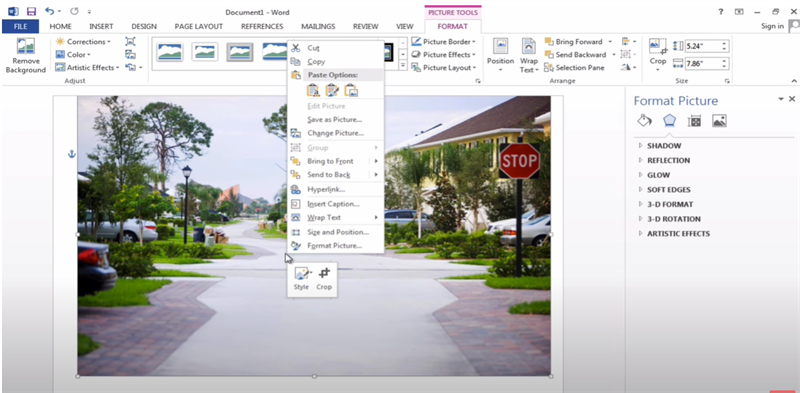
Pros
- Quick and easy way to make basic edits.
- No need for expensive software or advanced technical skills.
Cons
- The quality of the final product will depend on the complexity of the background.
- Eliminating white backgrounds can get tricky.
3. Final Cut Pro X
Final cut pro is a video editing software developed by Apple offers a variety of tools and features to help you create high-quality videos. To use the remove video background function in Final Cut Pro X, you simply select the clip you want to edit, and then apply the function from the effects menu. fcpx background removal software free will identify the subject in the video and separate them from the background. However, it might be a little difficult for beginners to use.
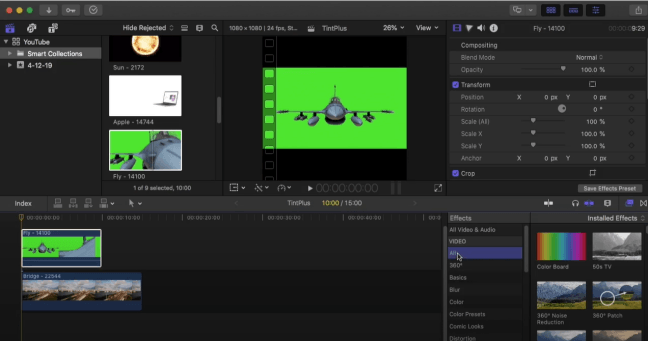
Pros
- HD video support.
- 360 degree VR editing.
- Quick Rendering.
Cons
- Available only and only for Mac computers.
- Program a bit expensive.
- Kind of diffcult for the fresh beginners.
4. Adobe Premiere Pro
Adobe Premiere Pro is a powerful video editing tool that has revolutionized the way video content is created and produced. One of the most useful features of Premiere Pro is its ability to remove background of video. Users can create a new sequence and drag the background into it, then place it below the green screen footage. By applying the ultra key effect, users can then remove the green screen and fine-tune the matte and edges for a clean finish. But, Premiere Pro might be more suitable for expert Individuals.
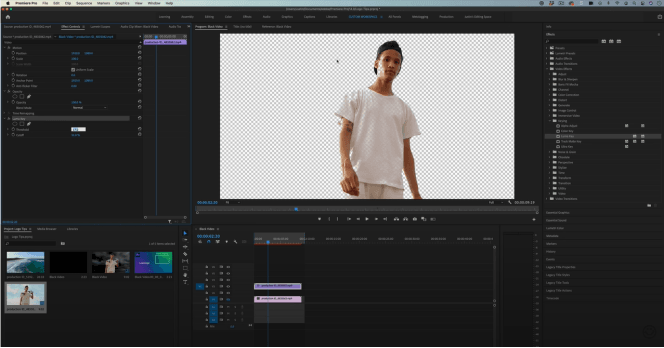
Pros
- Effects and motion graphics templates.
- Multiple video types.
- Flexible responsive speed.
Cons
- Best for expert Individuals.
- More significant projects may either hang your system or crash the program during working.
Part 2. 2 Easy-to-use Video Background Removers Online
Most online video background remover tools are either free or offer a low-cost subscription plan, which are easy to use, and most of them have a user-friendly interface that makes the editing process simple and straightforward. With online video background remover tools, the tool provider takes care of all the updates, which ensures that you always have access to the latest features and improvements.
1. Unscreen
Unscreen is an innovative tool that offers a simple and effective solution for removing video backgrounds. Whether you're looking to replace the background with a new image, or simply remove it altogether, Unscreen makes it easy to achieve your desired result.
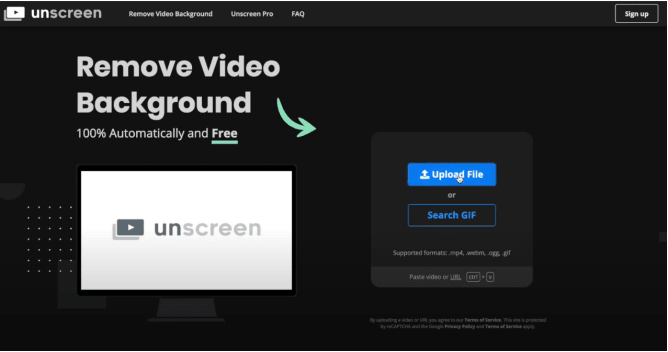
Pros
- Online and easy to access.
- No registration needed.
Cons
- Slow customer service response.
- Pricing plans are steep.
- Online tools need to consider the security of personal information.
2. Kapwing
Kapwing is a powerful and user-friendly web-based video editing tool that stands out for its ability to quickly and easily remove full video background online free. Kapwing's intuitive interface makes it easy to upload your video, select the layer, and click on the "Remove Background" option. Kapwing's AI then analyzes the background and automatically removes it.
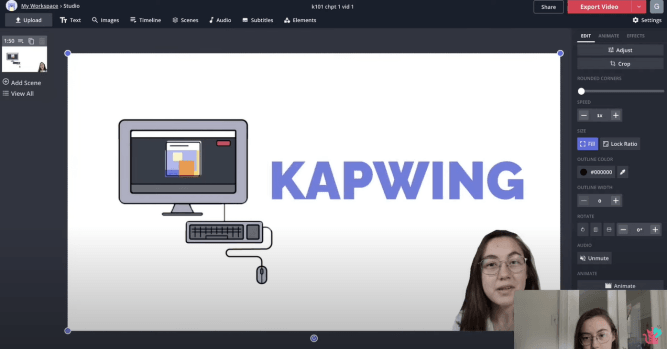
Pros
- Edit video clips online.
- Images can be used to replace the video background.
Cons
- Rendering take a lot of time.
- Untimely customer service.
- Online tools need to consider the security of personal information.
Part 3. Best Apps to Remove Background from Video
Video background remover apps are portable and can be used on mobile devices. This means that you can edit your videos while on-the-go and do not have to be tied down to a desktop computer.
1. KineMaster (Android and iOS)
To use the video background remover in KineMaster, you can start by recording your video using a green wall as a background. Open KineMaster and navigate to the media section, then select the layer where you want to add your video clip and upload your video. Enable the chroma key feature and use the color picker tool to select the green color from your background. This will remove the green screen from your video and replace it with transparency.
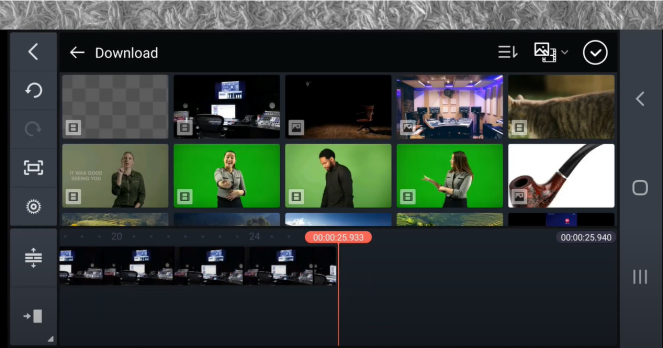
Pros
- User-friendly interface.
- Precise adjustments to the chroma key effect using the slider and color picker tool.
Cons
- Only high-end devices can support layered video.
- Added effects and transitions are only accessible through Pro upgrades.
2. Chromavid (Android and iOS)
Chromavid is a powerful video editing tool designed for smartphones, allowing you to create stunning films with ease. Once you have chosen your image, click "Continue" and select a background color to use for your video. Then, begin recording your video, Chromavid will automatically remove background of video and replace it with your chosen color or image.
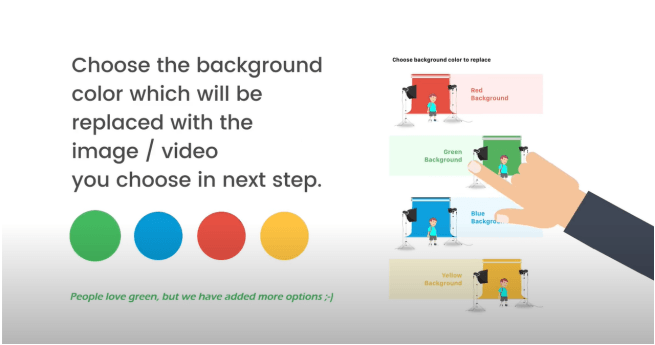
Pros
- Social sharing tools for sharing online creativity.
- Watermark-free videos are produced via Chromavid Plus plan.
Cons
- Too many private information is needed to create an account.
Conclusion
This article recommends some good methods of how to remove video background for each platform. And we also recommend eight tools to remove background from video which you can use them get stunning results, resulting in videos that look as if they were never there in the first place.
Among the various tools mentioned, HitPaw Video Object Remover is recommended as the best video background remover which offers full video background removal. It can help beginners get started easily and allow professionals to create eye-catching videos that can stun audiences on social media platforms. We highly recommend it to anyone in need of an AI-Powered video background eraser.





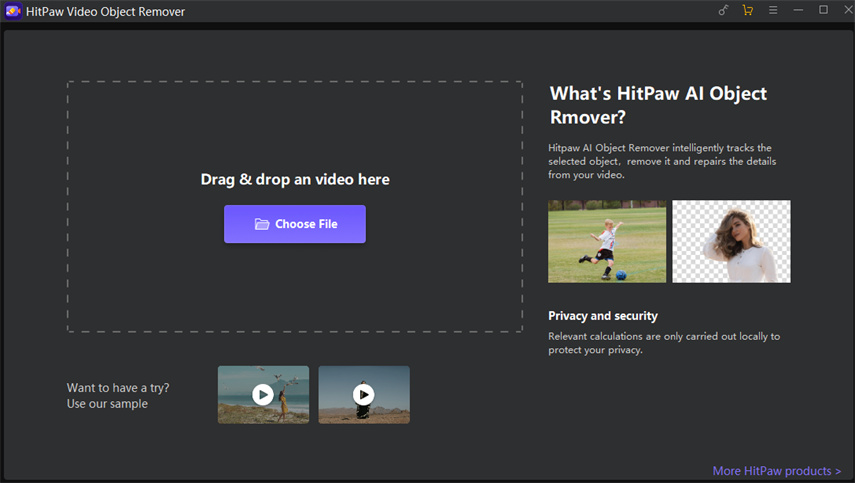
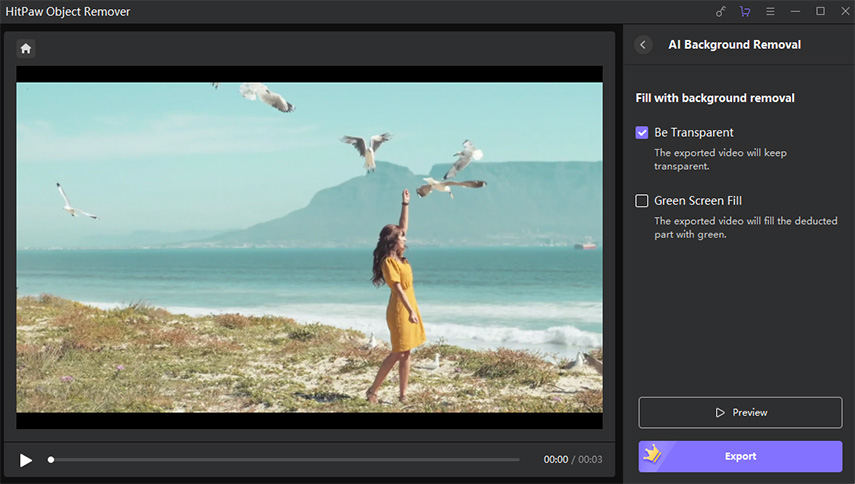
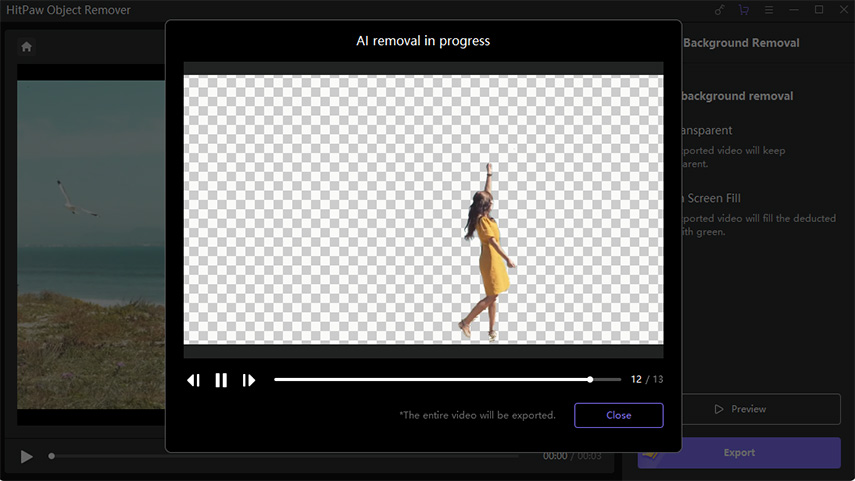
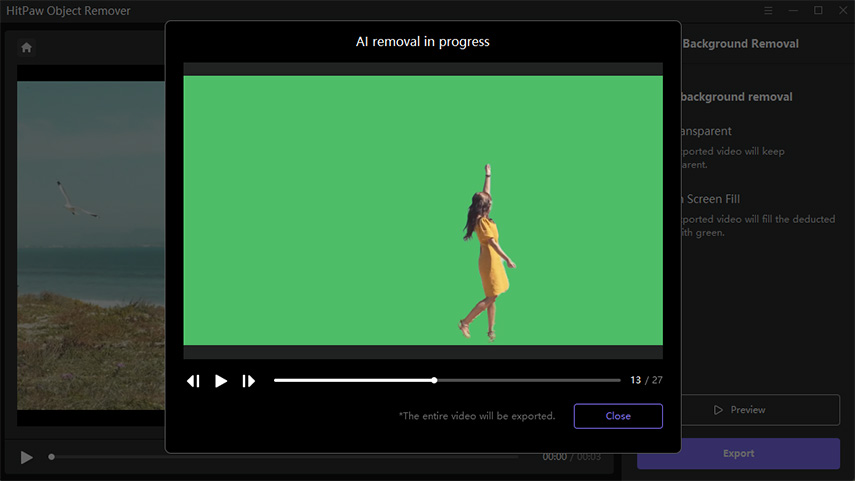
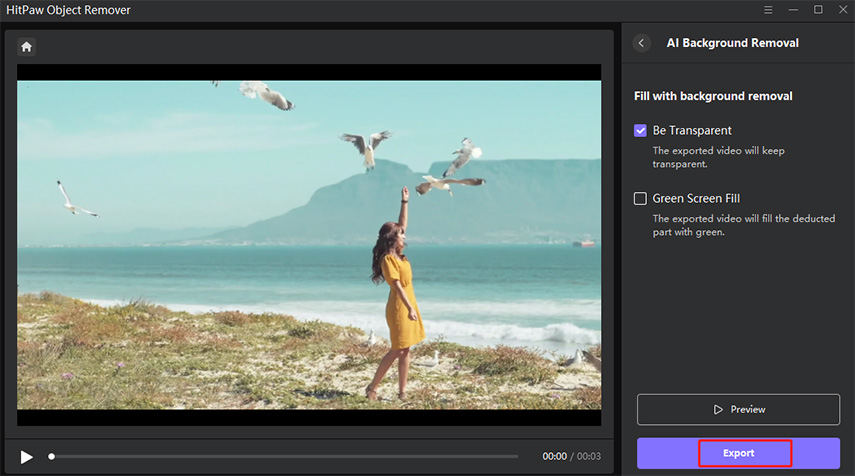
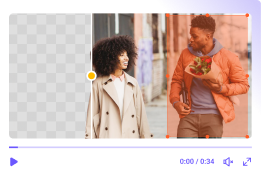
 HitPaw Univd (Video Converter)
HitPaw Univd (Video Converter)  HitPaw VikPea (Video Enhancer)
HitPaw VikPea (Video Enhancer)

Share this article:
Select the product rating:
Daniel Walker
Editor-in-Chief
My passion lies in bridging the gap between cutting-edge technology and everyday creativity. With years of hands-on experience, I create content that not only informs but inspires our audience to embrace digital tools confidently.
View all ArticlesLeave a Comment
Create your review for HitPaw articles