Best AI Video Upscaler App Recommend
Enhancing the quality of videos has become a main objective for filmmakers or content creators. It's very hard to find the best AI video upscaler app. Because these apps automatically improve video resolution using artificial intelligence which may result in sharper or more detailed images. If you're looking for top-rated alternatives for the best AI video upscaler app Reddit, you are on the right page. This page will help you find the best resources to improve the quality of your videos.
Part 1. Best AI Video Upscaler App Free Try
If you want to enhance the quality of your videos, HitPaw VikPea for iOS is one of the best video enhancer app. With the use of cutting-edge AI technology, this software is made to easily fix and enhance your videos.
HitPaw VikPea is a great option for people who wish to upgrade outdated or low-quality videos to HD or even 4K quality because it focuses on enhancing video resolution and correcting flaws. So, VikPea is the best video enhancer app.
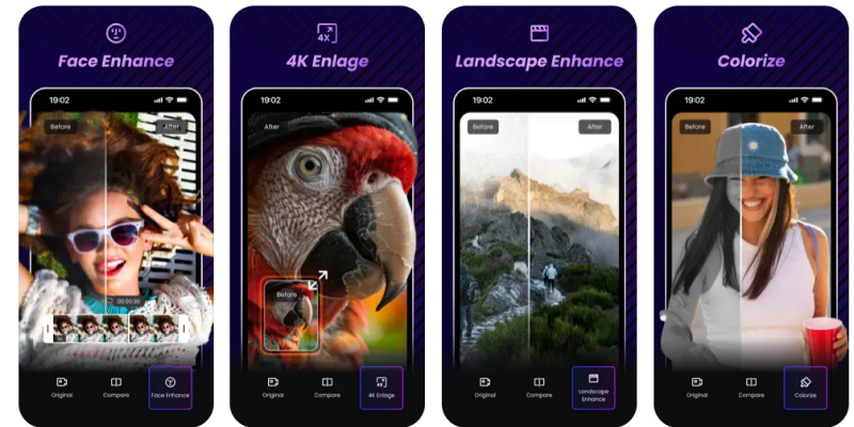
Why Choose HitPaw VikPea
- Strong video enhancing tools for clearer and sharper images.
- Videos with poor quality or blur can be automatically repaired.
- Quickly enhance the videos without compromising on video quality.
- Users can test out all functionalities with a free trial.
- Upscale or fix various videos at once.
Steps to Enhance Video
Step 1.Visit play store app and download Vikpea app on your iPhone.
Step 2.Open the app and then select the video that you want to enhance the resolution from your gallery.
Step 3.Adjust settings to achieve the optimal appearance and improve the enhancement by modifying the brightness contrast, and sharpness.

Step 4.Once the process is complete and you are satisfied with the results, you can share the improved video straight on social media or save it to your device.
Important!
If you need to an AI video enhancer for PC, don't miss the best video upscaler (formerly HitPaw Video Enhancer)!
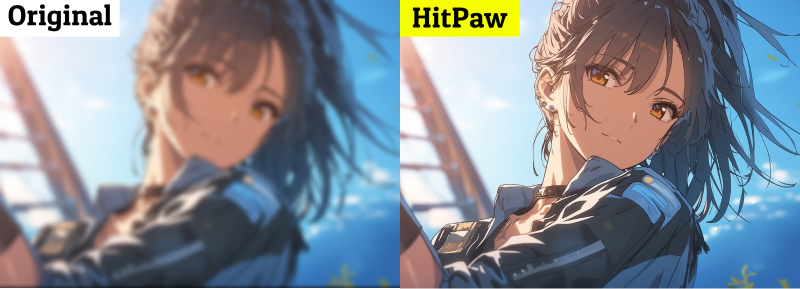
Part 2. Alternative 5 Video Enhancer Apps
Although Vikpea is the excellent app to enhance video quality, there are some other apps that are also highly capable of video editing. Every app has a unique collection of features, benefits and drawbacks that make them appropriate for a range of user requirements. Here are the best 5 video audio enhancer apps and you can select the one that best suits you.
1. Wink - Video AI Enhancement
Wink is a well-known tool for video improvement and can greatly enhance video quality. It uses artificial technology to enhance clarity and lowers noise without requiring any effort. It's ideal for novices and experts alike who want a dependable and fast way to improve their video content. People with little editing knowledge may produce amazing results.

Cost: Free when using in-app purchases
Pros
- Quick results with AI-driven enhancement.
- User-friendly interface with minimal learning curve.
- Improves resolution and efficiently gets rid of noise.
Cons
- Not many features in the free edition.
- There's a watermark on video outputs in the free edition.
- Gets slow on older devices.
2. Video Quality Enhancer-Editor
Another app for users looking for a simple and efficient solution to improve the quality of their videos is Video Quality Enhancer-Editor. The program has a number of features for enhancing video quality, modifying brightness and reducing noise. It is ideal for beginners who want to enhance their film without much difficulty.
Cost: $4.99 a month
Pros
- Provides a large range of editing tools and video optimization.
- Reasonably priced subscriptions.
- Simple user interface for fast modifications.
Cons
- Few AI-powered features.
- Does not support the upgrading of 4K videos.
- Processing times are slower for larger files.
3. AI Video Enhancer - HiQuality
This AI video enhancer is dedicated to providing outstanding video quality, particularly for old or poor quality footage. The software is excellent at improving colors, lowering noise, and restoring video resolution due to its sophisticated AI algorithms. Whether you're working on personal or business projects, HiQuality makes sure that your processed footage maintains its bright color and clarity. This enhance video quality app is highly recommended for restoring old or damaged videos.

Cost: free, with premium features available for $9.99 a month.
Pros
- Stronger AI-driven tools for enhancing resolution.
- Enhances color grading and lowers noise.
- Functions well with broken and outdated videos.
Cons
- The price of premium features is higher.
- For best utilization, high-performance devices are needed.
- Important features are absent in the free version.
4. AirVid-AI Quality Enhancer Pro
AirVid is all-in-one video enhancement solution designed for iOS users. AI algorithms are used by the app to enhance visual quality, lighting and video resolution. Users have complete control over the appearance of their footage with the ability to make both manual and automatic edits. Because it can enhance 4K videos, the software is an excellent option for content providers that deal with high-resolution formats.

Cost: $7.99 a month
Pros
- Excellent AI-based enhancing tools.
- Enhances 4K videos with support.
- Offers manual and automatic adjustment options.
Cons
- The cost may be a little excessive.
- Certain features are inaccessible without a paid barrier.
- Support for non-iOS devices is limited.
5. AI Video Enhancer - Utool
The goal of this ai video enhancer app is to increase video quality in multiple ways through the use of artificial intelligence. Utool provides a quick fix whether you need to adjust colors and lighting or are working with low-resolution video. It's a flexible tool for content creators, supporting a large variety of video formats and performing exceptionally well with 4K footage.

Cost: $6.99 a month
Pros
- Multiple formats are supported, including 4K.
- AI-powered improved color correction and noise reduction.
- user-friendly UI that is appropriate for beginners.
Cons
- With larger files, it could lag.
- On older devices crashes have been recorded.
- Limited customizability for editing at a professional level.
Part 3. FAQs of App to Enhance Video Quality
Q1. Is upscaling good for performance?
A1. Upscaling raises the resolution of videos which enhances their quality. However, it may require more processing resources which could affect low-end devices' performance.Even though AI-powered upscaling can yield amazing results, rendering and playing times may be slowed significantly especially on older hardware.
Q2. Is video enhancer App better than video enhancer on PC?
A2. Video enhancer apps are convenient and portable which makes them perfect for sudden modifications. But especially for commercial applications, PC video enhancers typically offer more sophisticated capabilities, improved performance and better-quality output.
Conclusion
You have covered all the information about the apps that can enhance the video quality. We have discussed top 5 ai video enhancer apps each with its advantages and disadvantages. You can select the one according to your requirements. You can also explore community discussions on platforms like Reddit and GitHub under the thread "best ai video upscaler app reddit github".
And if you want to enhance your videos to 4k, VikPea is the best solution. It uses artificial intelligence to upscale videos and reduces noise.

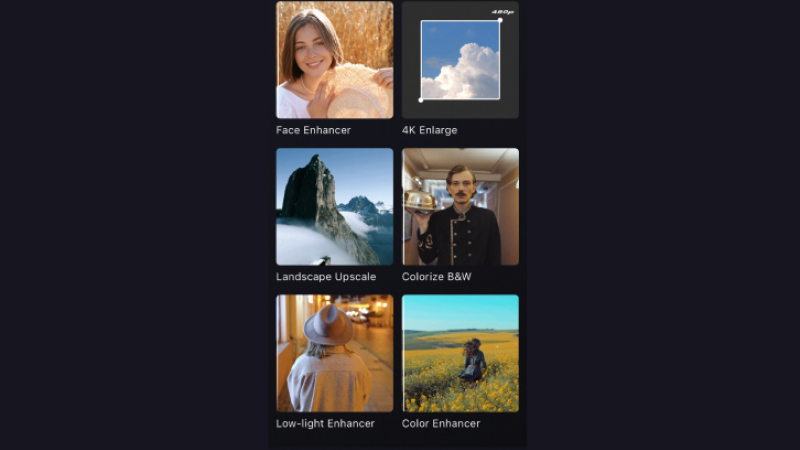





 HitPaw Univd (Video Converter)
HitPaw Univd (Video Converter) HitPaw VoicePea
HitPaw VoicePea  HitPaw FotorPea
HitPaw FotorPea

Share this article:
Select the product rating:
Daniel Walker
Editor-in-Chief
My passion lies in bridging the gap between cutting-edge technology and everyday creativity. With years of hands-on experience, I create content that not only informs but inspires our audience to embrace digital tools confidently.
View all ArticlesLeave a Comment
Create your review for HitPaw articles