[Updated!] Top 6 Ways to Convert YouTube to FLAC
Are you still searching for best YouTube to Flac Converter? YouTube is a great source of music and videos, but sometimes you may want to download and convert them to FLAC format for better sound quality and offline playback. FLAC stands for Free Lossless Audio Codec, which is a compressed audio format that preserves the original quality of the sound. However, YouTube does not offer a direct way to download or convert its videos to FLAC, so you need to use some third-party tools and methods.

Part 1: Best Tools to Convert YouTube to FLAC-HitPaw Univd (HitPaw Video Converter):
Among the various YouTube to FLAC converters, we recommend itPaw Video Converter. as the best tool to convert YouTube to FLAC. HitPaw Univd is a versatile and powerful tool that can convert, download, edit, and enhance videos and music in various formats and quality. It supports 1000+ websites, 8K/4K resolution, 3D video, lossless audio, and more features.
Features of HitPaw Univd
Here are some of key features of HitPaw Univd:
- AI-Powered Video Converter and Downloader: HitPaw Univd can convert video and audio files to/from 1000+ formats, including MP4, MOV, AVI, VOB, MKV, etc.
- DVD Ripper and Burner: HitPaw Univd can rip and convert homemade DVDs and Blu-rays to 1000+ media formats losslessly, including MP4, MOV, MKV, AVI, FLV, MP3, WMA, etc.
- 2D Video to 3D Converter: HitPaw Univd can convert 2D videos to 3D videos with stunning effects.
- Built-in Smart AI Tools: HitPaw Univd has some built-in smart AI tools that can expand your creative capabilities in a snap.
How to Use HitPaw Univd?
Step 1: Open HitPaw Univd and select the Download feature.
Step 2: Visit YouTube in your web browser and search for the video that you are interested in. Copy the URL of the video from the address bar.

Step 3: Switch to HitPaw Univd and press the “Paste URL” button to automatically insert the URL and initiate the video analysis.

Step 4: Press the “Download” button to start the download process. You can monitor the download progress and speed directly within the interface.

Part 2: 5 Websites to Convert YouTube to FLAC Online
If you don’t want to install any software on your computer, you can also use some online websites to convert YouTube to FLAC. Here are some of the best online YouTube to FLAC converters that you can try:
LOADER.TO
LOADER.TO is a fast and easy online YouTube to FLAC converter that can convert YouTube videos to FLAC in high quality. You just need to paste the YouTube video URL, choose the output format as FLAC, and click the “Download” button. You can also adjust the audio quality, bitrate, and sample rate as you wish. LOADER.TO supports downloading videos from many other websites, such as Facebook, Twitter, Instagram, etc.
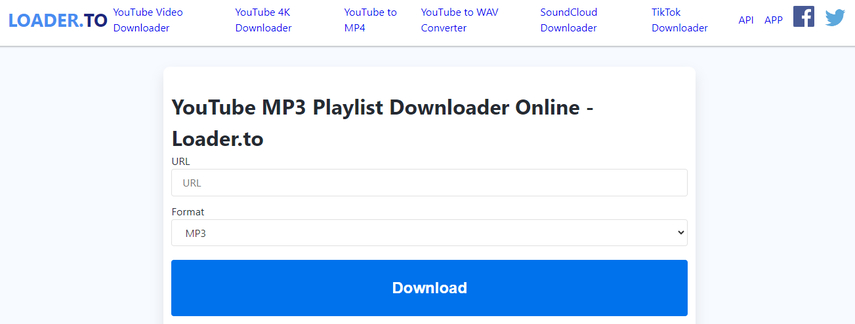
Pros:
- Convenient and user-friendly, and it does not require any registration or installation.
- Supports multiple output formats and quality options.
Cons:
- may have some file size limit, conversion speed limit, and ads on the website.
YouTube-FLAC.com
YouTube-FLAC.com is a dedicated online YouTube to FLAC converter that can convert YouTube videos to FLAC with a simple link paste and download. You just need to paste the YouTube video URL and click the “Convert” button. Then, you can download the converted FLAC file to your computer. YouTube-FLAC.com is convenient and easy to use, and it does not require any registration or installation.

Pros:
- Specialized and reliable, and it does not have any ads or pop-ups on the website.
- Preserves the original quality of the audio.
Cons:
- May have some file size limit, conversion speed limit, and network issues.
ukc.com.np
ukc.com.np is another online YouTube to FLAC converter that can convert YouTube videos to FLAC or other audio formats, such as MP3, WAV, OGG, etc. You just need to paste the YouTube video URL and choose the output format as FLAC. Then, you can click the “Convert” button and wait for the conversion to finish. After that, you can download the converted FLAC file to your computer. ukc.com.np is free and secure, and it does not have any ads or pop-ups.
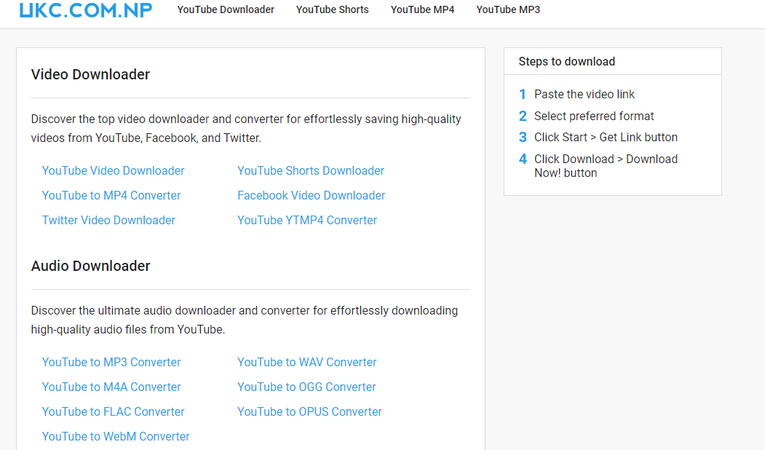
Pros:
- Simple and fast, and it does not require any registration or installation.
- Supports multiple output formats and quality options.
Cons:
- May have some file size limit, conversion speed limit, and network issues.
OnlineVideoConverter
OnlineVideoConverter is a popular online YouTube to FLAC converter that can convert YouTube videos to FLAC or other video and audio formats, such as MP4, MOV, AVI, MP3, AAC, etc. You just need to paste the YouTube video URL and choose the output format as FLAC. Then, you can click the “Start” button and wait for the conversion to finish. After that, you can download the converted FLAC file to your computer. OnlineVideoConverter is fast and reliable, and it supports downloading videos from many other websites, such as Vimeo, Dailymotion, etc.
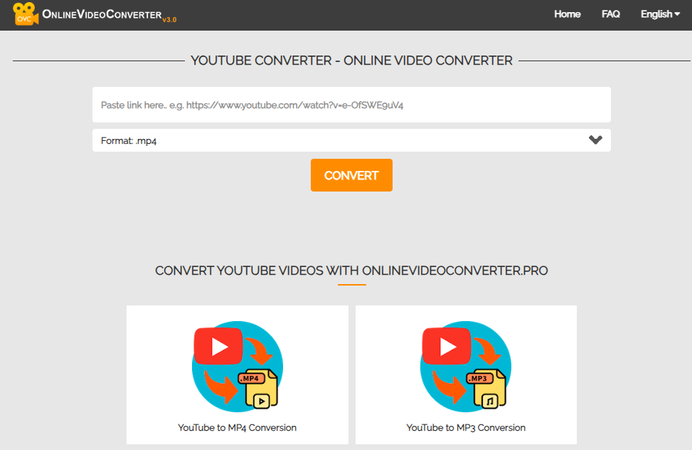
Pros:
- Versatile and powerful, and it does not require any registration or installation. It also supports Multiple output formats and quality options.
Cons:
- May have some file size limit, conversion speed limit, and ads on the website.
Convert2MP3
Convert2MP3 is a versatile online YouTube to FLAC converter that can convert YouTube videos to FLAC or other video and audio formats, such as MP4, WMV, MP3, M4A, etc. You just need to paste the YouTube video URL and choose the output format as FLAC. Then, you can click the “Convert” button and wait for the conversion to finish. After that, you can download the converted FLAC file to your computer. Convert2MP3 is simple and user-friendly, and it also allows you to search for YouTube videos by keywords.
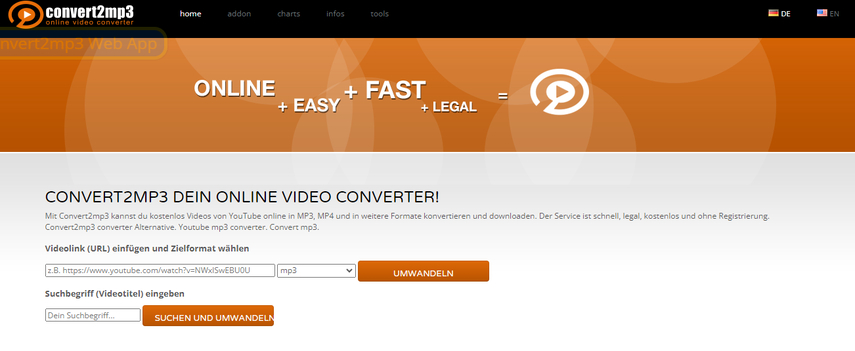
Pros:
- Convenient and easy to use, and it does not require any registration or installation.
- Supports multiple output formats and quality options.
Cons:
- May have some file size limit, conversion speed limit, and ads on the website.
Part 3: Compare Different YouTube to FLAC Converters
There are many YouTube to FLAC converters available on the market, but they have different features and functions. Depending on your needs and preferences, you may choose one of the following types of YouTube to FLAC converters:
Desktop YouTube to FLAC Converter
This type of converter is a software that you need to install on your computer. It usually offers more options and settings for converting YouTube to FLAC, such as batch conversion, editing, trimming, merging, etc. It also supports more input and output formats, and can convert YouTube to FLAC without quality loss.
YouTube to FLAC Converter Online
This type of converter is a web-based service that you can access from any browser. It is convenient and easy to use, as you don’t need to download or install anything. You just need to paste the YouTube video URL and choose the output format as FLAC, and then download the converted file.
Mobile YouTube to FLAC Converter
This type of converter is an app that you can download and install on your smartphone or tablet. It allows you to convert YouTube to FLAC on the go, without using a computer. It is handy and portable, as you can convert YouTube to FLAC anytime and anywhere. However, it may require some permissions and access to your device, and it may consume some data and battery.
Part 4: FAQs of YouTube to FLAC
Here are some of the frequently asked questions and answers about YouTube to FLAC conversion:
Q1. What is the difference between YouTube to FLAC and YouTube to MP3?
A1. YouTube to FLAC and YouTube to MP3 are both ways to convert YouTube videos to audio files, but they have different output formats. FLAC is a lossless audio format that preserves the original quality of the sound, while MP3 is a lossy audio format that reduces the quality and size of the sound. FLAC files tend to be larger and have better sound quality than MP3 files, but they are not compatible with some devices and players.
Q2. Can I convert YouTube videos to FLAC directly on YouTube?
A2. Unfortunately, YouTube does not offer a direct way to convert videos to FLAC within its platform. You’ll need to use third-party tools or services to achieve this conversion.
Q3. Is HitPaw Univd safe to use?
A3. Yes, HitPaw Univd is a reputable and safe software. It does not contain any malware or harmful components. Always download software from trusted sources to ensure your security.
Part 5: Final Thoughts
In conclusion, converting YouTube videos to FLAC allows you to enjoy high-quality audio without compromising on sound fidelity. While there are various methods available, HitPaw Univd. stands out as an excellent choice due to its versatility, features, and ease of use. Whether you’re a music enthusiast, content creator, or simply want to enhance your audio experience, give HitPaw Univd a try.







 HitPaw Edimakor
HitPaw Edimakor HitPaw VikPea (Video Enhancer)
HitPaw VikPea (Video Enhancer)
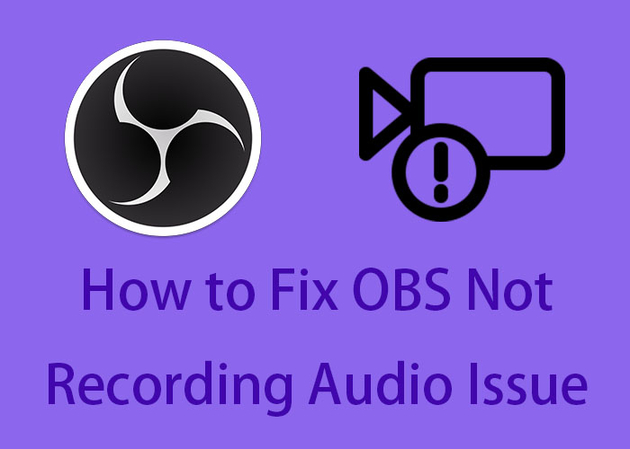


Share this article:
Select the product rating:
Daniel Walker
Editor-in-Chief
My passion lies in bridging the gap between cutting-edge technology and everyday creativity. With years of hands-on experience, I create content that not only informs but inspires our audience to embrace digital tools confidently.
View all ArticlesLeave a Comment
Create your review for HitPaw articles