YouTube Shorts Format: Everything You Need to Know
Are you confused with the YouTube Shorts format? Not sure how to make the most of this prevalent feature? You are not alone. Creators often find it hard to know exactly what makes an engaging and compliant Short.
But do not worry, as you are at the right place. This article will explain everything from A to Z about YouTube Shorts format. So, by the end of it, you will be confident and ready to create Shorts that captivate viewers and heighten your channel's visibility.
Part 1: What Are YouTube Shorts?
Before getting straight to YouTube Short video format, it's essential to first understand what are YouTube Shorts and why they are so much popular. Well, YouTube Shorts are short-form videos of up to 60 seconds in length. After being launched by YouTube as a way to rival TikTok and Instagram Reels, these bite-sized videos quickly became quite popular, owing to their engaging and easily digestible format. Shorts enable creators to share quick updates, entertaining snippets, and creative content without having the process of an extended video production.
Doubtlessly, one of the reasons that set them high is the simplicity in creation and consumption. Just a smartphone would be needed to create a YouTube Short; thus, from casual creators to seasoned influencers, everything becomes accessible. Moreover, with the promotion of Shorts by the YouTube algorithm on the homepage and in the Shorts shelf, it is likely to have a greater reach at higher visibility and might easily reach an enormous audience within no time.
Now you know the basics of YouTube Shorts, it's time to discuss the format in detail.
Part 2: Understanding the YouTube Shorts Video Format
Now, let's talk about everything regarding the YouTube Shorts format in detail below:
1. Why YouTube Shorts is Important
YouTube Shorts is important for several reasons:
- Quick, Engaging Content for Busy Audiences: Shorts offer viewers bite-sized content that's easy to watch on the go, perfect for today's fast-paced world.
- Very Accessible, Easy to Create, and Share on Mobile: With just a smartphone, anyone can create and upload a Short, making it a highly accessible format for all users.
- Great Way to Connect with Younger Audiences: The short-form video trend is particularly popular among younger viewers, helping creators reach and engage this demographic effectively.
Now let's discuss what size are YouTube Shorts.
2. What Size are YouTube Shorts?
The recommended aspect ratio for YouTube Shorts is 9:16, which is the aspect ratio for vertical video format. The video tends to be very accommodative within mobile handsets with this kind of aspect ratio, hence giving a great view to users.
3. Optimizing Your YouTube Shorts Format for Success
Here are the important tips that would make your creative, impressive YouTube Shorts stand out:
- Use Trending Audio and Effects: Catchy current sounds and visual effects make your Shorts exciting and ready to share.
- Keep Videos Short and to the Point: With its extremely short duration, focus on delivering clear messages or entertaining bits.
- Leverage Hashtags and Captions for Discoverability: Add relevant hashtags and compelling captions that can let your Shorts reach a broader base of potential viewers, hence increasing their view count.
Knowing and maximizing the format of YouTube Shorts is going to ensure that you create content that speaks to an audience and will enhance your channel's performance.
Part 3: Convert Video to YouTube Short Format with HitPaw Univd (HitPaw Video Converter)
To take your YouTube Shorts to the next level, you need the right tools to convert and optimize your videos. This is where HitPaw Univd comes in. HitPaw Univd is a powerful tool that allows you to convert, edit, and optimize videos for various platforms, including YouTube Shorts.
Watch the Video to Learn More Details
Watch the video below to see HitPaw Univd in action. This detailed tutorial will guide you through the entire process of converting and optimizing your videos for YouTube Shorts, ensuring you get the best results every time.
From importing your video to editing and finalizing it for upload, you'll learn all the essential steps to make your Shorts stand out.
Key Features of HitPaw Univd
- Versatile Format Conversion: Convert videos to various formats, including the optimal 9:16 aspect ratio for YouTube Shorts.
- High-Quality Video Editing: Edit videos with precision, adding effects, filters, and trimming to fit the short format perfectly.
- Batch Processing Capabilities: Save time by converting and editing multiple videos simultaneously with HitPaw's batch processing feature.
- User-Friendly Interface: Enjoy a simple and intuitive interface that makes video conversion and editing easy, even for beginners.
- Fast Conversion Speed: Experience quick conversion times without compromising on video quality, ensuring you can upload your Shorts promptly.
How to Use HitPaw Univd for YouTube Shorts Format
Follow these steps to convert and optimize your videos for YouTube Shorts using HitPaw Univd:
Step 1.Install and launch HitPaw Univd on your computer. On the main interface, go to Convert and click Add Files button to import Videos that you want to convert in YouTube Shorts.

Step 2.Once the videos are successfully imported, you need to select the output format such as MP4 file encoded with H.264 video and AAC audio. You can do this as shown in the picture below.

Step 3.Now hit the Convert button to start the conversion process. This might take some time, so be patient.

Step 4.Once the process is completed, your videos will be converted in YouTube shorts format and will be saved in the designated folder on your computer.

FAQs about YouTube Shorts Format
Q1. What is the square format for YouTube Shorts?
A1. The square format for YouTube Shorts refers to videos with a 1:1 aspect ratio. While this format can be used, the optimal format for Shorts is the vertical 9:16 aspect ratio, which fills the screen on mobile devices.
Q2. What is the best format for YouTube Shorts?
A2. The best format for YouTube Shorts is the vertical 9:16 aspect ratio. This format ensures that your video utilizes the entire screen on mobile devices, providing the best viewing experience for your audience.
Q3. How do you convert to YouTube Shorts format?
A3. To convert videos to the YouTube Shorts format, we recommend using HitPaw Univd. This tool allows you to easily convert and optimize your videos for the ideal 9:16 aspect ratio required for YouTube Shorts.
Conclusion
Understanding the YouTube Shorts format is crucial for creating engaging, high-performing content. With the right aspect ratio and optimization strategies, you can captivate your audience and grow your channel.
For seamless video conversion to YouTube shorts and editing, try HitPaw Univd. Its powerful features and user-friendly interface make it the perfect tool to create standout YouTube Shorts.
Ready to take your Shorts to the next level? Download HitPaw Univd today and start creating videos that shine.






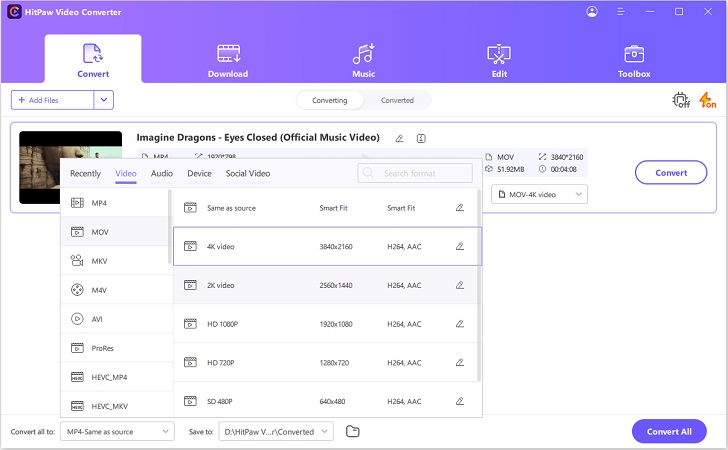
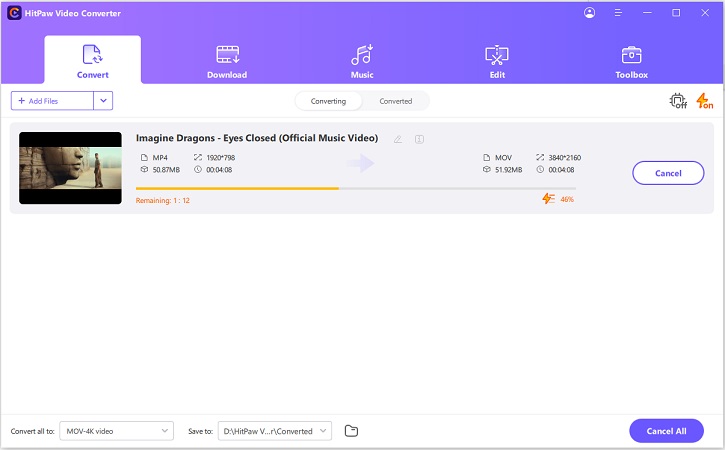
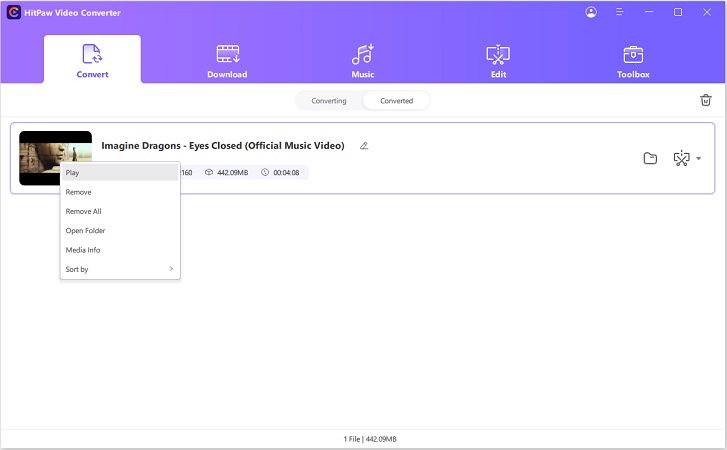

 HitPaw VikPea
HitPaw VikPea HitPaw Watermark Remover
HitPaw Watermark Remover 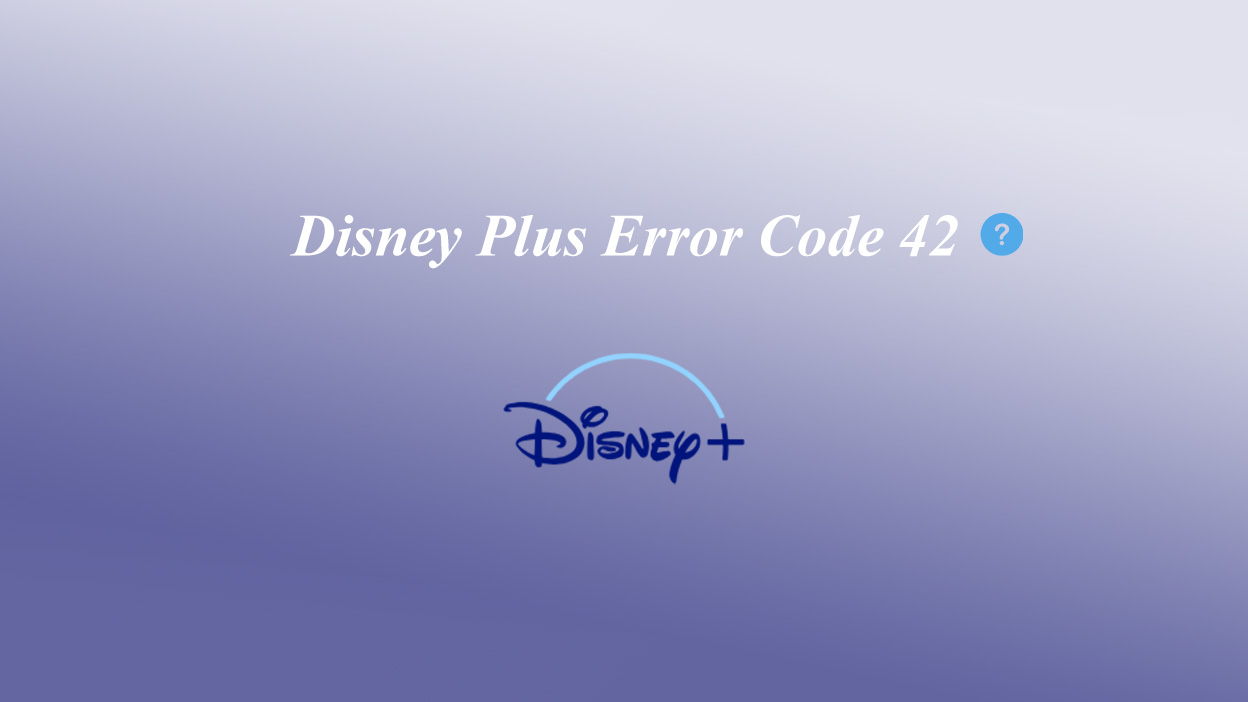

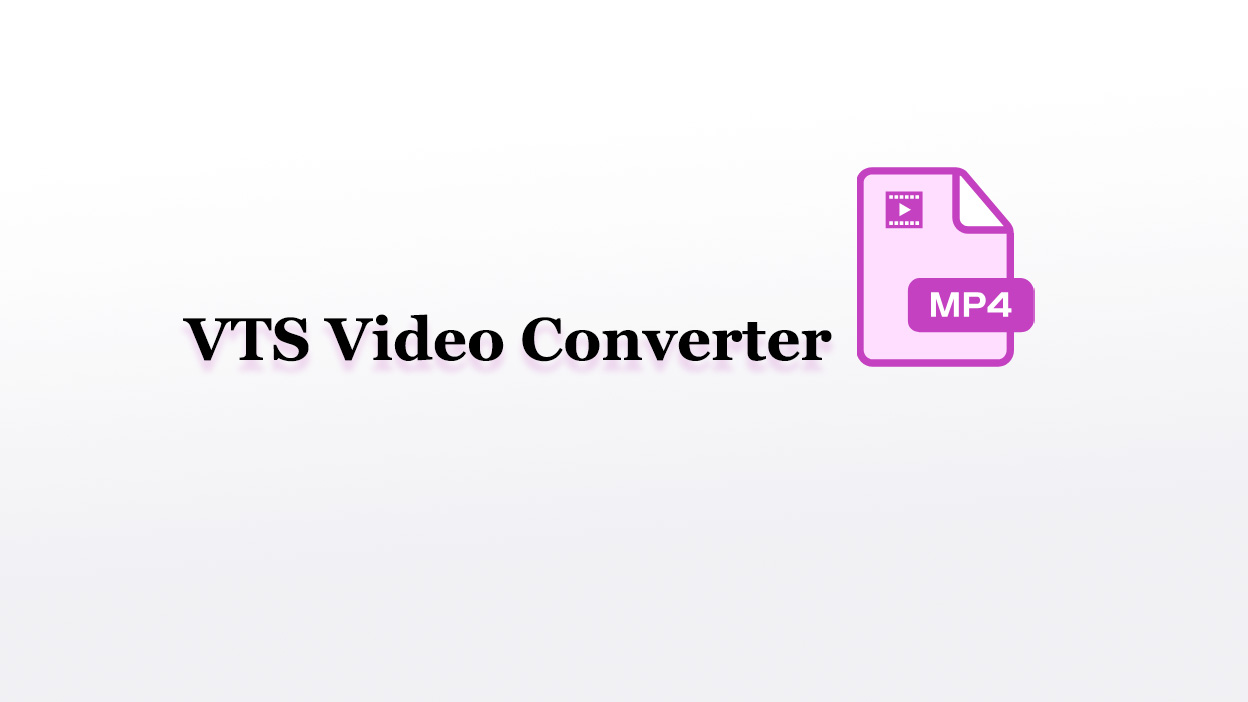

Share this article:
Select the product rating:
Daniel Walker
Editor-in-Chief
My passion lies in bridging the gap between cutting-edge technology and everyday creativity. With years of hands-on experience, I create content that not only informs but inspires our audience to embrace digital tools confidently.
View all ArticlesLeave a Comment
Create your review for HitPaw articles