How to Get YouTube Premium for Free: Detailed Guide
Do you get tired of commercials that spoil your favorite videos and wonder how to get YouTube Premium for free? That can be quite frustrating when all you want to do is watch some favorite video of yours without interruptions and you cannot pay for a subscription.
The good thing is that there are ways to get YouTube Premium for free. Now, in this guide, we will cover a number of ways you can access all the features of YouTube Premium—like ad-free videos and background playback—for free.
Part 1. YouTube Free vs YouTube Premium: It is Worth?
Before getting straight to how to get YouTube Premium for free, it's essential to first understand the different between YouTube free and YouTube premium.
What is YouTube Premium?
YouTube Premium is a paid YouTube service that makes your YouTube experience even better. A single subscription gives you an opportunity to view a thousand videos without any interfering advertisements.
It also provides an allowance to play video in the background, allowing you to listen to it while working in a different app or even while your device is locked.
With YouTube Premium, you also get access to YouTube Originals—that is, special shows and movies produced by your favorite YouTubers. It is a premium service and ideal for a pleasurable and smoother YouTube experience for sure.
Is YouTube Premium the Same as YouTube Music Premium?
YouTube Premium and YouTube Music Premium are connected, but, of course, they serve a bit different purpose. YouTube Premium is ad-free videos, and it comes along with premium membership for YouTube Music, so you get both video and music benefits.
YouTube Music Premium is only for experience without advertisements while listening to music, offline downloads, and background playing.
If you like to enhance your YouTube experience — both for videos and music — without advertisements, then you need to go with a YouTube Premium account. If you really care about music alone, YouTube Music Premium is the way to go.
How Much Are YouTube Premium & YouTube Music Premium?
Here's a simple comparison of the costs and features between YouTube Free, YouTube Premium, and YouTube Music Premium:
Features
YouTube Free
YouTube Premium
YouTube Music Premium
Ads
Yes
No
No
Background Play
No
Yes
Yes
Offline Downloads
Yes
Yes
Yes
Access to YouTube Originals
No
Yes
Yes
Cost Per Month
Free
$11.99
$9.99
Part 2. How to Get YouTube Premium for Free
Here are different methods to get YouTube Premium for free:
Method 1: Get 1 Month YouTube Premium Free Trial
YouTube offers a trial period free of charge for the users who wish to be involved in the goodness of YouTube Premium. That is a way to look into and enjoy all the premium benefits—absolutely free for one month, without having to pay for it.
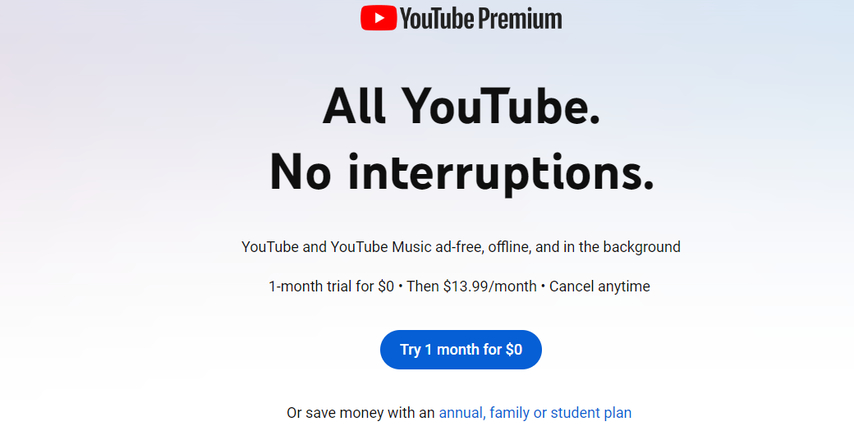
Here is try YouTube Premium for free:
- 1.Open the YouTube app or open the YouTube website.
- 2.Click on your profile picture in the top right corner.
- 3.Select from the drop-down menu "Get YouTube Premium.".
- 4.Click on 'Try it free' to start your free one-month free trial.
- 5.Follow the prompts to input your payment information. You do not need to worry, as they will not charge you until the trial is over.
Method 2: Get YouTube Premium Free from Best Buy - 3 Months
Best Buy sometimes also has a free three-month subscription to YouTube Premium. This is a lot more involved way to go about it but also puts the service on you for the longest amount of free period.
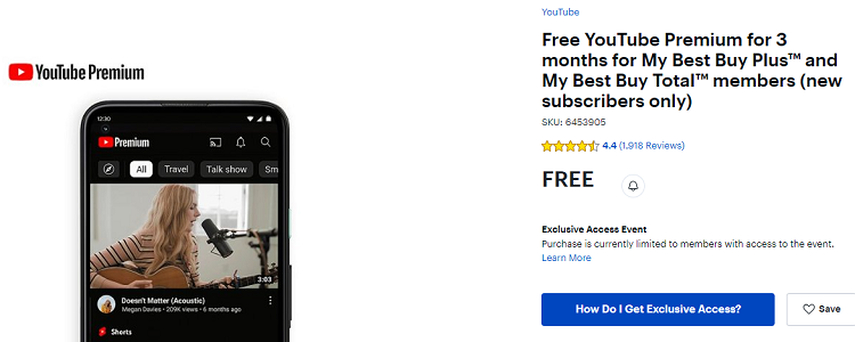
To redeem the subscription:
- 1.Visit the Best Buy website or visit any Best Buy retail store.
- 2.Find YouTube Premium deals either through the search bar in their app or by searching for "YouTube Premium".
- 3.Get the discount or gift card, if offered.
- 4.You will get a code or a voucher for three months of free YouTube Premium.
- 5.Head over to the redemption page for YouTube Premium, and you will enter the code in order to activate your subscription.
Method 3: Get YouTube Premium for Free from Times Prime - 4 Months
Times Prime often runs an offer in collaboration with YouTube. They offer four months of YouTube Premium for free in their subscription package.
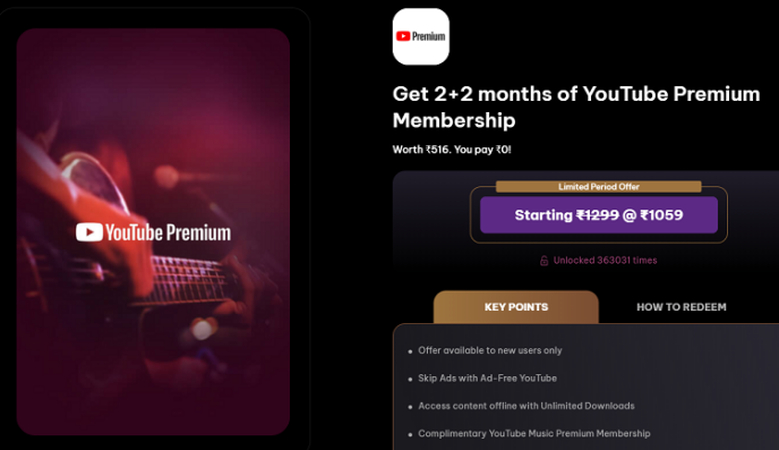
Here's how you can claim it:
- 1.Subscribe to Times Prime on their website.
- 2.Log in to your Times Prime account and look for the YouTube Premium offer.
- 3.Click on the link provided to claim your free subscription.
- 4.You will receive a code or a direct link to activate four months of YouTube Premium.
- 5.Follow the instructions to redeem your offer on the YouTube website.
Method 4: Get YouTube Premium for Free from Flipkart - 4 Months
Flipkart sometimes has promotions that allow you to avail of YouTube Premium for free for four months when you order a certain type of product.

Here is how to do it:
- 1.Head over to the Flipkart site or app to find YouTube Premium offers.
- 2.Make a purchase of any kind that is eligible to receive a free offer of YouTube Premium.
- 3.You'll receive a promo code or voucher, and it can be redeemed for four months of YouTube Premium.
- 4.Visit the YouTube Premium redemption page and enter your code.
Method 5: Get YouTube Premium for Free from Google Fi - 6 Months
If you're a Google Fi user, you might be eligible for six months of free YouTube Premium. Here's how to get it:
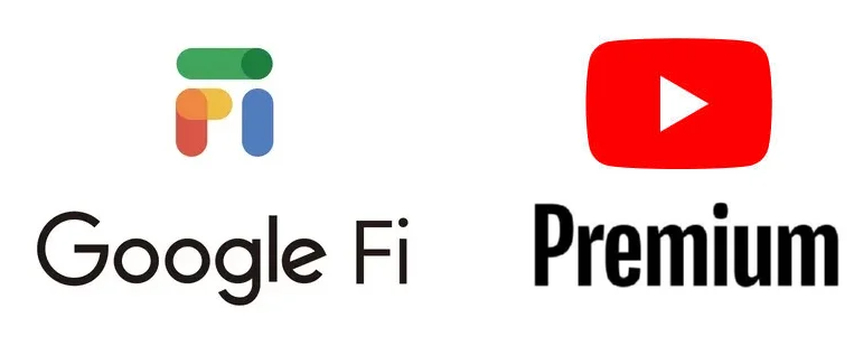
- 1.Log in to your Google Fi account.
- 2.Go to the promotions or rewards section.
- 3.Find the YouTube Premium offer for six months.
- 4.Follow the instructions to activate the offer which may include linking your YouTube account.
- 5.Enjoy six months of YouTube Premium at no charge.
- 6.These ways can help you enjoy all the important features of YouTube Premium without paying and spending any single coin.
Part 3: How to Get YouTube Music Premium for Free Forever
If you are looking to learn how to get YouTube Premium for free forever, you will have to download your favorite tracks from YouTube Music to local files on your device. And then listen to the best tracks anytime, anywhere, without ads or with a partially active subscription.
However, to make the process easier, use HitPaw Univd (HitPaw Video Converter). It is an amazing tool for converting and downloading YouTube Music into MP3 files. With this tool to unlock YouTube Premium for PC, you will be able to save great quality music from YouTube without even needing to take a premium plan.
Key Features of HitPaw Univd
HitPaw Univd - All-in-one Video Solutions for Win & Mac
Secure Verified. 254,145 people have downloaded it.
- High-Quality Conversion: Converts YouTube music to MP3 with high-quality sound.
- Easy Interface: The interface is made simple enough for conversions to be done quickly and easily.
- For Various Formats: It also supports the conversion of videos into MP3 and MP4 formats, among others.
- Quick Conversion: It can turn your files faster, which also saves you time.
- Batch conversion: Converting several files all at once.
Secure Verified. 254,145 people have downloaded it.
Download YouTube Music to Local MP3 without Premium
Here's how to get YouTube Music Premium for free using HitPaw Univd:
Step 1.First of all, launch HitPaw Univd and go to the "Music" tab. Now select the "YouTube Music Converter" option to proceed.

Step 2.Now click "Sign in" at the top right and enter your YouTube Music account details to log in.

Step 3.Browse and play the songs, playlists, or albums you wish to download. Once you open a song, click the "Download" button to analyze and start downloading the content.

Step 4.After the analysis, switch to the "Converting" tab to review your tracks. You can view metadata, uncheck any songs you don't want to convert or remove tracks from the list.

Step 5.In the "Convert all to" section, select the format for your music files (MP3, M4A, WAV, or FLAC). Adjust the bitrate settings, with options up to 320kbps for MP3.

Step 6.Now click "Convert All" to begin converting and downloading your selected music tracks. The files will include ID3 metadata for better organization and easy management.

FAQs about YouTube Premium
Q1. Is there a free alternative to YouTube Premium?
A1. Yes, you can use the free version of YouTube, which includes ads and doesn't allow background play. There are some third-party apps and browser extensions that will let you remove ads and play the YouTube video in the background, but they may not act as stable or secure versions like the one provided by YouTube Premium.
Q2. How to Access YouTube Music Premium with YouTube Premium?
A2. The subscription to YouTube Premium comes with YouTube Music Premium for free. Download the YouTube Music app, sign in to your YouTube Premium account, and your music will be ad-free. It allows you to save music for offline listening and let the screen go dark.
Q3. How to cancel YouTube Premium Subscription?
A3.
To cancel YouTube Premium:
Conclusion
So that's how to get YouTube Premium for free. But using HitPaw Univd is a lot easier and more to the point; the software enables you to easily save and download music tracks from YouTube in MP3 format. Get the HitPaw Netflix Video Downloader for downloading and saving videos from different platforms. It's also very user-friendly and simple to keep that video accessible whenever you want.



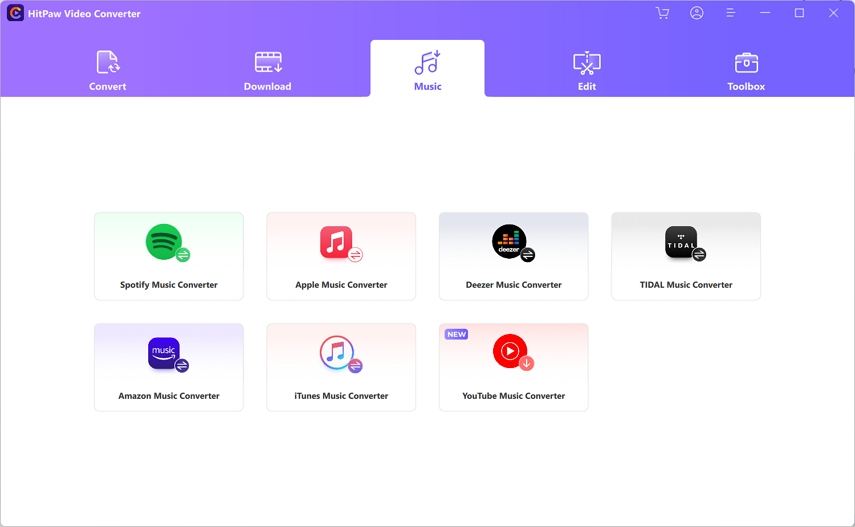
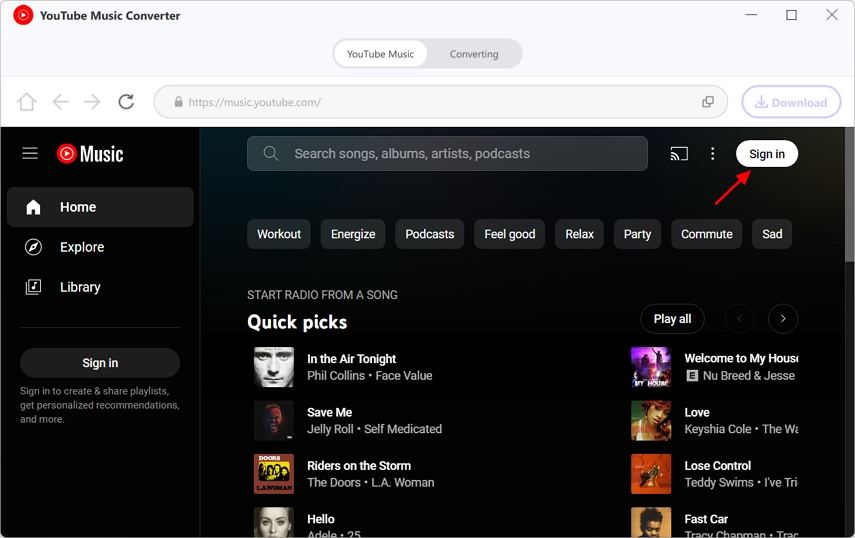
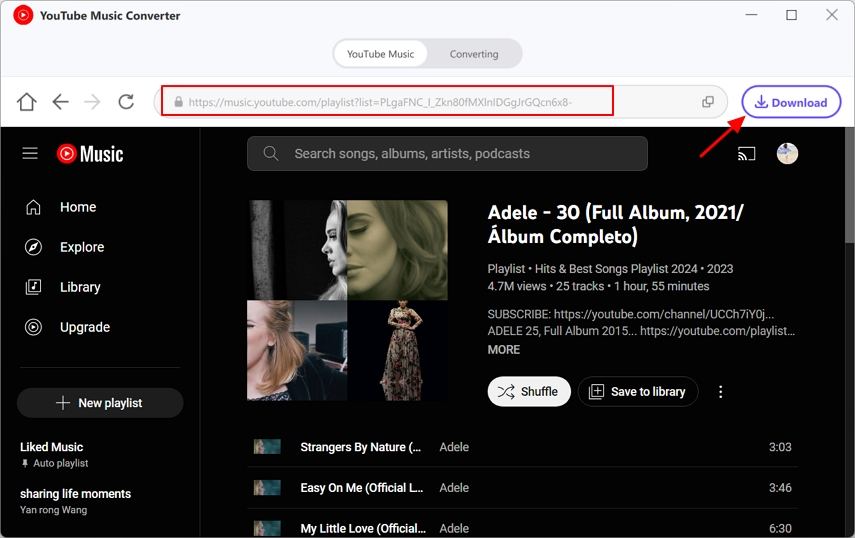
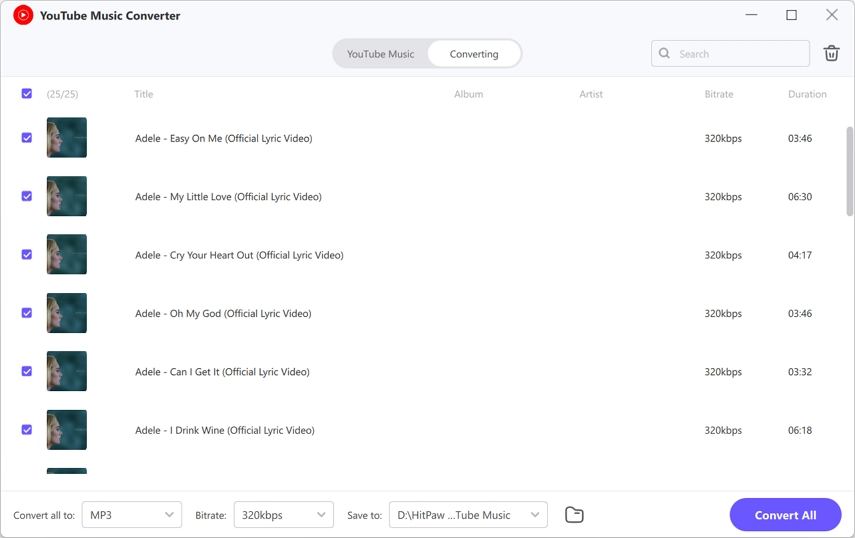
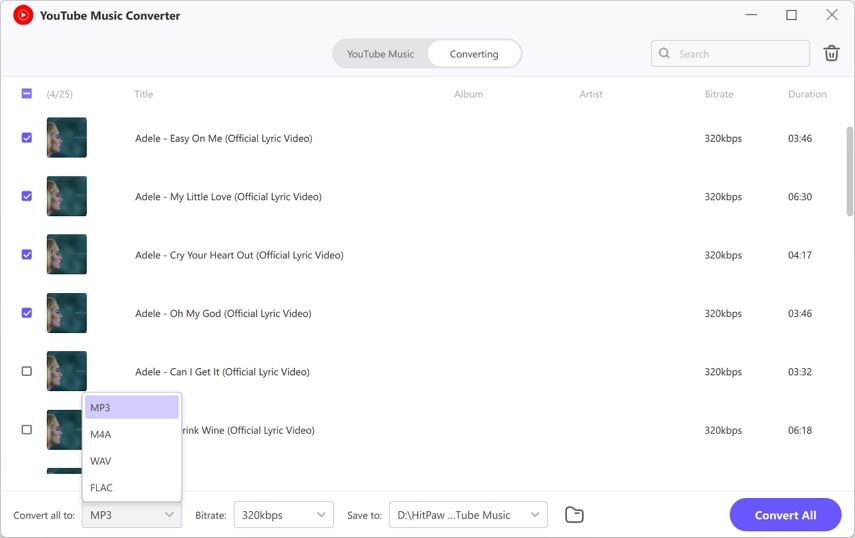
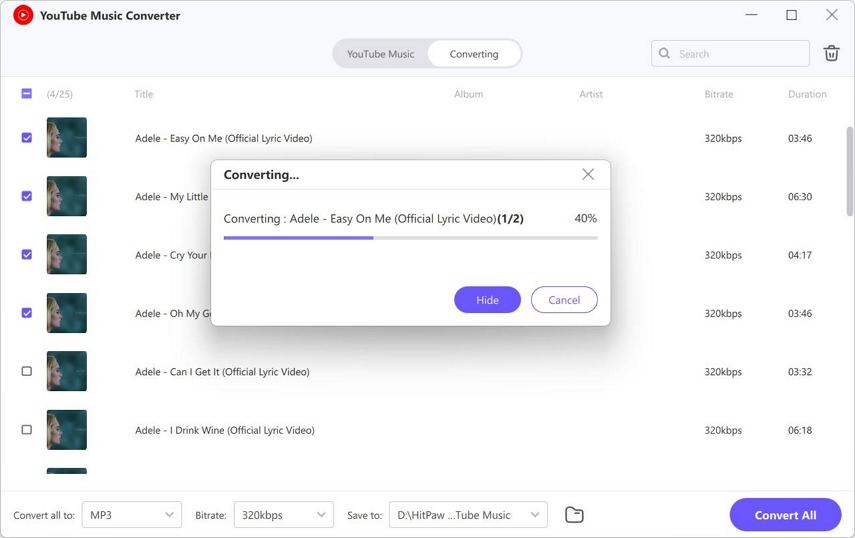





 HitPaw VoicePea
HitPaw VoicePea  HitPaw VikPea (Video Enhancer)
HitPaw VikPea (Video Enhancer) HitPaw FotorPea
HitPaw FotorPea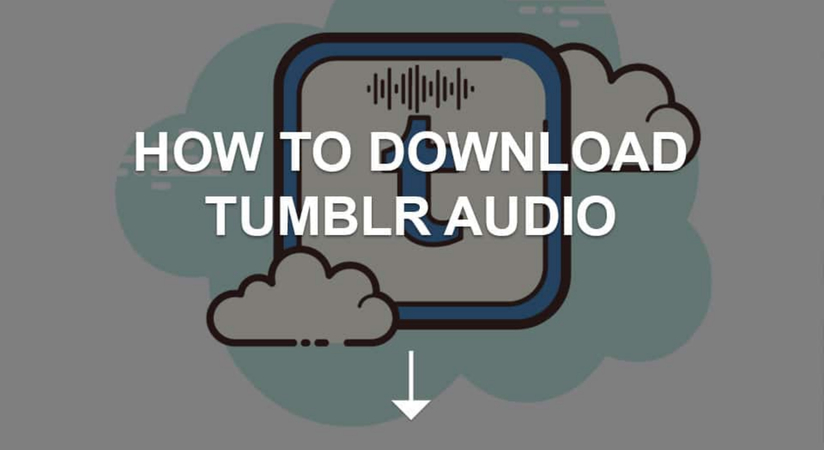


Share this article:
Select the product rating:
Daniel Walker
Editor-in-Chief
My passion lies in bridging the gap between cutting-edge technology and everyday creativity. With years of hands-on experience, I create content that not only informs but inspires our audience to embrace digital tools confidently.
View all ArticlesLeave a Comment
Create your review for HitPaw articles