[Update] 8 Youtube to MP4 Converters iPhone and Android
Love YouTube videos, but there is no MP4 version to watch offline on your mobile device? Here's a detailed guide to help you find and use YouTube to MP4 Converter iPhone and Android. Worry not. Problems will be solved within minutes since you found this article.
Part 1. 5 Selected YouTube to MP4 Converter on iPhone
Many iOS users are struggling to find a useful YouTube MP4 converter for iPhone since there are few choice in App Store. Here're 5 selected and highly-rated applications to save your troubles. You can select the most suitabe one as YouTube to MP4 iPhone converter.
1.YouTube++
YouTube++ is a YouTube video converter iPhone that is designed to give a sleek and comfortable browsing experience to convert YouTube to MP4 on iPhone. With this app, any video exists on YouTube can be download and convert in one tap. For download options, you could download up to 4k resolution.
You could immediately get familiar with its interface, is based on YouTube App but to block the annoying ads. The only problem is it seldom updates more new features.

2. Video Saver PRO+ Cloud Drive
As a YouTube MP4 converter iOS, Video Saver PRO comes with a neat design and the user-friendly interface will help you to get resources when you're browsing. This file toolbox application delivers everything you should expect from other apps: convert YouTube to.mp4 on iPhone in several seconds and download any content you want. It also supports functions as downloading to Google Drive and Dropbox, simultaneous downloading and uploading.
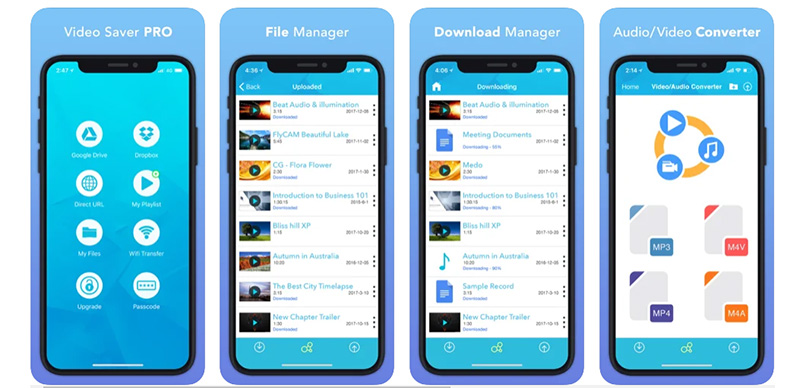
3. Shortcut App
Shortcut is an impressive app in iOS that also enables you to convert YouTube to MP4. It delivers a quick way to get things done with your apps with just a tap. One of the Shortcut you can set is to download the content of URL and convert it.
However, it could be moderately difficult to first-time setup. You'd better have patience with that.

4.Media Converter
Media Converter is another YouTube video converter iPhone that can convert nearly any video files and audio files. The built-in universal video player can also play any type of file for you. Video format conversion, Output format support formats like MP4, MOV, 3GP, 3G2, ASF, MKV, VOB, MPEG, WMV, FLV, AVI. And it's more than a converter, it also provides extracting audios and compressing videos.
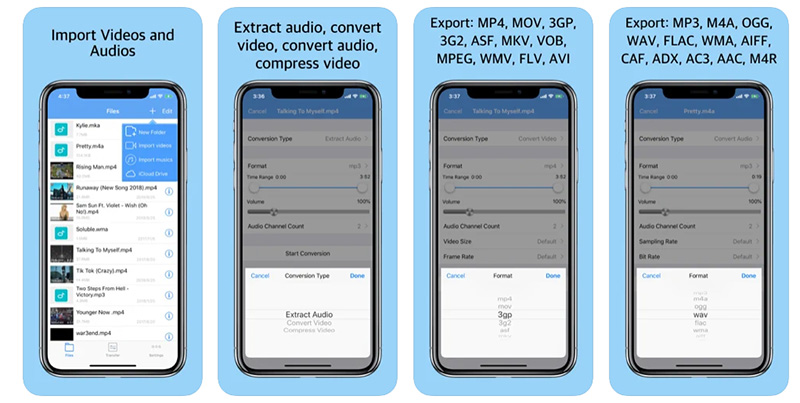
5.The Video Converter
It's just as simple as its name, but the functions still remain powerful for it to be a great free YouTube to MP4 converter app for iPhone. Here are the video and audio output formats you can choose from: MP4, MP3, WEBM, MOV, WMV, AVI, FLAC, FLV, M4A, MKV. Conversions usually take less than 15 seconds, which could be a fast process among the converters for mobile devices. If you want to convert YouTube video files mentioned above, choose it and begin converting.
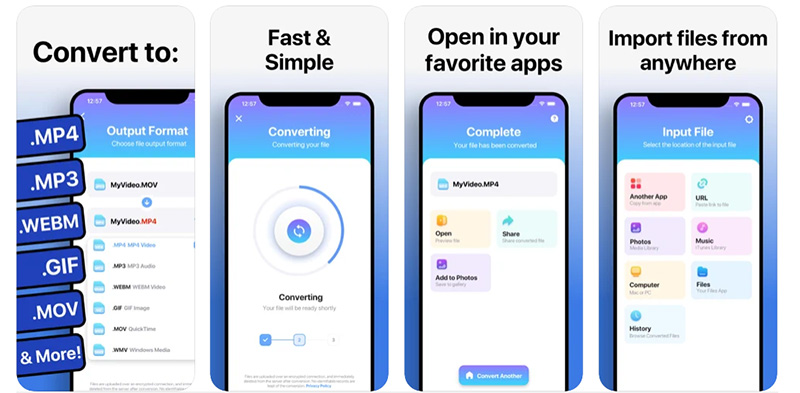
Part 2. Another 2 Excellent Youtube MP4 Converter Android
Android users, of course, I also prepare the applications for you. With these youtube mp4 converters android, there's nothing holding you back to download and convert your YouTube videos.
1. SnapTube
SnapTube is a powerful YouTube to MP4 converter android that lets you get videos and audio files from any website for free. You can download the complete video from YouTube with resolutions from 144p to Ultra-HD in MP4 format.
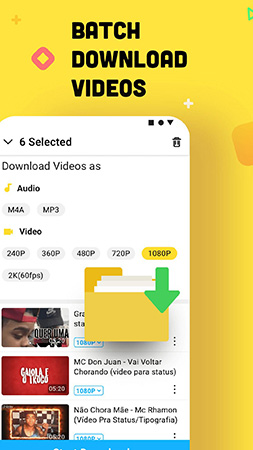
2. Videoder
Videoder is another YouTube converter for Android. There's a built-in browser to block the ads and let you focus on downloading and converting. When you get into the YouTube site, it automatically detects the video or media file and shows you a download popup. Videos up to 4k resolution are prepared for you to download.
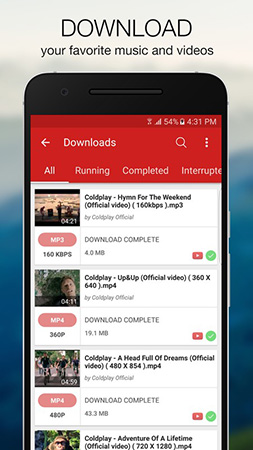
Part 3. A Better Option: Convert YouTube Videos To MP4 On PC and Mac
Compared with applications for mobile devices, software equips with a more powerful transforming function to convert your YouTube at a lightning speed. I would recommend HitPaw Univd (HitPaw Video Converter), a one-stop converter to download, convert and edit videos with high efficiency.
The best thing to use HitPaw is to experience how fast it is. Three acceleration modes are provided: Lossless acceleration, CPU acceleration and GPU acceleration. When you turn them on, these functions could boost your conversion without dragging your computer resources down.
HitPaw Univd also ensures the possibility to convert a wide range of files. You are allowed to convert videos to 500+ video formats, 300+ audio formats and download streaming videos from 10000+ sites. Any format you can remember is available here.

More features are listed below:
- Free to try all features and preview the effects
- 256-bit SSL certificate guarantee, no virus, no ads, risk free
- Batch Conversion with Ease, convert 1000+ videos or audios at once
- Download files from 10000+ popular websites with lossless quality
- Built-in Editor to cut & merge your videos right away
If you're interested, you might as well try HitPaw Univd. It's completely free to use now!
Related read:
Conclusion
Now with all these YouTube video converters iPhone and Android, you're going to download and convert your favorite videos with ease. Along the list, I think HitPaw Univd could help you a lot if you're going to download and convert videos on PC and Mac.







 HitPaw FotorPea
HitPaw FotorPea HitPaw Screen Recorder
HitPaw Screen Recorder

Share this article:
Select the product rating:
Daniel Walker
Editor-in-Chief
My passion lies in bridging the gap between cutting-edge technology and everyday creativity. With years of hands-on experience, I create content that not only informs but inspires our audience to embrace digital tools confidently.
View all ArticlesLeave a Comment
Create your review for HitPaw articles