Best 8 YouTube to MP3 Converters for iPhone [2025 Updated]
Though YouTube offers video content, people also love to enjoy it in the audio format, MP3. You need the audio version for many reasons, such as you can't watch the videos while walking or traveling via bus. Moreover, you might want to make a remix or insert the audio track into a new video.
Whatever its purpose, there will be a requirement for a converter. And when the device is iPhone on which you want to do the conversion, the task becomes more challenging. Keeping this in mind, you need to find the best and most efficient YouTube converter to MP3 for iPhone.
Let's explore the guide below that provides you with the eight best YouTube Converter to iPhone!
Part 1: Best 3 Desktop YouTube MP3 Converters for iPhone
Since people usually quest for desktop software, here, you will learn about the three ways to convert YouTube to MP3 on iPhone. However, the HitPaw Univd (HitPaw Video Converter) tops the list; here is why!
1. HitPaw Univd
Whenever you need to download a video from YouTube or other 10000+ social websites, the HitPaw Univd should be your way to go. It is an all-in-one video downloader and converter that helps you convert videos to audio with full GPU accleration. You can either download a single video or the complete playlist via URL.
Here are some more unique features to consider:
- Convert YT link to MP3 directly without quality loss
- Offer a straightforward interface suitable for naive users
- Support multiple formats, including MP3, MP4, WMV, etc. up to 320kbps
- Batch convert YouTube playlist and channel to MP3 from a link
- Provide you with various device and web-based presets
- In addition to YouTube, it supports other 10000+ sites including Instagram, SoundCloud, Bilibili, Twitter, etc.
- Many other features including video converter, dvd converter, image converter, editor, compressor, AI tools, etc.
How to convert from YouTube to MP3 on iPhone using HitPaw Univd?
HitPaw Univd can download and convert YouTube to MP3 on Windows and Mac.Then, we can transfer the converted MP3 files to iPhone via iTunes or Music app easil. Please follow the steps below.
Step 01 First of all, download and launch the software on your Windows or Mac via its official website. Select the "Download" section from the main menu to proceed further. Also, copy the link to desired YouTube video.

Step 02 Secondly, click "Paste URL" to open up the pop-up box where you need to enter the URL of the specific YouTube video and press the "Analysis" tab.

Step 03 After analyzing, you need to select what you want to download, i.e., video, audio, or thumbnail. In this case, choose "MP3" under the "Download Audio" section. This program supports downloading YouTube to MP3 320kbps.
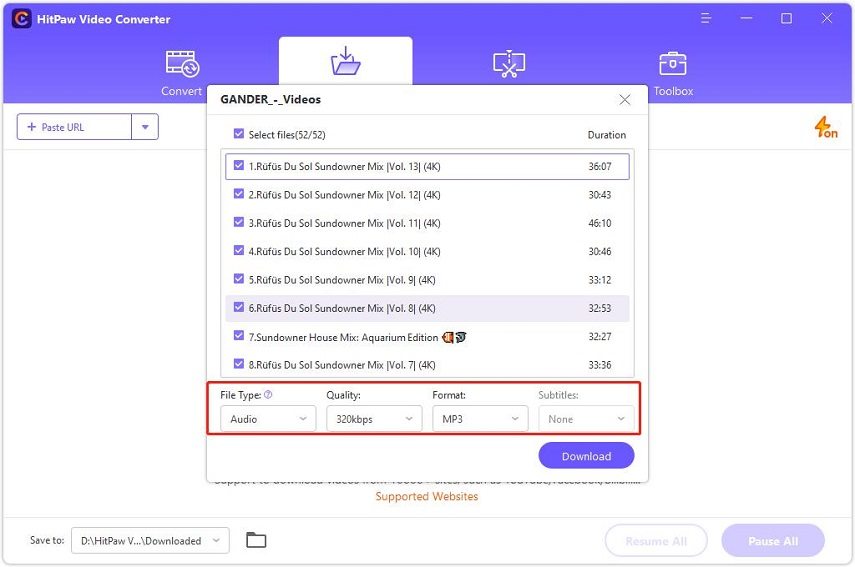
Step 04 Click the Download button to start downloading YouTube to MP3 for iPhone.
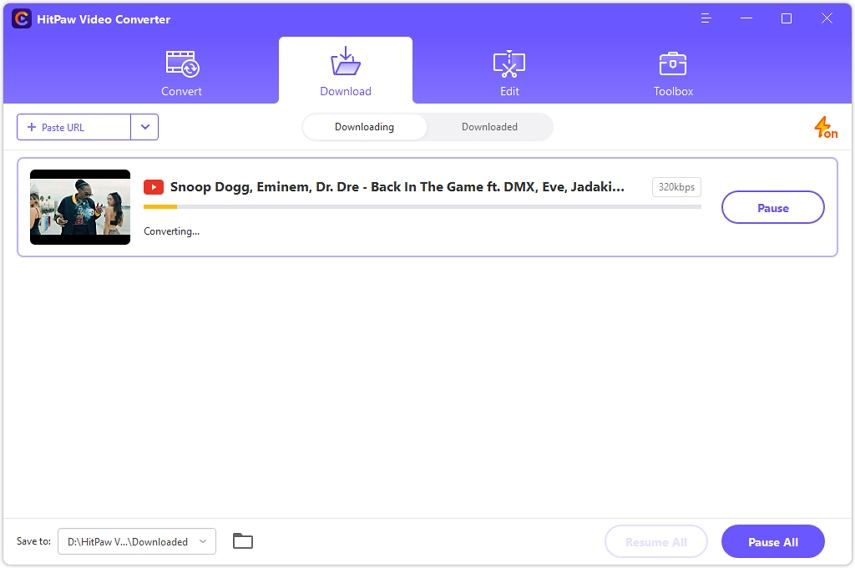
After conversion, we can transfer MP3 music to iPhone on PC or Mac.
2. Freemake Video Downloader
It is an excellent and stable software to help you download YouTube videos to MP3 on iPhone. Supporting multiple formats, this software lets you choose the output format according to your needs. Also, the acceleration feature of Freemake Video Downloader makes it possible to detect the conversion parameters. You can effortlessly alter the audio parameters like their quality. Even you are allowed to join multiple audio tracks easily.
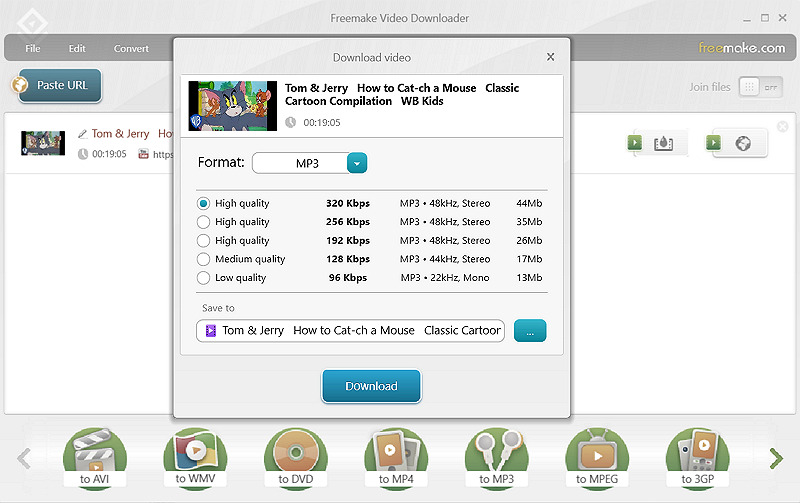
Pros:
- Import video, audio, DVD, and photo
- Let you load and save projects to use later
- Convert to Blu-Ray, HTML5, Xbox, etc.
Cons:
- The downloaded videos have watermarks in free mode
- Its trial mode is paid, also with several limitations
3. Videoder
If you are looking for such a YT to MP3 converter for iPhone that supports video, audio, and image download, Videoder is the ultimate solution. Since it supports multiple social platforms for downloading purposes, extracting audio from YouTube videos is not a headache. You can easily paste the URL into the search box and click download. Also, it maintains the data under running, completed, and interrupted files.
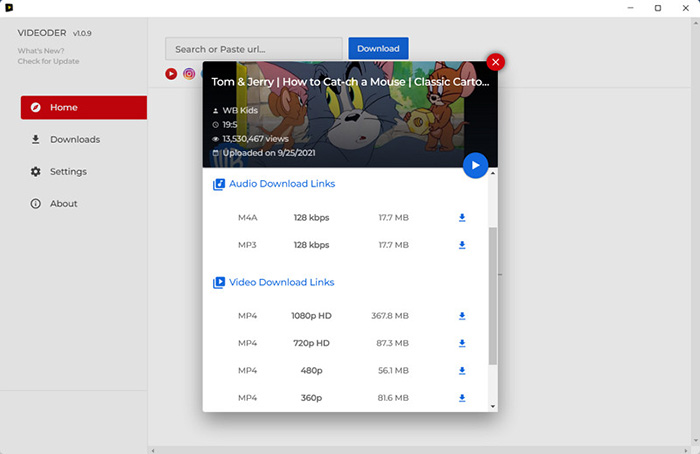
Pros:
- Support formats like MP4, MP3, M4A, and more
- Keep a record of all the video, audio, and image files
- Preview the videos before downloading
Cons:
- Slow-speed as compared to HitPaw Univd
- Bring about bugs issues sometimes
Here is a comparison chart of HitPaw Univd, Freemake Video Downloader, and Videoder.
| Aspects | HitPaw Univd | Freemake Video Downloader | Videoder |
|---|---|---|---|
| Supported Sites | 10,000+ | Top websites (Paid) | 1000+ |
| GPU Acceleration | (Paid) | ||
| Ultra-Fast Download | (Paid) | Average | |
| Downloaded Videos Record | |||
| Download Playlist | (Paid) | ||
| YouTube to MP3 320kbps | |||
| Editing |
Part 2: Best 3 Online YouTube to MP3 Converters for iPhone
The wait is over for the people who prefer to converting YouTube videos to MP3 on iPhone online. Let's explore the three efficient online tools!
1. Download4.cc
Download4.cc is a remarkable tool that helps you convert YouTube videos to MP3 and other formats on iPhone. This website does not require any installation and can be used on iPhone directly. It can convert YouTube link to MP3 directly. More importantly, this website is 100% free to use.

Pros:
- Convert YouTube to MP3 and MP4
- 100% free
- No ads, unlimited use
Cons:
- Does not support playlist and batch download
2. 9xBUDDY
If you are in search of an online tool that works both as a YT to MP3 converter and downloader on an iPhone, 9XBUDDY is the best choice for you. It makes the required task easiest to complete by pasting the link in the search bar, clicking the enter tab, selecting the format, and downloading in the end. It allows you to choose any option as per your demands, such as video, audio, convert, backup, and external.
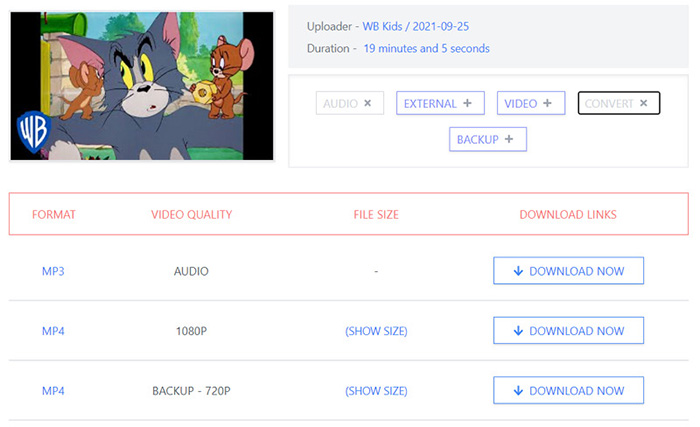
Pros:
- Safe and secure to use
- Let you choose the desired video quality
- Share the converted video with friends
Cons:
- It brings about the irritating pop-up ads
- Not suitable for professionals
3. Y2mate
Y2mate is a free online converter on iPhone, thus offering YouTube to MP3 download/conversion without hassle. You can enter the link, move automatically to another site, click three dots, and download your video at a quick rate. Also, it is possible to choose the output audio quality ranging from 128kbps to 256kbps. Simply, you can download as many video/audio tracks as you want.
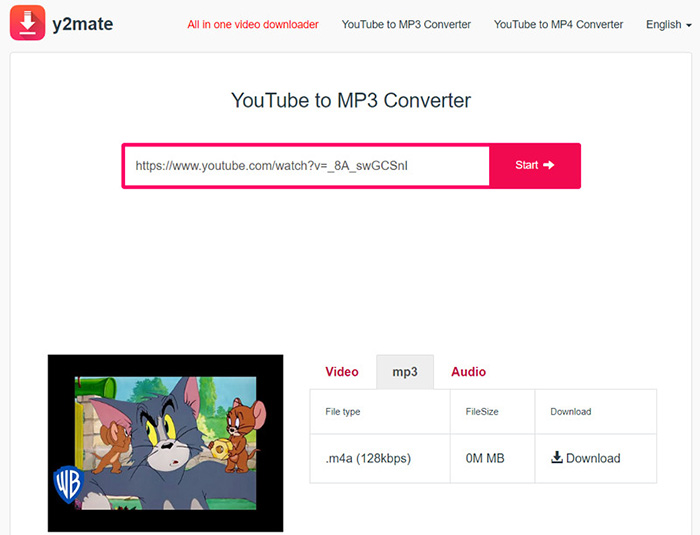
Pros:
- Offer conversion to MP4, M4A, FLV, and other formats
- Provide a chrome extension for easy accessibility
- Support a file size section for giving an exact idea
Cons:
- Linked with another site for indirect downloading process
- Sometimes, hinder the download/conversion process
Part 3: Best 2 Apps: YouTube to MP3 Converters for iPhone
People might want to install apps from the App Store to convert YouTube videos to MP3 on iPhone. In this scenario, you can go for the below four iPhone applications!
1. Audio Converter - Extract MP3
Audio Converter - Extract MP3 is a popular and easy-to-use YouTube to MP3 converter on iPhone. Since it aids you in extracting audio from videos, you can select any output format. These include OGG, FLAC, AAC, M4A, and many more. Also, you can download the videos in multiple formats if required. Even you are allowed to trim and cut the downloaded audio track.
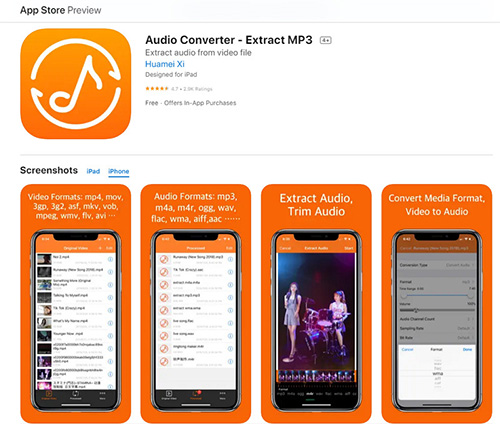
Pros:
- Let you preview and listen to video/audio tracks
- Adjust volume, channel, sampling, and bit rate
- Keep the processed videos and audio
Cons:
- You may have to face some bugs issues
- Large videos affect its performance
2. PPBrowser for Web Video
In case you need a great iPhone app to easily browse and download/convert the video onto your device, PPBrowser for Web Video is a wonderful solution. It works like a browser where you can open various tabs and web pages. When the video starts playing, you get the option to download it in the required format. Even it keeps the music playing over other apps.
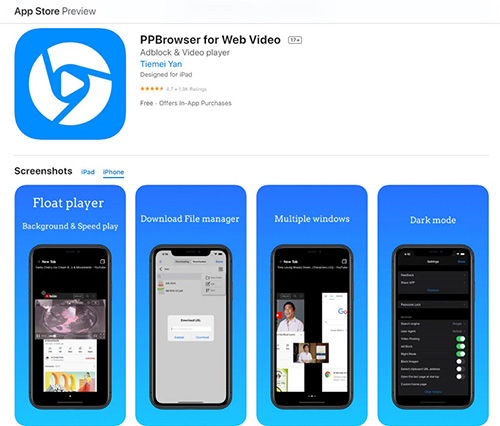
Pros:
- Offer a clean interface with no ads
- Perform best for multiple downloads
- Support the proper file management
Cons:
- Slow functioning in comparison to other browsers
- Only a limited functionality in the free version
Conclusion
After reading the detailed content, you must have found your best YouTube to MP3 converter for iPhone. No matter which one you choose, make sure it is safe. However, desktop converters are always preferable to online ones and applications due to its fast speed, safety and batch downloads. Undoubtedly, all the above converters are good to go, but it is recommended to try the HitPaw Univd for better performance and HD results. Even its long list of unique features will assist you in several other tasks besides conversion!
FAQs About YouTube to MP3 for iPhone
1. What is the best YouTube to MP3 Converter for iPhone?
Though there are several converters for iPhone, it is better to use the desktop software for conversion and then store the audio tracks on your iPhone. In this case, HitPaw Univd proves to be the best and most efficient YouTube to MP3 converter for iPhone. Along with downloading and converting the videos directly from YouTube, you can perform editing such as cutting, trimming, rotating, and cropping.
2. Can I convert YouTube to MP3 on my iPhone for free?
Yes, you can easily convert YouTube to MP3 for free on your iPhone by using online tools on Safari. These include Y2mate, 9xBUDDY, Loader.to and more. Whichever tool you opt for, open it on your browser, search for the video, and then download it as MP3. The process will be finished without any hassle and in a few steps.
3. How do I convert YouTube videos to MP3 on my iPhone?
When it comes to the process of converting YouTube videos to MP3, it's simpler than you think. Whether you use the desktop software, online tool, or any iPhone app, you need to install it first. After that, copy the YouTube video link and paste it into the search bar. You will see the formats and other settings; select MP3 and adjust the different settings, if any. You are all done!







 HitPaw Edimakor
HitPaw Edimakor HitPaw VikPea (Video Enhancer)
HitPaw VikPea (Video Enhancer)


Share this article:
Select the product rating:
Daniel Walker
Editor-in-Chief
My passion lies in bridging the gap between cutting-edge technology and everyday creativity. With years of hands-on experience, I create content that not only informs but inspires our audience to embrace digital tools confidently.
View all ArticlesLeave a Comment
Create your review for HitPaw articles