8 YouTube Shorts Downloader for Windows/Mac/Android/iPhone
Shorts now become very viral on YouTube. People are more likely to use YouTube shorts and want YouTube shorts video download to keep them on their devices. Almost no YouTube videos support offline viewing. If you don't have an Internet connection, you won't be able to watch YouTube shorts. That is why, at some point, every YouTube user has asked themselves, "How can I download YouTube shorts without any limit?" This article will teach you how to download YouTube shorts easily.
Part 1. Online YouTube Shorts Downloader to Download YouTube Shorts to Android and iPhone
Downloading YouTube Shorts Videos from the official YouTube app or website directly is not possible. To download YouTube Shorts Videos to Android phones, tablets, iPhone and iPads for free, you will have to use an online YouTube Shorts Downloader/YouTube Shorts Download app. Following are the top 6 online YouTube downloaders:
1. Download4.cc
Download4.cc is a free and fast tool for YouTube Shorts download in original High Quality. You can freely download YouTube shorts video to your phone gallery, PC, Laptop, iPad & iOS devices for offline playing. Not only YouTube shorts, you can download any YouTube videos without limits with Download4.cc YouTube Downloader. It also supports downloading videos to various formats such as MP4, MP3, WEBM & 4K.
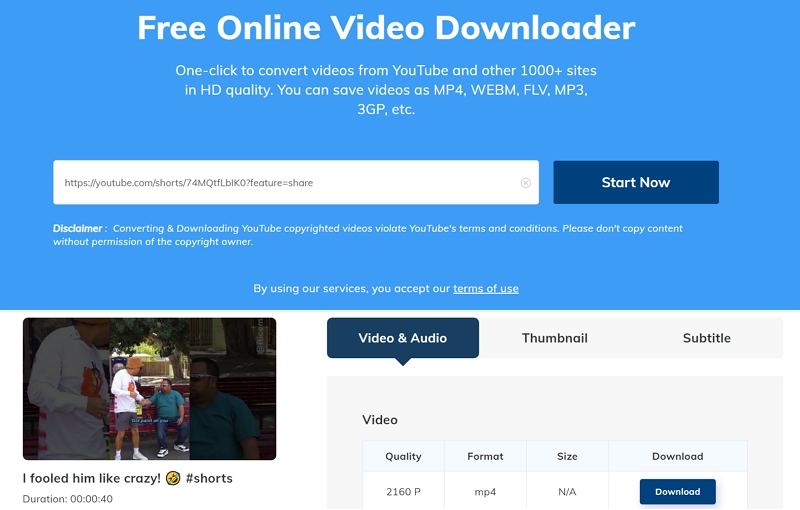
2. YTS YouTube Shorts Downloader
YouTube shorts downloader is a capable tool to get YouTube shorts downloaded online allowing you to download videos at lightning speed. It does not impose any bandwidth restrictions when downloading videos. You can download as many videos as you want. There is no need to sign up or log in to download short videos. You can download videos in various quality levels, with or without sound. It will download the video after you select the video quality.
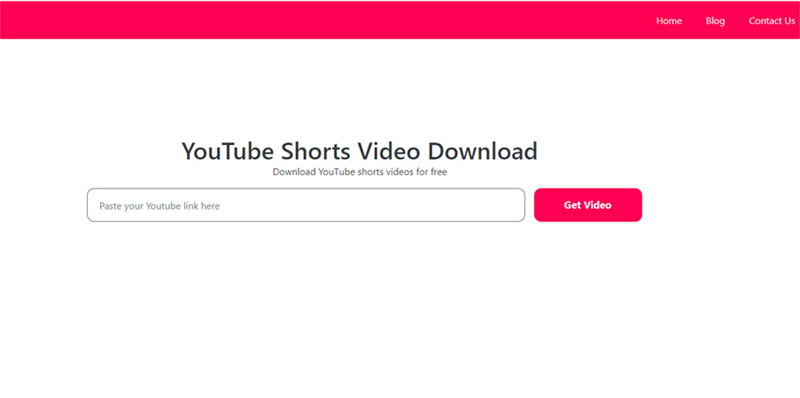
3. ShortsNoob
ShortsNoob.com is a free and quick tool for YouTube video download shorts with original high-quality. You can use short snood Shorts Downloader to freely download YouTube shorts videos and save them to your phone gallery, PC, Laptop, iPad, and iOS devices to watch offline at any time.
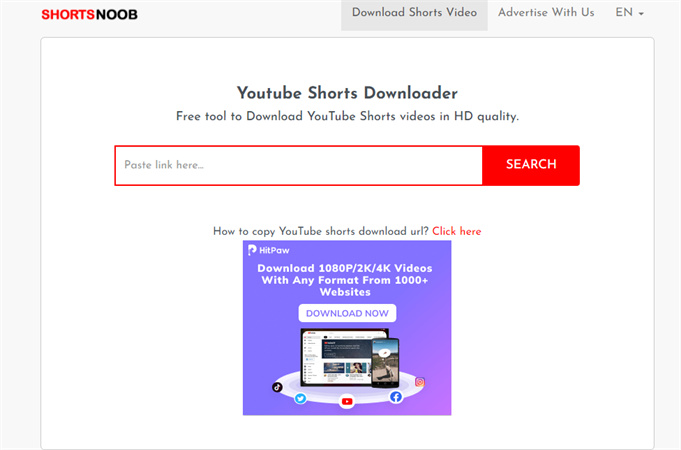
4. YouTube Shorts Downloader
Flashsave YouTube Shorts Downloader is a free and quick tool for YouTube shorts video download. You can freely download YouTube short videos with our Shorts Downloader and save them to your phone's gallery, PC, Laptop, iPad, and iOS devices to watch them offline at any time.
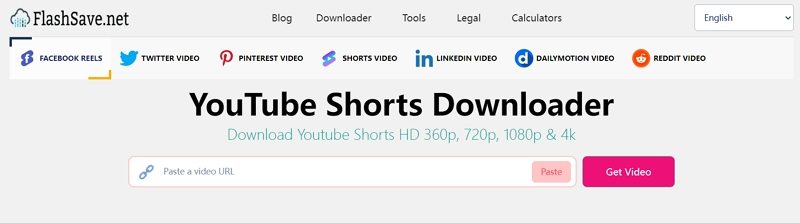
5. HeatFeed YouTube Short Downloader
HeatFeed YouTube Short Downloader is a free online tool that allows you to download or convert YouTube videos and YouTube Shorts videos with our incredibly fast tool freely anddownload YouTube shorts on iphone, your mobile gallery, laptop, PC, iPad. All you have to do is copying the URL of the Youtube shorts video download and it will automatically download the video for you.
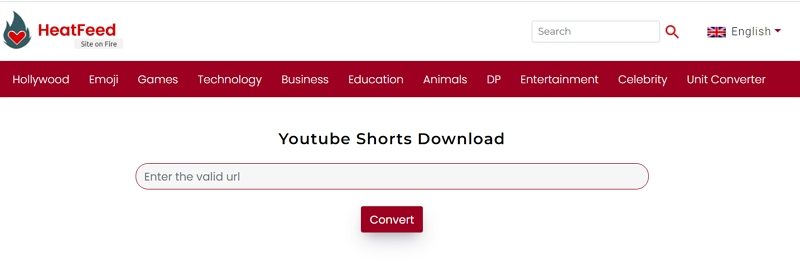
6. Tubeshortsdownloader
Tubeshortsdownloader is the quickest Online Video Downloading Service. We offer MP4 Formats ranging from MP3 to 144p, 240p, 360p, 480p, 720p, 1080p, 4K, and 8K, which no other Online Video Downloader website offers. You can use this Shorts Downloader to freely download YouTube shorts and save them to your phone gallery, PC, Laptop, iPad, and iOS devices to watch offline at any time.
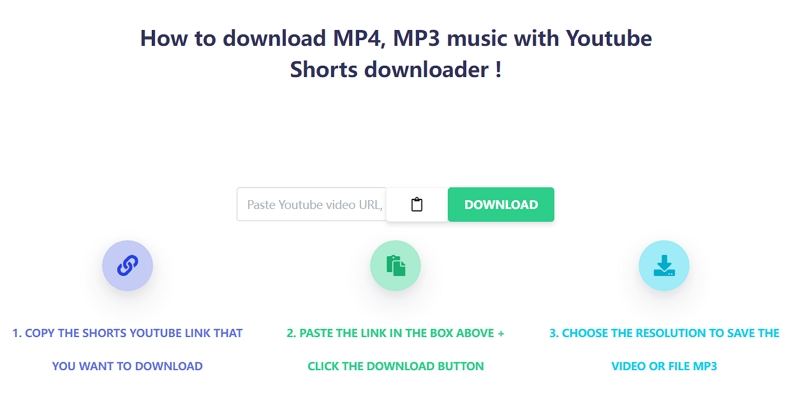
Part 2. How to Download Your YouTube shorts Video to Device from YouTube Studio
On YouTube Studio app, you have an option to save your own YouTube Shorts videos to your phone gallery. This is free and legal way to download short clips from YouTube but the saved video will have a “Shorts” watermark on it. Follow steps below to see how to download a YouTube short in YouTube studio.
Step 1.Open the YouTube studio app from your phone and tap on Content at the bottom menu.
Step 2.Select Shorts on the top menu and tap the 3 dots next to the short video you want to download.
Step 3.Hit “Save to device” to download and save YouTube short to your phone gallery.

Frequently Asked Questions about YouTube Shorts Video Download
Q1. What is the highest Quality of YouTube Shorts I can download?
A1. Video quality really depends on the original video uploaded, but usually the highest quality is 1080p.
Q2. What is the length of YouTube Shorts Videos?
A2. YouTube shorts videos will be at least 15-second long and 60-second maximum.
Q3. How Can I Copy the Link for YouTube Shorts Video?
A3. Open the YouTube App and open the YouTube Short video download you wish to download. Click on the bottom side “Share” option. A pop-up menu will appear, containing a “Copy Link” Option.
Q4. How to save a YouTube Shorts video to your playlist?
A4. You can save a YouTube Shorts video to your playlist in following steps: open your liked Shorts video, tap the three-dot icon, and press the Save to Watch Later option.
Conclusion
In a nutshell, YouTube Shorts is a video production platform that YouTube offers to view, record, or share short videos of a few seconds. However, YouTube doesn't offer to download videos but there are many YouTube short downloaders. For downloading YouTube shorts you can use HitPaw Univd which converts vidoes to any other format quickly.


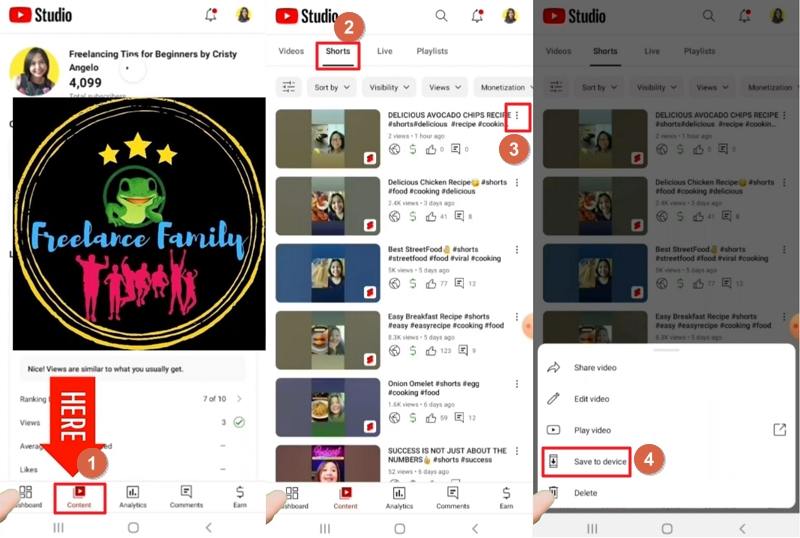





 HitPaw Watermark Remover
HitPaw Watermark Remover  HitPaw VikPea (Video Enhancer)
HitPaw VikPea (Video Enhancer)


Share this article:
Select the product rating:
Daniel Walker
Editor-in-Chief
My passion lies in bridging the gap between cutting-edge technology and everyday creativity. With years of hands-on experience, I create content that not only informs but inspires our audience to embrace digital tools confidently.
View all ArticlesLeave a Comment
Create your review for HitPaw articles