[2025 Latest] 4 Recommended Free Websites for Downloading YouTube Videos Online
How many times does it occur that you are watching a YouTube video and want to save it for posterity? Well, we all have been there more than once. This article will introduce how to save Youtube videos online. There are many online sites for YouTube video download on the Internet, but not all of them are very good, so we have carefully selected a few top-ranked YouTube online free download sites that you can use to download yt videos on your devices.
Part 1: Is Downloading YouTube Video Legal?
Downloading a YouTube video without the owner’s consent is in breach of YouTube’s Terms of Service. It’s not a crime per se but goes against the moral values. However, one can still YouTube online video download for informative or personal use without taking the ownership of the original content.
Avoid posting the downloaded video on any other platform and if you have to show it in a presentation or anywhere else, give credits to the original creator.
Part 2. 4 recommended Websites for Downloading YouTube Online Free
Below are three user-friendly YouTUbe downloader websites for YouTube download online without any hassle. Give it a read and find out which application is best for you.
1. download4.cc
download4.cc is a ads-free and safe YouTube downloader online. It cam obtain the video, audio, subtitle and thumbnail via a YouTube URL.
Main Features of download4.cc:
- Compatible with all browsers on different devices and platforms: Android, iOS, Windows and Mac OS.
- This YouTube downloader website supports 9 different languages, namely English, Spanish, Portuguese, Indonesian, etc.
- Converts YouTube to MP4, or MP3 with high quality.
- Supports downloading videos from more than 1000 websites, including: YouTube, Facebook, Twitter, YouTube, Instagram, Dailymotion, etc.
- Ads-free and 100% free to use.
How to Download You Tube online with download4.cc website
-
1.Copy the URL of the yt video that you want to download.
-
2.visite download4.cc on a browser from computer or a mobile device.
-
3.Paste the URL and click "Paste URL Now"

-
4.After analysis, you can choose a format and quality to download.

2. Savefrom.net
Just as its name indicates, Savefrom.net offers a simple and quick procedure to download your favorite YouTube video. Aside from YouTube, you can download videos from all popular video streaming platforms like Dailymotion, Facebook, TikTok, Instagram, and so on.
The best thing about this tool is its ability to save the video in multiple formats including MP4, HD, SQ, and MP3 as well. On top of that, you don’t need to sign up or install any plug-in to get started.
Check out how to online YouTube download using Savefrom.net.
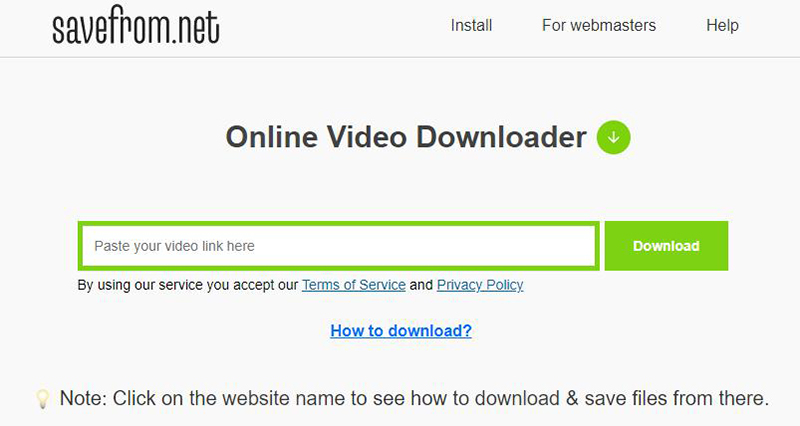
-
1.First of all, head to Savefrom.net from any browser.
-
2. Now, go to YouTube, copy the URL of the video you want to download, and paste it in the search box. Hit Download.
-
3. The program will display several resolutions and formats. Click on the gray arrow in front of the preferred format to YouTube video download online.
3. YT1s.com
Another top-ranked tool to download YouTube videos online free quickly is YT1s.com. What makes it so popular is its compatibility with many social media platforms. Plus, you can download any video in multiple resolutions and formats as needed.
This tool has gained traction lately for its ease of use so as even non-technical users can download YouTube videos without any fuss. Even though this website was established in 2020, it has already got the trust of thousands of users across the world.
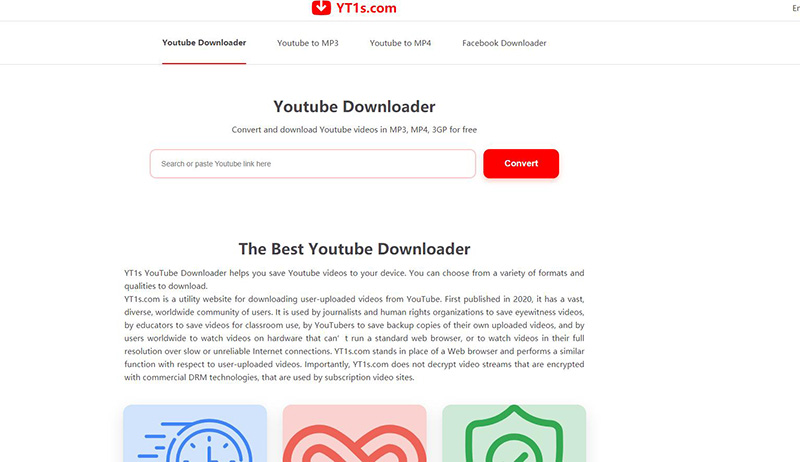
Follow the below steps to YouTube online download via this program:
-
1. From your web browser, head to YT1s.com.
-
2. Now, copy the URL of the YouTube video and paste it in the search box. Hit Convert to proceed.
-
3. You’ll see several download links on the screen. Click on any format or resolution to save the video.
4. X2Convert.cc
If you want to download video YouTube online in high-quality, then X2Convert.cc is worth considering. It offers a two-step procedure to save any YouTube video on your computer. Not to mention, you can download video from other websites including Vimeo, Facebook, Instagram, etc.
What’s more, it also lets users to convert a YouTube video into MP3. This feature comes in handy if you want to download any background theme or music for ringtone or whatever.
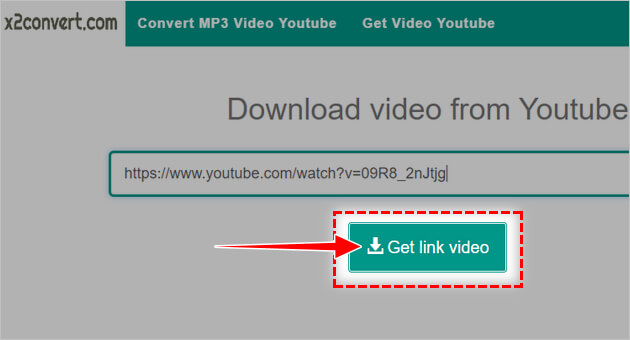
Here’s how to online YouTube video download via X2Convert.
-
1. Go to its official website from your web browser.
-
2.Now, copy the YouTube video link and paste into the search box. Hit “Get link video.”
-
3.Then, select the output format as MP4 and press Get Link. Wait until the program completes the conversion process.
-
4.Finally, click on Download to save the video on your device.
Conclusion
To sum up, this article has provided a comprehensive guide on YouTube downloader online. The 4 YouTube online downloader we discussed above are easy to use and efficient.



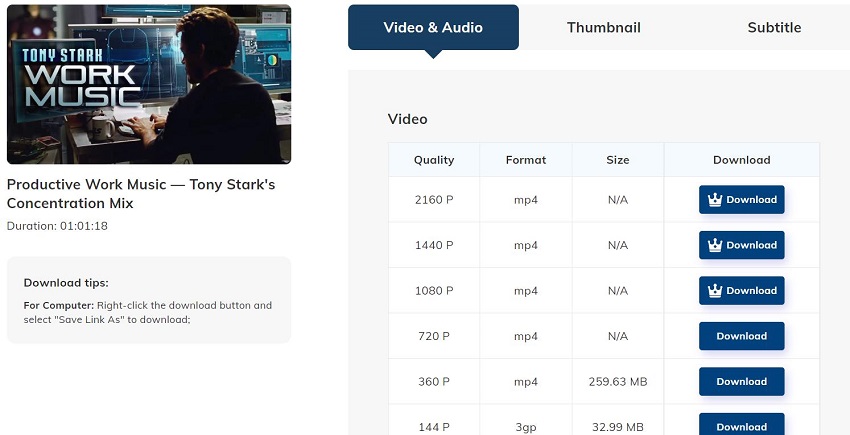





 HitPaw VikPea
HitPaw VikPea HitPaw Watermark Remover
HitPaw Watermark Remover 


Share this article:
Select the product rating:
Daniel Walker
Editor-in-Chief
My passion lies in bridging the gap between cutting-edge technology and everyday creativity. With years of hands-on experience, I create content that not only informs but inspires our audience to embrace digital tools confidently.
View all ArticlesLeave a Comment
Create your review for HitPaw articles