What is GenYoutube? How to Use GenYoutube
How many times have you come across a YouTube video that you liked so much that you wanted to download it to your device? GenYoutube is one of the websites that offers this service, allowing users to download videos in various formats and resolutions. However, while it may seem like a convenient tool, there are concerns regarding its safety, legality, and potential security risks. In this article, we will review GenYoutube, examining its features, pros, and cons. Additionally, we will explore some of the best and safest alternatives available for users looking to download YouTube videos online.
HitPaw Univd (HitPaw Video Converter) and Downloader allow you to download videos from YouTube quickly and with high quality. Its batch downloads feature enables you to save multiple videos with a link only.

Part 1: GenYoutube Review: What is GenYoutube & Is GenYoutube Safe?
1. What is GenYoutube?
GenYoutube is a platform that allows users to download their favorite YouTube content easily in any format and quality of their choice. Through this GenYoutube download, users can watch the YouTube video all while simultaneously putting it on download in the background. Unlike other YouTube downloaders, you don't have to grab or drop the link in the third-party application for the downloading to continue. The process on this website is relatively easy, but this is not the only feature that makes this website worth the use. Here are a few more:
2. What Makes GenYoutube a Trending YouTube Downloader?
- GenYoutube download YouTube video service has a user-friendly interface, which makes downloading through this website so much easier.
- The service, similar to YouTube, has a trending section that lets users watch videos that are trending within their region.
- The service doesn't have many advertisements, so users do not have to worry about constantly getting annoyed by pop-ups.
Here are a few pros which will incline you towards the service even more:
- The service is convenient and easy to use, and users can make downloads in just a few clicks.
- GenYoutube is entirely free of cost.
- The GenYoutube download video service allows multiple video quality options for downloading videos at blazing speed.
While the pros are excellent, you need to learn about the cons as well:
- Many people claim that the service doesn't have sufficient features to make proper downloads.
- The website can pose security risks, causing malware or other viruses to harm your device.
3. Is GenYoutube Safe?
GenYoutube is a website that offers a way to download videos from YouTube and other platforms. While it may seem convenient, there are several important points to consider regarding its safety:
- Legal Issues:
- Security Concerns:
- Privacy Risks:
- Website Reliability:
Downloading videos from YouTube may violate YouTube's Terms of Service. YouTube’s Terms prohibit the downloading of content unless a download button is explicitly provided on the platform. Using GenYoutube to download videos could potentially lead to legal consequences if it's done in violation of copyright laws or platform terms.
Websites like GenYoutube, which offer free video downloads, are often riddled with pop-up ads, malware, and potentially harmful redirects. These can be harmful to your computer or mobile device. There's always a risk of downloading malicious software alongside the video files, especially if you inadvertently click on an ad or malicious link.
Many of these sites track user activity and may collect personal information. If the site is not reputable, this information could be misused. Ensure you're using a reliable ad blocker and have good anti-virus protection when using these kinds of sites.
GenYoutube and similar sites may change URLs, shut down, or get blocked by regional authorities as they tend to operate in a gray legal area. There is also the risk that the site could be hacked or compromised, leading to more security issues for users.
while GenYoutube might work for downloading videos, it presents multiple security, legal, and privacy risks. It's always recommended to use official or legal methods to download content and exercise caution when using third-party sites.
Part 2: How to Use GenYoutube to Download YouTube Videos?
If you are someone who got intrigued by this service and wants to know how you can make GenYoutube download YouTube, then we have the steps listed for you here:
- Open your search engine, type genyoutube.com, and open the webpage.
- In the search bar of the website, insert the name of any YouTube video or link from which you want to make downloads.
- Once you have found your desired video, click on it. Below the video, you will see a Generate Download Links Button. Click on this.
- Now, select the format and quality in which you want to make downloads.
- Give your video a name to save it (you can also leave it blank) and select ok.
- At the end, a new tab with the video will pop up. Click on the three dots on the side of the video and then tap on the Download button.
Part 3: Top 3 GenYoutube Alternatives to Download YouTube Videos
While GenYoutube is excellent, not everyone would be enticed by it and would look for other GenYoutube alternatives. If you are someone who is in the same boat, then we have some of the best GenYoutube alternatives listed for you here:
1. HitPaw Univd
The first alternative on our list is the HitPaw Univd. This is a versatile tool that allows you to easily download YouTube videos in various formats, including MP4, MP3, 3GP, and more. With its batch downloads and converts feature, you can quickly download and convert videos for offline viewing or audio extraction. It supports high-quality downloads and provides a fast, efficient solution for grabbing YouTube content without compromising on quality.
Why Choose HitPaw Univd and Downloader
- Download YouTube video and audio files to and from 1000+ formats easily.
- Save video from YouTube, Netflix, Tubi, Apple TV+, and more than 10000 sites.
- Easily convert downloaded video to MP4, MP3, WAV, MOV, etc. to be compatible with any player and platform.
- Support download tracks, playlists, movies, and any URL from YouTube.
- Download and convert video file to its original quality without losing any data.
How to Use HitPaw Univd?
Downloading YouTube videos using the HitPaw Univd is relatively easy. Here is how you can do it:
Step 1: Go to the HitPaw Univd service and choose the Download tab.
Step 2: Now, open the website and copy the URL link of the video which you want to download.

Step 3: Go to the Download window and paste the URL sign that you want to download. Users can also simply drag and drop their links into the interface box. Once done, the service will analyze your link and show you the video and audio information. You can further choose the formats, file types, and subtitles, among other options, according to your preference.

Step 4: Select the download button and start downloading your desired video into MP4 or MP3 format.

Step 5: The downloaded video will be available in the Finished folder. You can access it from here.

Pros of HitPaw Univd
- The service has a user-friendly interface, which makes it much easier to use.
- HitPaw Univd has all the essential and fundamental editing and downloading tools.
- It is a powerful downloader that can easily pull in videos and audio from over 10000 websites.
2. Download4.cc Online YouTube Video Downloader

Download4.cc is an online platform that offers a simple and convenient YouTube video downloader service. This tool allows users to download YouTube videos in various formats and resolutions directly to their devices without the need for software installation. It supports high-definition downloads, enabling users to save videos for offline viewing. The platform is user-friendly, with a straightforward process: paste the video URL, select the preferred format, and download. It’s an ideal solution for those looking to save and enjoy YouTube content offline.
Pros
- The service supports multiple file formats.
- Free to use and compatible with various web browsers.
Cons
- If users want a high-quality video or audio download, they will be required to download the software package.
3. Savefrom.net
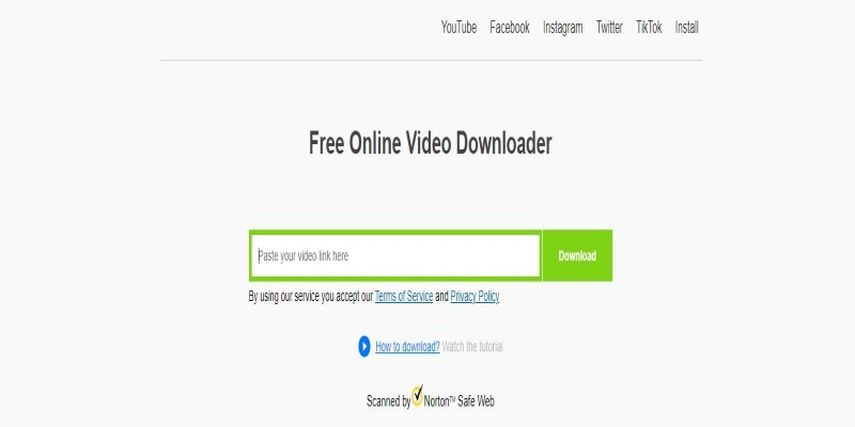
Savefrom.net is another exceptional user-friendly platform and web service that provides a quick and easy way to download videos without any need to install software. The service is quite convenient to use, and if you are someone planning on using this, then we suggest you take a look at its pros and cons first:
Pros
- Savefrom.net spans its downloading ability across significant sites like YouTube, Vimeo, and Facebook, among many others.
- The service also provides a browser extension that allows direct access from multiple browsers like Chrome, Firefox, and Safari.
Cons
- It lacks certain advanced features like file management and batch downloads.
FAQs about GenYoutube
Q1. What is the Alternative to GenYoutube?
A1. There are several exceptional alternatives to GenYoutube. However, the best one, in our opinion, is definitely HitPaw Univd.
Q2. Is GenYoutube Safe to use?
A2. Yes! GenYoutube is a safe tool for downloading videos.
Conclusion
If you were searching for the best ways to download YouTube videos and heard about GenYoutube Video Downloader and wanted to know more about it, we hope this article was helpful for you. However, if this particular website does not resonate with you and you want to know about a GenYoutube alternative. In that case, we highly recommend that you check out the HitPaw Univd today.







 HitPaw Edimakor
HitPaw Edimakor HitPaw VoicePea
HitPaw VoicePea  HitPaw Watermark Remover
HitPaw Watermark Remover 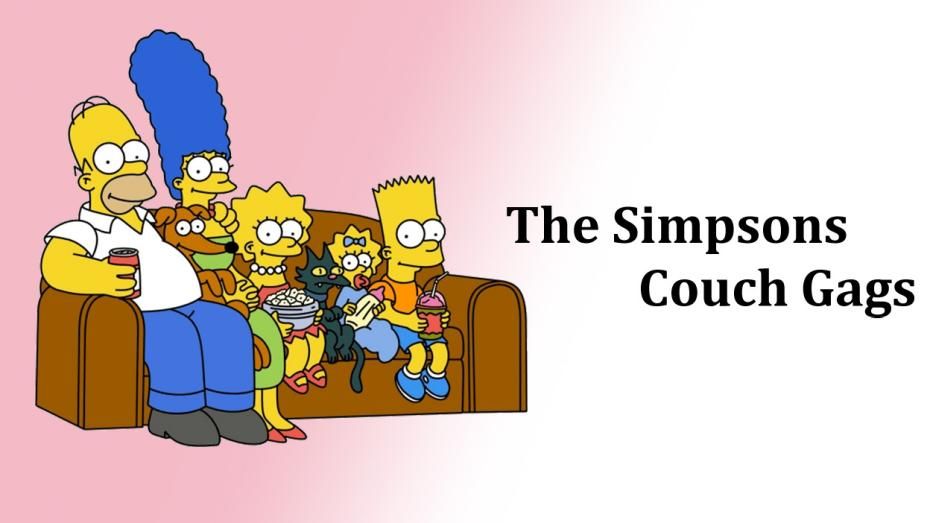



Share this article:
Select the product rating:
Daniel Walker
Editor-in-Chief
My passion lies in bridging the gap between cutting-edge technology and everyday creativity. With years of hands-on experience, I create content that not only informs but inspires our audience to embrace digital tools confidently.
View all ArticlesLeave a Comment
Create your review for HitPaw articles