Best Online YouTube Video Editors for You
Video editors needed for today's fast content life for YouTubers while making perfect and accurate online YouTube video. Online video editors are very easy to use directly in your browser without much download of software or going through complex installations. They are pretty intuitive and provide a lot of features, both for beginners and professionals. It examines some of the top eight online YouTube video editors for this year 2025, how your videos have that professional-looking touch or that special distinction over others from online YouTube editors.
Part 1: 7 Best Online YouTube Video Editors
For anyone looking to enhance their YouTube content, online video editors are the perfect combination of accessibility and functionality. Whether you are a beginner looking for simple online YouTube video editing features or an experienced editor in need of advanced tools, the following list covers the best online YouTube video editors available in 2025, ensuring your content stands out with professional-quality edits.
1. WeVideo
WeVideo is one of the best known cloud-based video editors, known particularly for its simplicity and high feature set. It possesses the ability to provide users access to a wide stock library of transitions and effects. WeVideo supports multiple simultaneous edit capabilities, ideal for group projects and team use. Flexible pricing accommodates one-person content creators through giant corporations. More advanced features that enhance creativity possibility, including slow-motion and green screen effects, are presented.
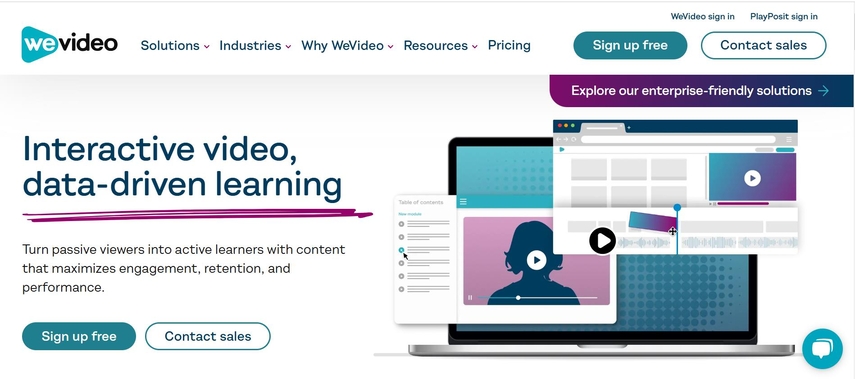
2. Adobe Spark
Adobe Spark is a video editor which simplifies video editing with the use of drag and drop interface. It offers templates and themes to create interesting videos in the least possible time and effort. For social media content creators, who are usually asked to produce video content on time and without too much hassle, it comes handy. With integration with Adobe Creative Cloud, the access to its large pool of assets and resources makes online YouTube video editing an easy affair.
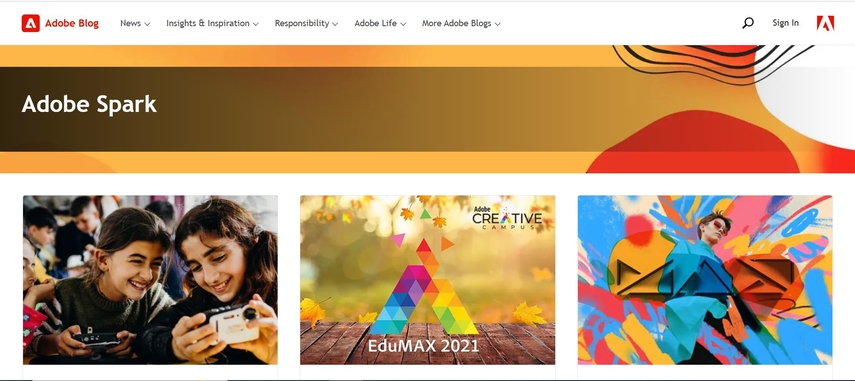
3. Clipchamp
Clipchamp is yet another flexible online video editor, where most of the varied needs that an editor faces are fulfilled. It provides fundamental tools such as trim, cut, and adding text; still, some even advance, with effects such as the green screen or motion tracking. Clipchamp also provides a set of stock footage and music for your videos. The uniqueness of the platform lies in its ability to process videos on the user's device locally. This way, it is faster and private.
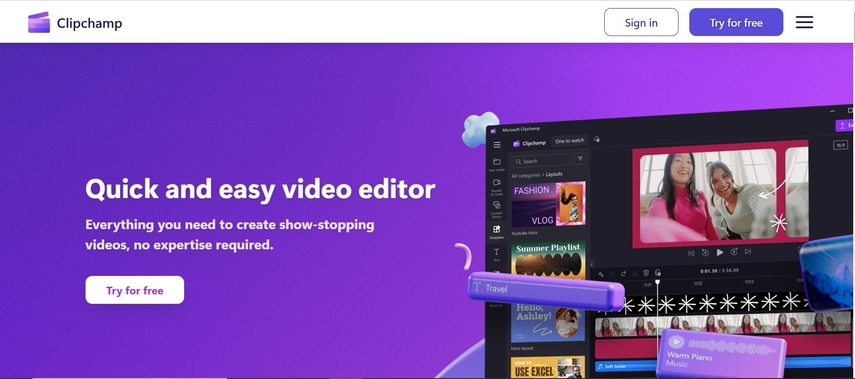
4. Canva Video Editor
This video editor is one of the prominent products from Canva design suite, with the ease of powerful video editing. The perfect video editing suite for creating short videos, intros, and social media clips, Canva brings video making into the hands of everyone regardless of their skills level. Drag and drop features and the combination of elements allow for easy customisation of text, and adding of effects to content. Canva offers its design tools and makes switching from creating visual content to online YouTube video editing very seamless.
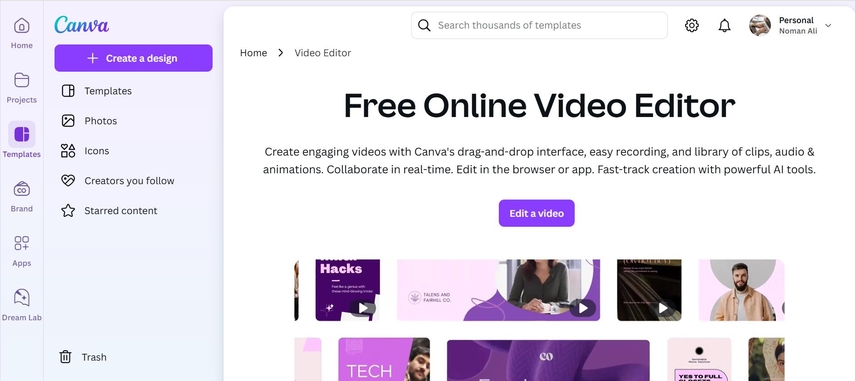
5. Kapwing
Kapwing is very well known for a simple collaborative web-based video editing platform. Its video editing functions include cutting, resizing, and adding subtitles to videos. It does not demand registration. One can immediately begin editing from Kapwing as an online free editor. The collaborative features of the platform allow multiple users to work on the same project in real-time, which increases productivity.
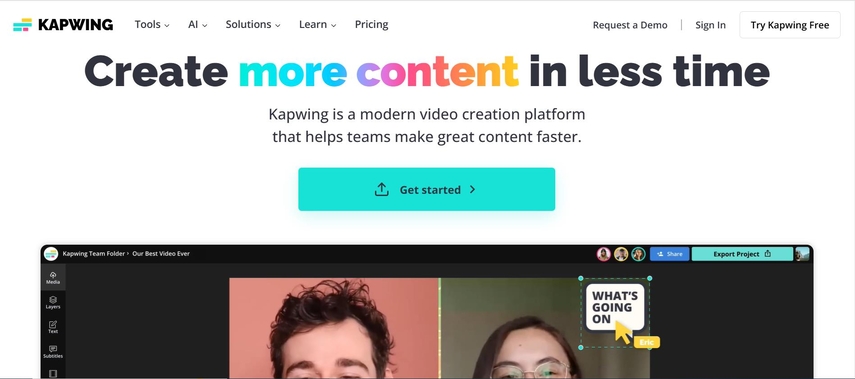
6. FlexClip Online Video Maker
FlexClip A Beginner- and Beginner-Customer-Friendly App that Compliments User Input FlexClip will allow editing access to clips within its platforms or for a single uploaded video via video templates- all of it drag-and-drop enabled. As can be easily told, videos types such as a vlogs and marketing could actually use story board mode wherein placing clips at corresponding events is enabled using transitions so ease. The platform also features a wide library of stock media, comprising photos, videos, and music, which the users can embed in their work.
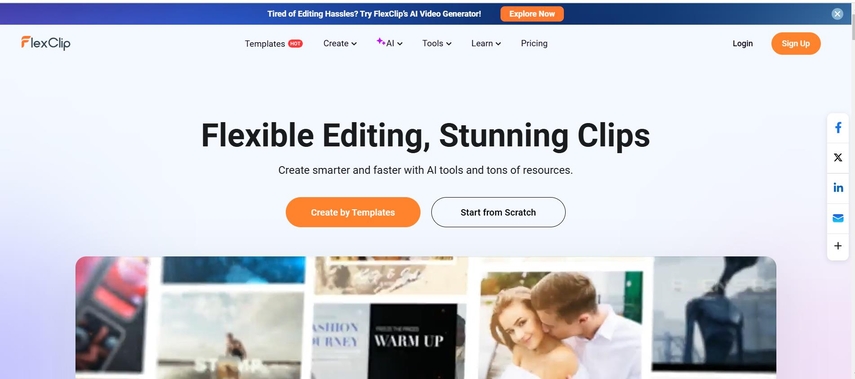
7. InVideo
InVideo features a full range of online video editing with an extensive feature list. This tool has pre-made templates, stock videos, and music, which makes it popular among marketers and content creators. InVideo's AI-based automation is very useful in speeding up the editing process while offering high-quality output. The advanced customization option involves the possibility of arranging videos according to specific branding requirements. InVideo features an intuitive interface and a large media library that may make the creation of professional-grade videos easy in no time.
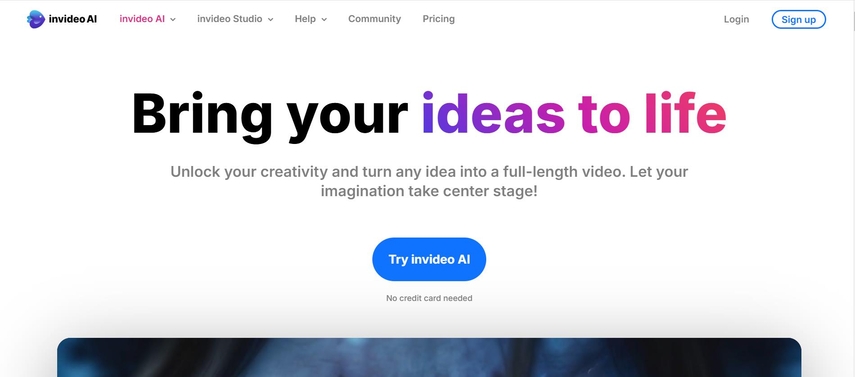
Part 2: How to Edit Videos with HitPaw Univd on Win & Mac
The best free YouTube video editor online according to our list is HitPaw Univd (HitPaw Video Converter). This software has received a lot of praise for its simple interface and the rich online YouTube video editing options provided. This will include features like cutting, trimming, adding subtitles, and more with just a few clicks. HitPaw Univd supports multiple video formats and ensures high-quality output, making it ideal for both beginners and professionals. Besides, it offers high processing speed and batch conversion, so users can save time when they are working on multiple projects.
Key Features of HitPaw Univd
- User-Friendly Interface: Very much user-friendly with an interface to navigate through, even for new beginners.
- Multi-Format Support: Supports a wide range of video and audio formats for seamless conversion and editing.
- High-Quality Output: The original quality of videos and audio is preserved during conversion or downloading.
- Fast Processing Speed: It has speed in conversion, download time saving for users' time.
- Advanced Editing Tools: Provides simple online YouTube video editing features such as trimming, merging, and adding effects to customize content.
Editing videos is so easy when working with HitPaw Univd. For guidance, let me walk you through the simple procedure:
Step 1: Cutting VideosIn the Edit section, select the Cut feature and upload your video.
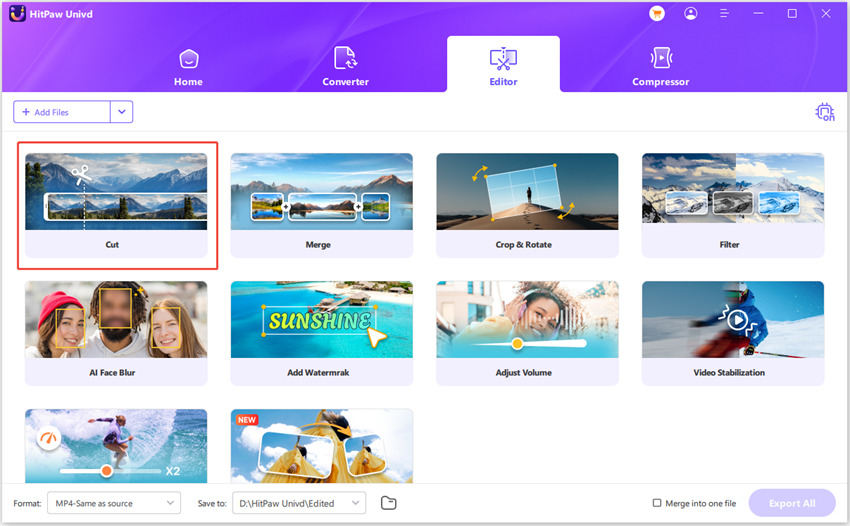
Drag the playhead to the desired point and click the scissor icon to split the video. Repeat to create more clips. Merge clips by checking the “Merge into one file” option and exporting.
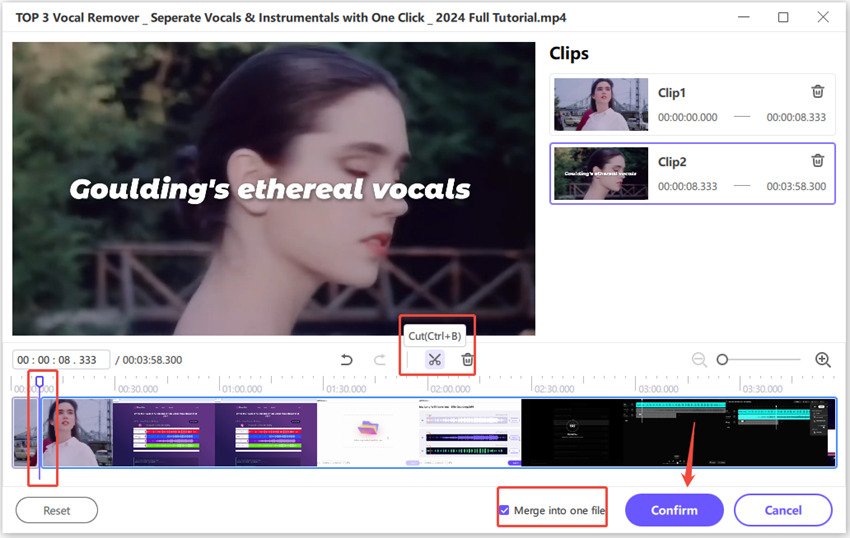
Preview your cut video, select an output format, and export as a single file or all files.
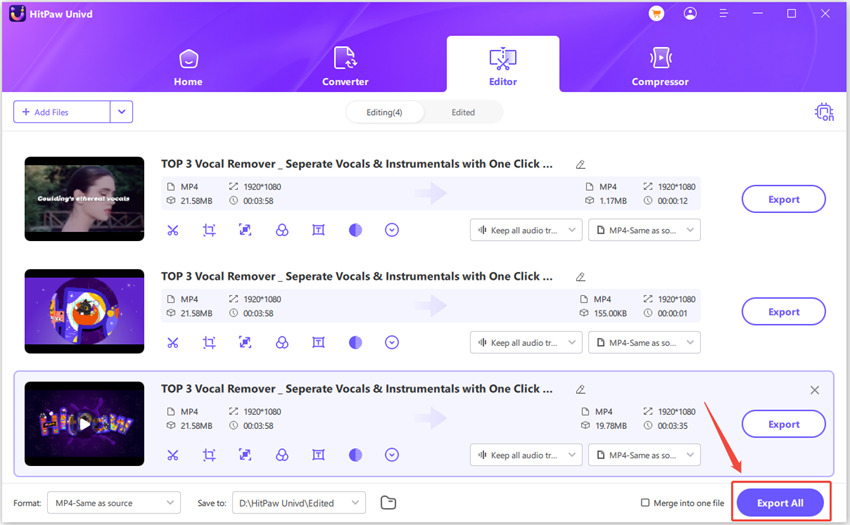
Step 2: Merging Videos
In the Edit section, add videos to merge, select an output format, and check the “Merge into one file” option. Click Export All to combine the videos into one.
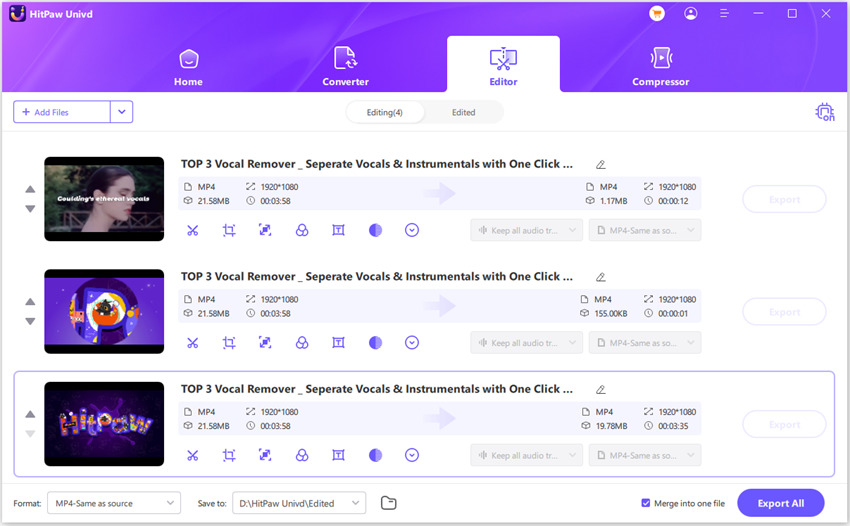
Step 3: Cropping and Rotating Videos
In the Crop & Rotate section, rotate videos clockwise, counterclockwise, or upside down. To crop, drag the edges of the frame or select a preset ratio. After previewing, export the cropped video in your chosen format. For batch cropping, ensure all videos share the same resolution.
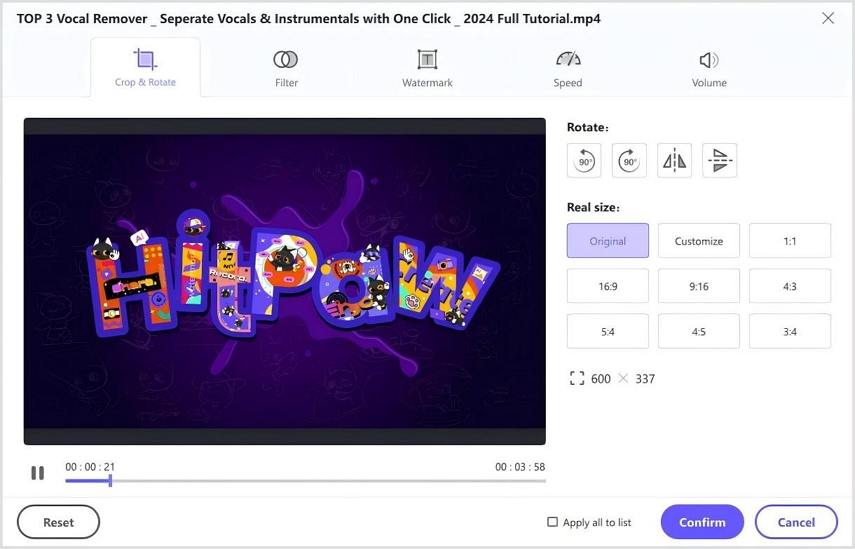
Step 4: Adding Filters
Apply preset filters like black and white, scenery, or landscape with a single click. Fine-tune brightness, contrast, saturation, and more. Use the “Apply all to list” option to apply settings across all imported videos.

Step 5: Adjusting Video Speed
Easily change video speed from 0.25x to 4x in the speed settings. Preview the effect in real time and use “Apply all to list” to adjust all imported files simultaneously.
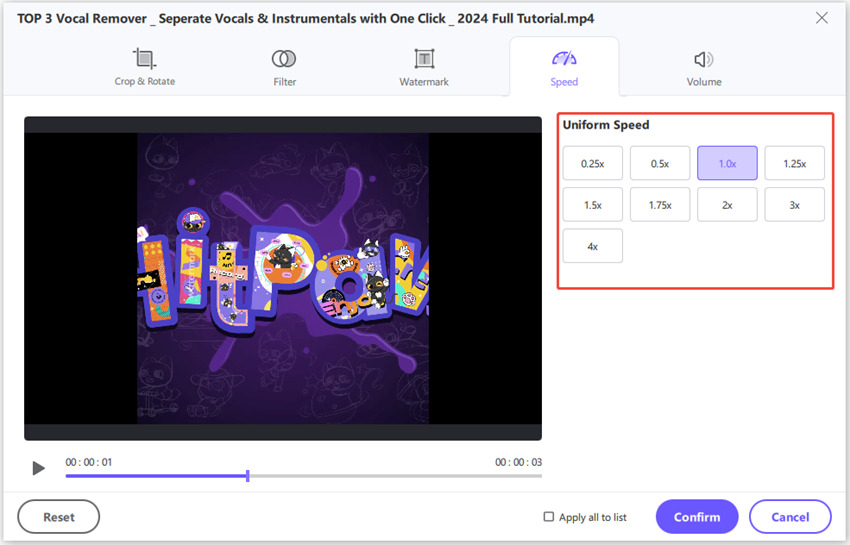
Step 6: Adding Watermarks
Add text or image watermarks to videos. Adjust text fonts, colors, sizes, and transparency, or drag them to the desired position. For image watermarks, upload and position them as needed. Ensure videos have the same resolution for consistent watermark application.
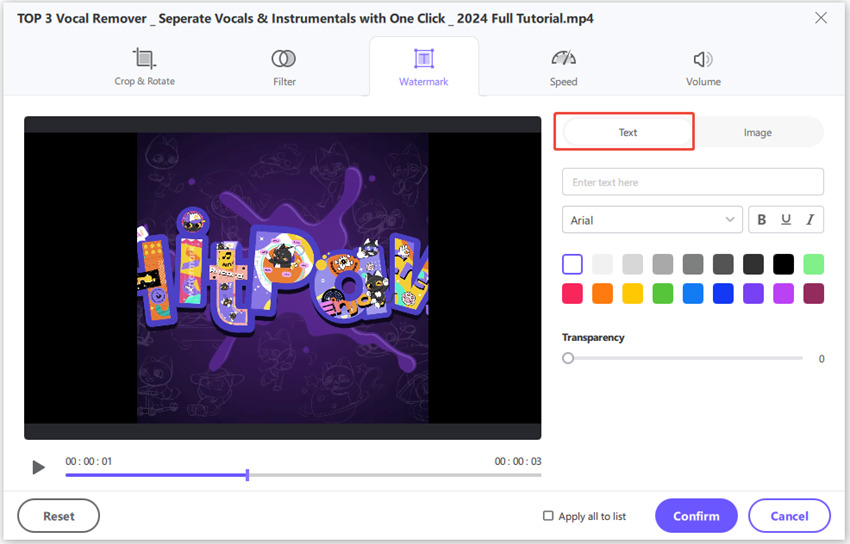
Step 7: Stabilizing Videos (Windows Only)
Stabilize shaky footage from devices like GoPro, drones, or smartphones. In the Edit tab, select Video Stabilization, import your video, and let the program automatically analyze and stabilize the footage at a 50% ratio.
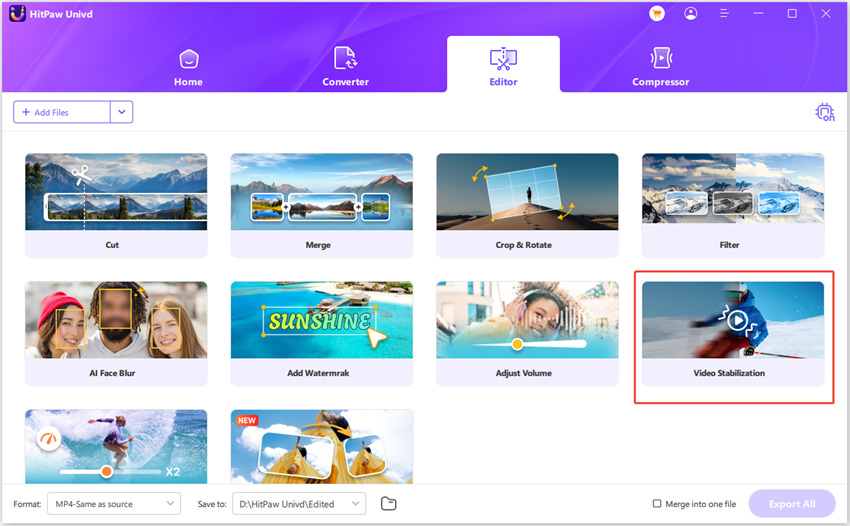
Part 3: FAQs About Online YouTube Video Editors
Q1. Do I need to download an app to edit YouTube videos?
A1. Yes. There is no need to download any app if you want to YouTube editor online videos because many of the online video editors, HitPaw Univd, WeVideo, Clipchamp among others, all provide powerful online YouTube video editing tools, directly in the web browser of your computer or laptop, which do not necessitate the use of anything download.
Q2. Which one is the best online video editor for beginners?
A2. The best two options for novices are probably HitPaw Univd and Canva Video Editor. These two websites are very easy, with drag and drop, have numerous tutorials that guarantee new comers don't encounter a single hitch when beginning video editing.
Conclusion
HitPaw Univd is the best online video editor for fast upload to YouTube without lag, as it gives excellent quality smooth edits. It's widely used as its interface suits both beginner and advanced editors. It is robust with online YouTube video editing features such as cutting, trimming, adding subtitles, applying filters, and batch conversion. HitPaw Univd supports multiple video formats and produces high-quality output, which is necessary for professional-looking content.






 HitPaw FotorPea
HitPaw FotorPea HitPaw Univd (Video Converter)
HitPaw Univd (Video Converter) 
Share this article:
Select the product rating:
Daniel Walker
Editor-in-Chief
My passion lies in bridging the gap between cutting-edge technology and everyday creativity. With years of hands-on experience, I create content that not only informs but inspires our audience to embrace digital tools confidently.
View all ArticlesLeave a Comment
Create your review for HitPaw articles