[Solved!] How to Play Music with Foobar2000 Youtube
Playing music with Foobar2000 has never been easier, thanks to its versatile features and user-friendly interface. Foobar2000 is a free audio player that supports various audio formats and offers advanced features for music enthusiasts.
In this guide, we will explore how to use Foobar2000 to play music, including the essential steps for setting up the player, importing your music library, and customizing the playback experience. Whether you're a new user or looking to enhance your music listening experience, this guide will provide all the information you need to get started with Foobar2000 Youtube.
Part 1. How to Play Music with Foobar2000 Youtube
Playing Foobar2000 Youtube is a straightforward process that enhances your music experience by combining the powerful features of Foobar2000 with the vast library of YouTube. This integration allows you to enjoy high-quality audio playback while accessing a virtually unlimited collection of music videos and playlists available on YouTube.
With Foobar2000's advanced customization options, you can tailor your listening experience to your preferences, whether fine-tuning the audio with its robust equalizer, adding visualizations for a more immersive experience, or organizing your music library efficiently. Follow these steps to seamlessly stream YouTube music through Foobar2000 and elevate your listening experience.
Step 1: Go to the Foobar2000 download page, grab the installer for your operating system, and follow the quick and easy installation process. Once installed, launch Foobar2000. A straightforward UI with choices across the top and a playlist on the right will be visible to you. We'll customize things further as we go, but Foobar2000 is ready to start playing your local music files for now.
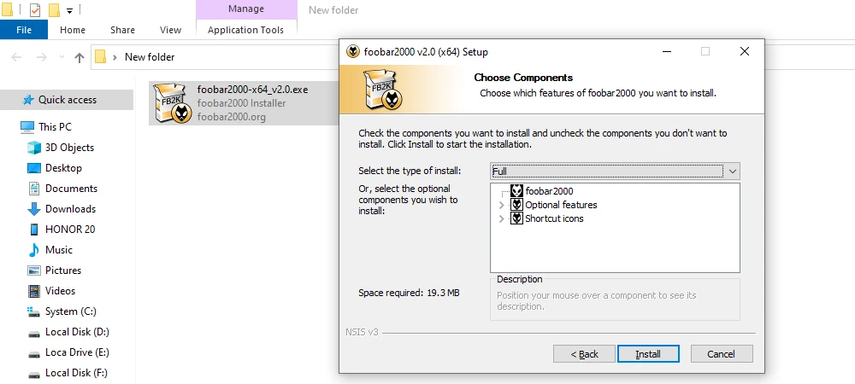
Step 2: To add YouTube functionality, we need the foo_youtube component. It's recommended to visit developer 3dyd's website to download the beta version, which supports 64-bit Foobar2000 v2.0 and later. In order to install the component, launch Foobar2000 and select "File" > "Preferences" > "Components." Load the downloaded foo_youtube component file by clicking the "Install" button. For the modifications to take effect, Foobar2000 will ask you to restart the program.
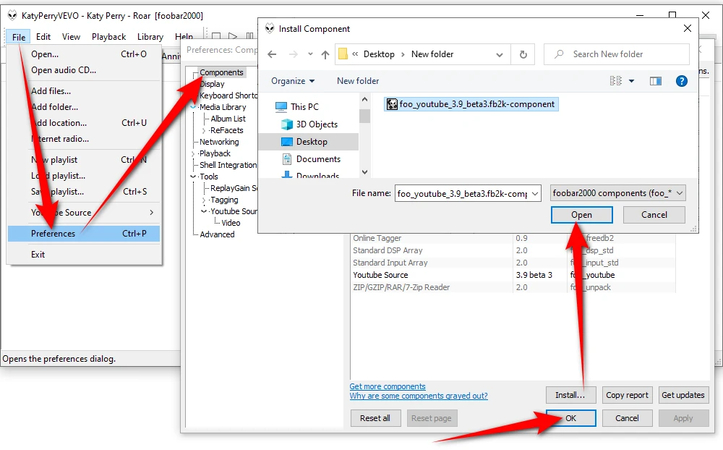
Step 3: To listen to music on YouTube, Use Ctrl+U or the "File" menu to select "Add Location" in foobar2000. To play any music on YouTube, copy its URL. In the "Location" field of the "Add Location" dialog box, paste the URL. To include the song in your foobar2000 playlist, click "OK." To begin playing a track, double-click on it.
Tips. Go to "File" > "YouTube Source" > "Add multiple URLs" to add more than one YouTube track.
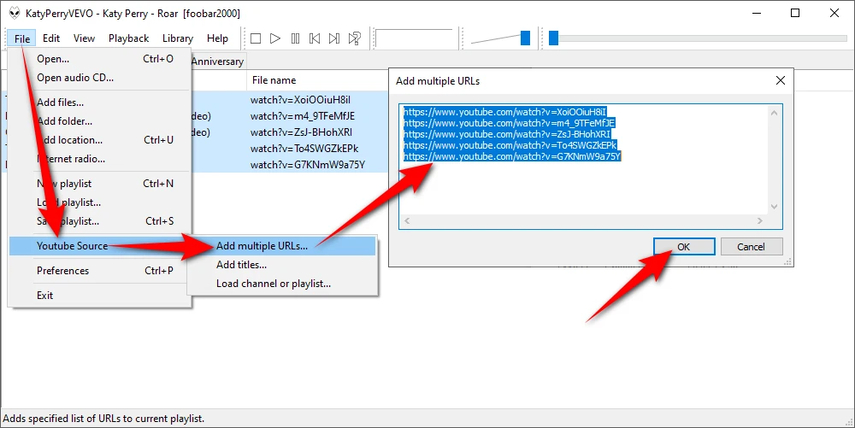
Step 4: Go to YouTube and look up your preferred music channel or playlist. Copy the URL from the open playlist or channel. In foobar2000, select "YouTube Source" from the "File" menu, followed by the "Load channel or playlist" option. In the dialog box, paste the URL. For the playlist or channel to be added to your foobar2000 playlist, click "OK." It will immediately open in a new tab. Next, double-click the first track to begin listening to its audio.
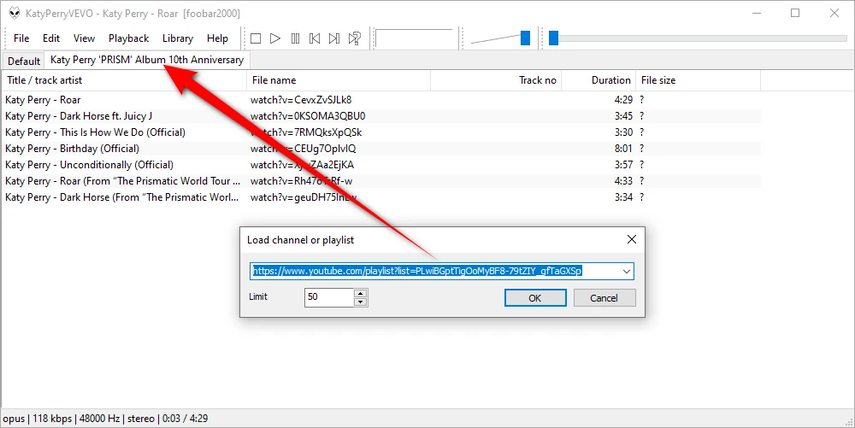
Part 2. The Best Tool to Download Youtube Music/Videos with HitPaw Univd (HitPaw Video Converter)
While Foobar2000 offers a fantastic way to play your local music files and even stream directly from YouTube, there are times when you might want to download your favorite YouTube music or videos for offline enjoyment. This can be particularly useful for creating a personal music library, ensuring access to your favorite content without an internet connection. This is where the HitPaw Univd comes in.
It's a powerful, easy-to-use tool designed to download and convert YouTube videos and music effortlessly. With its user-friendly interface and robust features, HitPaw Univd makes the process simple and efficient, allowing you to enjoy your media anytime, anywhere.
Features
- Download videos and music quickly without compromising quality.
- Convert YouTube videos to various formats such as MP4, MP3, AVI, and more.
- Download multiple videos or entire playlists simultaneously.
- User-friendly design makes it simple for anyone to use, regardless of technical expertise.
Steps to Download YouTube Videos/Music with HitPaw Univd
Step 1: Visit the HitPaw Univd website to download the installer appropriate for your operating system (Windows or Mac). To finish the installation, launch the downloaded installer and adhere to the instructions. Open the HitPaw Univd application after installation. A straightforward, user-friendly interface will greet you, and be ready to go.
Step 2: Go to YouTube using your preferred web browser. Locate the video or music track you want to download and copy the URL from the address bar.

Step 3: In the HitPaw Univd app, click the "Paste URL" button. The software will then retrieve the video information automatically.

Step 4: Once the video information is loaded, you will be asked to choose the desired format and quality. Options include formats like MP4, MP3, AVI, and different resolutions.

Step 5: Press the "Download" button to start the downloading process. HitPaw Univd will handle the download and conversion to your chosen format. Go to the designated output folder to find your files when the download finishes. Then, enjoy your newly downloaded YouTube content offline whenever you like.

Part 3. FAQs of Foobar2000 YouTube
Q1. Can you play Spotify through Foobar2000?
A1. No, Foobar2000 does not support direct streaming from Spotify. You can use third-party plugins to add Spotify integration, but it may require additional setup and configuration. These plugins often bridge Spotify and Foobar2000, allowing you to play Spotify tracks within the Foobar2000 interface. While this adds functionality, it might not offer the seamless experience found in dedicated Spotify apps. Therefore, if you frequently use Spotify, consider using the official Spotify app alongside Foobar2000 for the best experience.
Q2. Is Foobar2000 safe?
A2. Yes, Foobar2000 is safe to use. It is a well-known audio player developed by a reputable team and has a strong track record for security and stability. Audiophiles and music enthusiasts widely use the software due to its reliability and performance. Additionally, it receives regular updates and bug fixes from its developers, ensuring ongoing security and improvements. Always download Foobar2000 from the official website to ensure you get a legitimate version free from malware or malicious software. This way, you can enjoy all its features without worrying about security risks.
Wrap-Up
We've explored how to use Foobar2000 for YouTube, including adding YouTube streaming capabilities with the foo_youtube component. For those looking to download YouTube videos and music for offline enjoyment, HitPaw Univd is an excellent choice. It offers high-speed downloads, multiple format options, and a user-friendly interface, making it easy to expand your media library.
Moreover, the HitPaw Univd supports batch downloading, allowing you to save time by downloading multiple files simultaneously. Its compatibility with various devices ensures that you can enjoy your media anywhere, anytime. Whether you're enhancing your Foobar2000 setup or building a collection of offline media, the HitPaw Univd is a reliable tool to consider.







 HitPaw Edimakor
HitPaw Edimakor HitPaw Watermark Remover
HitPaw Watermark Remover  HitPaw VikPea (Video Enhancer)
HitPaw VikPea (Video Enhancer)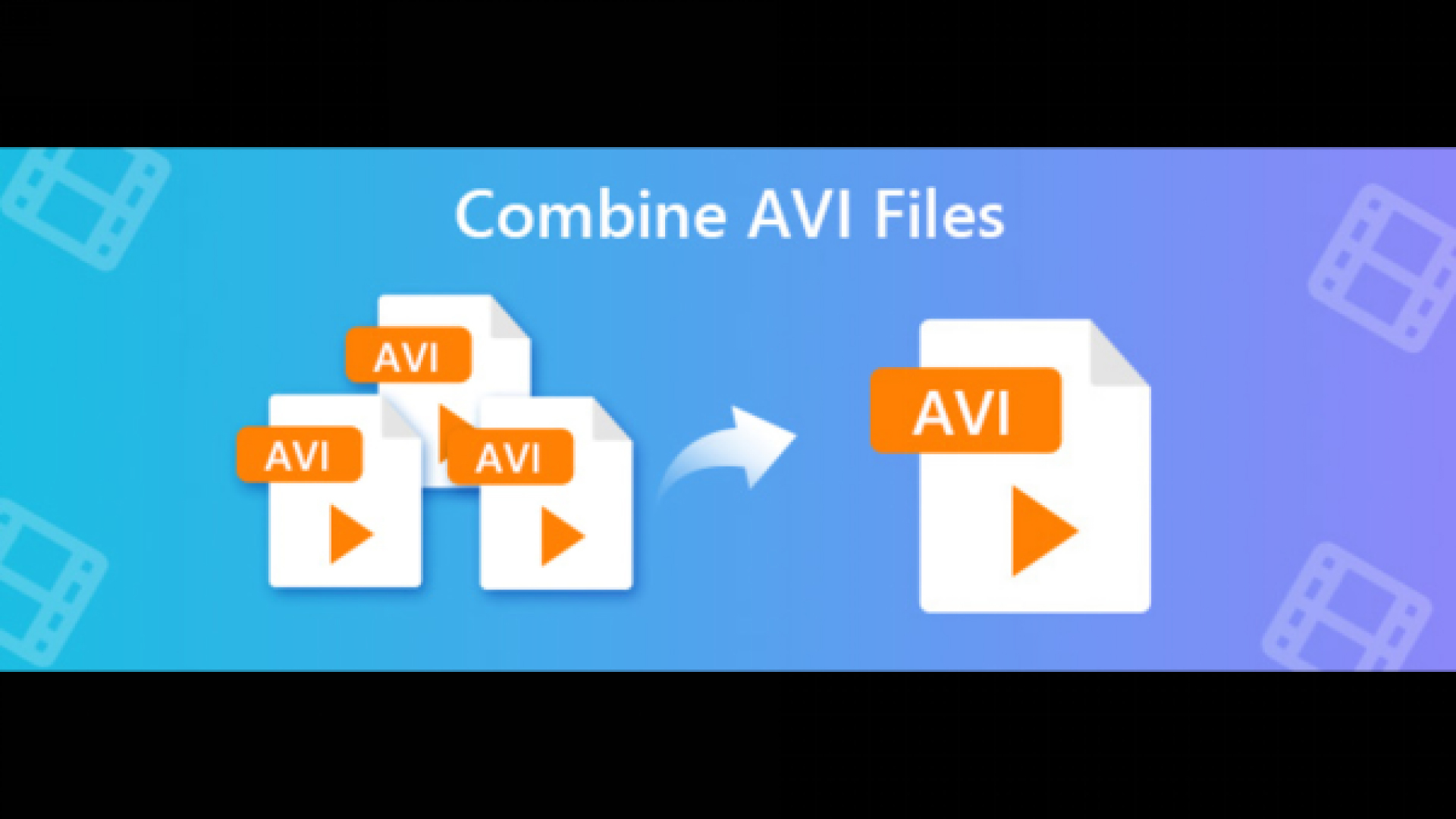

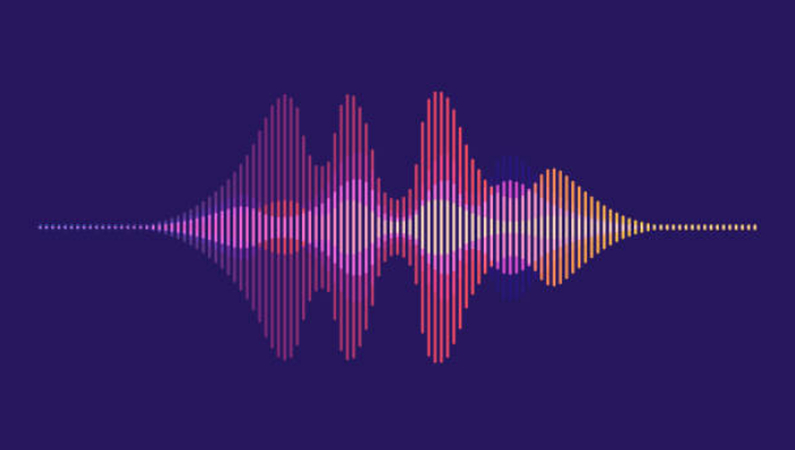

Share this article:
Select the product rating:
Daniel Walker
Editor-in-Chief
My passion lies in bridging the gap between cutting-edge technology and everyday creativity. With years of hands-on experience, I create content that not only informs but inspires our audience to embrace digital tools confidently.
View all ArticlesLeave a Comment
Create your review for HitPaw articles