How to Download YouTube Shorts on iPhone in 2025
Have you come across a YouTube short and want to save it offline for viewing later? Unfortunately, there isn't any Save for Later option for YouTube shorts or videos. But worry not, as you have got to the right place! In this article, we will explore different step-by-step guides on how to download YouTube shorts on an iPhone within a few minutes. So, without any further ado, let’s begin exploring!
Top 4 Ways to Download YouTube Shorts on iPhone
Here, we have four different effective ways to download YouTube shorts on iPhone via the YouTube app or third-party tools. Ensure to follow the guides step-by-step to avoid any confusion.
Way One: How to download a YouTube Short on iPhone with YouTube App?
YouTube app features an in-built downloading option that lets users directly download shorts. Though you can download videos, you won't be able to share them with anyone externally. Moreover, video quality is restricted to 360p resolution, whereas premium subscribers can download videos with 1080p quality. Here is how this method works:

Step 1: Download, install, and launch the YouTube app on your iPhone.
Step 2: Play the YouTube short that you wish to download and navigate to your Watch History in the You tab at the bottom.
Step 3: Now, tap on the three dots icon on the desired short and hit Download Video.
Step 4: Choose your desired video quality and hit the Download button.
Way Two: How to Download Shorts from YouTube on iPhone with TubeMate?
TubeMat is a third-party platform for downloading YouTube shorts on the go. Let’s explore guide on how to download YouTube shorts videos on iPhone.

Step 1: Install TubeMat app from Apply App store.
Step 2: Navigate to YouTube and play the short that you wish to download.
Step 3: Tap the Share icon and hit Copy Link.
Step 4: Once done, launch the TubeMat app, paste the link in the designated box, and hit Download to begin downloading it.
TubeMat can prove an excellent bet for some, but some users have reported finding it difficult to download videos at times. You might also experience slow downloading speed or app crashes.
Way Three: How to Download YouTube Short Videos on iPhone with Save & View for YouTube Shorts App?
Another impressive third party that you can rely on is Save & View for YouTube Shorts. This iOS app has a simple interface that allows downloads with a few clicks. All you need to do is:
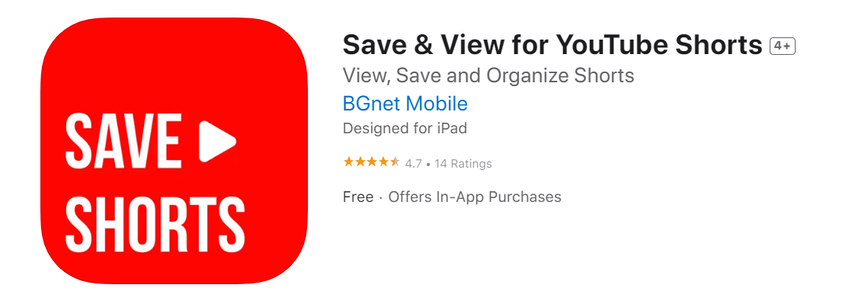
Step 1: Install Save & View for YouTube Shorts app from the Apply App Store.
Step 2: Launch the app once it’s installed.
Step 3: Now, navigate to YouTube and select the short that you want to download.
Step 4: Copy the link to the clipboard.
Step 5: Switch back to the Save & View for YouTube Shorts app, paste the link into the designated box, and hit Download to begin downloading it.
Before downloading this Save & View for YouTube Shorts app, be sure to check out some of the cons reported by its users. Though app developers often release bug-fixing updates, you can’t always find this app working for you.
Way Four: How to Download YouTube Shorts Videos on iPhone via ShortsNoob?
If you aren’t into downloading any app, you may consider trying out ShortNoob. It's an online platform for downloading high-quality YouTube shorts – all for free. Here is how you can use it:
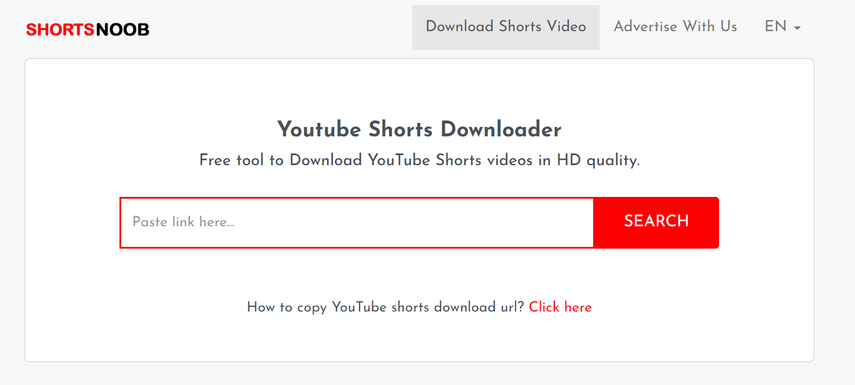
Step 1: Navigate to your desired YouTube short and copy its link.
Step 2: Paste the link into the designated box on ShortsNoob’s official website.
Step 3: Once you've done this, hit the Download button and wait until your browser notifies you that the download has been completed.
Downloaded videos are either saved in your Gallery or the Download folder of your computer. ShortNoob doesn’t demand installing any app; however, it requires stable internet connection for smooth downloading process.
Bonus Tips: Download YouTube Shorts on PC via HitPaw Univd (HitPaw Video Converter)
All of the above-mentioned apps or websites have some sort of cons that might leave you looking for alternatives. If that’s the case, we recommend trying out HitPaw Univd. This amazing platform enables fast downloads of YouTube shorts in exceptional quality. It gives control over the output format by letting you tweak settings to your liking. That’s not all; there is much more!
Key Features of HitPaw Univd
- Robust video downloader for shorts, movies, and music with GPU acceleration technology
- Lossless 4K converter with 120 times faster speed
- Supports 1000+ formats for video downloads
- Features built-in player
How to Download YouTube Shorts on iPhone?
Here is a detailed step-by-step guide on how you can use HitPaw Univd for downloading YouTube shorts:
Step 1: Download, install, and launch HitPaw Univd. Switch to the Download tab.
Step 2: Open your browser, play the short you wish to download, and copy its URL.

Step 3: Switch to the HitPaw Univd and paste the link into the designated box.

Step 4: In the following window, tweak the output parameters, such as the downloaded video and audio quality. You can also choose the file type, add a subtitle, and decide whether to download the cover thumbnail.

Step 5: Once done, hit the Download button to begin downloading your video to MP4 or MP3. You can pause or resume downloading to your requirements.

Step 6: The Downloaded tab contains downloaded videos. Here, you can play videos with the built-in player or edit them with smart editing tools.

Watch the following video to learn more details:
FAQs
Q1. Is It Possible to Download a YouTube Video on iPhone?
A1. Yes, it’s possible to download YouTube Video on iPhone. You can either directly save it for later on the YouTube platform or rely on robust third-party downloaders, like HitPaw Univd for the purpose.
Q2. What is the App that Lets you Download YouTube Shorts?
A2. YouTube, TubeMate, Save & View for YouTube Shorts App, and HitPaw Univd are all different apps that let you download YouTube shorts. However, the best of all remains the HitPaw Univd with its excellent features, like GPU acceleration, an in-built player, and the ability to download videos without compromising on quality.
Conclusion
YouTube shorts have become a competitive entertainment source compared to TikTok videos, allowing people to express their ideas and thoughts to the audience. There are multiple ways you can download them to view later. However, if we had to choose one, it would surely be HitPaw Univd. This is because this platform has no reported cons yet and has the highest customer satisfaction rate, owing to its robust features. Hope you found this guide worth reading. Stay tuned for more!






 HitPaw Edimakor
HitPaw Edimakor HitPaw Watermark Remover
HitPaw Watermark Remover  HitPaw VikPea (Video Enhancer)
HitPaw VikPea (Video Enhancer)



Share this article:
Select the product rating:
Daniel Walker
Editor-in-Chief
My passion lies in bridging the gap between cutting-edge technology and everyday creativity. With years of hands-on experience, I create content that not only informs but inspires our audience to embrace digital tools confidently.
View all ArticlesLeave a Comment
Create your review for HitPaw articles