Best 30 Hashtags for YouTube Shorts – Best Way to Maximize Your Reach
YouTube started a new feature that allows content creators to make short videos on their feeds. This is called YouTube shorts, which is a fantastic opportunity for content creators to attract more viewers and also have a good reach. However, when it comes to YouTube shorts, you need to be strategic about them and what type of hashtags you need to use.
This article is curated to help you find the best hashtags for YouTube shorts. These will help you maximize your reach and attract a larger audience. So, let's jump right into the article and have a look at it.
Part 1: The Benefits of Hashtags for YouTube Shorts
Below, we have listed some significant benefits of using the best hashtags for YouTube shorts.
Increased Visibility: YouTube hashtags can help you appear more prominently in the algorithm, and your video will reach the right audience.
Appearance on the For You Page: The right hashtags can help you increase your reach and appear on the For You page for people viewing the same content as your page.
Community Building: The hashtags help the viewers connect on the same type of videos and make it easy for them to discuss the same topics.
Part 2: 30 Best Hashtags for YouTube Shorts
Below, we have compiled a list of the best hashtags for YouTube shorts according to categories so that different content creators can use them and attract more audience to their pages.
Top 10 YouTube Shorts Hashtags for Travel
If you are a travel content creator and want to attract viewers who are interested in watching travel videos, then using hashtags for YouTube shorts is the best way to go. Below, we have mentioned some of the main and best YouTube short hashtags for travel.
- #Travel
- #TravelGuide
- #TravelDiary
- #Travelblogger
- #Explore
- #Wanderlust
- #TravelShorts
- #Travelvlogs
- #Vacation
- #Travelcouple
Top 10 YouTube Shorts Hashtags for Education
There are a lot of educational videos on YouTube; however, if you want your YouTube shorts to be on trading and want more videos, then the following are the hashtags that you can use.
- #OnlineClasses
- #Study
- #CurrentAffairs
- #LearningTips
- #LearningMadeEasier
- #LearningHacks
- #EducationMadeSimple
- #StudyVlog
- #StudyWithMe
- #LearningShorts
Top 10 YouTube Shorts Hashtags for Gaming
The gaming community on YouTube is vast. This is why it is important to attract viewers so that you can maximize your revenue. If you are a gamer on YouTube and make YouTube shorts regarding games, then the following are some of the best hashtags for YouTube shorts that you can use.
- #Gaming
- #LiveStreaming
- #GTA5
- #MinecraftGames
- #Gamingmemes
- #callofduty
- #gamers
- #livegaming
- #Gaminglife
- #LetsPLay
Part 3: How to Add Hashtags for YouTube Shorts
Now that you know some of the best hashtags for YouTube shorts, you must learn how to add them correctly so that they are effective. The hashtags can be placed both in the titles and also in the description for maximum effect. However, if you don't want to add these hashtags to the title, make sure you add them to the description, as it will help your videos appear to viewers automatically.
Following are the steps that you can follow when it comes to adding the best hashtags for YouTube shorts.
The first step is to choose the right hashtags that suit your video and the type of content you are making. You can do some research, and you will be able to find plenty of hashtags to use.
From the list of researched hashtags, you need to choose three that you think fit well with your video and add them at the end of your description of the video.
When you are done adding them, save the description. Make sure that once you have saved the description, the hashtags appear as a blue link. If not them, you need to put them correctly and make some changes.
The last step is to click on the save button and then check your title. See if these hashtags appear above the title.
Bonus tip: How to Batch Download YouTube Shorts Quickly
Now that you know the best hashtags for YouTube shorts and how they can benefit you and your videos to attract a bigger audience, are you curious to know how to download them? There are a lot of different websites that can help you with the downloading process. However, the HitPaw Univd (HitPaw Video Converter) is the best one.
Features of HitPaw Univd
- It allows you to download video without losing the HD or 4K video quality.
- This software offers 120X faster speed to the users so that they can download movies, videos, and even series without wasting time.
- HitPaw Univd also removes DRM protection after the conversion is completed.
How to Use HitPaw Univd?
The following are the steps to follow if you want to use HitPaw Univd to download YouTube shorts.
Step 1: Download the software and launch the HitPaw Univd. Click on the Download Tab to start the process.
Step 2: Search for the YouTube shorts on the web browser and then copy the URL from the address bar.

Step 3: Move to the software and click on Paste URL. This will automatically paste the link on the interface, and you will be able to open the link.

After the link is pasted, the software analyzes it, and a new box appears on the window. Here, you can choose the different settings of the video, such as the file type, subtitles, resolution, and many other things.

Step 4: After selecting the settings, click the download button to start the downloading process. You can also click Pause and Resume as needed.

Step 5: The last step is to save the videos. All the downloaded videos are in the Finished Tab.

Watch the following video to learn more details:
Part 5: FAQs about Hashtags for YouTube shorts
Q1. Can I add hashtags for my YouTube shorts?
A1. Yes, you can easily add the hashtags in the YouTube shorts. You can add them in the title and even in the description for maximum effect and to attract more viewers.
Q2. Why do I need to use hashtags for YouTube shorts?
A2. Hashtags can be a very powerful tool when it comes to attracting viewers. People can use hashtags according to their content, which will help their shorts appear on the for you page and also increase the visibility of the videos for people all over the world.
Conclusion
YouTube is a fantastic platform where people can create content and post it to create their pages and their audiences. However, the app has become very saturated, and you must find ways through which you can attract more viewers and subscribers.
Adding hashtags in the YouTube shorts can help you find better opportunities, and it increases the visibility of your videos. Therefore, now that you know what are the benefits and how to add hashtags in YouTube shorts so, make sure to do the entire process in all the shorts. Also, make sure to check out HitPaw Univd to download high-quality videos.







 HitPaw FotorPea
HitPaw FotorPea HitPaw VikPea (Video Enhancer)
HitPaw VikPea (Video Enhancer) HitPaw Watermark Remover
HitPaw Watermark Remover 

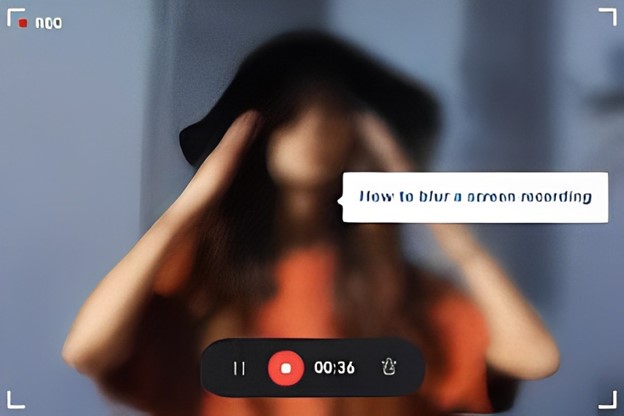

Share this article:
Select the product rating:
Daniel Walker
Editor-in-Chief
My passion lies in bridging the gap between cutting-edge technology and everyday creativity. With years of hands-on experience, I create content that not only informs but inspires our audience to embrace digital tools confidently.
View all ArticlesLeave a Comment
Create your review for HitPaw articles