8 Best Android Apps for Video Download from YouTube
Are you an Android user who wishes to have a download button on YouTube? Here's the magic. Whether it's slow internet problems or convenience demand, the unavailability of a native YouTube video download option is no longer a problem. Here, we'll discuss some free and paid Android apps for video download from YouTube.
4 Best Free Apps to Download Videos from YouTube for Android
YTDVideoDownloader
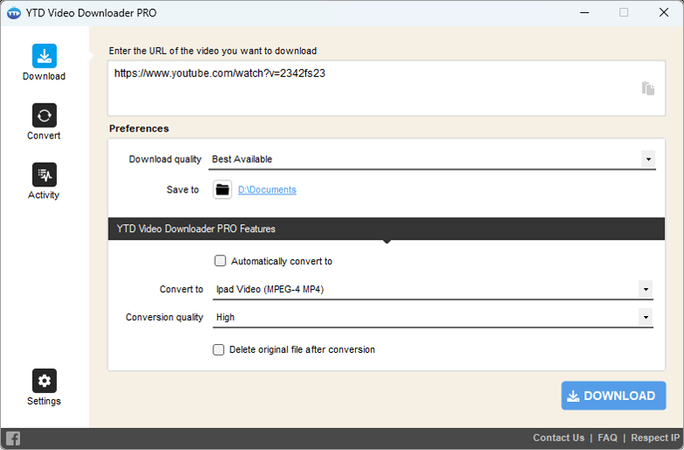
YTD Video Downloader is an easy and free app for downloading. It allows you to download your desired YouTube videos to your Android device. Not only downloading, this app is also a user-friendly video converter that anyone can use with minimal tech knowledge. It allows users to download videos in various formats and resolutions directly from YouTube. This app also supports batch downloading and easily manages multiple downloads simultaneously. Moreover, it allows for the choice of video quality and is adaptable to different device storage capacities. The only drawback is the performance issue while updating the app.
Pros
- Easy downloading
- Built-in video player
- Multiple downloading
- Support multiple formats
Cons
- Stability problems
- Support limited video source
Y2Mate
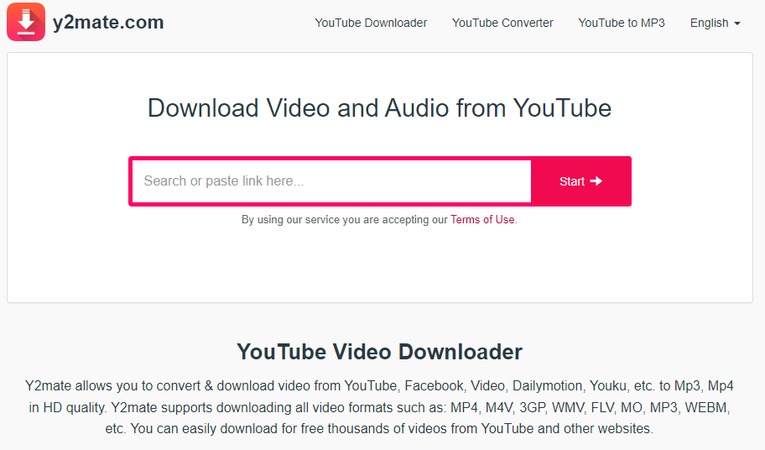
Y2mate is another of the best video downloader apps for Android. Besides YouTube videos, Y2Mate also allows the downloading of videos from other video-sharing websites. As an online downloader tool, it's easy to use on all devices as it works on all browsers.
Also, you can download the videos in various formats and resolutions. It also allows video conversion from MP4 to MP3. Y2Mate also supports multiple video formats like MP4, 3GP, FLV, etc. The only drawback is that it has no offline feature.
Pros
- Unlimited download
- Quick conversion
- Download without opening an account
- Support download from various platforms
Cons
- Needs internet for functioning
- Basic tool with no advanced features
TubeMate
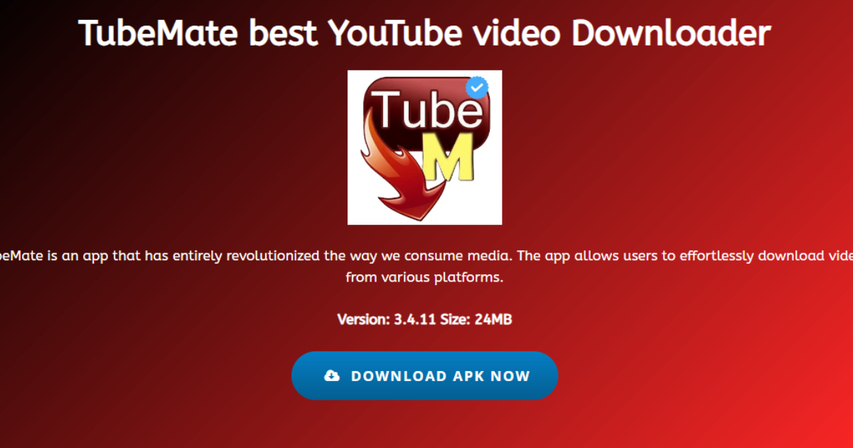
TubeMate is a fast and free YouTube downloading app for Android users. Its user-friendly interface offers free downloading in various formats, quality, and resolution, like HD and 4K. It also allows downloading with backgrounds and a helpful feature of pause/resume downloading. It has an integrated YouTube player and supports batch downloads. In addition to downloading, TubeMate also allows video conversion into MP3 files easily without losing audio quality. But TubeMate isn't available on the Play Store, so the only way to download it is through its APK version on your Android device.
Pros
- Offers to download in multiple formats
- Various resolutions
- Support multiple file downloading
- Convert MP4 to MP3
- Works in offline mode
Cons
- Unavailability on the Play Store
- Security Issues
- Compatibility problems
NewPipe
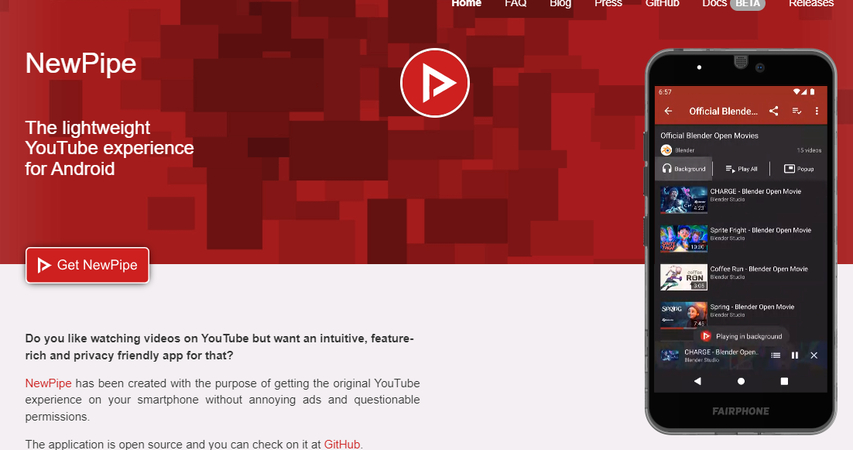
NewPipe is a free and open-source YouTube video-downloading app with a front-end YouTube interface. Not only YouTube, it allows downloading from various video platforms and in different formats, from MP4 to MP3. NewPipe is the best video downloader app for Android users who are using an entry-level Android phone. It shows file size while downloading in real-time, so you can pick the quality that fits your needs and your device's storage space. The drawback is that it has no browsing history.
Pros
- lightweight app
- Required no registration
- Audio in the background
Cons
- frequent crashes due to faulty updates
- No login option, thus no watch history formation
| Features | YTD Video Downloader | Y2Mate | TubeMate | NewPipe |
|---|---|---|---|---|
| Supported Formats | Various (MP4, MP3) | Various (MP4, MP3) | Various (MP4, MP3) | Various (MP4, WebM) |
| Video Quality Options | Yes | Yes | Yes | Yes |
| Audio Extraction | Yes | Yes | Yes | Yes |
| Batch Download | Yes | No | Yes | No |
| Background Download | Yes | No | Yes | No |
| Subscription Support | No | No | No | Yes |
| Ad-Free | No (Free version) | Yes (Browser based) | No (Free version) | Yes |
| Open Source | No | No | No | Yes |
| User Interface | Simple | Simple | Simple | Lightweight, Customizable |
| Additional Features | Converter, Player | None | Playlist Manager | Privacy-focused, Lightweight |
Top 3 Android Apps For YouTube Video Download (Paid)
Following are the top 3 Android apps for YouTube video download paid options, which come with more premium features than the free ones. So, grab the best for you and start downloading videos from YouTube on your Android device.
YouTube Go
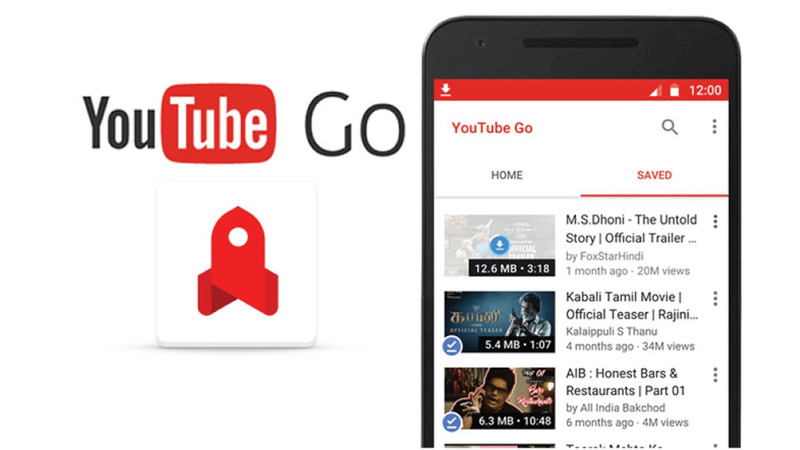
YouTube Go is a child tool for YouTube's parent company. It allows you to download YouTube videos on your Android device without copyright issues. It also allows you to check the quality of the desired video by providing previews of videos before downloading. The most exciting feature of this video-downloading app is the sharing of downloaded videos with friends, even without an internet connection. This feature is helpful in lowering mobile data usage. However, it is only available when both are using Android devices.
Pros
- it's the official video-downloading app
- supports video sharing off-line
- supports preview before download
- Support various formats.
Cons
- limited resolution of 1080p
- can't download the full playlist
KeepVid

KeepVid is a YouTube video downloader that works at a fast pace. It supports various file formats from MP4 to MP3 with a user-friendly interface. Not only YouTube videos, KeepVid provides you with downloading opportunities from up to 27 video streaming sites. Due to the hardware acceleration feature, the app supports batch downloading and allows you to download multiple videos simultaneously. Moreover, you will also experience fewer ads than other downloaders.
Pros
- Download with ease
- Free trial
- few ads
- save audio of videos only in good quality
- supports many video streaming sites other than YouTube
Cons
- Supports HD video quality but not 4K or 8K
- less stable
- no customer service
1DM
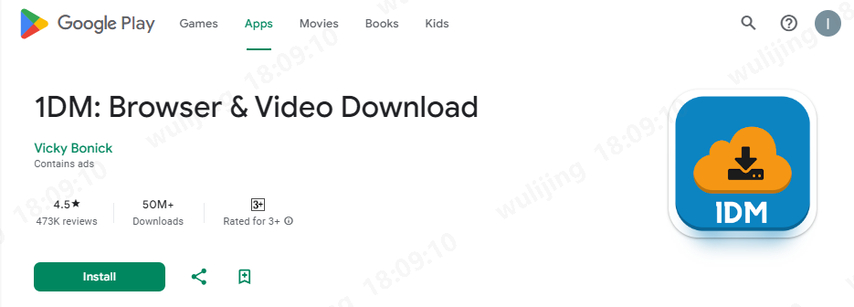
1DM is another great YouTube Videos Downloader for Android devices. IDM is compatible not only with YouTube but also with all social media platforms like TikTok, Facebook, Instagram, etc. The app downloads videos at a super fast speed and allows various file formats. IDM is a complete download manager and allows users to manage their downloads within the app. Moreover, IDM also allows batch downloading, but it's limited to 5 files, pause/resume feature, and selection of file destinations.
Pros
- sports multiple downloads
- supports customization
- manage all the downloaded files
Cons
- Full-screen ads
- limited batch download
- In-app purchases are expensive
| Feature/Aspect | YouTube Go | KeepVid | 1DM (formerly IDM+ Downloader) |
|---|---|---|---|
| Platform | Android | Android | Android |
| Availability | Officially available on Google Play Store | Discontinued (can be found on third-party sites) | Available on Google Play Store |
| Primary Use | Download and watch YouTube videos offline within the app | Download videos from multiple sites including YouTube | Download manager for various types of files, including videos from multiple sites |
| Video Quality Options | Basic quality options (up to 480p) | Supports multiple resolutions including HD | Supports multiple resolutions including HD |
| File Formats | MP4 | MP4, MP3 | MP4, MP3, and other formats based on source |
| Additional Features | Data saving features, background play, sharing offline | Batch downloads, built-in browser | Multithreaded downloads, pause/resume, auto-resume, browser integration |
| User Interface | Simple, user-friendly | More complex, feature-rich | Advanced, customizable |
| Advertisements | No ads | Ad-supported | Ad-supported, offers in-app purchases for ad removal |
| Offline Viewing | Yes, within app | Yes, with file storage on device | Yes, with file storage on device |
| Audio Downloading | No | Yes | Yes |
| Browser Integration | No | Yes | Yes |
| Multithreading | No | Yes | Yes |
| Pricing | Free | Free (with ads), Premium version was available | Free (with ads), Pro version available |
| Developer Support | Official support by Google | Discontinued, no official support | Active development and support |
| Security | High (official Google app) | Moderate (discontinued, third-party sites) | High (Google Play Store, active development) |
Conclusion
YouTube is a popular video-watching and streaming app, but its lack of a downloading feature causes issues for everyone. However, having the best Android app for video download from YouTube can make things easy for everyone.
If the downloaded videos are not Android compatible formats, HitPaw Univd can help you to easily convert YouTube videos to Android compatible formats without losing qaulity.
HitPaw Univd - All-in-one Video Solutions for Win & Mac
Secure Verified. 254,145 people have downloaded it.
- Wide Format Compatibility: Converts videos & audios to/from over 1000 formats such as MP4, AVI, MOV, MP3, etc.
- Advanced Encoders: Supports advanced encoders H265, VP9, AV1 and other HD video formats.
- Lossless Conversion: Converts 8K/4K/HDR videos without losing quality.
- Diverse Editor: Trim, cut, crop, rotate, add filters, add watermarks, blur faces, etc.
- 120X Faster: Utilizes full GPU acceleration on Windows and Mac.
- Bulk Compressor: Batch compressese images and videos at the optiaml quality.
- 20+ Tools: AI speech to text, noise remover, vocal remover, etc.
Secure Verified. 254,145 people have downloaded it.




 HitPaw VikPea
HitPaw VikPea HitPaw Watermark Remover
HitPaw Watermark Remover 


Share this article:
Select the product rating:
Daniel Walker
Editor-in-Chief
My passion lies in bridging the gap between cutting-edge technology and everyday creativity. With years of hands-on experience, I create content that not only informs but inspires our audience to embrace digital tools confidently.
View all ArticlesLeave a Comment
Create your review for HitPaw articles