4K Youtube to MP3 for Win/Mac Pricing, Alternatives
YouTube is a great platform to watch and enjoy various kinds of videos. But sometimes, you may want to download and convert YouTube videos to MP3 format, so that you can listen to them offline, on your favorite devices, or use them for other purposes. How can you do that easily and quickly? In this article, we will introduce you to 4K Youtube to MP3, a popular video to audio downloader, and its pricing, features, safety, and alternatives. We will also answer some frequently asked questions about 4K Youtube to MP3 and give you our final verdict.

Part 1: What is 4K Youtube to MP3

Review
4K YouTube MP3 Converter is a software to download videos from YouTube and convert them to MP3, M4A, OGG formats with high quality. It can also download and convert videos from other platforms such as Vimeo, SoundCloud, Facebook, Instagram, etc. You can drag and drop or copy and paste the video link into the software and then select the output format and quality. In addition, you can adjust the speed, volume, tags of downloaded files and organise them into folders.
Price
4K Youtube to MP3 offers a free version and a premium version. The free version has some limitations, such as:
- You can only download 30 videos per day
- You can only download playlists with up to 10 videos
- You cannot download subtitles or channels
- You cannot use proxy or VPN
The premium version removes these limitations and gives you some extra features, such as:
- You can download unlimited videos per day
- You can download playlists with up to 250 videos
- You can download subtitles and channels
- You can use proxy or VPN
- You can get priority support and updates
The premium version costs $15 for a personal licence valid for one computer and $45 for a corporate licence valid for three computers. You can also get a combined version of 4K YouTube to MP3 and 4K Video Downloader, which is another software that allows you to download videos and convert them to other formats, for $25 for a personal licence and $75 for a corporate licence.
Safety
Is it safe to use 4K Youtube MP3 Converter? As long as you download it from the official website and use it for personal, non-commercial purposes, the answer is yes. Our 4K Youtube MP3 Converter contains no viruses, malware or spyware and does not collect or share personal data or browsing history. However, please note that downloading or converting videos from YouTube and other platforms may violate their terms of use and copyright laws, and doing so without the content owner's permission may result in legal penalties.
Part 2: The Best 4K Youtube to MP3 Alternatives
If you are looking for some alternatives to 4K Youtube to MP3, here are some of the best ones that we recommend HitPaw Univd (HitPaw Video Converter) as a powerful and multifunctional video converter, it can not only convert most videos to MP3, but also convert to other audio and video formats, including MP4, MOV, AVI, MKV, WAV, FLAC and so on. You can also use HitPaw Univd to download videos from YouTube and other platforms and edit them with a variety of tools, such as trim, rotate, crop, crop, merge, add watermarks, adjust speed, etc. It supports multiple operating systems and has a sleek and intuitive user interface.
Youtube Downloader
You can download Youtube video easily and quickly.
Step1: Copy YouTube Live Stream Link
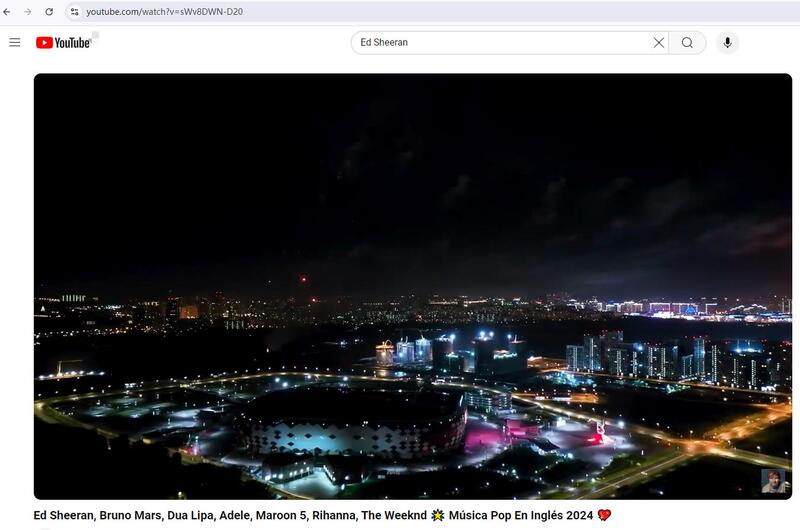
Step2: Analyze YouTube Live Stream
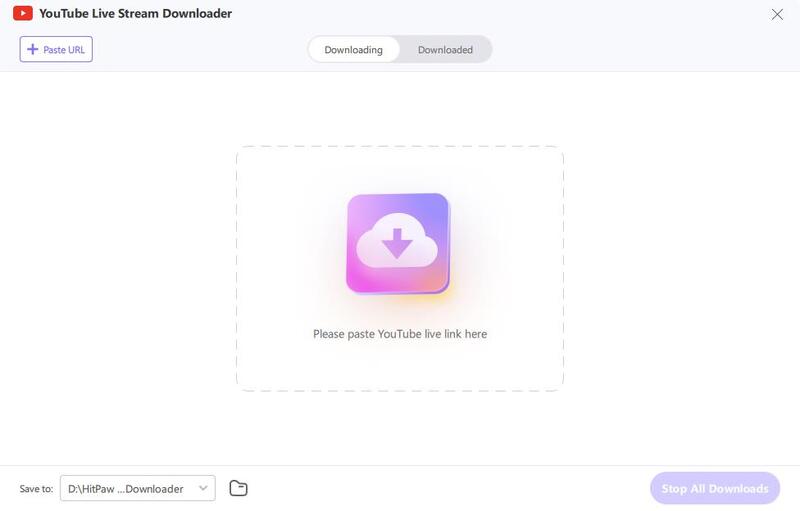
Step3: Paste YouTube Live Stream Link
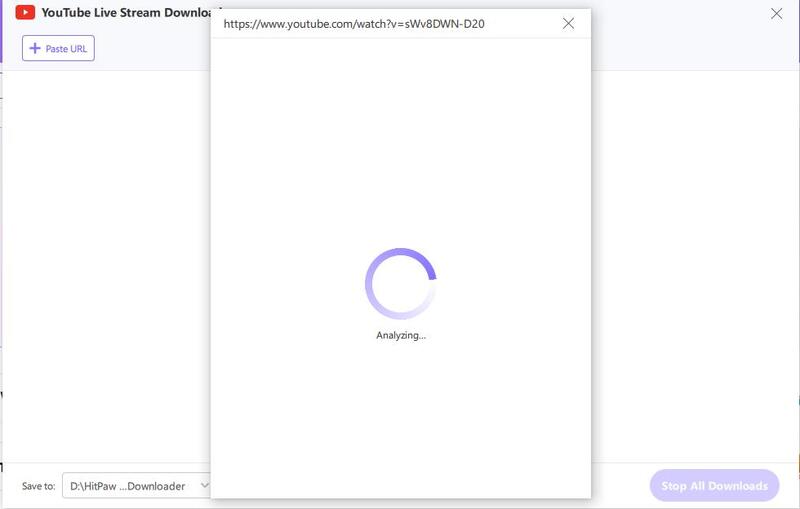
Step4: Choose the Format You Want
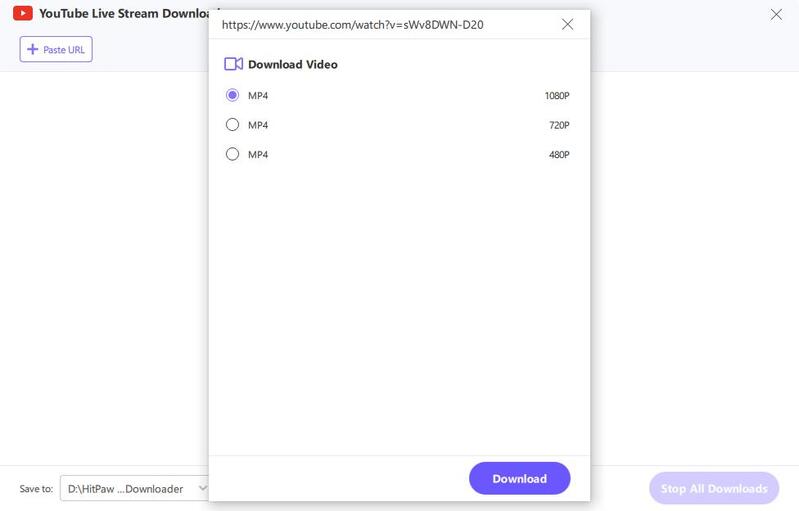
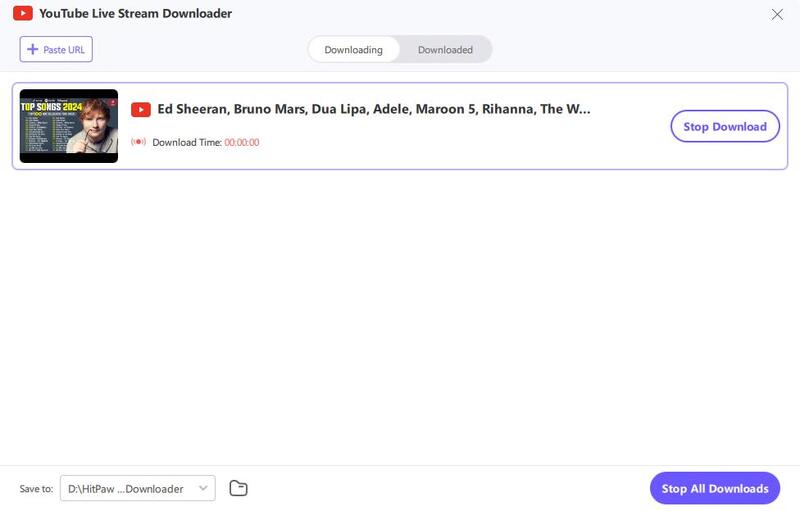
Convert Video to MP3
Step 1: Launch HitPaw Univd. To import your files, either click the "Add Video" button or drag and drop them directly into the program.

Step 2: If you wish to edit your video's information, click on the file name to change the title.

Step 3: Choose an output format for each file by clicking the inverted triangle icon in the lower right corner.

Step 4: To convert your video, select a target folder within the interface and click "Convert" (or "Convert All" if you're converting multiple files). Your video will be processed into the selected format.

Features of HitPaw Univd
HitPaw Univd - All-in-one Video Solutions for Win & Mac
Secure Verified. 254,145 people have downloaded it.
- Supports over 1000 input and output formats
- Download videos from over 1000 websites
- Convert video to audio in high quality and at high speed.
- Edit videos with a variety of tools and effects
- Convert multiple files at the same time
- Compress and reduce video size
Secure Verified. 254,145 people have downloaded it.
Part 3: FAQs about 4K Youtube to MP3
Q1. How can I get a 4K Youtube to MP3 license key?
A1. When you purchase the Premium version on official website, you will receive a licence key for 4K Youtube MP3. You will receive an email with your licence key and instructions on how to activate it. You can also get a free licence key by participating in certain promotions and sweepstakes that the software offers from time to time.
Q2. How can I update 4K Youtube to MP3?
A2. You can update 4K Youtube to MP3 by clicking on the menu icon in the top right corner of the programme and selecting ‘Check for updates’. The software will automatically check for the latest version and prompt you to download and install it. You can also enable the ‘Automatic update’ option in the settings and the software will update itself as soon as a new version is released.
Q3. How can I uninstall 4K Youtube to MP3?
A3.
You can uninstall 4K Youtube to MP3 by following these steps:
Part 4: Conclusion
4K Youtube MP3 Converter is a software that allows you to download and convert YouTube videos to MP3, M4A, OGG formats with high quality. It has a simple and easy-to-use interface and supports many platforms, including Vimeo, SoundCloud, Facebook, Instagram and more. It has a free version and a premium version that offers more features and benefits.
If you are looking for a better alternative software to convert Youtube 4K to MP3, we recommend HitPaw Univd It is a powerful and multifunctional video conversion software, which can convert most videos to MP3 and other audio and video formats.







 HitPaw Edimakor
HitPaw Edimakor HitPaw FotorPea
HitPaw FotorPea HitPaw VoicePea
HitPaw VoicePea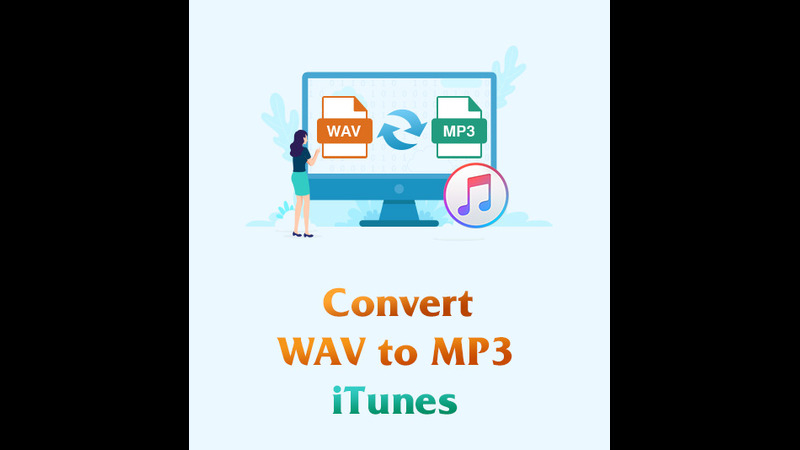



Share this article:
Select the product rating:
Daniel Walker
Editor-in-Chief
My passion lies in bridging the gap between cutting-edge technology and everyday creativity. With years of hands-on experience, I create content that not only informs but inspires our audience to embrace digital tools confidently.
View all ArticlesLeave a Comment
Create your review for HitPaw articles