6 Ways of Converting 3GP to WMV in 2025
Ever come across a 3GP video you want to play on your Windows PC but can't because it's not in WMV format? Fear not! Converting 3GP to WMV is a breeze with the right tools. This guide will explore six effective methods for accomplishing this task in 2024.
Best 6 Ways of Converting 3GP to WEBM
Here's a breakdown of the top methods for converting your 3GP videos to WEBM format:
1. HitPaw Univd (HitPaw Video Converter)

HitPaw Univd stands out as the most comprehensive and user-friendly solution for converting 3GP to WMV. It boasts a wide range of features that cater to both novice and experienced users. You can take a closer look at HitPaw Univd in the video below.
Features:
- Supports Numerous Formats: HitPaw Univd effortlessly converts between a vast array of video and audio formats.
- Blazing-Fast Conversion Speeds: Using HitPaw Univd experience lightning-fast conversion speeds that won't leave you waiting.
- High-Quality Output: HitPaw Univd maintain the pristine quality of your videos with advanced encoding technology.
- Batch Conversion: HitPaw Univd can convert multiple 3GP files to WMV simultaneously, saving you precious time.
- Editing Capabilities: Using HitPaw Univd you can go beyond basic conversion with built-in editing tools for trimming, cropping, watermarks, and more.
- Intuitive Interface: The user interface of HitPaw Univd is sleek and intuitive, making it easy for anyone to navigate and convert their videos.
How to Use HitPaw Univd to Convert 3GP to WMV?
Follow these simple steps to seamlessly convert your 3GP videos to WMV format using HitPaw Univd:
Step 1:Head over to the HitPaw website and download the software compatible with your operating system. Follow the on-screen instructions for a smooth installation.
Step 2:Launch HitPaw Univd. Click on the "Convert" tab and drag your 3GP video into the program window. Alternatively, click the "Add Files" button to browse and select your files.

Step 3:Click the menu under "Convert all to" and select "WMV" from the extensive list of supported formats.

Step 4:Access additional settings by clicking the "Pen" icon next to the chosen output format. Here, you can fine-tune video and audio parameters like resolution, bitrate, and frame rate for optimal quality and file size balance.

Step 5:Once everything is set to your preferences, click the "Convert" button to initiate the conversion process. HitPaw Univd will display a progress bar so you can track the conversion status.

Step 6:Upon successful conversion, navigate to the "Converted" tab to access your newly converted WMV files. HitPaw Univd conveniently stores them in the designated output folder you specified earlier.

2. Online Video Converter
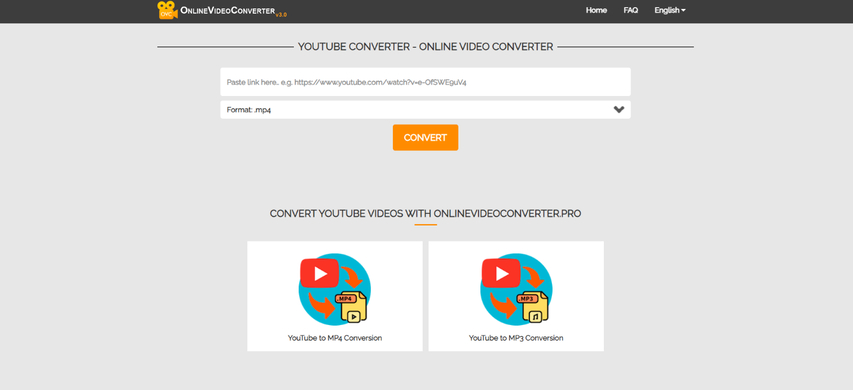
Online video converters offer a convenient way to convert 3GP to WMV without installing any software. However, they typically have limitations:
- File Size Restrictions: Most online converters impose limitations on the maximum file size you can convert.
- Processing Speed: Online conversions can be slower compared to dedicated desktop software due to reliance on internet speed.
- Security Concerns: Uploading your videos to a third-party website might raise security concerns, especially for sensitive content.
- Limited Customization: Online converters often offer minimal customization options for the output video.
Pros
- Convenient
- No software installation required
Cons
- File size restrictions
- Slow processing speed
- Potential security concerns
- Limited customization
3. Prism Video Converter
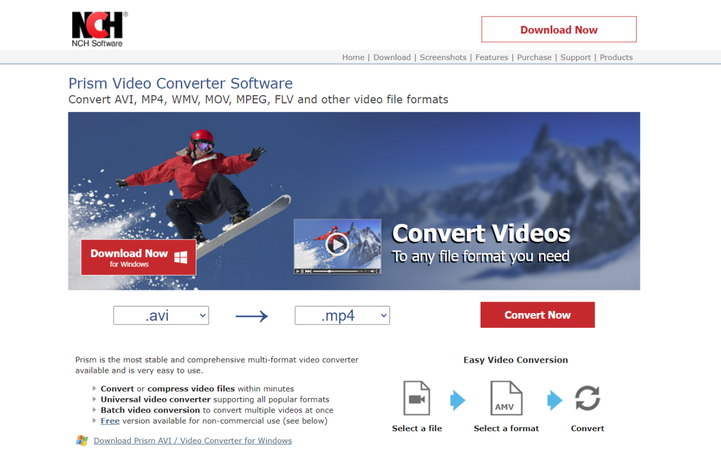
Prism Video Converter is a free desktop software for converting various video formats, including 3GP to WMV. It's a simple option.
- Free and Lightweight: Prism is a free program with a relatively small installation footprint.
- Basic Conversion: It handles basic video format conversions like 3GP to WMV.
Pros
- Free
- Lightweight
Cons
- Lacks advanced features
- Limited customization options
- Potential malware risk with free software downloads
4. Wondershare UniConverter
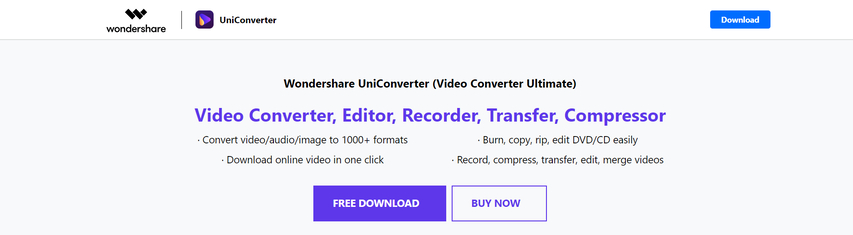
Wondershare UniConverter is a comprehensive video converter and editing software that caters to a wide range of multimedia needs. While it can convert 3GP videos to WMV format like the other options discussed, it's essential to consider both its strengths and limitations before choosing it.
- Supports multiple formats: Supports a variety of audio and video conversions including WMV
- Fast conversion speed: Be able to quickly convert audio and video
Pros
- Feature-Rich
- Supports Numerous Formats
- User-Friendly Interface
Cons
- Paid Subscription
- Limited Free Features
- Potential for Slower Speeds
5. Zamzar
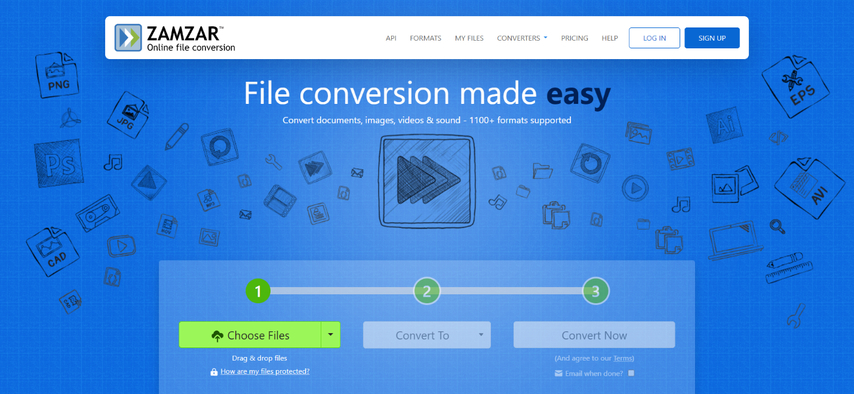
Zamzar is a popular online conversion platform that supports a wide range of file types, including 3GP to WMV. However, similar to other online converters, it has limitations:
- File Size Restrictions: Zamzar has a free conversion limit of 50MB. Larger files require a paid subscription.
- Slower Processing: Online conversion can be slower compared to dedicated software.
Pros
- User-friendly interface
- supports various formats
Cons
- File size restrictions
- slower processing speed
- potential security concerns
6. AVS Video Converter

AVS Video Converter is a feature-rich software offering various video editing and conversion functionalities, including 3GP to WMV conversion. However, it comes with a premium price tag.
- Advanced Features: AVS provides a comprehensive set of video editing and conversion tools.
- Premium Software: Requires purchase for full functionality.
Pros
- Extensive features
- Editing capabilities
Cons
- Pricey
- Complex interface for beginners
FAQs
Q1. Can I convert WMV to 3GP using the same methods?
A1. Yes! Most of the conversion tools mentioned above, including HitPaw Univd, allow you to convert WMV files back to 3GP format. Simply follow the same steps, choosing "3GP" as the output format during the conversion process.
Q2. Which method is best for converting 3GP to WMV?
A2. For the best overall experience, HitPaw Univd is the clear winner. It offers a perfect blend of powerful features, user-friendly interface, fast conversion speeds, and excellent output quality. With HitPaw Univd, you can convert large files, customize output settings, and even edit your videos before conversion - all in one place.
Q3. Can I convert 3GP to WMV using online converters for free?
A3.
Yes, several online converters offer free 3GP to WMV conversion. However, there are important considerations before relying solely on this method:
For occasional conversions of small files and where security is not a major concern, free online converters can be a quick solution. However, for frequent conversions, larger files, and superior quality and control, HitPaw Univd offers a free trial and more robust features.
Conclusion
Converting 3GP to WMV is a straightforward task with the right tools at your disposal. This guide has explored six effective methods, each with its own advantages and limitations. For a seamless and feature-rich conversion experience, HitPaw Univd stands out as the top choice.
Ready to convert your 3GP videos to WMV? Download HitPaw Univd today and experience the difference!











 HitPaw Edimakor
HitPaw Edimakor HitPaw Watermark Remover
HitPaw Watermark Remover  HitPaw VikPea (Video Enhancer)
HitPaw VikPea (Video Enhancer)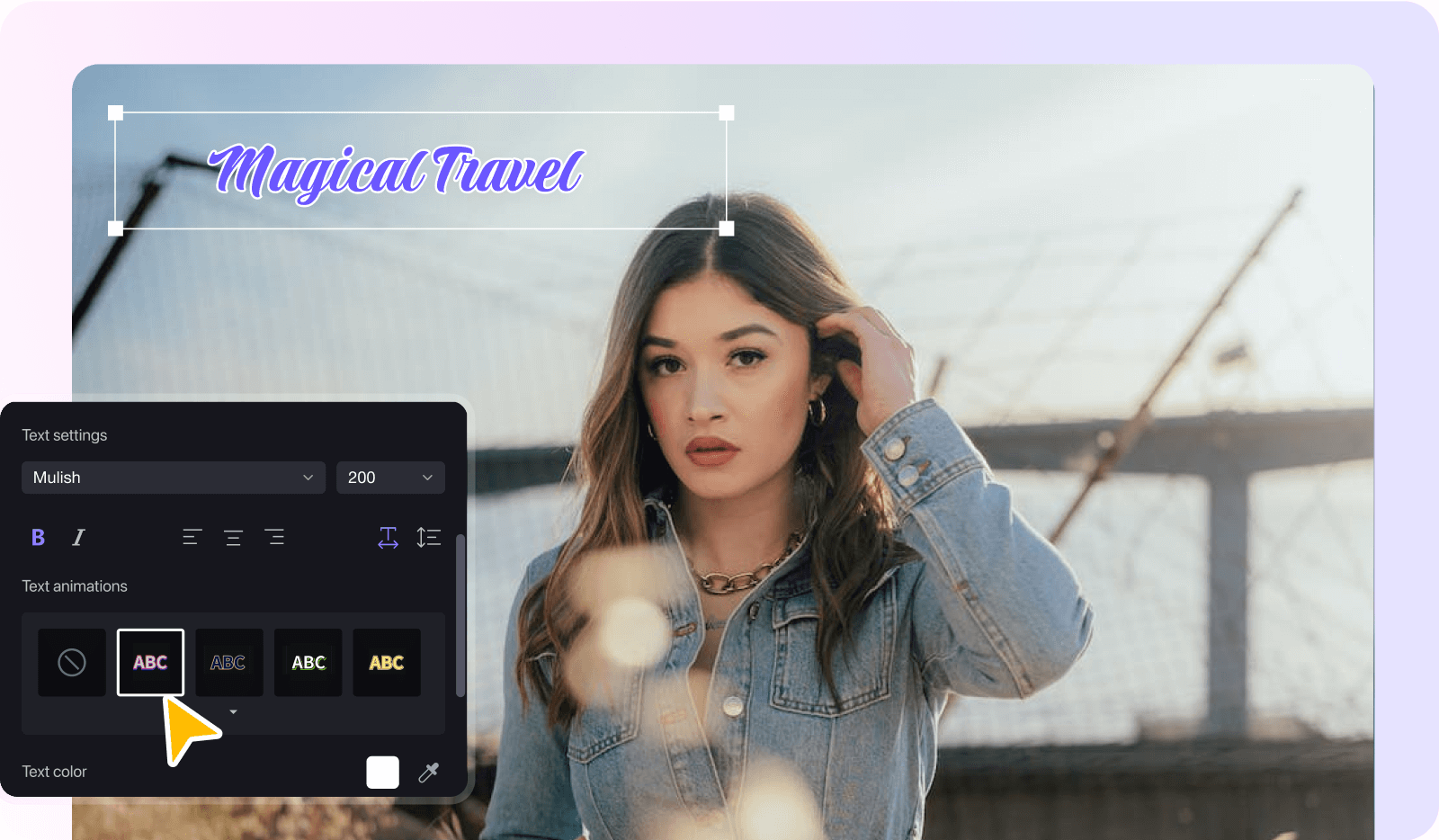



Share this article:
Select the product rating:
Daniel Walker
Editor-in-Chief
My passion lies in bridging the gap between cutting-edge technology and everyday creativity. With years of hands-on experience, I create content that not only informs but inspires our audience to embrace digital tools confidently.
View all ArticlesLeave a Comment
Create your review for HitPaw articles