 HitPaw VikPea (Video Enhancer)
HitPaw VikPea (Video Enhancer)
What is New in HitPaw VikPea
The latest product updates, such as features, fixes, and improvements to help you clearly know about HitPaw VikPea.
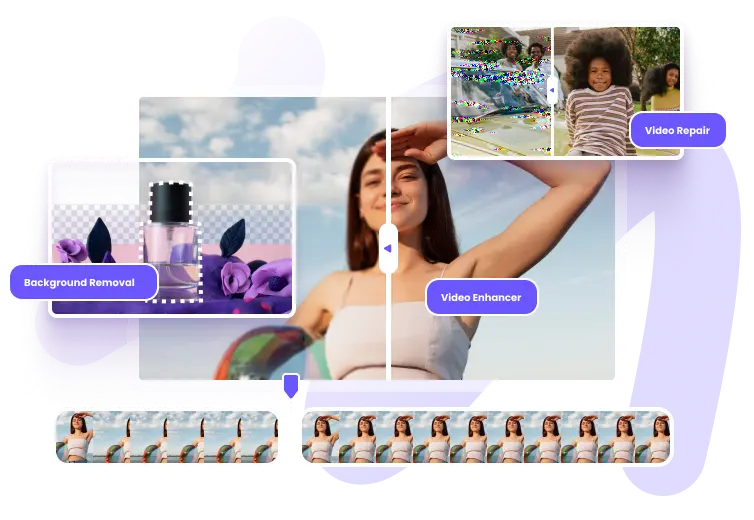
Version 4.2.0
April 7, 2025
- Added Realistic Face Model to accurately restore facial details and reduce visual jitter
- The Detail Recovery Model now supports cloud acceleration service
- Added video cropping settings options
- Optimized and adjusted the user interface
Version 4.1.0
January 16, 2025
- Product interface adjustment and upgrade
- Added a new SDR to HDR Model
- Optimized Cloud Acceleration service
- Enhanced model performance increased by 20%, delivering a more efficient processing experience.
- Video color discrepancy fixed, presenting more accurate and true-to-life colors.
Version 4.0.0
December 4, 2024
- Added AI Color module
- Added SDR to HDR enhancement model
- Added credits giveaway discounts
- Optimized interface design
Version 3.6.0
September 27, 2024
- Added new homepage scene cards
- Optimized waiting interaction on the preview interface
- Updated output range for bit rate
- Added cloud acceleration reminder on the export page
- Introduced Experience Plan – free acceleration points giveaway
Version 3.5.0
August 30, 2024
- Added cloud preview function
- Addes Detail Recovery Model
- Remove Face Model Fast mode & General Denoise Model Fast mode
- Supported HDR video format conversion and OpenGL.
Version 3.4.0
July 15, 2024
- Cloud acceleration interface interaction optimization
- Optimize file import failures
Version 3.1.0
January 26, 2024
- Add an "Import" button on the homepage
- Update the Background Removal function
- Integrate a new Soft mode of Face Model
Version 3.0.0
December 23, 2023
- The homepage has been redesigned
- New "Background Removal" feature to remove video backgrounds
- New "Magic Sky" feature to intelligently replace the sky background in videos
- The General Denoise Model in Video Enhancer now has a "Balance" mode for faster processing compared to the Quality mode
- Optimized Face Model for faster processing
- AFixed issues causing audio and video sync problems in some cases
Version 2.0.0
November 9, 2023
- Added Low-light Enhancement Model
- Added 4X Frame Interpolation Model
- Added Model library with download feature
- Adjusted the Face Model to be the default
- Added "Last Export History" feature for quick access to the export interface
- Added promotional decorations on the home to show ongoing discounts
- Added basic video editing feature
- Added shortcut key functionality
- Added preview history deletion feature
- Added permanent saving of export progress and support for exporting completed video segments
Version 1.8.0
August 21, 2023
- Added Stabilize Model
- Added Frame Interpolation Model
- Added Model library with download feature
- Added like/dislike for models
- Added user suggestion input box
- Optimized purchase popup timing
- ptimized "About" popup text
Version 1.2.0
August 29, 2022
- Add CUDA acceleration.
- Default export resolution set to 4K.
- Modify preview processing logic to shorten preview time.
- Optimize Face Model.
- Add Colorize Model.
Version 1.1.0
July 14, 2022
- Customize resolution with aspect ratio fixed to original video; reverse-calculated result rounded to nearest even number.
- Default export resolution set to 4K.
- Retain zoom and pan memory during preview; pause/play does not affect current zoom/position.
- Preview delivers frames one by one until 10 frames are processed, then starts looping.
- Integrate feedback into common modules.
- Added format table search function;
- Update downloader.
- Integrate bugsplit.
Version 1.0.0
May 26, 2022
- Added General Denoise Model.
- Added Animation Model.
- Added Face Model.
- Integrate bugsplit.
Version 4.1.0
February 27, 2025
- Added Detail Recovery Model
- Multi-frame model supports multi-concurrency
- Replaced Face Model(Soften)
- Replaced Low-light Enhancement Model
- Home page interface adjustment and support file drag and drop import
- Use of cloud acceleration free mode
- Cloud acceleration overtime guidance
- Optimization of occasional failure of cloud slicing
- Access to user center
- Added APP drainage entrance
- Version update-content update
- AI tool set interface optimization
[Video Enhancer]
[Cloud Acceleration]
[Public Content]
Version 4.0.0
December 24, 2024
- Added AI Color module
- Added High-Quality V2 Model
- Optimized interface design
Version 3.6.0
October 16, 2024
- Optimized the waiting interaction of the preview interface.
- Updated the output range of bit rate.
- Added cloud acceleration prompt to the export page.
- Shorten the startup time of the main program.
Version 3.5.0
September 11, 2024
- Added cloud preview function.
- Cloud server synchronized model updates (Face Model(soften), Colorize Model, Low-light Enhancement Model).
- Restore bitrate.
- Optimized underlying player memory usage.
Version 3.4.0
July 24, 2024
- Improved model processing failure issues.
- Added video repair multiple result outputs.
- Optimized menu bar update prompts.
Version 3.3.0
Jone 20, 2024
- Added Cloud Acceleration function.
- Optimized Video Enhancer module.
Version 3.2.0
May 6, 2024
- Model download interaction optimization.
- Export failure status supplement.
- Main interface export setting interaction optimization.
- Background removal preview logic supplement.
- Magic sky added examples.
- Video repair card adaptive optimization.
Version 3.0.0
January 10, 2024
- Brand new UI.
- Integrated video background removal function.
- Added Magic Sky function.
- Optimized the import interface.
Version 2.0.0
November 20, 2023
- Added Low-light Enhancement Model.
- Added 4x Frame Interpolation Model.
- Optimized the Face Model.
- Added video editing function.
- Added shortcut key operation function.
- Added preview history deletion function.
Version 1.6.0
September 6, 2023
- Added Stabilize Model.
- Added Frame Interpolation Model.
- Added model library, providing model download function.
- Opened preview time limit adjustment.
- Preview tips optimization.
- Minimizing the program during export can generate a desktop floating frame.
- Support adding new tasks in the export interface.
Version 1.5.0
July 12, 2023
- Streamlined initial interface design.
- Main interface optimization.
- Added Color Enhancement Model and Deinterlace Model.
- Added batch selection function for models.
- Optimized model effect display.
- Support more export formats and bit rate selection.
- Added more preview comparison functions.
- Optimized the waiting experience before the first frame of the preview.
- Added small tips to the export interface.
- Optimized the pause and resume icon.
Version 1.3.0
April 7, 2023
- Set actions after task completion.
- Mac menu bar adjustment.
- Optimize time display.
- Disable computer sleep when running tasks.
- Keep preview history.
Version 1.0.0
September 20, 2022
- Added General Denoise Model.
- Added Animation Model.
- Added Face Model.
- Integrate bugsplit.
Subscribe To Get Newest News And Discount
Our delivery owl will bring you our best deals and news about HitPaw Software.
