 HitPaw FotorPea
HitPaw FotorPea
What is New in HitPaw FotorPea
The latest product updates, such as features, fixes, and improvements to help you clearly know about HitPaw FotorPea.
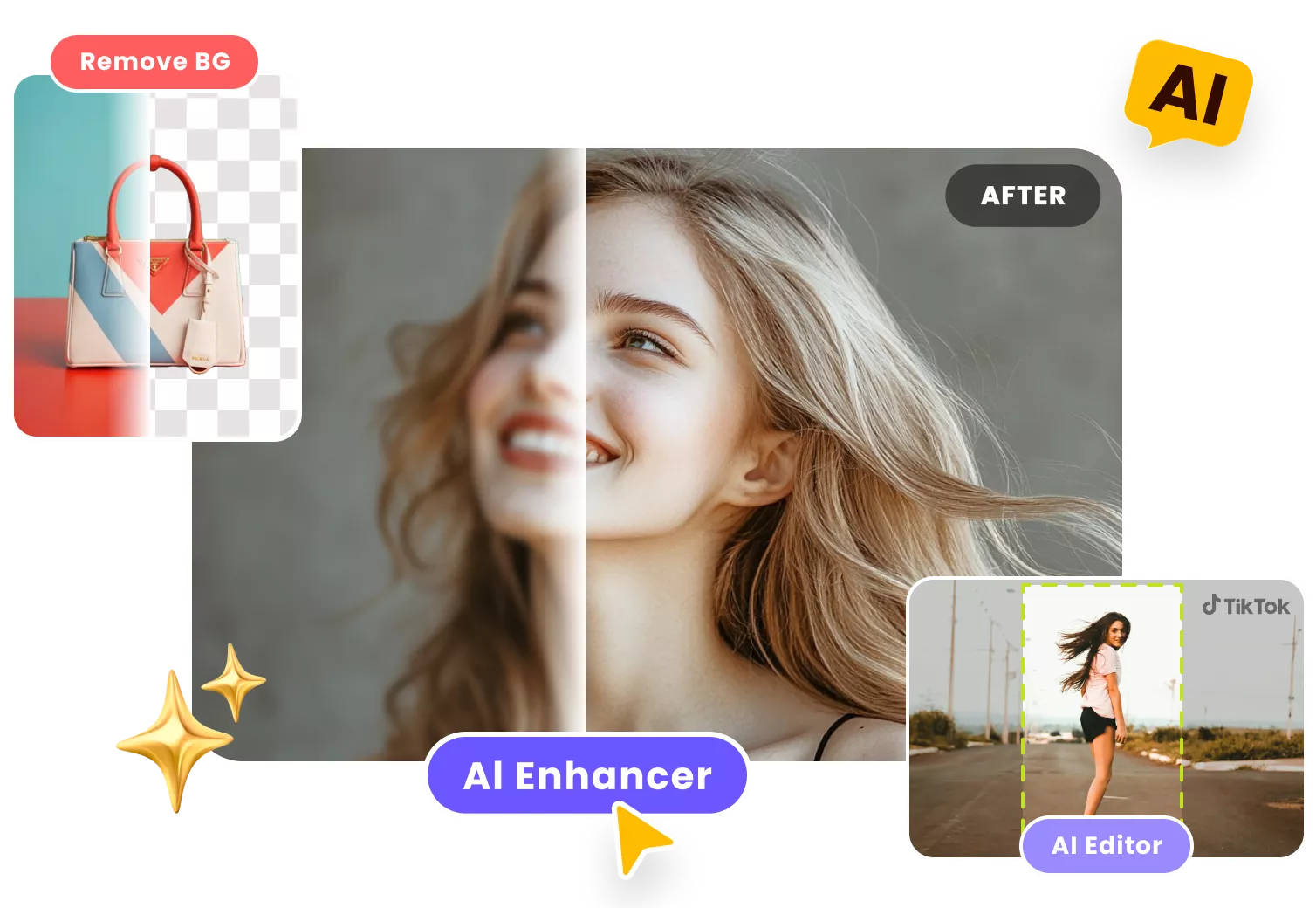
Version 4.5.0
March 19, 2025
- AI Enhancer now supports cloud rendering services. No more long waits, enjoy an efficient experience instantly;
- The brand-new AI face swap feature is now live;
- Fix blurry images caused by compression, device limitations, or motion in just one click;
- New AI Product Background Generation Model: Auto-adapts to products, creates realistic images with pro-grade quality.
Version 4.4.0
December 30, 2024
- Comprehensively upgrade the AI Generator model, optimize the face generation effect, and present more realistic images;
- Upgrade the upscale fast model and face softening V2 model in image enhancer to improve the repair effect and make the image more detailed and natural;
- New high-fidelity model is added for image enhancer, which is suitable for high-resolution & low-noise preservation of the original image effect;
- AI Photo Editor has a new Replace Background module to make your workflow smoother.
Version 4.3.0
November 12, 2024
- The image enhancer function is fully upgraded to support the use of a variety of models stacked on top of each other;
- PS plug-in HitPaw FotorPea Plugin upgraded to adapt to the model combination;
- 40+ template materials are added to AI Generator;
- Fix some known issues.
Version 4.2.0
October 12, 2024
- New editing module, providing a variety of AI processing tools, image coloring, adding filters, etc.;
- AI Generator integrates with Comfyui model and adds 200+ portrait templates;
- New AI background module, intelligent recognition of images, easily customize the exclusive background for the character;
- Turn on the 'Image Reconstruction' feature.
Version 4.1.0
August 28, 2024
- AI Generator is newly upgraded with better effect;
- 50+ templates have been added to AI Generator to create stunning pictures with one click;
- 100+ selected background materials are newly added to Keying, which can satisfy the creation of diversified scenes.
Version 4.0.0
July 30, 2024
- New home page, providing a variety of templates, quickly experience the core functions;
- New anime model, dealing with exclusive anime pictures with better results;
- New text enhancement model, dealing with exclusive text pictures with better results;
- New preview mode for before and after comparison;
- New custom color background for keying.
Version 3.3.0
April 16, 2024
- Add the functions of changing the background of pictures and making ID photos;
- The AI Enhancer module adds a new black-and-white coloring model suitable for coloring traditional black-and-white photos;
- The Object Removal module supports switching CPU/GPU for image processing;
- Optimize the generation effect of AI Generator module, add 10+ styles;
- Optimize the dark light enhancement model of the AI Enhancer module.
Version 3.2.0
March 6, 2024
- New image classification model, support recognizing image content and intelligently matching the model;
- Optimize the marketing pop-up window and the effect of the home page;
- Fix the pixel offset problem of the face model and improve the processing speed of the model;
- Optimize interaction details to improve user experience.
Version 3.1.0
January 22, 2024
- Add the functions of generating AI Portrait, support 20+ portrait styles;
- 20+ styles are added to AI Generator;
- Optimize the soft V2 model effect of human face in the AI Enhancer module;
- Optimize interaction details to improve product experience.
Version 3.0.0
December 4, 2023
- Add AI Generator function, you can input text or pictures to generate new pictures;
- Support keying and changing background color;
- Add the function of removing objects;
- Supported downloading live video;
- Optimize the enhancement function;
- New product UI interface;
- Batch operation of files to improve efficiency.
Version 2.0.0
October 13, 2022
- Increased GPU processing efficiency;
- Added MP3 format list to the format table;
- Black and white coloring can overlay portrait models;
- Preserve image EXIF information;
- Support transparent channel image processing;
- Support batch processing to customize different models;
- Customize resolution.
Version 1.2.0
January 20, 2022
- Added downloader;
- Added face reconstruction model;
- Added image batch processing function.
Version 1.1.0.10
December 17, 2021
- Added new model of picture super-scoring AI;
- Added newbie guide;
- Fix some bugs.
Version 4.5.0
April 4, 2025
- AI Enhancer now supports cloud rendering services. No more long waits, enjoy an efficient experience instantly;
- The brand-new AI face swap feature is now live;
- Fix blurry images caused by compression, device limitations, or motion in just one click;
- New AI Product Background Generation Model: Auto-adapts to products, creates realistic images with pro-grade quality.
Version 4.4.0
January 16, 2025
- Comprehensively upgrade the AI Generator model, optimize the face generation effect, and present more realistic images;
- Upgrade the upscale fast model and face softening V2 model in image enhancer to improve the repair effect and make the image more detailed and natural;
- New high-fidelity model is added for image enhancer, which is suitable for high-resolution & low-noise preservation of the original image effect;
- AI Photo Editor has a new Replace Background module to make your workflow smoother.
Version 4.3.0
November 22, 2024
- The image enhancer function is fully upgraded to support the use of a variety of models stacked on top of each other;
- PS plug-in HitPaw FotorPea Plugin upgraded to adapt to the model combination;
- 40+ template materials are added to AI Generator;
- Fix some known issues.
Version 4.2.0
October 25, 2024
- New editing module, providing a variety of AI processing tools, image coloring, adding filters, etc.;
- AI Generator integrates with Comfyui model and adds 200+ portrait templates;
- New AI background module, intelligent recognition of images, easily customize the exclusive background for the character;
- Turn on the 'Image Reconstruction' feature.
Version 4.1.0
September 5, 2024
- AI Generator is newly upgraded with better effect;
- 50+ templates have been added to AI Generator to create stunning pictures with one click;
- 100+ selected background materials are newly added to Keying, which can satisfy the creation of diversified scenes.
Version 4.0.0
August 9, 2024
- New home page, providing a variety of templates, quickly experience the core functions;
- New anime model, dealing with exclusive anime pictures with better results;
- New text enhancement model, dealing with exclusive text pictures with better results;
- New preview mode for before and after comparison;
- New custom color background for keying.
Version 3.3.0
April 22, 2024
- Add the functions of changing the background of pictures and making ID photos;
- The AI Enhancer module adds a new black-and-white coloring model suitable for coloring traditional black-and-white photos;
- The Object Removal module supports switching CPU/GPU for image processing;
- Optimize the generation effect of AI Generator module, add 10+ styles;
- Optimize the dark light enhancement model of the AI Enhancer module.
Version 3.2.0
March 18, 2024
- New image classification model, support recognizing image content and intelligently matching the model;
- Optimize the marketing pop-up window and the effect of the home page;
- Fix the pixel offset problem of the face model and improve the processing speed of the model;
- Optimize interaction details to improve user experience.
Version 3.1.0
January 29, 2024
- Add the functions of generating AI Portrait, support 20+ portrait styles;
- 20+ styles are added to AI Generator;
- Optimize the soft V2 model effect of human face in the AI Enhancer module;
- Optimize interaction details to improve product experience.
Version 3.0.0
December 13, 2023
- Add AI Generator function, you can input text or pictures to generate new pictures;
- Support keying and changing background color;
- Add the function of removing objects;
- Optimise the enhancement function;
- New product UI interface;
- Batch operation of files to improve efficiency;
- Optimise product experience.
Version 2.7.0
November 11, 2023
- 2x Model is added to improve the processing speed of General Model and Face Model;
- Added a new face detection process, which supports fast filtering and intelligent model selection when importing;
- Added navigation to VEN in the program.
Version 2.6.0
September 26, 2023
- Added a new Dark Light Enhancement (DLE) model, which is suitable for improving pictures taken in dark light environments;
- New face softening (V2) model for more natural and realistic face processing results;
- Optimize the noise reduction model, when turned on, it can improve the problem of lines appearing in the processing results;
- Support more model superposition scenarios;
- Supports image format-Heic.
Version 2.0.0
December 1, 2022
- Increased GPU processing efficiency;
- Black and white colorization can overlay the Face Model;
- Preserve image EXIF information.
Version 1.0.0
July 31, 2022
- Add black and white coloring model;
- Initial interface UI modification;
- Support optional export resolution;
- Add batch processing function for pictures;
- Add a new model of AI Super-resolution.
Subscribe To Get Newest News And Discount
Our delivery owl will bring you our best deals and news about HitPaw Software.
