How to Convert WEBP to ICO: Top Tools and Tips
If you want to convert WEBP to ICO, you've come to the right place. Microsoft created the ICO file format, which was first introduced in 1985's Windows 1.0. This format is specifically designed for storing icon files, making it the ideal choice for desktop application icons and more.
Converting WEBP images into ICO format allows developers and designers to utilize high-quality, lightweight icons that can be displayed in various resolutions. In this guide, we'll examine these formats in more detail and introduce you to the best tools for converting WEBP to ICO. Ensure that you read this guide to the end.
Part 1: What Are WEBP and ICO Formats?
ICO and WEBP are popular formats, each offering unique benefits for different users. Let's explore these formats in more detail to better understand them.
What Is WEBP?
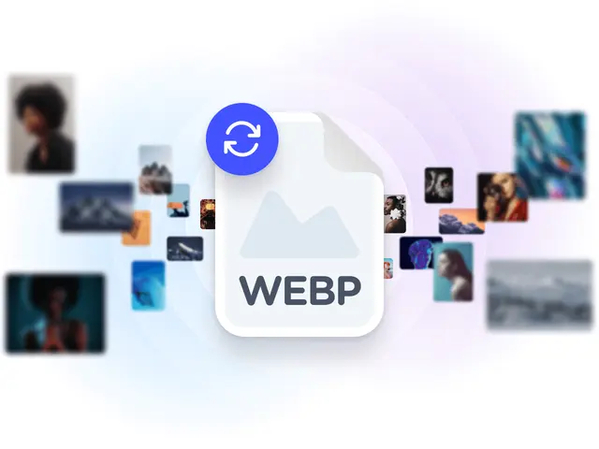
WEBP is a widely used image format developed by Google. It is designed to help websites show media content without slowing down their performance. Apart from that, this format is the replacement for other popular formats like JPEG, PNG, and GIF, WEBP as it offers higher-quality images while improving website speed. The format also supports features like transparency and animation, making it a flexible and efficient choice for web developers. Hence, it won't be wrong to say that this format is the best option for those who want to improve their website performance and speed.
What Is ICO?

Files with ICO format are image file types used as icons to represent an application on Windows. They come in different sizes, color support, and resolutions to suit the display's requirements. Icons were introduced with the launch of Windows 1.0. They were 32x32 in size and monochrome. A single ICO file comprises one or more small images of multiple sizes and color depths. While originally associated with Windows, this file format is compatible with other platforms and remains a standard for representing visual icons.
Part 2: Benefits of Converting WEBP to ICO
Converting WEBP to ICO provides several advantages. Below, we have mentioned the key benefits of this conversion to help you understand why it's beneficial.
- Custom Branding: Converting images from WEBP to ICO allows designers to create personalized, high-quality icons for branding. Users can easily create unique application icons.
- Versatility: ICO files are compatible across different platforms and applications. Users can use the same image on platforms supporting the ICO format.
- Scalability: ICO format stores multiple resolutions, ensuring icons look sharp and clear on different screen types and settings.
Part 3: Top Tools to Convert WEBP to ICO
How to convert WEBP to ICO? To convert WEBP to ICO, you'll need tools that support this specific conversion. Below, we've listed some tools to help you complete this process.
1. ToWebP

ToWebP has become one of the best online tools for converting WEBP to ICO. This tool allows users to effortlessly convert WEBP files to ICO in simple steps. Upload the WEBP file to the program, choose the ICO format, and click the convert button. Your file will be transformed within seconds.
Pros
- Supports a wide range of image formats including WEBP, ICO and more.
- Transform your files within seconds.
- Web-based program, no software downloading and installation required.
Cons
- No advanced feature is available on this program.
- Limited file size doesn't allow you to convert large files.
2. CloudConvert
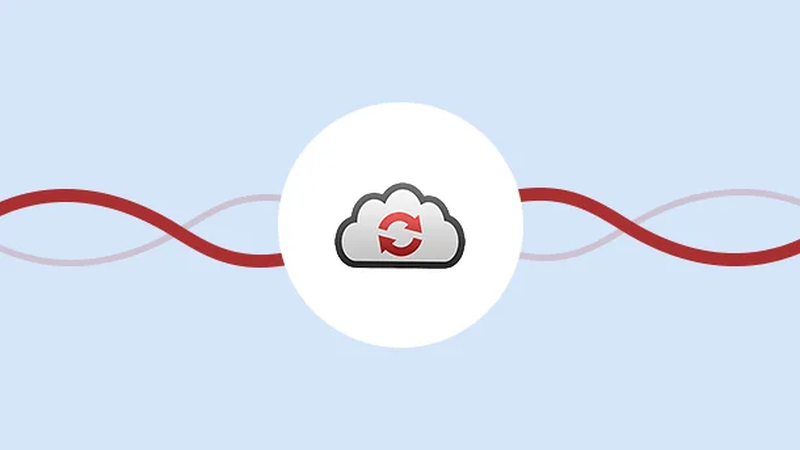
CloudConvert is an online file conversion tool that supports converting WEBP to ICO, among many other formats. It offers a user-friendly interface, making the process quick and straightforward. The tool is known for its high-quality conversions and supports additional customization options, such as adjusting the icon size or resolution.
Pros
- Offers an easy-to-navigate interface, no professional help is required to use the program.
- Secure file handling never leaks your personal information.
- Offers 25 conversions per day for free
- Users can remove background with one click
Cons
- The freeplan has limits on file size and conversion
3. FreeConvert

FreeConvert is a free online ICO file converter that allows users to convert different image formats to ICO. It is fast, free and easy to use. The tool is web-based, no software installation is required, and it works seamlessly across different devices, including Windows, macOS and Linux.
Pros
- Specifically designed for file format conversion needs.
- Fast and efficient conversion process.
Cons
- File size limit
- Lots of unwanted ads
4. Convertio

Convertio is one of the most popular tools for file format conversion. It is known for its reliability and wide range of features. This program allows users to easily convert images between multiple formats, including WEBP to ICO.
Pros
- Support batch conversion, allowing users to process multiple files at once.
- Offers advanced editing options such as resizing, cropping,and applying filters.
- Maintain high-quality outputs while ensuring a quick and efficient process.
Cons
- The free version has a limit on the file size, usually 100 MB, but if the file size is too large, you may need to buy the paid version.
5. Online-Convert
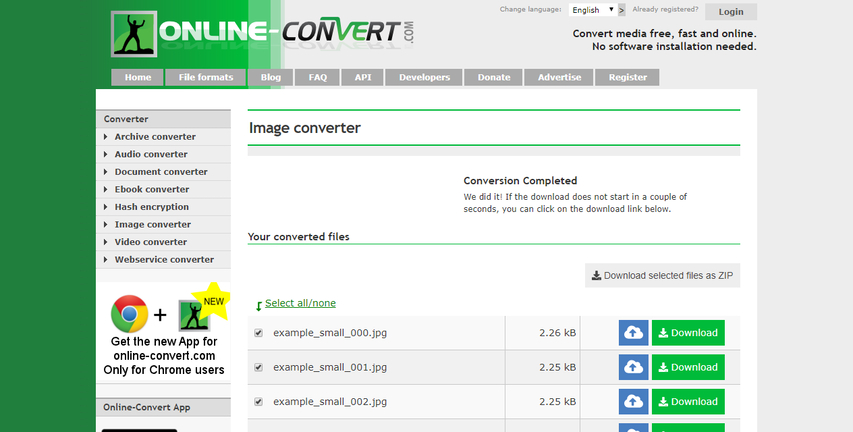
The last tool on our list to convert WEBP to ICO is Online-Convert. This lightweight image viewer and editor supports various image formats, including WEBP and ICO. Users can create customized designs using this tool and then convert them into different formats.
Pros
- Free for personal use, convert up to 100 MB file size.
- Reliable performance with quick file processing.
Cons
- Outdated user interface that may not be compatible with modern browsers.
- Limited advanced customization options compared to others.
[Bonus Tips] Why Use HitPaw Univd (HitPaw Video Converter) for WEBP Conversions
WEBP is a fantastic image format for web developers, but when it comes to icons, ICO is the go-to choice. If you need to convert WEBP images, consider using HitPaw Univd. This program is one of the best image converters, supporting various formats, including WEBP and ICO. The platform offers a simple interface, allowing non-tech and beginner users to perform conversions easily. The standout feature of HitPaw is that it doesn't compromise on quality; it converts formats without affecting the original image quality.
Key Features of HitPaw Univd
HitPaw offers hundreds of features, making it one of the best tools. Here are some unique features that set it apart from other programs.
HitPaw Univd - All-in-one Video Solutions for Win & Mac
Secure Verified. 254,145 people have downloaded it.
- Multiple Format Support: HitPaw Univd supports a wide range of image formats, including popular ones such as WEBP, PNG, JPEG, ICO, and many more.
- Batch Conversion: This program allows users to convert multiple images at once. Users can simultaneously upload multiple image formats and convert them to one format.
- Export Image Without Losing Quality: HitPaw doesn't compromise on quality. The program processes images without losing any detail, ensuring users receive high-quality outputs.
- Video and Image Editing Tools: The program offers both image and video editing tools, allowing users to customize their media. With this tool, you can crop, resize, trim and add filters to images and videos.
- User-Friendly Interface: Provides an easy-to-use interface, enabling users to navigate and operate this program easily.
Secure Verified. 254,145 people have downloaded it.
How to Convert WEBP Format Using HitPaw Univd?
To convert WEBP, download and install the HitPaw Univd from its official site. Once done, follow the below instructions:
- Open the program on your PC and choose Toolbox. Select the Image Converter.

- Upload the WEBP images. Users can upload multiple images at once.

- Preview the images you have uploaded and choose the output format. Click on the "Convert All" button to begin the conversion process.

- HitPaw will begin the process and convert all the uploaded images within seconds. Navigate to the "Save to" location to access the converted images.

Conclusion
It is essential to choose the right tool to convert WEBP to ICO, ensuring a smooth conversion process. Tools like HitPaw Univd offer high-quality conversion while preserving image details, making it an ideal option for WEBP formats. For ICO-focused needs, we recommend choosing CloudConvert and Convertio. They provide batch process and editing features.











 HitPaw VoicePea
HitPaw VoicePea  HitPaw VikPea (Video Enhancer)
HitPaw VikPea (Video Enhancer) HitPaw FotorPea
HitPaw FotorPea
Share this article:
Select the product rating:
Daniel Walker
Editor-in-Chief
My passion lies in bridging the gap between cutting-edge technology and everyday creativity. With years of hands-on experience, I create content that not only informs but inspires our audience to embrace digital tools confidently.
View all ArticlesLeave a Comment
Create your review for HitPaw articles