Comparing JPEG, WEBP, and PNG: Top Image Formats Explained
Images are crucial to any website, enhancing the visual appeal and user experience. However, images can also impact the website loading time, making it essential to optimize them for web use. One way to do this is by using the correct image format. Today, JPEG, WEBP, and PNG are websites' most commonly used image formats. However, many people find it challenging to determine which format is best for their needs. If you're unsure which one to choose, you've come to the right place. In this guide, we'll compare JPEG vs WEBP vs PNG to help you decide on the ideal image format for your website.
Part 1: What Are JPEG, WEBP, and PNG?
Each image format has unique features and capabilities. Below, we've provided an overview of each format to help you better understand its differences and advantages.
1. JPEG (Joint Photographic Experts Group)

JPEG, created in 1986, is one of the oldest and most widely used image formats. It is compatible with various devices, including cameras, smartphones, and smart TVs. One of its biggest advantages is its wide support across websites, making it a popular choice for online use.
Another advantage of this format is that it offers vivid pictures and contains millions of colors. The best part of this format is its universal support across all web browsers and its ability to produce small file sizes.
Pros
- JPEG provides small file sizes for fast loading.
- Compatible with almost all devices and platforms, including Windows, macOS, Android and iOS.
- Excellent format for complex and color-rich images.
- Image format can easily be converted into other image formats such as PNG, WEBP and AVIF.
Cons
- Does Not support transparency.
- The qualityof this image format degrades with repeated edits or compression.
Applications: Photography, Web Content, and Social Media.
2. WebP

When we compare WEBP vs PNG and WEBP vs JPEG, this image format is relatively new. Developed by Google, WEBP offers advanced lossless and lossy compression for internet images. It enables users to create smaller image files, enhancing overall website performance and loading speed.
Initially, WEBP wasn't supported by all web browsers, which limited its early adoption. However, over time, it gained compatibility across most browsers and has become one of the best image formats for websites.
Pros
- Offer superior compression for smaller file sizes without losing quality.
- Supports both lossy and lossless compression.
- Transparency and animation support.
- Enhances overall website performance by ensuring faster loading times.
Cons
- WEBP has limited compatibility with older browsers
- Requires fallback formats for some users.
Applications: Websites, e-commerce platforms, and modern digital use cases.
3. PNG (Portable Network Graphics)
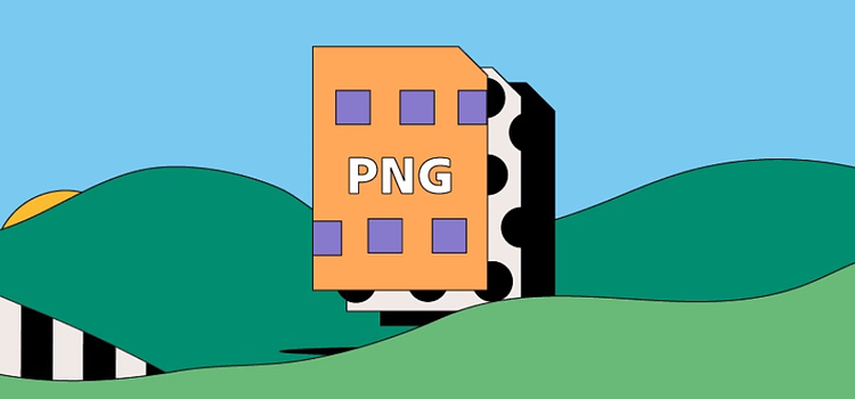
PNG is one of the most popular image formats on the internet. It is the go-to choice for graphic design and website images. It supports millions of colors, so pictures are sharper and more realistic. The main advantage of using this image format is lossless compression algorithms. When an image is compressed, it doesn't lose any data or quality. In addition, PNG supports transparency and an alpha channel, making it an ideal choice for graphics and logos that require a transparent background.
Pros
- PNG doesn't lose image quality when compressed and is smaller than JPEG.
- Support transparent background, ideal choice for graphics and logos.
- Compatible with all major browsers and image editing tools.
Cons
- Larger file sizes impact load times on websites.
- Not suitable for high-speed environments like e-commerce.
Applications: Logos, icons, and images requiring transparency.
Part 2: The Best Image Format for WordPress: JPEG vs. WEBP vs. PNG

Choosing the right image formats for your website is crucial, as they can significantly improve loading times and enhance overall performance. In this section, we'll compare JPEG vs WEBP vs PNG to help you determine which format is best for WordPress.
1. JPEG for WordPress
JPEG is an excellent choice for WordPress websites, especially with images with many colors. As mentioned above, this image format supports vivid pictures and contains millions of colors. Further, its ability to compress images into smaller file sizes without significantly losing quality makes it ideal for maintaining faster loading times.
Pros
- Users can compress the images into smaller sizes.
- Offers quick loading time.
- Supported by all browsers and WordPress plugins.
Cons
- Format doesn't support transparency
- Offer moderate quality for detailed images.
2. WEBP for WordPress
WEBP is becoming an increasingly popular choice for WordPress websites due to its superior compression capabilities, both lossless and lossy. This image format allows you to create smaller image files without sacrificing image quality, which is best for improving site performance.
Pros
- WEBP vs JPEG: WEBP has smaller file sizes than JPEG.
- Improved the overall performance of your website by providing faster loading time.
- Format supported by modern browsers, including Google Chrome, Microsoft Edge and more.
Cons
- Has compatibility issues with older browsers such as Microsoft Explorer, unless fallback images are provided.
3. PNG for WordPress
When it comes to graphics, logos, icons, and images that require transparency, PNG is a widely used image format for WordPress. One of PNG's main features is its ability to save high-quality images without sacrificing clarity or detail. Although PNG provides excellent quality and lossless compression, download times can be slower.
Pros
- Excellent option for logos, icons, and graphics with transparency
- Offer both lossless compression ideal for high-quality images.
Cons
- Large file sizes can slow page speed.
- Requires more time to download images as compared to WEBP and JPEG
Key Takeaway: After comparing JPEG vs. WEBP vs. PNG, the best WordPress image format depends on your needs. Generally, WEBP is the best choice for increasing overall performance for WordPress sites, while JPEG works for simpler photography, and PNG is indispensable for transparency needs.
Part 3: Feature Comparison - JPEG vs. WEBP vs. PNG
If you're still unsure which format is best for you, we've created a comparison table below that highlights the key features of JPEG, WEBP, and PNG. This will help you better understand each format's strengths and make an informed decision.
Feature
JPEG
WEBP
PNG
Compression Type
Lossy
Lossy and Lossless
Lossless
File Size
Small
Smaller than JPEG/png
Larger
Image Quality
Ideal for photos; degrades with edits
Excellent; balance of quality
High; retain quality
Transparency Support
No
Yes
Yes
Animation Support
No
Yes
No
Browser Compatibility
Widely Supported
Modern Browsers
Universally supported
Ideal Use Case
Photography
Web Optimization
Graphics and Transparency needs
Part 4: [Bonus Tips] How to Easily Convert Between JPEG, WEBP, and PNG
All three image formats, JPEG, WEBP, and PNG, are widely used on websites, each with advantages and drawbacks. Depending on your specific needs, you can easily convert between these formats to optimize your site's performance and image quality. The HitPaw Univd (HitPaw Video Converter) is the perfect option for easily converting image formats. This program lets users switch between image formats without compromising the original quality. It supports many image formats, including WEBP, PNG, JPEG, AVIF, and TIFF. Further, it offers features like batch processing, allowing users to effortlessly convert multiple images at once, saving time and effort.
Key Features of HitPaw Univd
HitPaw Univd - All-in-one Video Solutions for Win & Mac
Secure Verified. 254,145 people have downloaded it.
- Convert Images Seamlessly: HitPaw Univd allows users to convert images between JPEG, WEBP, and PNG formats. Whether WEBP vs JPEGor WEBP vs PNG, you can easily switch between these formats without hassle.
- Format Compatibility: HitPaw supports many image formats, including JPEG, PNG, AVIF, WEBP and TIFF.
- Batch Processing: The program enables users to convert multiple images simultaneously, saving time and effort.
- High-Quality Output: With the help of this program users can convert images without losing their original quality. It delivers high-quality outputs, ensuring users cannot download blurry images.
- Intuitive Interface: It offers an intuitive interface, which is best for beginner and non-tech users. Users can easily convert their image formats without professional help.
Secure Verified. 254,145 people have downloaded it.
Steps to Convert Images
Follow the below instructions to convert JPEG vs WEBP vs PNG with HitPaw Univd:
- Download and install the HitPaw Univd from its official site. Launch it on your PC and click on the "Toolbox" tab. Choose the "Image Converter" tool to begin the process.

- Click on the "+ Add Image" option and upload multiple images. Users can upload images in different formats at once.

- Choose an output format for all the imported images. The program supports various image formats, including WEBP, JPG, PNG, and TIFF.

- Click the "Convert All" button, and the program will start the conversion process. All imported images will be converted to the desired format within a few seconds.

Conclusion
JPEG vs WEBP vs PNG: Which format is better? Finding the right format for your website is essential, as it directly impacts your website's performance. Each image format has advantages and disadvantages, which we've mentioned in this guide. Be sure to read through it carefully to learn about the strengths and weaknesses of each format. Further, if you want to convert between image formats, HitPaw Univd is the best option. This program allows users to convert image formats without losing image quality.











 HitPaw VoicePea
HitPaw VoicePea  HitPaw VikPea (Video Enhancer)
HitPaw VikPea (Video Enhancer) HitPaw FotorPea
HitPaw FotorPea



Share this article:
Select the product rating:
Daniel Walker
Editor-in-Chief
My passion lies in bridging the gap between cutting-edge technology and everyday creativity. With years of hands-on experience, I create content that not only informs but inspires our audience to embrace digital tools confidently.
View all ArticlesLeave a Comment
Create your review for HitPaw articles