WebM vs. MP4: Which Audio Format is Better for You
When you want to share, stream or store multimedia files, you will have to choose the right format. The WebM and MP4 are two of many options, but they're also popular and functional. The features each format provides are unique, but one is better for some needs than the other. WebM vs MP4: Key Differences for You to Choose Wisely. So let's get started with the main features of WebM vs MP4 to which one will be best for you.
Part 1: What is WebM and MP4?
When it comes to WebM vs MP4, both formats are commonly used for video playback, but they have distinct characteristics. Let's dive into each format's features and differences.
What is WebM?
WebM is open source, multimedia file format designed specifically for web use. It has been developed by Google for its online video streaming with high quality in an efficient way. WebM files are small, and fast loading, because they use VP8 or VP9 video codecs and Vorbis or Opus audio codecs to make them smaller, and perfect candidates for streaming on modern browsers, like Chrome and Firefox.
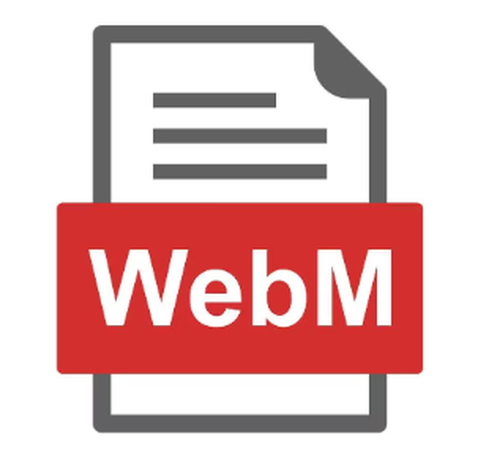
Pros
- Web Optimization: Suitable for smooth video streaming with minimal buffering.
- Open Source: Free and royalty-free.
- Smaller File Sizes: Optimized for fast uploads and downloads.
Cons
- Limited Compatibility: Mainly supported by recent web browsers such as Chrome and Firefox.
- Not Designed for Offline Viewing: Very poor support for devices and software outside the web universe.
What is MP4?
MP4 is known as MPEG 4 part 14, the most popular and used video format, and even the name of the format is MP4. Movies with music videos, and online streaming can be played in MP4 format. MP4 is the best way of video for efficient codecs and direct AAC for audio. You can play high quality video on many devices including smartphone, tablet, media player and more.

Pros
- Universal Compatibility: Works with all devices, all platforms.
- High-Quality Playback: File size and quality is excellent.
- Wide Adoption: Compatible with most media players, editing tools, and devices.
Cons
- Larger File Sizes: It usually consumes more storage than WebM.
- Licensing Costs: Royalty payments are necessary for some use cases.
Part 2: WebM vs. MP4: A Fundamental Difference in Compression
The WebM and MP4 formats differ in compression, affecting file size, quality, and compatibility. Let's explore how each format handles video and audio data.
1. WebM vs. MP4 File Size:
When comparing file size, WebM generally has much smaller file sizes because of its advance compression techniques. This makes it ideal for web streaming as fast loading times and less bandwidth usage are important here. However, MP4 file are larger since it pays more attention to quality. The one with the best video and audio quality seems to be MP4, but their file size can turn into a problem if you don't have enough storage.
2. WebM vs. MP4 Compatibility:
Compatibility between WebM format vs MP4 is the most important aspect of selection between the two formats. MP4 is compatible with all devices, media players, and browsers. So, it is the most versatile format. It will work perfectly on smartphones, computers, and even on smart TVs. However, WebM is primarily designed for web use, and it performs quite nicely on modern browsers such as Google Chrome and Firefox, but it does not carry the same support on older devices or offline platforms so MP4 is a far more universal choice.
3. WebM vs. MP4 Encoding Method
There is a big difference in WebM vs MP4 due to different coding method. WebM is supported by the video codecs VP8 and VP9, and they are open source and no licensing fees. Thus, it is a free web development and streaming cost-effective solution. MP4 makes use of the H.264 or H.265 video codecs, with a very good quality but carries licensing fees. It makes MP4 a more favorite choice for professional and commercial video production.
4. WebM vs. MP4 Sound Quality
MP4 has got better audio quality with respect to WebM. MP4 uses the advanced audio codec, which involves high-quality audio with relatively efficient compression, the playback is clear and rich with even lower bitrates compared to WebM. However, WebM makes use of Vorbis and Opus codecs for their audio, which are suitable but not as good when it comes to the most optimized high-quality sound such as AAC. If audio quality is a major concern, MP4 is the better choice, providing a more consistent and superior listening experience.
Bonus Tips: How to Convert WebM to MP4 Using HitPaw Univd (HitPaw Video Converter)
Converting WebM to MP4 can be helpful in making your videos more compatible with other devices and platforms. Though HitPaw Univd is good for handling the popular formats conversions. It has simple, intuitive interface, you can easily convert videos into different formats, ensuring fast and high-quality output. In this section, we'll explore some useful tips for video conversion, including how to use HitPaw for other formats and get the most out of your video files.
Key Features:
HitPaw Univd - All-in-one Video Solutions for Win & Mac
Secure Verified. 254,145 people have downloaded it.
- Wide Format Compatibility: It supports many formats, from MP4 to MOV to MKV, and what have you, in short, enabling the system to meet the requirement of all video conversion requirements.
- Fast Conversion Speed: It is accelerated with GPU acceleration, providing you with very fast video conversions at superb quality without having to sacrifice time.
- High-Quality Output: It converts videos with great quality audio and video so you don't have to worry about the quality of what you are watching.
- User-Friendly Interface: Easy and simple, convenient for the beginner and the professional in conversion.
- Batch Conversion: Conversion of multiple videos at once to save time when dealing with a large number of files.
Secure Verified. 254,145 people have downloaded it.
Step by Step guide to use HitPaw Univd
Step 1:Initiate HitPaw Univd and navigate to the Download section. Here, you'll be able to input the URL of the desired video for download.
Step 2:Access YouTube through your web browser and locate the target video. Copy the video's URL from the address bar.

Step 3:Return to HitPaw Univd and utilize the "Paste URL" button to automatically input the URL and commence video analysis.
Step 4:Click the "Download" button to initiate the download process. Monitor the download progress and speed directly within the interface.
FAQs:
Q1. Which one suits an online video better- WebM or MP4?
A1. WebM is best to choice for online videos because of small in file sizes with fast loading time compared to MP4 which will serve universally.
Q2. Does WebM file supports playing on all devices?
A2. No, WebM is not generally supported. MP4 is more compatible with a wide range of devices and media players.
Q3. Is there a significant quality difference between WebM and MP4?
A3. MP4 typically provides better video and audio quality, while WebM focuses on smaller file sizes for streaming purposes with acceptable quality.
Conclusion
Choosing the best format for your videos is essential when comparing WebM vs MP4. Whether you need the smaller file size of WebM for web streaming or the high-definition quality of MP4, understanding their differences in the right way helps bring you the right choice. Additionally, if you need any other conversions, then HitPaw Univd is here and ready to make that go smoothly.












 HitPaw VoicePea
HitPaw VoicePea  HitPaw VikPea (Video Enhancer)
HitPaw VikPea (Video Enhancer) HitPaw FotorPea
HitPaw FotorPea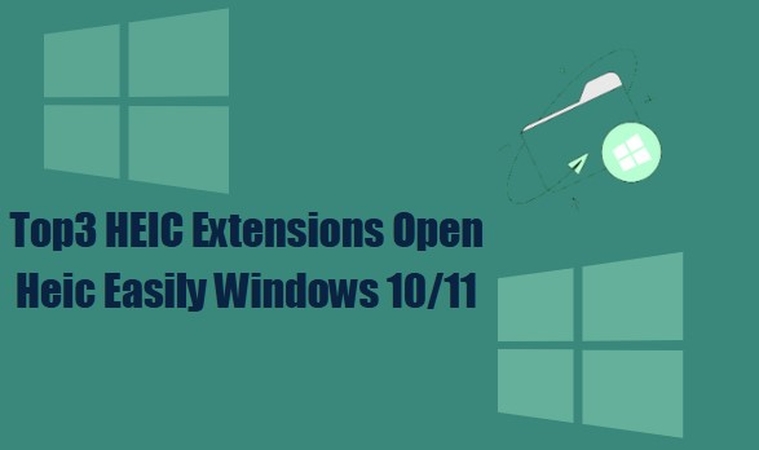

Share this article:
Select the product rating:
Daniel Walker
Editor-in-Chief
This post was written by Editor Daniel Walker whose passion lies in bridging the gap between cutting-edge technology and everyday creativity. The content he created inspires the audience to embrace digital tools confidently.
View all ArticlesLeave a Comment
Create your review for HitPaw articles