WebM Editor: Edit WebM Files with Ease
WebM is one of the most popular video formats used for high-quality output and efficient compression, making it best for web use.
Whether you're willing to customize the WebM files for the personal projects, presentations or social media platforms, selecting the appropriate WebM editor is a necessity. Tune into this guide to explore the excellent editors who edit WebM files.
Part 1: 4 WebM Editors on Windows & Mac
1. HitPaw Univd (HitPaw Video Converter)
HitPaw Univd remains the best WebM video editor with the mind-blowing video editing credentials. This tool is compatible with a number of video formats including the WebM and it also lets you apply the filters to the videos, merge the videos and trimm them effortlessly. While editing the video parameters, the HitPaw Univd tends to maintain the overall quality of the videos.
Main Features- Lets you edit and convert the WebM files quickly
- Compatible with multiple video formats
- Allows you to edit multiple videos simulataneosly
Pros
- Brings in a simple user interface
- Explore the fast processing speed
- Compatible with the high-quality output
Cons
- Offers the limited free version
2. VSDC Free Video Editor
Another outstanding WebM video editor you can watch out for is VSDC. It is an outstanding tool that allows you to crop the video or rotate it for multiple purposes and applying the outstanding filters to the video is also quite simple.

Main Features
- Brings in the non-linear editing
- Explore the advanced editing features like audio editing and color correction.
Pros
- Free to use
- Supports a variety of advanced editing tools
- Tends to get updated regularly
Cons
- Could be different for a comer
3. OpenShot Video Editor
Apart from offering the free version, OpenShot Videos Editor lets you explore the affordable premium package when it comes to editing videos. It is compatible with WebM files and supports various types of advanced and basic editing tools.

Main Features
- Offers the brilliant drag-and-drop feature
- Prompts the based editing for the animations and effects
- Compatible with various video formats including the WebM
Pros
- Free to use
- Brings in active community support
- Explore the simple user interface
Cons
- Brings in the limited advanced features
4. VLC Media Player
Although VLC is a media player it also helps you to apply some of the fascinating video editing techniques to the videos. It is a lightweight tool and it tends to perform the editing parameters fast.
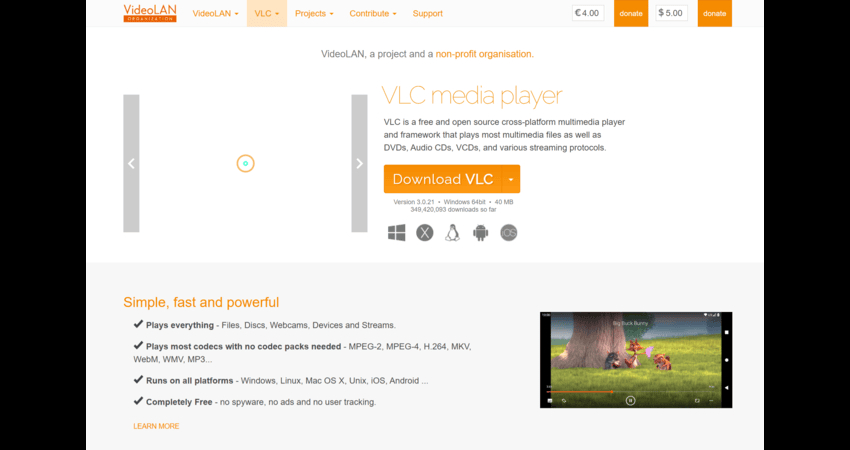
Main Features
- Basic editing features and trimming
- Convert the videos into multiple video formats
- Open-source and free
Pros
- Easy to use
- Doesn't ask for a subscription
- Supports the multiple platforms
Cons
- Limited video editing credentials
Part 2: Top 2 Online WebM Editors
1. Clideo
You can also opt for the online WebM editor like Clideo which helps you to edit the WebM and other videos quickly. This tool doesn't ask you to install any software, as going into the official timeline of the Clideo and importing the video clip is enough to edit the credentials of the videos.
Despite being an online tool, this WebM video editor offers remarkably advanced editing features supporting batch processing.
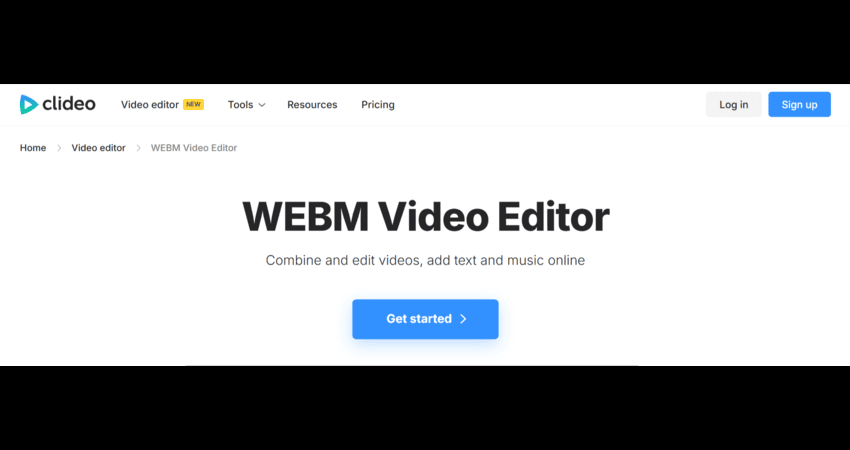
Pros
- Brings in the simple user interface
- No installation is needed while editing the video
- Free to use
Cons
- Unwanted ads could appear while editing the videos
2. AConvert
Another online WebM editor you can watch out for is Aconvert. This tool offers a simple user interface and doesn't shy away from offering highly professional video editing features. AConvert doesn't ask you to pay anything to edit the videos but if you want to explore all the advanced features, taking the subscription of the AConvert is important.
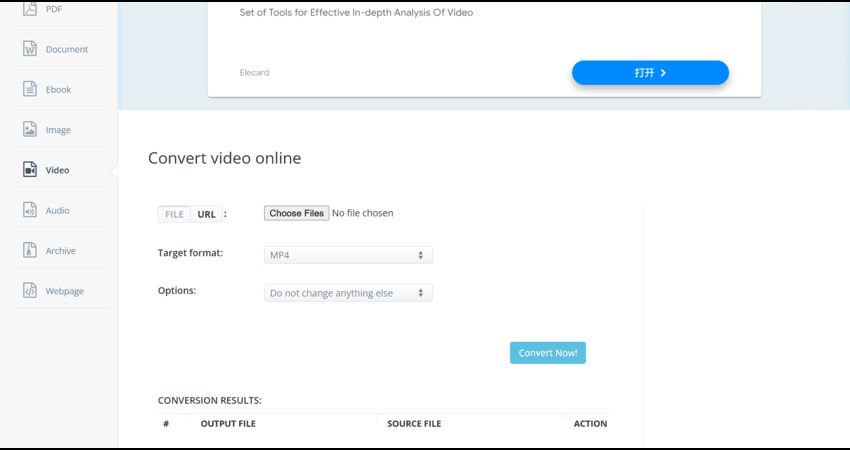
Pros
- Brings in the excellent video editing features
- No video quality loss was detected while editing the videos
- Offers a simple user interface
- No registered needed
Cons
- Might come up with a watermark in the videos.
Part 3: How to Edit WebM File with HitPaw Univd
HitPaw Univd is a flawless video editing tool that enables you to edit WebM videos effortlessly. Regardless of what types of editing techniques you want to apply to the WebM video, HitPaw Univd won't take any extra time applying the exciting video editing operations on the videos.
Main Features
- Allows you to edit the WebM videos quickly
- Offers the various types of video editing operations
- Compatible with Mac and Windows
- No video quality loss was detected while editing the videos
- Supports the various video formats
- Allows you to edit multiple videos simulataneosly
How to Edit Videos through the HitPaw Univd?
Step 1: Install the HitPaw UnivdAfter installing the HitPaw Univd on the computer, you'll need to start the software and click on the Edit button. Next, you'll need to import the video you want to edit the credentials of. Before importing the video into the timeline of the HitPaw Univd, you're advised to select the Cut icon.
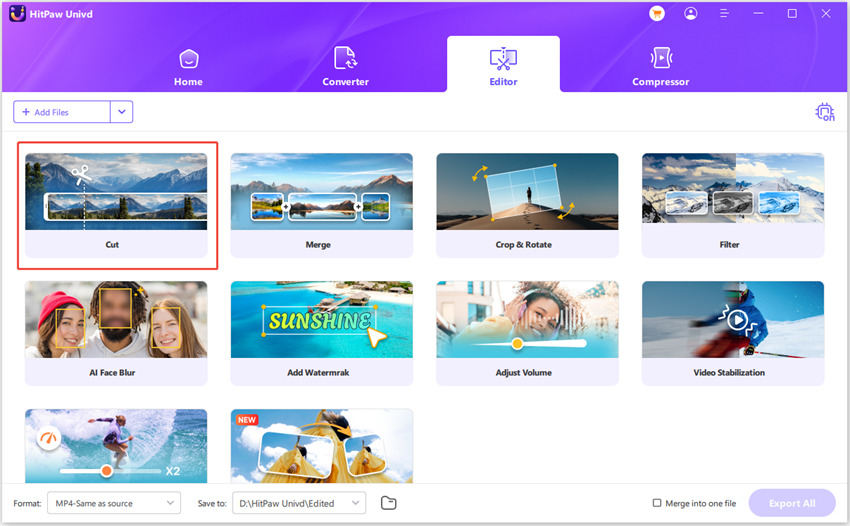
Step 2: Cut the video
Once you're done uploading the video into the timeline of the HitPaw Univd, you'll need to drag the play head to a certain point from where you'd like to cut the video and then press the scissor button to split your video.
Since HitPaw Univd supports batch processing, you can cut multiple videos simulataneosly. Apart from cutting the videos, merging the videos is also possible by hitting the Merge into one file button. You can then export the videos by hitting the Confirm button.
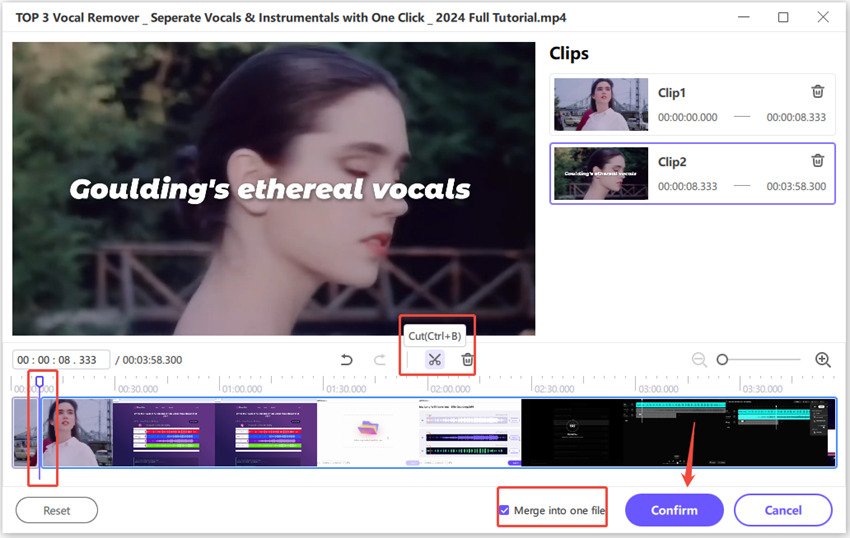
Step 3: Access the video
After exporting the video by hitting the Export button, you can access the videos in the selected folder on your computer.
Part 4: FAQs about WebM Editor
Q1. Can I edit a WebM file?
A1. Editing the WebM file is possible as you can explore plenty of remarkable tools like VSDC Free video converter, VLC Media Player, and OpenShot video editor to customize the parameters of the videos. Of all the options, HitPaw Univd is the best one as it tends to maintain the video quality while editing the WebM videos.
Q2. Can VLC convert WebM?
A2. VLC holds the ability to convert the video files, meaning if you want to convert the WebM files, you'll only need to import the WebM file and then select the preferred video format you want to convert the videos into. After a few moments, you'll be able to convert the WebM video into the preffred video format.
In Conclusion
Going for the WebM editor is necessary if you want to edit the credentials of the video format. We've listed some of the most spectacular tools to edit WebM videos and apart from mentioning the software, we've also talked about the WebM editor online tools.
HitPaw Univd is by far the best tool to edit videos and while customizing the parameters of the videos, HitPaw Univd tends to retain the overall quality of the videos. It supports batch editing and you won't see the watermark in the edited videos.






 HitPaw Edimakor
HitPaw Edimakor HitPaw VikPea (Video Enhancer)
HitPaw VikPea (Video Enhancer) HitPaw FotorPea
HitPaw FotorPea

Share this article:
Select the product rating:
Daniel Walker
Editor-in-Chief
My passion lies in bridging the gap between cutting-edge technology and everyday creativity. With years of hands-on experience, I create content that not only informs but inspires our audience to embrace digital tools confidently.
View all ArticlesLeave a Comment
Create your review for HitPaw articles