Convert WAV to MIDI: Top 7 Methods to Try in 2025
The most common way for musicians and music producers to introduce a better quality of their compositions and experiment with digital sound is by converting WAV files to MIDI. Even if the audio recorded in WAVs is of high quality, the ease by which MIDI files allow editing, arranging, and sometimes integrating them into DAWs makes them an excellent file format to convert into. There are several methods to convert WAV to MIDI; technological advancement has made it much more accurate and efficient over the years. Here are the best 7 smooth and hassle-free ways to convert WAV to MIDI in 2024.
Part 1: Know about WAV & MIDI
What is a WAV File?
WAV or Waveform Audio File Format, is an uncompressed audio file format. It keeps high fidelity in the sound. WAV files are widely used in professional audio recording and provide great representation of the sound with detailed information. Thus, WAV files are very large, and since they carry totally uncompressed data, they can only be ideal for playback but less used in an editing mode.
What is a MIDI File?
There is a protocol known as MIDI, which encodes musical information rather than audio information. This means that a MIDI file will mostly represent the notes, timing, pitch, and dynamics, but won't contain any actual audio data. This makes MIDI files light and great for music productions, as you can easily manipulate them in a DAW to change instruments, effects, and so on.

Part 2: 6 Best Ways to Convert WAV to MIDI
1. Bear File Converter
Bear File Converter is a simple, web-based conversion software that also allows for the fast processing of WAV to MIDI conversion. It is perfect for users to attain the answer without installing the software. It also boasts a very simple and intuitive interface, making the process much accessible to beginners and casual users.
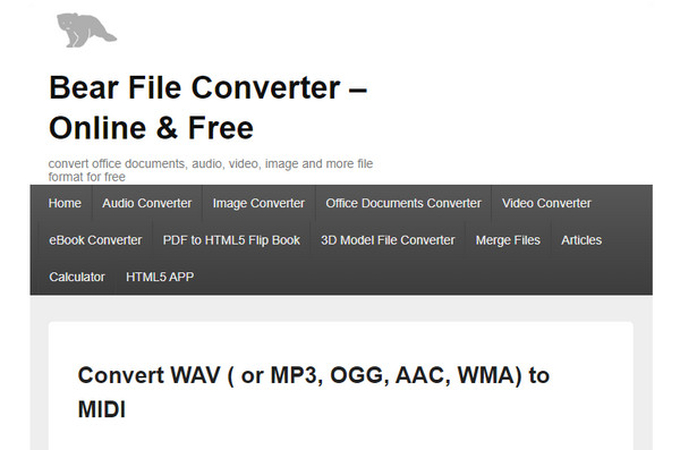
Pros
- Free to use
- Does not require any installation of software
- Very user-friendly interface
Cons
- Only for simple and basic conversion only
- Does not work properly on complex polyphonic audio
2. Audiostrip
Audiostrip audio converter tool employs advanced AI technology that will convert audio; it may be a WAV file, into MIDI. The perfect product for musicians and producers who want to have more precise and intelligent conversion capabilities. AUDIOSTRIP's AI-driven system ensures better handling of complex audio files.
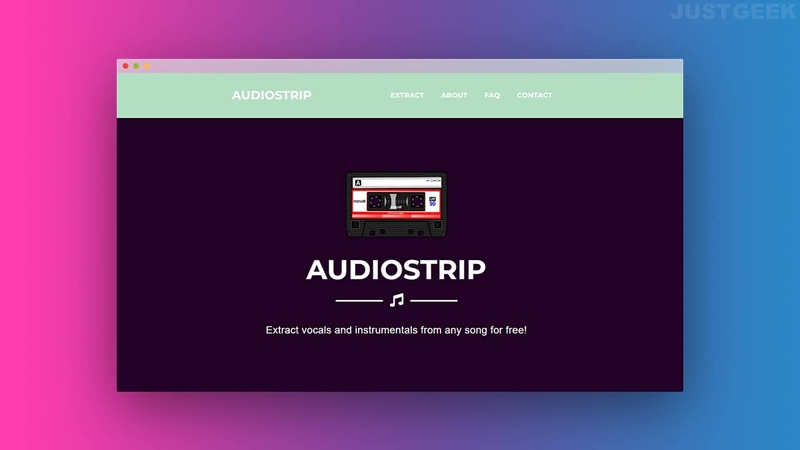
Pros
- It is AI-driven that ensures accuracy
- Offers polyphonic audio
- Drag-and-drop function; very simple to use
Cons
- Needs an internet connection; have to be stable enough
- May vary by size for each conversion
3. Widisoft Audio to MIDI
Widisoft Audio to MIDI is created for professionals, with quality audio-to-MIDI conversions. Their very rich settings allow the user to fine-tune it so that the best and accurate setting will be available, especially in converting complicated audio pieces. This tool makes a name in terms of producing detailed and precise output, which makes it a worthwhile investment for any meticulous conversion.
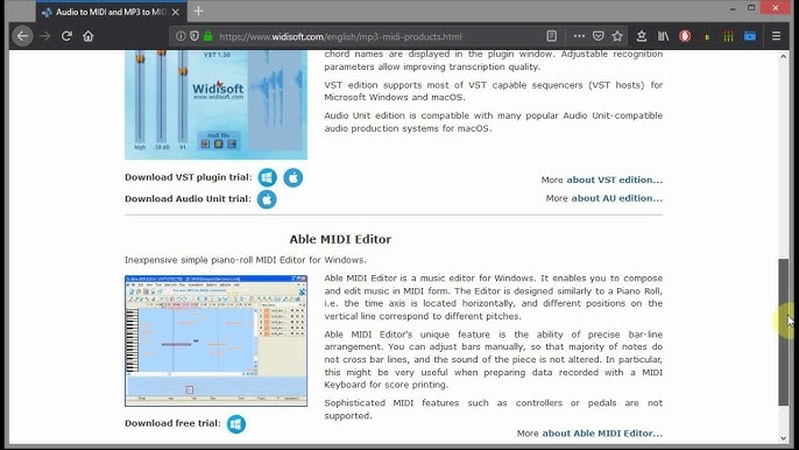
Pros
- Accurate for complex audio
- Allows custom settings to achieve improved conversion
- Works well with DAWs
Cons
- Paid software, apart from a very limited trial
- Has a steep learning curve for new users
4. AnthemScore
AnthemScore is an AI-based software to convert WAV files to MIDI. The program would suit users requiring the most precise transcription of multitrack instrumental audio. AnthemScore offers visual editing, which suits expert users well.
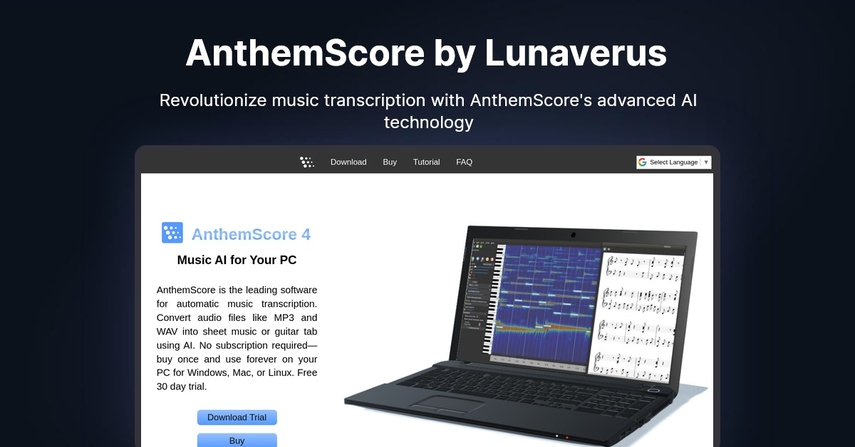
Pros
- Suitable for polyphonic and multitrack instrumental audio
- Visual editing features
- Regular updates enhancing performance
Cons
- Premium version needed to experience the full feature
- Better suited for technical users
5. AmazingMIDI
AmazingMIDI is a very retro choice strictly for the purpose of MIDI to WAV conversion and perfect for a person with simple requirements. It would serve as a safe option for users who prefer lightweight software with as few features as possible. It might be a basic tool, but sometimes it surprisingly works very well for something simple.
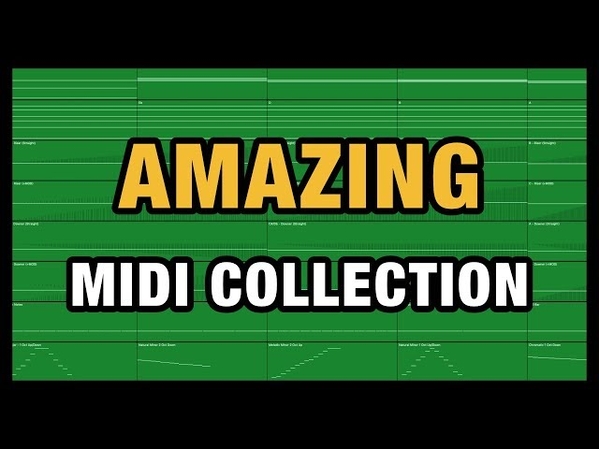
Pros
- Completely free with relatively light weight
- Ready to install and use with minimum fuss
- Basic configuration for quick outcome
Cons
- Limited only to simple compositions
- Output may need a manual adjustment
6. Logic Pro's In-Built Application
Apple's Logic Pro will transmute an audio file into MIDI from right within the product. For the professional producers already doing music-making with Logic Pro, this is right for them. Built-in tools enable smooth integration of production elements.

Pros
- High DAW integration
- Accurate conversion with manual refinement
- Ideal for advanced producers
Cons
- Only available on macOS
- Requires a purchase of Logic Pro
Part 3: Bonus: Best Method to Convert WAV Files - HitPaw Univd (HitPaw Video Converter)
Probably, HitPaw Univd is the best reliable solution for fast and accurate WAV to MIDI converter software. It is suitable for both beginners and professionals who look forward to results produced with consistency. HitPaw Univd is the amalgamation of usability and powerful performance. The most recent algorithms are used to carry out high quality MIDI conversion without compromising the sound nuances and specific details of the original. Through an intuitive interface, this software is highly available for all levels of users.
Features of HitPaw Univd:
- High-Quality Conversions: They converted audio and video files without losing any quality.
- Wide Format Support: It supports wide format and facilitates conversion among more than 1000 audio and video formats, which comprises all the extremely popular media types.
- Fast speed in conversions: Using high acceleration technology for the fast processing enables one to save much time.
- Simple, intuitive interface: Media conversion becomes easy for beginners and pros alike.
- Built-in editing tools: This one has very basic editing features that you can have for quick trimming and merging.
Step 1: Launch the software and either click “Add Audio” or drag and drop your audio file onto the conversion board. For video files, use “Add Video” or drag and drop accordingly.

Step 2: Click the inverted triangle next to each file to set an output format individually. Alternatively, use “Convert all to” for a consistent output format across files. Adjust parameters if necessary.

Step 3: Once selections are finalized, click “Convert” or “Convert All” for high-quality, lossless output on Windows.

Step 4: Go to the “Converted” tab to access the processed files. Click “Open Folder” to locate them or use “Add to edit list” for further modifications.

Part 4: FAQs about WAV to MIDI Conversion
Q1. Can I actually convert WAV files to MIDI from my phone?
A1. Yes. While conversion apps won't give you an easy-to-use interface within your WAV to MIDI converter, there are some decent mobile apps like Audio Evolution Mobile Studio and FL Studio Mobile. They provide a minimum functionality on the road, but for a fee, of course.
Q2. Does the WAV to MIDI conversion harm the quality of the sound?
A2. Since MIDI files do not hold any audio data but musical instructions, the quality would be dependent on the converter tool's accuracy. A reliable converter such as HitPaw makes sure that there is minimal distortion in time and pitch representation.
Q3. Are there any free tools to convert WAV to MIDI?
A3. Yes, it's Bear File Converter and AmazingMIDI, AUDIOSTRIP is free, so there you have change WAV to MIDI AI. Still, for more specific operations, it's better to use good tools or quality software such as HitPaw.
Conclusion
Converting WAV to MIDI is a treasure process for many music producers which offer the opportunity to edit and compose digital music in various ways. Though free options like Bear File Converter or AmazingMIDI are convenient, overall, it is HitPaw Univd since it operates quickly, accurately, and freely. For musicians and producers seeking to streamline their workflow in 2024, investing in HitPaw Univd would prove to be a smart move.






 HitPaw Edimakor
HitPaw Edimakor HitPaw VikPea (Video Enhancer)
HitPaw VikPea (Video Enhancer) HitPaw FotorPea
HitPaw FotorPea


Share this article:
Select the product rating:
Daniel Walker
Editor-in-Chief
My passion lies in bridging the gap between cutting-edge technology and everyday creativity. With years of hands-on experience, I create content that not only informs but inspires our audience to embrace digital tools confidently.
View all ArticlesLeave a Comment
Create your review for HitPaw articles