How to Play WAV Files on Android Devices
Navigating play audio file formats on Android devices can sometimes be a hassle, especially with less common formats like WAV. WAV files are known for their high-quality audio, but they aren't always compatible with all Android devices. This blog aims to shed light on what WAV files are, why Android devices may struggle to play them, and the best WAV player for Android. Additionally, we'll explore how converting WAV files ensures smooth playback on any device.
HitPaw Univd is the best WAV converter and player for Android users. It allows you to convert WAV to MP3 and other Android-supported formats for smooth playback.

Part 1: Can Android Play WAV Files?
Yes, Android devices can play WAV files. The WAV (Waveform Audio File Format) is a standard audio file format developed by Microsoft and IBM. It's widely used for storing uncompressed audio data, offering high-quality sound. However, not all Android devices come with built-in support for WAV files, leading to playback issues. For instance, some users have reported that newer Samsung phones lack the necessary codecs to play WAV files, prompting them to convert their music to MP3.
Part 2: [Free] 6 Best WAV File Players for Android Phone
WAV files, known for their superior sound quality, are often incompatible with many Android devices. To enjoy WAV files on your Android device, consider the following free WAV players:
1. VLC for Android
VLC for Android is a versatile, open-source media player that supports a wide range of audio and video formats, including WAV files. It is an excellent choice for Android users who want a reliable and feature-rich media player. With VLC, you can easily play WAV files on Android without needing additional software or codecs. It also offers features like customizable playback controls, support for streaming, and the ability to play media directly from network sources, making it a top choice for users looking for a robust multimedia solution on Android devices.
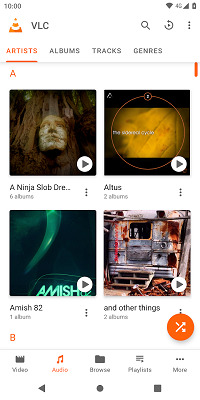
Pros and Cons of Playing WAV Files on Android via VLC
- Free and open-source
- No ads
- Supports a variety of audio and video formats
- Compatible with various system, including Android, iPhone, Windows, Mac, Linux, etc.
- Interface can be overwhelming for new users
2. AIMP for Android
AIMP for Android is a powerful and user-friendly music player that supports a wide array of audio formats, including WAV files. Known for its high-quality sound and intuitive interface, AIMP provides users with features like a 10-band equalizer, playback control, and playlist management. It's ideal for audiophiles who need a lightweight yet feature-packed app to enjoy their WAV files on Android devices, offering smooth playback and enhanced sound customization options. With its free availability and wide format support, AIMP is a great alternative for those seeking a high-quality music player on Android.
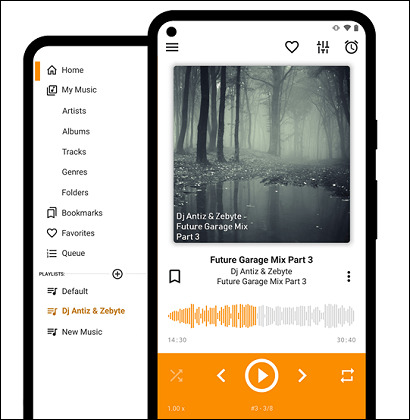
Pros and Cons of using AIMP Play WAV Files
- High audio quality
- Customizable interface
- Low resource usage
- Lacks some advanced features
3. Audify Player
Audify Player is a straightforward and efficient audio player for Android that supports a variety of formats, including WAV files. Audify allows users to enjoy their music collection with a clean, intuitive interface. It offers features like folder browsing, seamless playback, and playlist creation, making it a great choice for WAV file enthusiasts looking for a no-fuss music player on Android.
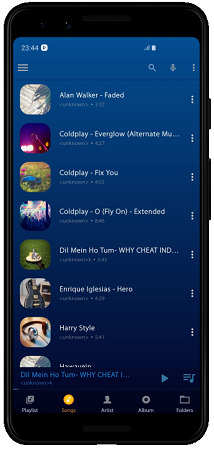
Pros and Cons of Audify Player Play WAV
- Intuitive interface
- Playlist management
- Equalizer settings
- Contains ads in the free version
4. Pulsar Music Player
Pulsar Music Player is a sleek and feature-rich audio player for Android that supports WAV formats. It offers powerful features like gapless playback, equalizer settings, and smart playlists. With its high-quality audio performance and simple navigation, Pulsar is a great choice for users who want to enjoy WAV files and other music formats on their Android devices. Whether you're organizing your library or just listening on the go, Pulsar provides an excellent listening experience.
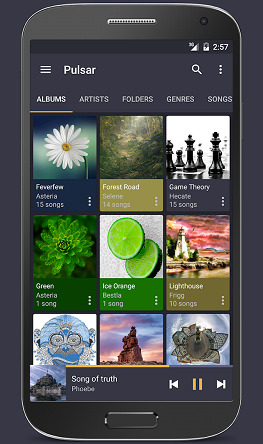
Pros and Cons of Pulsar Music Player
- User-friendly design
- Supports various audio formats
- Built-in equalizer
- Premium version needed for some features
5. WavPlayer
WavPlayer is a dedicated audio player for Android designed specifically for playing WAV files. It focuses on providing high-quality playback of uncompressed audio, making it ideal for users who prefer the clarity and detail of WAV format. The app supports features like easy navigation, quick access to WAV files, and smooth, uninterrupted playback, offering a hassle-free experience for WAV enthusiasts on Android devices. WavPlayer is a great option for those looking for a no-frills, efficient solution for enjoying WAV files.
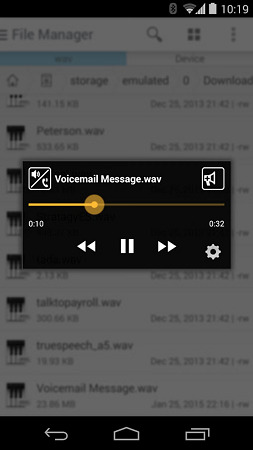
Pros and Cons of WavPlayer on Android
- Specializes in WAV playback
- Simple interface
- Lightweight
- Limited to WAV files only
6. Oplayer Lite
Oplayer Lite is a versatile media player for Android that supports various audio and video formats, including WAV files. It allows users to easily play WAV files with high-quality audio. Oplayer Lite also offers features like smooth playback, file management, and support for different media sources, making it a solid choice for WAV file playback on Android devices.
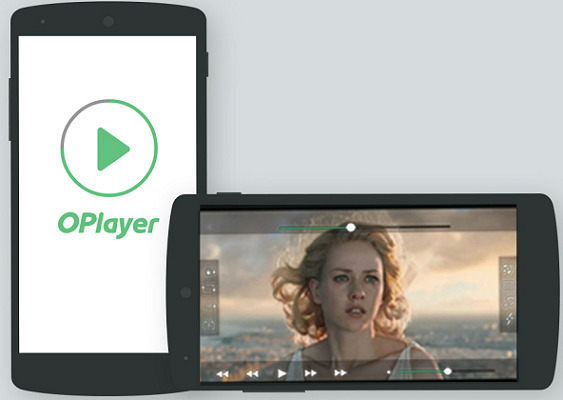
Pros and Cons of Using Oplayer Lite on Android
- Supports many formats
- User-friendly interface
- Free version available
- Ads in the free version
- Occasional performance issues
Part 3: Play WAV on Android Smoothly by Converting Formats
If your device struggles with WAV playback, converting WAV files to a more compatible format like MP3 can enhance performance. HitPaw Univd is an excellent tool for this purpose, offering high-speed WAV to MP3 conversions while maintaining audio quality. It's designed for both beginners and professionals, offering an intuitive interface and fast conversion speeds.
- High-Speed Conversion: Convert WAV files to MP3 quickly without compromising quality.
- Batch Processing: Convert multiple files simultaneously to save time.
- User-Friendly Interface: Easy-to-navigate design suitable for all users.
- High-Quality Output: Maintain original audio quality after conversion.
- Wide Format Support: Supports various audio and video formats for versatile use.
- Preview Function: Listen to files before conversion to ensure accuracy.
How to Convert WAV Files with HitPaw Univd for Smooth Playing on Android
1. Download and Install HitPaw Univd.Open HitPaw Univd and click on "Add Files" to import your WAV audio files.

2. Choose the desired output format (e.g., MP3) from the drop down list.

3. Click on the "Convert" button to begin the audio conversion process.

4. Once the conversion is complete, transfer the converted files to your Android device using a USB cable or cloud storage service.

Part 4: Frequently Asked Questions about WAV Player for Android
Q1. What is a WAV File?
A1. A WAV (Waveform Audio File Format) is an uncompressed audio file format developed by Microsoft and IBM. It offers high-quality sound but results in larger file sizes compared to compressed formats like MP3.
Q2. Why can't I play WAV files on my Android phone?
A2. Some Android devices lack the necessary codecs to support WAV files, leading to playback issues. This is often the case with newer models that may not include built-in support for certain audio formats.
Q3. What is the best Android app to play WAV files?
A3. There are several excellent apps for playing WAV files on Android, including VLC for Android, AIMP, and Pulsar Music Player.
Conclusion
In conclusion, while WAV files provide high-quality audio, their compatibility with Android devices can be hit or miss. Using dedicated WAV file players or converting these files to more universally supported formats with tools like HitPaw Univd can ensure smooth playback. Explore the recommended apps and tools to enhance your audio experience on Android, and consider trying HitPaw Univd for seamless format conversions.










 HitPaw Watermark Remover
HitPaw Watermark Remover  HitPaw Video Object Remover
HitPaw Video Object Remover HitPaw VikPea (Video Enhancer)
HitPaw VikPea (Video Enhancer)
Share this article:
Select the product rating:
Daniel Walker
Editor-in-Chief
My passion lies in bridging the gap between cutting-edge technology and everyday creativity. With years of hands-on experience, I create content that not only informs but inspires our audience to embrace digital tools confidently.
View all ArticlesLeave a Comment
Create your review for HitPaw articles