5 Best Methods to Convert MPG to WAV Effortlessly
Converting MPG to WAV is an essential process for those who value high-quality audio. MPG files are typically used for video playback and storage, but sometimes you need to isolate the audio, especially when working on creative projects or professional editing. WAV files are known for their lossless quality, making them a preferred format for audiophiles and professionals alike. This guide introduces five reliable methods for converting MPG to WAV, including both software solutions for Windows/Mac and online tools. Let's explore the benefits of this conversion and the best ways to achieve it.
Part 1: MPG VS WAV: Why Convert MPG to WAV?
MPG (or MPEG) is a popular video format that stores compressed video and audio data. WAV, on the other hand, is a high-quality, uncompressed audio format widely used for professional audio editing and playback. Extracting audio from MPG and converting it to WAV offers several benefits.
Benefits of Converting MPG to WAV
Enhanced Audio Editing: WAV files are compatible with nearly all audio editing applications, providing users with extensive creative control for remixing or enhancing the audio.
- Lossless Quality: Unlike compressed formats like MP3, WAV retains the original audio data without losing quality, making it perfect for professional or archival purposes.
- Improved Compatibility: WAV files work seamlessly with various devices and audio systems, ensuring smooth playback.
- Ease of Use: Separating audio from video simplifies the editing process, allowing you to focus solely on audio tracks.
Part 2: How to Convert MPG to WAV on Windows/Mac with High Quality
HitPaw Univd is a powerful yet user-friendly software designed to meet all your video and audio conversion needs. It's much more than an MPG to WAV converter, offering support for over 1000 formats and devices. Whether you're a professional or a beginner, HitPaw Video Converter provides a seamless experience, enabling you to convert files with just a few clicks while maintaining the highest quality.
- Preserve the original audio quality when converting MPG to WAV.
- Convert multiple files simultaneously, saving you time and effort.
- In addition to MPG and WAV, it supports formats like MP3, AIFF, WMA, and more.
- Tailor your audio with adjustable bit depth, sample rate, and other settings.
- With a sleek interface and powerful processing, converting files is quick and straightforward.
Step 1.Download Univd Video Converter from its official website, install it, and launch the tool.

Step 2.Switch to "Converter tab" and click on the "Add Video" button to import your MPG files. Tap the "Convert All to" dropdown, select WAV as the output format, and adjust settings if needed.

Step 3.Click "Convert All" to begin the process. Once completed, access your files from the "Converted" tab.

Part 3: How to Convert MPG to WAV Online
For users who prefer not to install software, several online tools offer quick and efficient MPG to WAV conversion. Below, we'll explore four popular platforms.
1. FreeConvert MPG to WAV Converter
FreeConvert is a versatile online tool that simplifies the MPG to WAV conversion process. It is ideal for users seeking a quick, hassle-free way to extract audio from video files. The platform supports various file formats and provides basic customization options to enhance the conversion experience.
1.Visit the FreeConvert MPG to WAV Converter.

2.Click "Choose Files" to upload your MPG file from your device.
3.Select WAV as the output format and adjust settings if needed.
4.Click "Convert to WAV" to start the process, then download the converted file.
2. CloudConvert MPG to WAV Converter
CloudConvert is a trusted name in online file conversion, offering high-quality results with customizable settings. It supports over 200 formats, making it an excellent choice for converting MPG to WAV. The platform also emphasizes data security, ensuring your files remain private.
1.Go to the CloudConvert MPG to WAV Converter.

2.Upload your MPG file by clicking "Select File."
3.Choose WAV as the target format and modify output settings if desired.
4.Click "Convert," then download the WAV file once the conversion is complete.
3. Convertio MPG to WAV (Online & Free)
Convertio is a user-friendly online converter known for its simplicity and efficiency. It allows you to convert MPG to WAV directly from your browser, without the need for downloads. The drag-and-drop interface makes the process even more convenient.
1.Navigate to the Convertio MPG to WAV page.

2.Drag and drop your MPG file or upload it from your device.
3.Select WAV as the output format and start the conversion.
4.Download the converted file once it's ready.
4. Zamzar Convert MPG to WAV Free Online
Zamzar is a reliable online conversion tool that has been helping users for years. Its clean interface and straightforward process make it an excellent choice for converting MPG to WAV. Zamzar also offers email notifications for completed conversions.
1.Visit the [Zamzar MPG to WAV Converter].

2.Upload your MPG file by clicking "Choose Files."
3.Select WAV as the output format.
4.Click "Convert Now" and download your WAV file when the conversion finishes.
Conclusion
Converting MPG to WAV ensures you get the best audio quality while enabling seamless editing and playback. Whether you opt for a dedicated software like Univd Video Converter or an online tool such as FreeConvert, CloudConvert, Convertio, or Zamzar, this guide provides you with all the necessary steps. Choose the method that suits your needs and enjoy effortless MPG to WAV conversion!








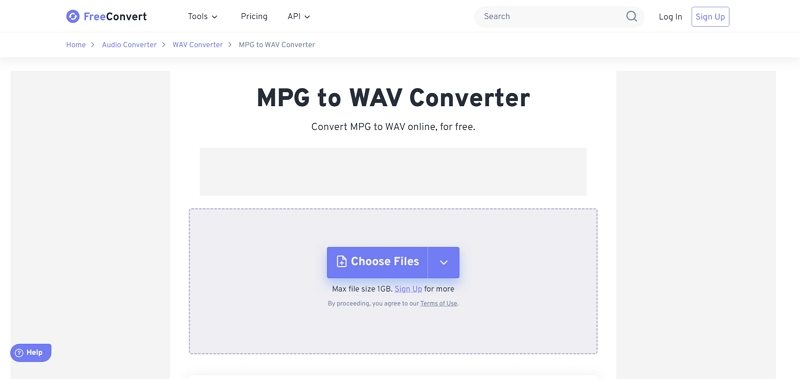
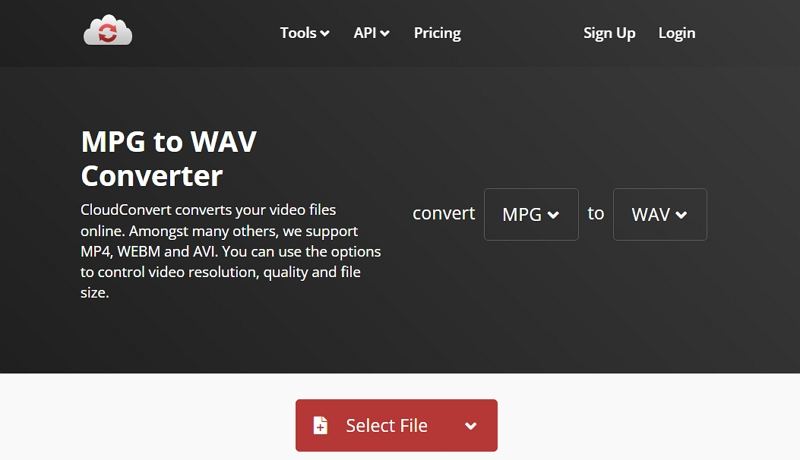

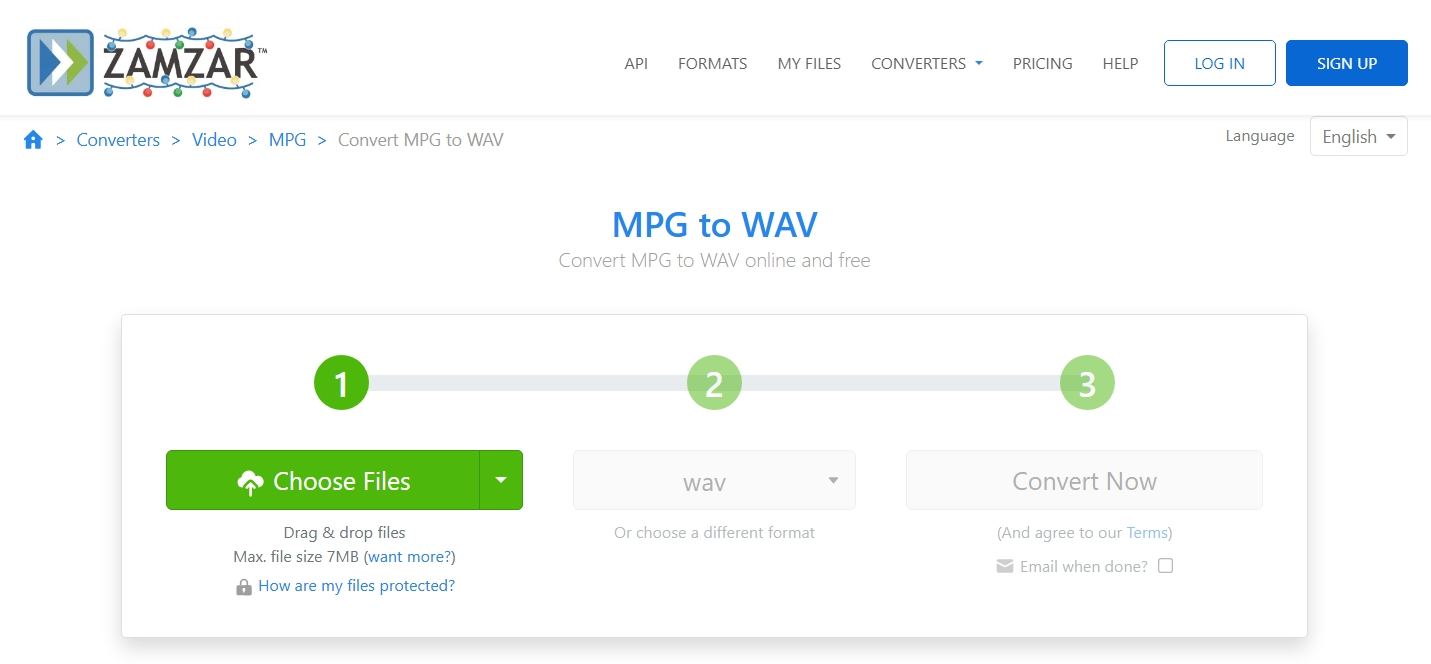

 HitPaw VoicePea
HitPaw VoicePea  HitPaw VikPea (Video Enhancer)
HitPaw VikPea (Video Enhancer) HitPaw FotorPea
HitPaw FotorPea

Share this article:
Select the product rating:
Daniel Walker
Editor-in-Chief
My passion lies in bridging the gap between cutting-edge technology and everyday creativity. With years of hands-on experience, I create content that not only informs but inspires our audience to embrace digital tools confidently.
View all ArticlesLeave a Comment
Create your review for HitPaw articles