Top 6 Expert Solutions of Watermark Removal Services in 2024
Today, you have a variety of watermark removal tools that are helpful for those users who want to clean images or videos for business or personal needs. Since many facilities are available to remove watermarks from pictures and videos, it is necessary to select the most effective ones. Regarding this concept, our focus is to present to you the list of the top 6 Expert Solutions of Watermark Removal Services in 2024, their key characteristics, advantages, and disadvantages.
Top 6 Watermark Removal Services
1. HitPaw Watermark Remover
On an extensive internet analysis, HitPaw Watermark Remover stood out as the best tool for removing watermarks from videos and images. This is one of the watermark removal services designed to remove any watermark in one click. It supports many formats and has a simple process that can be easily understood even by beginners.
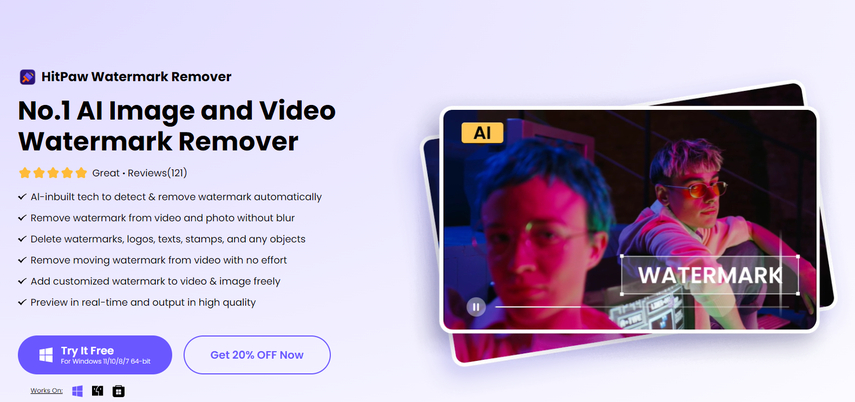
Pros
- User-friendly interface
- Powerful AI mode for automatic watermark detection and removal
- Removes watermarks from both images and videos
- Supports multiple file formats
- Offers modes such as matte filling, color filling, smooth filling, and Gaussian blur
- Texture repair, smoothness, and edge filling for image enhancement
- Magically removes logos, texts, stamps, and unwanted objects
- Quick processing and results
Cons
- The free version is limited in features
- May struggle with complex or multi-layered watermarks
2. Fotor
Image editing platform referred to as Fotor also offers image watermark removal services. It is accessible to all users, from novices to professionals, through a friendly user interface that has been designed with this in mind. This tool comes with several features that help improve your photographs, like a one-click way to remove watermarks.

Pros
- Online access, no software download required
- Free and premium versions are available
- Remove the watermark from the photo without blurring or losing the quality
- Remove the watermark with accuracy
Cons
- Advanced features require a premium subscription
- Not suitable for detailed or complex watermark removal
Fotor is a great image watermark removal service that you can use directly online or by downloading software.
3. Movavi Photo Editor
Movavi Photo Editor is powerful software that specializes in watermark removal and other advanced image editing features. It can effectively remove watermarks from photos, making it the best choice for professionals looking for high-quality results. Movavi provides easy navigation through its interface, combining basic functionality with powerful editing options.

Pros
- High-quality watermark removal
- User-friendly interface for beginners and experts
- You can utilize it to edit funny videos and clips.
- It supports Microsoft Windows 7 and above.
- It possesses a host of Premium Features.
Cons
- Requires installation
- Limited functionality in the free version
- Priced higher than most competitors
As an image watermark removal service, Movavi Photo Editor excels at providing precise, professional-level watermark removal for detailed images.
4. Apowersoft Watermark Remover
Apowersoft Watermark Remover is a trusted software for batch-processing image and video watermark removal. Using its easy drag-and-drop interface, this service lets you remove watermarks from many pictures simultaneously. In addition, it accommodates different file formats, making it flexible as a tool for those who often work with watermarked content.

Pros
- Supports various file formats
- Intuitive drag-and-drop functionality
- Provides file security.
- Performs efficient removal
- Does Not require installation.
Cons
- Limited free version
- Fewer editing options compared to competitors
- Results may vary with complex watermarks
This remove watermarks from pictures service allows users to clear watermarks from multiple images in simple steps.
5. Wondershare Fotophire
Wondershare Fotophire is another comprehensive photo editing software that provides watermark removal services. Its goal isn't solely to eliminate watermarks; it has many tools to improve your pictures. Whether you want to remove watermarks, change colors, or touch up portraits, Fotophire is versatile enough to manage all these.

Pros
- Full-fledged photo editing suite
- Efficient watermark removal
- Excellent for enhancing overall image quality
Cons
- Relatively expensive
- Limited trial version
- Not the fastest for bulk processing
Wondershare Fotophire is a sound watermark removal service that balances photo editing and watermark removal.
6. AniEraser
AniEraser is a straightforward tool dedicated to watermark removal services. Whether you're working with images or videos, AniEraser focuses solely on removing watermarks, ensuring fast and effective results without the distractions of extra features.

Pros
- Specializes in watermark removal
- Simple, easy-to-use interface
- Effective on both static and dynamic watermarks
Cons
- Lacks additional editing features
- Limited to watermark removal only
Ultra-tips: How to Use HitPaw Watermark Remover?
Hitpaw Watermark Remover is a brilliant tool that aids in the erasure of watermarks from still images and recordings. This watermark removal service was designed deliberately to remove watermarks from people's pictures or videos quickly and without a hassle.
Main Features:
- Versatility: It can handle both image and video watermark removal
- Supporting Multiple formats: It supports different file formats for example JPEG, PNG, MP4, etc.
- Batch-Processing: It helps in removing watermarks from multiple images or videos at the same time.
- Precision: Offers advanced options for selecting and removing watermarks from complex areas
- Magic with one click: Removes watermark with one click
- Delete what you want: deletes unwanted text and logo from photos and images.
- AI Model: Use advanced AI technology to automatically remove watermarks/logos/stamps/texts from photos with the best watermark-removing effects.
How to Use a HitPaw Watermark Remover?
1.Get started by Downloading and installing HitPaw Watermark Remover.

2.Import the image from which you would like to remove the watermark.

3.Carefully select the area of the watermark using the brush tool.

4.Click "Remove" to process the image.

5.Export the edited file without the watermark.

HitPaw is one of the top-notch watermark removal services, surely a perfect choice for your work!
FAQs
Q1. How do video watermark removal services work?
A1. The watermark removal service aims at combining different red, green, and blue values for the pixels having the watermark. It then uses the corner pixels to blend the image into the background and remove the watermark while not damaging the overall quality of the photo or video.
Q2. Is it possible to remove watermarks from different pictures at one time?
A2. Yes, batch processing is available with the help of diverse software, among which it is better to distinguish HitPaw, which enables the simultaneous removal of watermarks from several pictures.
Conclusion
When picking the best watermark removal service, it all comes down to the purpose: business, or do you need it for individual work? Beginning with HitPaw Watermark Remover, which has a lot of settings for users and is relatively easy to use, and ending up with AniEraser, which advertises specific services designed for definite circles, the audience can meet something for everybody.
Thus, for those who want a foolproof and straightforward tool, it is pivotal to use HitPaw Watermark Remover as it is both user-friendly and comprehensively beneficial. Try HitPaw now and see how awesome it is for you to remove watermarks!










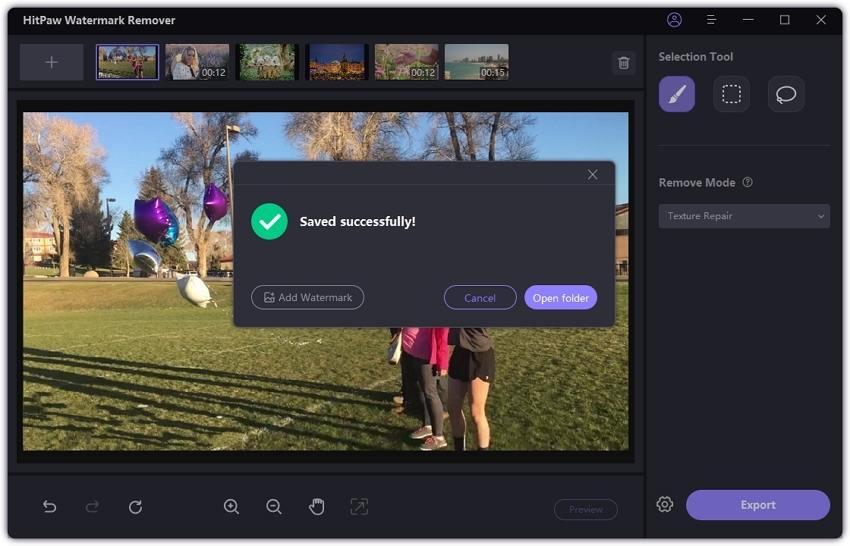

 HitPaw Univd (Video Converter)
HitPaw Univd (Video Converter) HitPaw VoicePea
HitPaw VoicePea  HitPaw VikPea (Video Enhancer)
HitPaw VikPea (Video Enhancer)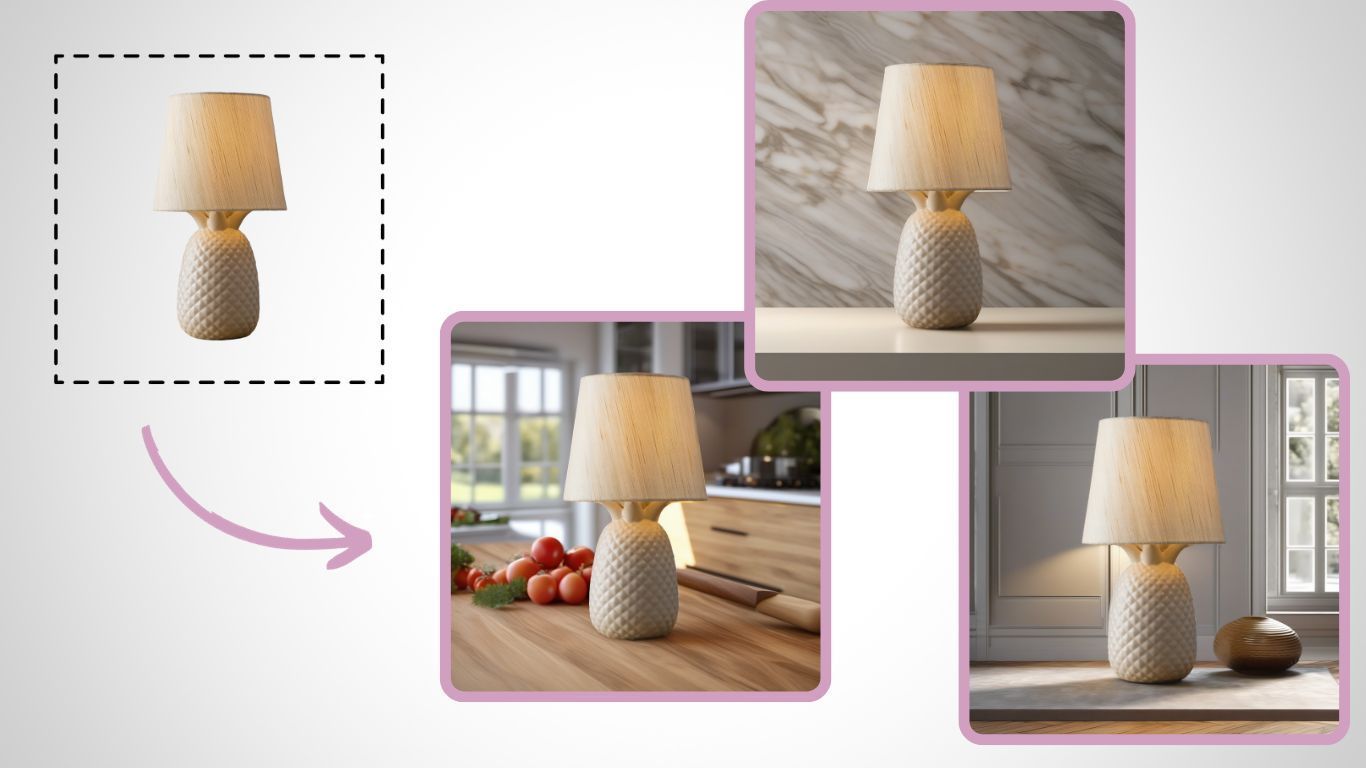



Share this article:
Select the product rating:
Daniel Walker
Editor-in-Chief
My passion lies in bridging the gap between cutting-edge technology and everyday creativity. With years of hands-on experience, I create content that not only informs but inspires our audience to embrace digital tools confidently.
View all ArticlesLeave a Comment
Create your review for HitPaw articles