Best 5 StarUML Watermark Remover for Desktop & Online
StarUML is an open-source system and software design tool that supports the Unified Modeling Language architecture. However, using an unregistered version of this platform to create a model will leave a product watermark once it is exported.
Purchasing a license from StarUML to remove watermarks might not be a worthy decision for you. For that reason, in the guide we have come up with a solution on how to remove unregistered watermark in StarUML. Read this guide till the end to learn more.
What is StarUML?

StarUML is a software engineering tool that allows users to create models for systems using the Unified Modeling Language (UML), Systems Modeling Language, and other modeling notations. This program was first released in 2006 by MKLabs and is available on Windows, Linux and MacOS.
StarUML provides maximum customization to the user's environment by offering customizable variables that can easily be applied to the user's software development methodology, project platform and language.
Best StarUML Watermark Remover for PC & Mac

To present the model you created using StarUML, you must know how to remove StarUML unregistered watermark. The best way to remove a watermark from images is by using a Watermark Remover. HitPaw Watermark Remover is one of the leading Watermark Removers available on the internet. With the help of this tool, users can easily remove watermarks from images and videos without any professional skill. This program uses AI technology to detect and remove watermarks automatically.
The best feature of this program is that once you have removed the watermark from your images, you can create a personalized watermark and add it to your projects instantly. Further, HitPaw Watermark Remover offers an intuitive interface, making it easy for beginner and professional programmers to use.
Key Features of HitPaw Watermark Remover
1.Removes StarUML Watermark: HitPaw Watermark Remover is the only program available on the internet that allows users to remove the StarUML 3 watermark without blur.
2.Four AI Models: It provides users with four different AI models, including an AI Model, Smooth Filling, Color Filling, and Texture Repair. Each AI Model has different characteristics and works for different scenarios.
3.Customized Watermark: HitPaw Watermark Remover allows you to create and add your customized watermark on videos and images.
4. Preview and Output Quality: This program offers a real-time preview; the best part is that it retains the original quality after the watermark removal process.
5.Compatibility: This program is compatible with Windows and MacOS. It also supports almost all image and video formats, such as JPG, JPEG, PNG, TIFF, MP4, AVI, and more.
6.Easy to Use: HitPaw offers an easy-to-use interface for beginner and professional users. No technical skill is required to use the program.
7.Affordable Pricing: The premium plan of this program is affordable for many users.
How to Remove Watermark in StarUML Using HitPaw Watermark Remover?
Here is the step-by-step guide on how to remove watermark on StarUML via HitPaw Watermark Remover:
Step 1: Get HitPaw Watermark Remover
- Go to the official site of HitPaw Watermark Remover and download the program. Then, install it on your device and launch it.

Step 2: Upload StarUML Image to Remove Watermark
- Exported the unregistered StarUML project to your PC and uploaded it to HitPaw Watermark Remover. Click on the Upload button to do it.

Step 3: Choose StarUML Watermark and Remove Mode
- Using the Brush Tools, select the StarUML watermark available on the project. Once you have chosen the watermark you want to remove, select the remove mode.

Step 4: Remove the StarUML Watermark
- Click on the "Remove" button, and this program will use AI technology to automatically remove the watermark from your image.

Step 5: Export Image
- If satisfied with the results, click the "Export" button to download the image without a watermark.
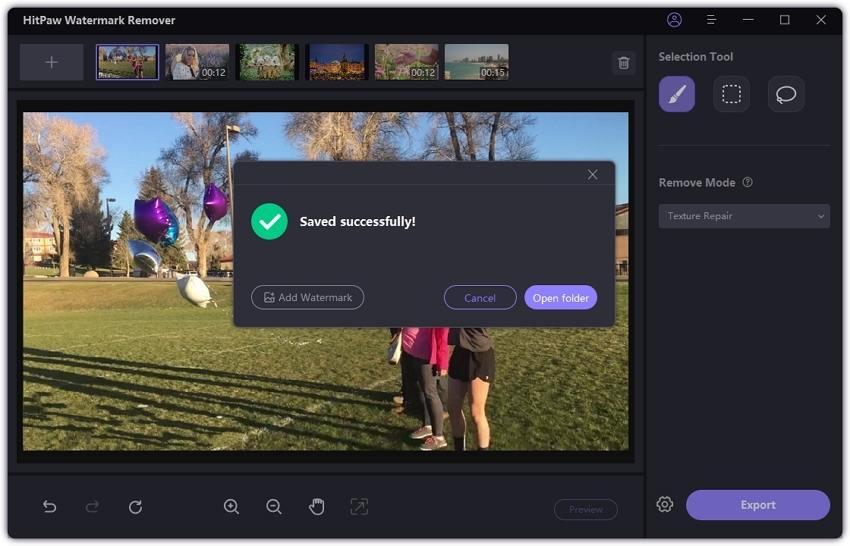
Other 4 Online StarUML Watermark Remover You Can Try
Hundreds of Online Watermark Removers available, allowing you to remove watermarks from StarUML. Below, we have mentioned the top 4 watermark removers that you can try:
1.HitPaw Online Video Watermark Remover
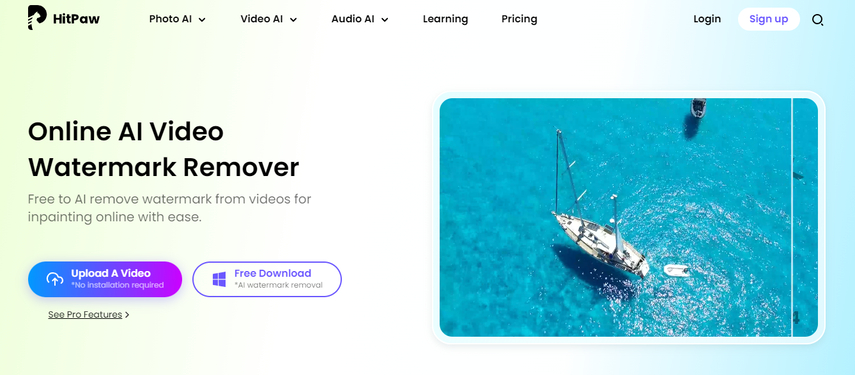
HitPaw Online Video Watermark Remover is a web-based program that allows users to remove watermarks from images without downloading the program. Simply head to its official site, upload the image, and remove the watermark. It doesn't matter whether it's a logo, watermark, or any other object; this program provides a seamless solution.
Pros
- Easily StarUML remove watermark with a single click
- No software downloading is required to use this program
- Works on all devices, including Android and iPhone
- User-friendly interface, best for beginner programmers
- It regularly adds new features weekly and monthly
Cons
- HitPaw Online Video Watermark Remover has no drawbacks
2.WatermarkRemover.IO
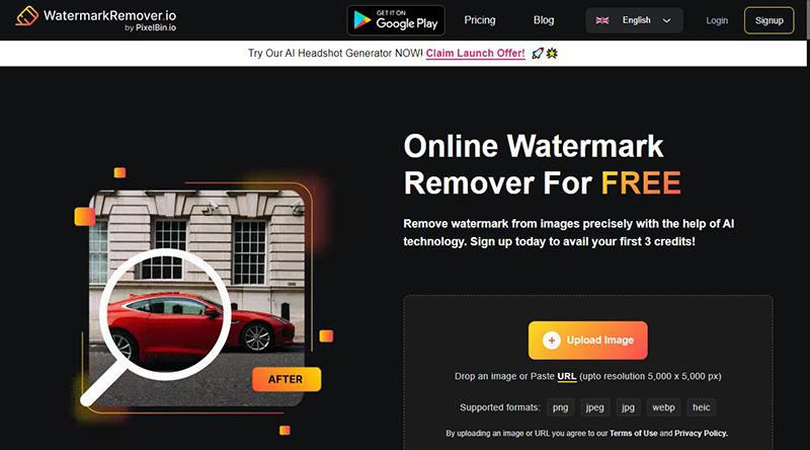
WatermarkRemover.IO is a popular StarUML Watermark Remover designed to eliminate watermark from projects and images. This program uses AI technology to automatically detects and remove watermarks from images, providing a perfect finish. The best part of this tool is that after the removal process is complete, photos are restored to their original quality without any hassle.
Pros
- Offers a simple interface.
- Delivers instant results, allowing users to remove a watermark with few clicks
- Restore images to their original quality
- Allows you to quickly remove background from images
Cons
- WatermarkRemover.io doesn’t offer advanced features
3.Fotor
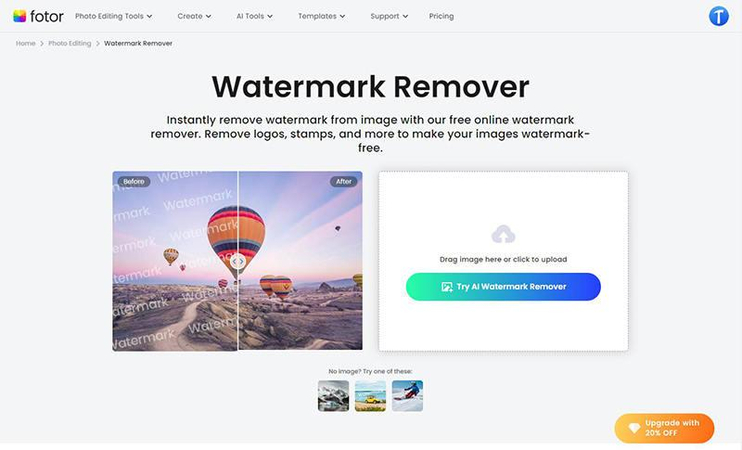
Fotor is a professional photo editing and graphic design tool. This tool has crop and resize features that will help you remove the StarUML watermark from your project. Fotor also has some amazing photo editing tools, such as filters, effects, and more. With the help of these tools, you can enhance your project and add more professional touches.
Pros
- Crop and resize photos to remove the watermark
- Automatically improve the overall image quality
- Removes watermark while retaining the original quality
- Web-based program
Cons
- This program mainly works as a Photo Editor
4.Vmake.AI
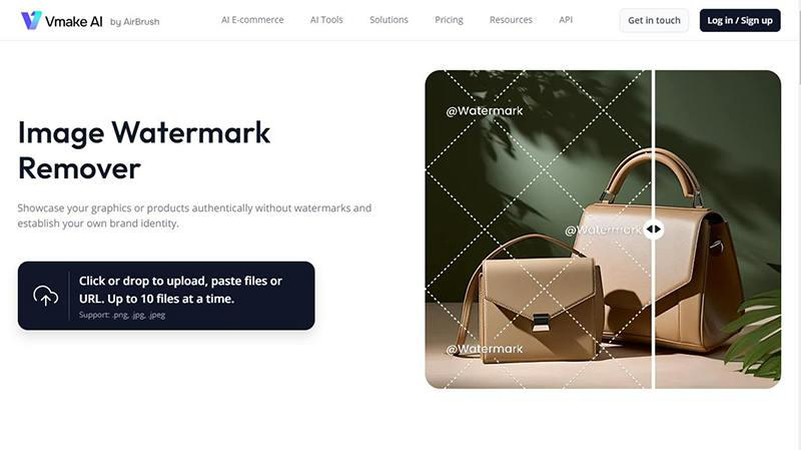
Vmake.AI is the last online tool on our list. This tool is specially designed to remove watermarks and other unwanted elements from images. With its cutting-edge technology, users can ensure high-quality results.
Pros
- Best online tool for photographers and graphic designers
- Offers various tools such as Watermark remover, Background remover, Image enhancer and many more
- Support formats like JPG, PNG, JPEG and many more
- Uses AI technology to automatically enhance images
Cons
- Depends on internet connection
- Has a hard-to-use interface
FAQs of Watermark Remover
Q1. How do you remove Watermarks?
A1. To remove watermarks from images, visit HitPaw Online Video Watermark Remover and upload the image. Choose the watermark or object you want to remove and click the remove button. The program will automatically remove the watermark from the image instantly.
Q2. Does Watermark Remover Work?
A2. Yes, Watermark Removers are amazing tools that use AI to remove watermark from images.
Conclusion
This guide has explored the most effective ways on how to remove unregistered watermark in StarUML. With the help of Watermark Removers, you can easily eliminate watermarks. However, the best AI Watermark Remover on our list is HitPaw Watermark Remover.


 HitPaw Edimakor
HitPaw Edimakor HitPaw FotorPea
HitPaw FotorPea HitPaw VoicePea
HitPaw VoicePea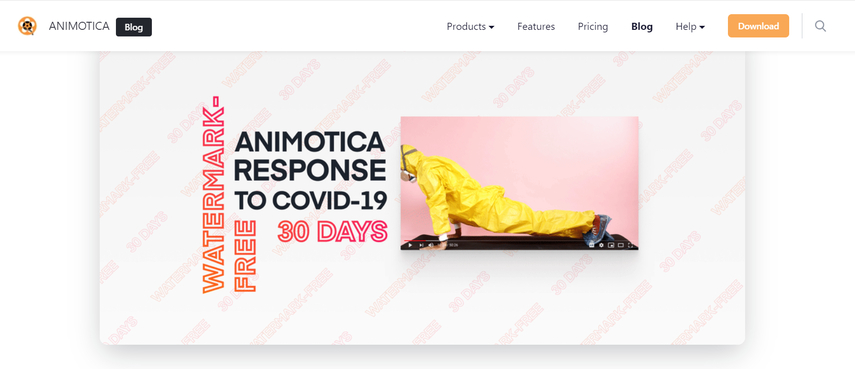



Share this article:
Select the product rating:
Daniel Walker
Editor-in-Chief
My passion lies in bridging the gap between cutting-edge technology and everyday creativity. With years of hands-on experience, I create content that not only informs but inspires our audience to embrace digital tools confidently.
View all ArticlesLeave a Comment
Create your review for HitPaw articles