Top 6 Snapchat Watermark Removers You Should Know in 2025
The popular social networking tool Snapchat lets users document fleeting events via images and videos. When you wish to share your snaps on another platform or use them for another function, though, the software automatically adds a watermark to all the material produced within it, which can be aggravating. Eliminating the Snapchat watermark can be a game-changer; in this post, we'll go over the finest tools and programs to enable you to achieve exactly that. These watermark removers will enable you to get cleaner, more professional-looking outcomes regardless of your level of content creation, casual use, or simple media enhancement desire.
Top 6 Snapchat Watermark Removers
1. HitPaw Watermark Remover
Originally created especially for removing watermarks from videos and photos, HitPaw Watermark Remover is a flexible tool It uses cutting-edge artificial intelligence to guarantee that the watermark is deleted without sacrificing the quality of the original material. This makes it a great choice for Snapchat users who wish their media to look perfect.
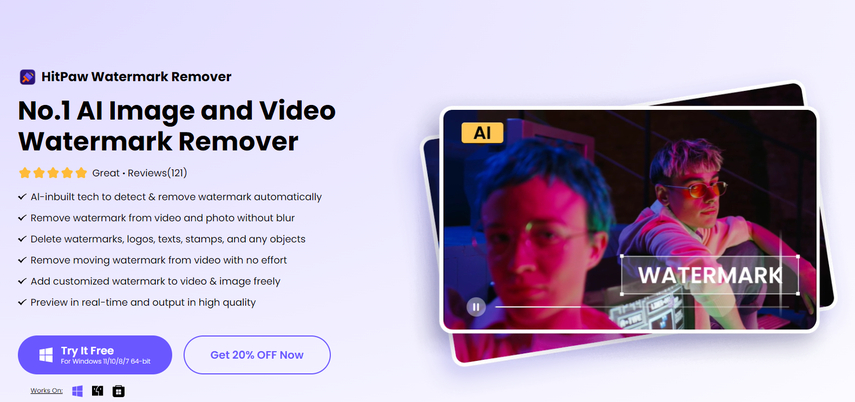
Pros
- Greater flexibility and control throughout the editing process are made possible by users' simple ability to undo or redo changes.
- HitPaw guarantees fit with many media kinds, including popular image and video formats, by supporting several file formats.
- The program is made to be devoid of viruses and advertisements, therefore creating a safe space for users to operate in.
Cons
- Some sophisticated capabilities can call for a premium subscription.
- Processing speed may change based on the file size being handled.
2. UkeySoft Video Watermark Remover
Specifically designed to remove watermarks from videos is UkeySoft Video Mark Remover. It has simple UI and strong tools that let you remove undesired watermarks from your Snapchat recordings without sacrificing their original quality.
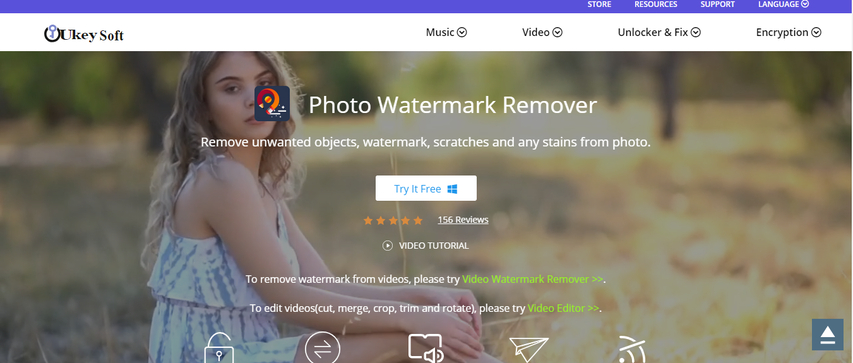
Pros
- High Precision: Eliminates watermarks with minimum trace left-over.
- supports several forms: Flexible for many purposes since compatible with several video formats.
Cons
- Paid Software: Some users may be discouraged as the complete edition needs a purchase.
- Restricted Free Version: The free edition may not satisfy every need of the user.
3. EasePaint Watermark Remover
EasePaint Watermark Remover is a powerful tool that specializes in removing watermarks from images and videos. It uses advanced algorithms to ensure that the removal process is smooth and leaves no visible artifacts.
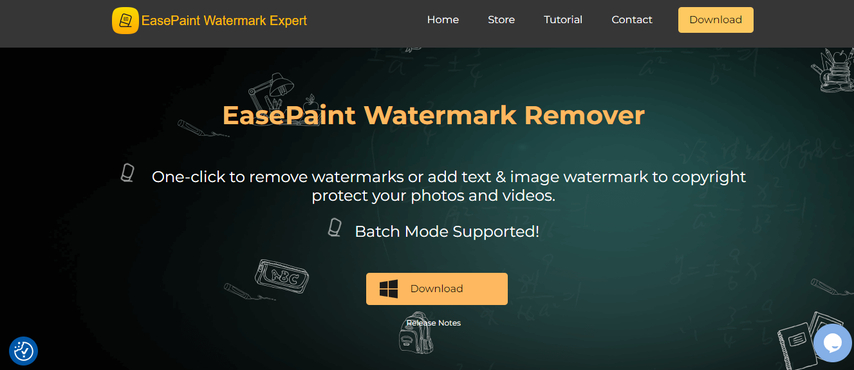
Pros
- Advanced algorithms guarantee excellent removal with minimum effect on the original content.
- Designed for simplicity of use, it fits all degrees of users.
Cons
- Restricted: Free Features: Users can discover the free edition deficient in capability.
- Processing Time: For bigger files, can be sluggish.
4. Apowersoft Watermark Remover
Users of the flexible Apowersoft Watermark Remover can remove watermarks from photos and videos alike. Snapchat users choose it mostly because of its efficiency and easy-to-use interface.
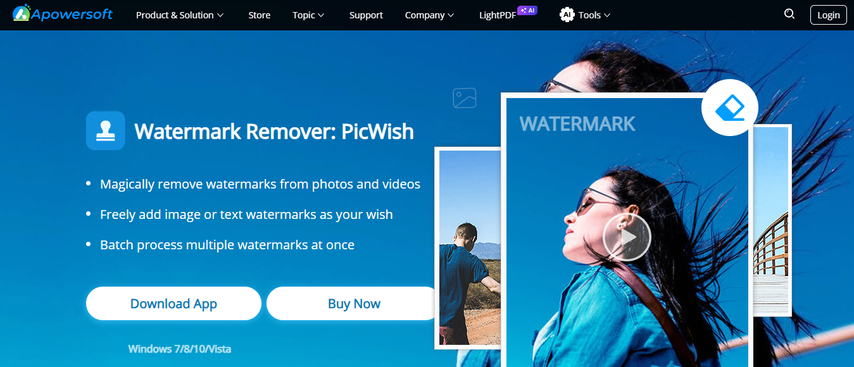
Pros
- Multi-functional: able to remove image and video watermarks.
- High efficiency: files are quickly handled preserving quality.
Cons
- One drawback is that full access calls for a paid subscription.
- Restricted Free Version: The free edition has just fundamental capabilities.
5. Veed.io
A watermark eradication tool included in the internet video editing program Veed.io Snapchat users who wish to fast and effectively modify their videos without downloading software will find it especially helpful.
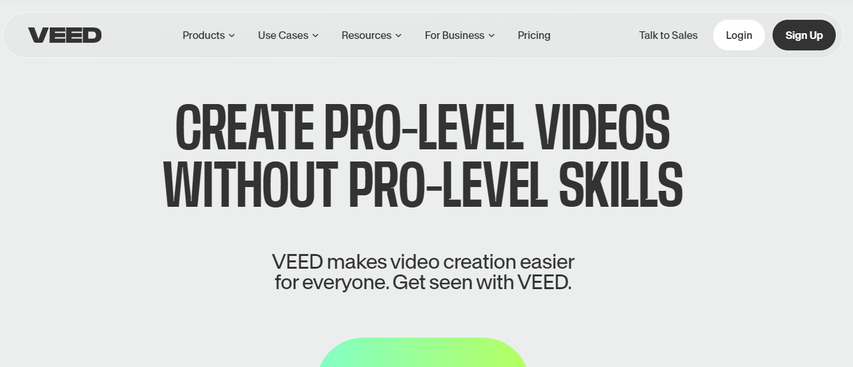
Pros
- Online Platform: You can access from any gadget with an internet connection instead of downloading programs.
- Simple editing process made possible by an intuitive UI is friendliness.
Cons
- Internet Dependency: Best performance depends on a consistent internet connection.
- Insufficient Free Edition: Features are limited in the free edition.
6. AniEraser
AniEraser is an online watermark remover tailored for removing watermarks from videor. For Snapchat users trying to tidy their material, it is a perfect choice since it is made to be easy to use and efficient.
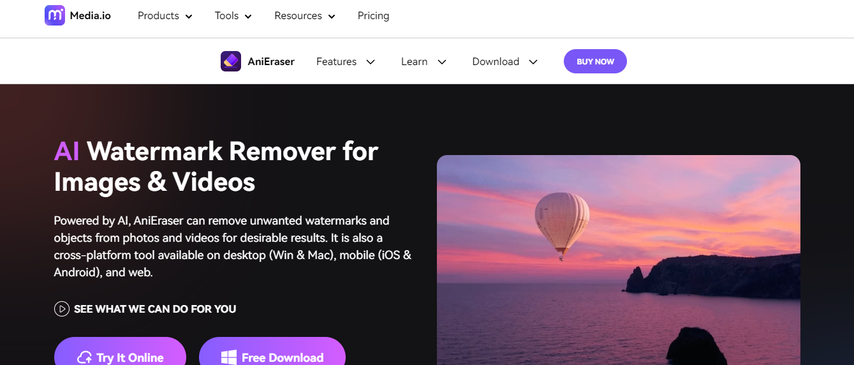
Pros
- Simple interface that makes fast watermark removal possible.
- Maintaining the original quality of the movie following watermark removal,
Cons
- Restricted Features: The free edition could not have some sophisticated capabilities.
- Processing speed will vary based on the video's size.
Ultra-tips: How to Use HitPaw Watermark Remover?
One especially useful program for eliminating watermarks from pictures and videos is HitPaw Watermark Remover. Here is a closer view of its salient characteristics, together with a detailed walk-through tutorial on how to make the most of them.
Main Features of HitPaw Watermark Remover
- HitPaw guarantees fit with many media types, including popular image and video formats, by supporting several file formats.
- The program is made to be devoid of viruses and advertisements, therefore creating a safe space for users to operate in.
- HitPaw is easily reachable for different user demands and budgets since it provides a free trial for new users and several membership levels.
How to Use HitPaw Watermark Remover
1.Visit the official HitPaw website to download the program and run it on your gadget.

2.Upload your video. Click the "Add Video" button to choose your file or open the program and drag your video into the interface.

3.Choose the watermark. Mark the region of the watermark you want deleted with the selection tool. Be exact to prevent altering other areas of the video.

4.Click the "Remove" button to initiate the watermark deletion procedure. The program will eliminate the watermark after analyzing the designated area.
5.Once the watermark is taken off, check the video to guarantee pleasure. Save the modified video to your preferred location if everything appears good.

FAQs
Q1. Can one legally remove Snapchat watermarks from pictures and videos?
A1. Eliminating Snapchat watermarks is legal, provided you own the original content. Eliminating watermarks from material you do not own, though, can be against copyright rules. Before modifying another person's work, always make sure you have permission.
Q2. Can I get Snapchat watermarks off of videos?
A2. Indeed, several watermark removal applications, such as HitPaw and Apowersoft, enable watermark removal from both pictures and videos. Content makers who wish to improve their video productions will especially find this function helpful.
Q3. Existing free Snapchat watermark removers?
A3. Indeed, there are free choices available with applications like SnapSeed and WebInpaint that may successfully eliminate Snapchat watermarks from photos. Many sophisticated capabilities, meanwhile, can call for a premium subscription.
Conclusion
Ultimately, eliminating watermarks from Snapchat content will significantly improve the usefulness and visual attractiveness of your media. Particularly HitPaw Watermark Remover, the tools listed here provide good answers for pictures and movies. HitPaw is a great solution for everyone wishing to tidy up your Snapchat content because of its simple layout and sophisticated functionality.
Please have readers investigate these watermark removal choices and try HitPaw Watermark Remover. Using these tools will open fresh opportunities for your photographs and movies, therefore ensuring that your material looks its best when distributed on other platforms.











 HitPaw Univd (Video Converter)
HitPaw Univd (Video Converter) HitPaw VoicePea
HitPaw VoicePea  HitPaw VikPea (Video Enhancer)
HitPaw VikPea (Video Enhancer)

Share this article:
Select the product rating:
Daniel Walker
Editor-in-Chief
My passion lies in bridging the gap between cutting-edge technology and everyday creativity. With years of hands-on experience, I create content that not only informs but inspires our audience to embrace digital tools confidently.
View all ArticlesLeave a Comment
Create your review for HitPaw articles