How to Remove Shutterstock Watermark without Photoshop
Are you worried about how to remove Shutterstock watermark without Photoshop? You are not alone! Many users don't prefer using complicated tools like Photoshop as they require advanced skills, which is impossible for beginners. However, there are many other apps you can download or use online to remove watermarks from your images.
Whether you are a beginner or a media enthusiast, these apps allow you to easily remove watermarks without Photoshop. Say goodbye to complicated image editors and hello to watermark-free images!
Part 1: 5 Best Online Tools to Remove Shutterstock Watermark without Photoshop
Adobe Photoshop is a good application for editing images, videos, and more. The app is available in almost 26 languages, making it a perfect choice for everyone. However, this software is a bit complex for beginners.
Also, you have to learn different techniques to remove watermarks from your images. Is there any other method available to remove the watermark from the picture without Photoshop? Yes, you can use tools like HitPaw Watermark Remover to delete watermarks from all your photos. Let's discuss these tools.
HitPaw Watermark Remover

How do you remove watermarks from pictures without Photoshop? HitPaw Watermark Remover is the best alternative that you can use in 2024. It is a reliable application with pro features for removing watermarks from your images. The tool has a free version that you can try before purchasing it. It is a perfect choice for both novice and expert photographers. This software also guarantees flawless removal using AI technology.
Main Features of HitPaw Watermark Remover:
- AI-Powered Technology: It uses AI technology to remove watermark from all your Shutterstock images.
- Batch Processing: You can use batch mode, which allows you to upload multiple images at once.
- User-Friendly Interface: This tool is simple to use and has a user-friendly interface.
- High-Quality Output: You can download the results in high quality.
- Preview Changes: You can preview your changes before downloading the results.
How to Use HitPaw Watermark Remover to Remove Shutterstock Image Watermark?
Here is a step-by-step guide that you can follow to remove watermark grad images without Photoshop.
1.Download and Install: To begin the process, you must first download and install HitPaw Watermark Remover from the official website.

2.Upload your Shutterstock Image: Upload the image which you downloaded from the Shutterstock website. You can use the "Add Image" option for that.

3.Choose the Watermark: Select the watermark from the image you want to remove using the brush tool.

4.Remove Watermark: Once you have highlighted the watermark, click the "Remove" option. The tool will check the image and start removing the watermark.

5.Download Image: Click the "Export" option to download the final results.
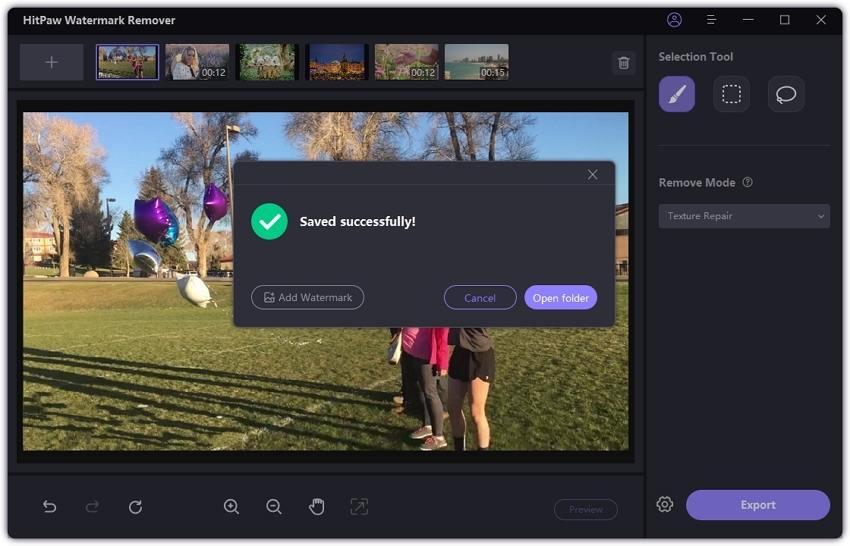
2. iMyFone MarkGo
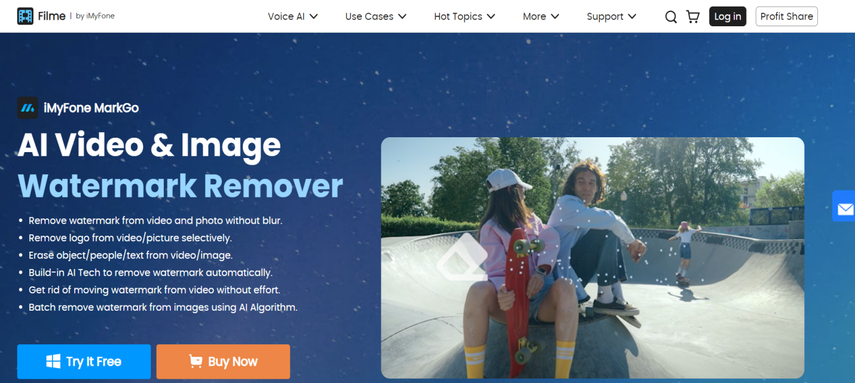
Removing the watermark from Shutterstock images is straightforward using iMyFone MarkGo. This tool is known for its simple and easy-to-use interface. The other good thing about this software is that it is online, so you don't have to download it. Just upload your Shutterstock image, choose your watermark, and you will be ready.
Pros
- The interface is user-friendly, so you can remove watermark from Shutterstock images quickly.
- The processing speed is high and faster than other tools.
- It is compatible with various image formats, such as BMP, JPEG, PNG, etc.
- This app has built-in AI Tech to remove watermarks automatically.
- The batch mode feature is also available.
Cons
- It lacks additional editing features in the free version
- When it comes to changing backgrounds, it's a bit slow
3. Apowersoft Online Watermark Remover

Apowersoft Watermark Remover is another online watermark remover that is easy to use, more powerful and has lots of amazing features. As mentioned above, it is an online tool, so you don’t have to install it.
This software easily erases logos, watermarks, and objects from Shutterstock images. If you don't want to use Photoshop to remove watermarks from images, this software would be your perfect choice.
Pros
- No technical skills are required to use this application
- With one click, you can remove watermark from your Shutterstock images
- One of the best alternatives to Photoshop application
- You can get high-quality images without any hassle
- For batch mode, you can download its desktop version
Cons
- Just like other online tools, the free version has limited features
- Don't remove watermark from all your images
4. HitPaw Online Image Watermark Remover
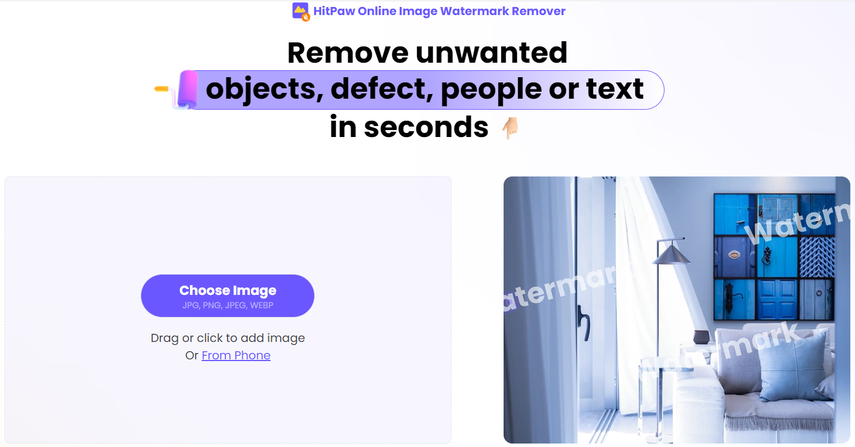
If you are wondering how to remove a watermark from an image without Photoshop, you can use the HitPaw Online Image Watermark Remover. The company has an online version where you can upload your images directly and remove the watermark instantly. That means you don't have to worry about the installation. Just follow the three simple steps, and your images will be ready without a watermark.
Pros
- The tool works for all purposes, including individual, commercial and professional.
- You can remove logos, objects, text, and more besides removing watermarks.
- Upload images in JPG, PNG, JPEG and WEBP formats
- You can remove the watermark within seconds
Cons
- You can’t use it without a strong internet connection
- The batch mode feature is not available in the online version
5. PicWish
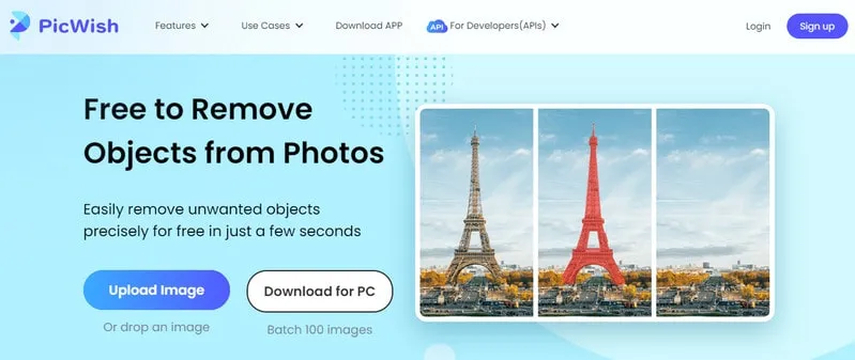
PicWish is the easiest AI photo editor and comes with many amazing features, including a watermark removal option. The tool uses AI to remove objects and other information from your images. Like other online programs, you just have to upload the images, and you are good to go. Also, you don't have to worry about the formatting because the final results will be wonderful.
Pros
- No need to register your account to use this tool.
- Just upload your Shutterstock images, and the watermark will be removed automatically.
- You can use other online tools.
- It is the best alternative to the Photoshop application.
- The batch mode feature, which allows you to upload 100 images at the same time, is also available on PCs.
- You can use the large library of image editing templates.
Cons
- Some features are slow
- Batch mode is not available in the online version
FAQs- Remove the Watermark without Photoshop
Q1. What is the Code to Remove Watermark Grad Image without Photoshop?
A1. You can use various methods to remove a watermark from an image without Photoshop, such as online tools, desktop applications, and more. We have mentioned both online and PC apps above.
Q2. What is the Best App to Remove Watermarks and Objects from Images?
A2. Undoubtedly, HitPaw Watermark Remover is the top application for removing all types of unwanted objects and watermarks from your images. This software is simple, and anyone can use it without any hassle.
Q3. Why Can't I Remove Watermarks from Pictures Using Online Tools?
A3. There could be many reasons for it, such as a slow internet connection, the wrong image format, corrupted photos, and more. We recommend uploading different images to detect the issue.
Conclusion
For beginners, it is difficult to use the Photoshop application because of its complex functionalities. But how to remove watermarks from pictures without Photoshop? We have recommended the top online and desktop apps that you can try to remove watermarks from all your images. Among these apps, HitPaw Watermark Remover is the best choice because it uses AI to remove watermark from your image. Also, it is easy to use and requires no technical skills.


 HitPaw Edimakor
HitPaw Edimakor HitPaw VikPea (Video Enhancer)
HitPaw VikPea (Video Enhancer) HitPaw FotorPea
HitPaw FotorPea



Share this article:
Select the product rating:
Daniel Walker
Editor-in-Chief
My passion lies in bridging the gap between cutting-edge technology and everyday creativity. With years of hands-on experience, I create content that not only informs but inspires our audience to embrace digital tools confidently.
View all ArticlesLeave a Comment
Create your review for HitPaw articles