Top 6 Ways to Remove Watermark in Shootproof in 2025
Occasionally, watermarks negatively impact the look of the photos in Shootproof galleries. Knowing how to remove watermarks in Shootproof proves beneficial if you are an aspiring professional photographer or a photography enthusiast.
Watermarking proves ownership of the photographer, but there are genuine reasons why one may need to strip the watermark off. In this guide, we will unravel six of the best tools that would assist you in eliminating watermarks on Shootproof.
Knowledge of the tools needed to erase watermarks in Shootproof minimizes the chances of ending up with low-quality images. While some tools are easy to use, others have advanced features that might help in more complicated uses. Both tools are rather different and have features, advantages, and drawbacks that will be judged separately below.
However, using watermarks to protect the created images is important. However, a distinctive watermark can sometimes negatively impact the overall look and feel, especially when presenting a portfolio to a potential client. In Shootproof Gallery, eradicating watermarks helps offer a more professional ambiance that clients will appreciate.
Top 6 Shootproof Watermark Removers
1. HitPaw Watermark Remover
HitPaw Watermark Remover is a stand-alone application, which aims at erasing the watermark for the given picture. Focused on its functions, with simple navigation, the application may be used by both beginner and advanced users.
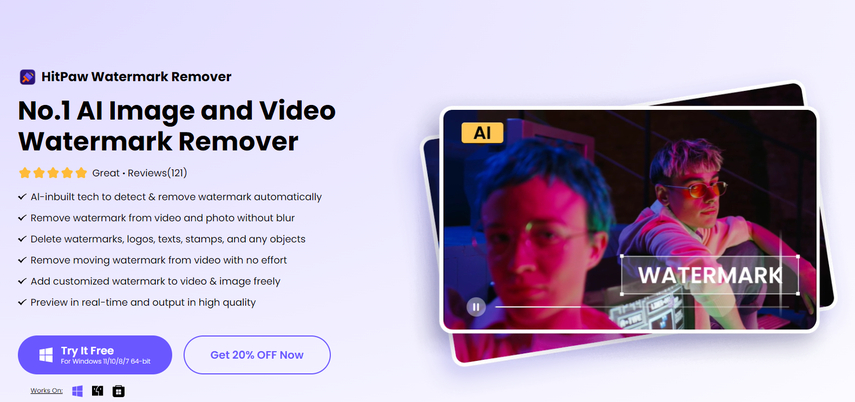
Pros
- Easy to use: The intuitive design allows users to navigate effortlessly, even without prior experience.
- Supports various image formats: Compatible with multiple file types, ensuring versatility for different photography needs.
- Quick processing: Efficiently removes watermarks in seconds, saving time for users.
- High-quality output: Maintains the original image quality, ensuring professional results.
- Regular updates: Frequent software updates ensure improved functionality and user experience.
- Excellent customer support: Responsive customer service assists users with any issues or queries promptly.
Cons
- Limited free version features: The free version provides basic functionality, encouraging users to upgrade for advanced features.
- Requires installation: Users need to download and install the software on their devices, which may not suit everyone.
2. Photopea
Photopea is an online image editor with strong functions that are nearly equivalent to Photoshop. It is fast and highly effective for removing watermarks in the Shootproof gallery and does not require software installation. Photopea enables the editing of many image formats and offers numerous enhancing features that benefit photographers.

Pros
- Free to use
- No installation required
- Supports multiple file formats
- Advanced editing tools
- Frequent updates
Cons
- The steeper learning curve for beginners
- Contains ads
- Requires internet access
- Limited offline capabilities
3. EasePaint Watermark Remover
EasePaint Watermark Remover is known for its intuitive design and efficient performance. It's an ideal solution for those needing minimal effort to remove watermarks. This tool is especially useful for batch processing, saving significant time for users with multiple images.

Pros
- User-friendly interface
- Batch processing capability
- Effective watermark removal
- High processing speed
- Regular updates
Cons
- Requires installation
- Limited features in the free version
- Occasional updates
4. Apowersoft Watermark Remover
Apowersoft Watermark Remover is a simple-to-use tool that can help you remove watermarks from images. Because of this, photographers prefer to use this piece of equipment. In my opinion, ApowerSoft has developed online and offline options to accommodate different users' wants and needs.

Pros
- Supports batch removal
- High-quality output
- Versatile tool
- User-friendly interface
- Frequent updates
Cons
- Requires internet connection for the online version
- Subscription-based pricing
- Limited features in the free version
5. Wondershare Fotophire
Wondershare Fotophire is a comprehensive photo editing suite with a watermark removal tool. It's perfect for those looking to enhance their photo editing capabilities. Fotophire offers a range of editing features, making it a versatile choice for photographers.

Pros
- Wide range of editing tools
- High-quality results
- Easy to navigate
- Comprehensive tutorial support
- Regular updates
Cons
- Larger software size
- Premium features are paid
- Requires installation
6. LunaPic
LunaPic is a free online photo editor that offers various tools, including watermark removal. It's an accessible option for quick edits, and its simplicity makes it a convenient choice for users who need a quick fix without downloading software.

Pros
- Free to use
- No installation needed
- Wide range of editing options
- User-friendly interface
- Frequent updates
Cons
- Limited advanced features
- The user interface can be overwhelming
- Requires internet access
Ultra-tips: How to Use HitPaw Watermark Remover?
People have always appreciated the Basic version of HitPaw Watermark Remover for its ease and effectiveness. Here are the main features, and below, you will see how to remove watermarks in Shootproof in the most necessary steps.
Main Features:
- Easy to use: User-friendly interface
- Multiple formats: Supports various image formats
- Quick processing: Fast and efficient watermark removal
- High success rate: Maintains image quality
- Affordable pricing: Various subscription options
Step-by-Step Guide:
1. Import Image
Run this watermark remover and import the image from which you would like to remove the watermark.

2. Select the Watermark
Adjust the selection box to select the watermark you want to delete and choose the remove modes based on your needs.

3. Remove Watermark
Preview the removing effect in real-time and click the "Remove and Export" button to remove the video/image water.

Additional Tips:
- Preview before saving: Always preview the image to ensure the watermark has been completely removed.
- Adjust settings: Experiment with different settings to achieve the best results.
- Use tutorials: Utilize the tutorials provided by HitPaw for more advanced techniques.
FAQs
Q1. How do I get rid of Shootproof watermark?
A1. Simply use the Refresh Watermark tool. You can find that by clicking the More Actions drop-down menu in the top right corner of the gallery. The watermark is added or removed from the whole gallery at once.
Q2. How do I remove a watermark from my gallery?
A2. Go to MyEdit website and choose the Object Removal tool from the menu. Then, upload the image that you want to edit. After that, mark the area of the watermark to be removed. AI tool automatically erases the watermark so you can easily download the processed image.
Q3. Is a watermark remover safe?
A3. While removing a watermark without the original owner's consent is illegal in the US, the tools that allow users to circumvent copyright protections like Watermark Remover.io aren't necessarily illegal themselves.
Conclusion
Watermarks in those Shootproof galleries must be erased to keep the result as professional as your pictures. Various tools can be applied to this, although the HitPaw Watermark Remover is more efficient. Its interface and success ratio improve with practices that are perfect for laypeople and experts.






 HitPaw Univd (Video Converter)
HitPaw Univd (Video Converter) HitPaw VoicePea
HitPaw VoicePea  HitPaw VikPea (Video Enhancer)
HitPaw VikPea (Video Enhancer)



Share this article:
Select the product rating:
Daniel Walker
Editor-in-Chief
My passion lies in bridging the gap between cutting-edge technology and everyday creativity. With years of hands-on experience, I create content that not only informs but inspires our audience to embrace digital tools confidently.
View all ArticlesLeave a Comment
Create your review for HitPaw articles