How to Remove Draft Watermark from Word in 2025
Have you ever found yourself in a situation where you want to remove a draft watermark from your Word document? Or you downloaded a template or sample document, and it has had a "draft" watermark on it, and you now want to get rid of it before you use it for your own purposes. In this post, we will explain how you can remove watermark from Word document in the year 2024, using different methods and tools. Next, we will also want you to check out some of the best AI tools that allow you to how to remove watermark from word document with a simple ease of actions.
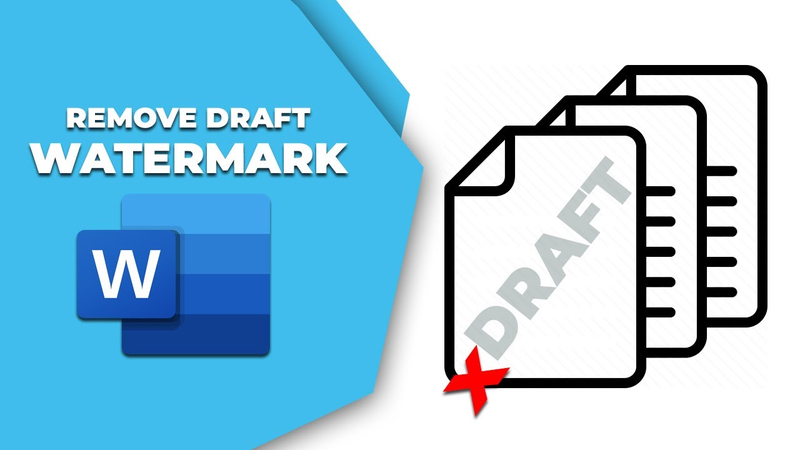
Part 1: Best AI Tools to Remove Draft Watermark Word - HitPaw Watermark Remover
The easiest, most effective way to remove a draft watermark in Word is by using an AI-powered tool that detects and erases the watermark without compromising the quality of the document. HitPaw Watermark Remover is exactly like that: potent, simple, full of flair, and versatile software with a goal to remove watermarks from images and videos in just a few clicks. It supports both Windows and Mac and provides a wide file support list. It also offers a free trial version, under which you can preview your results without paying for the software.
Features of HitPaw Watermark Remover
- Removes any type of watermark placed any place in the images or videos.
- Delete watermarks accurately without leaving any residue on the watermark image, and the process is very fast.
- Remove such elements in the image as logos, texts, stamps, subtitles, etc.
- Very easy and user-friendly interface one can get mastery over without having any special skill or knowledge quickly.
- The original quality and resolution of images and videos are maintained even after the removal of the watermark.
How to use HitPaw Video Convert?
Step 1: Open HitPaw Watermark Remover on your computer after downloading and installing it.

Step 2: Click to import or drag and drop your images into the program. You can add multiple files simultaneously.

Step 3: Use the Marquee Tool, Polygonal Lasso Tool, or Brush Tool to select the watermark.
Choose a removal mode based on the image type:
- AI Model
- Smooth Filling
- Edge Filling

Step 4: Click “Preview” to check the result. If satisfied, click “Export” to save the image.

Step 5: Click "Add Watermark" to customize and add a new watermark. Use the Text button for text or the Image button for an image watermark.

Part 2: Other Ways to Remove Draft Watermark from Word You Shouldn't Miss
If this is something you don't want to do using AI tools, there are some others from which you can get help in this direction. Apart from these, you also have some other tools in 2024 that you can use to remove a draft watermark from a Word document, and some of these include the following:
HitPaw Online Video Watermark Remover
HitPaw Online Video Watermark Remover is a free online tool that one can use to remove all imposed watermarks on their videos. There is no solution as easy to use as this one, as this one does not need any download or installation. The platform, therefore, can remove a watermark in the case that a converted word image is required. It applies a special AI algorithm that automatically detects the watermark, erases it, and provides a very fast and easy time. Whenever you need to, you could also manually adjust the area for special removal of watermarks.
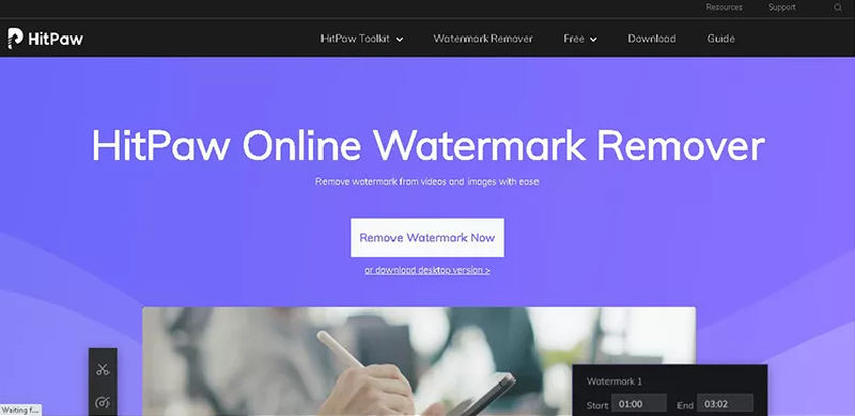
Pros:
- Free access and easy to access
- Produce best quality and fast removal of watermarks from videos and images.
- No need to download and install the said tool
- Supported by many and different kinds of formats and files sizes.
Cons
- There are some watermarks that it does not effectively take out mainly because the watermarks are oversized, too complex, or too transparent.
- It may have some file and processing minute restrictions as well as output quality restrictions.
- Not so secure and reliable because it calls for the uploading of files onto a third-party server.
Apowersoft Watermark Remover
Another AI-powered application, Apowersoft Watermark Remover, helps to remove watermarks from photos and videos. For instance, it has capabilities for batch processing, smart selection, and the ability to remove customized watermarks. The application is available for Windows and Mac OS systems, and there is a free version available for users, although there is limited processing of only three files each day.

Pros:
- Remove the watermarks from images and videos both easily and effectively.
- Remove any kind of watermark, be it text or image, of any shape, size, or position.
- Remove the watermark from images and videos in a batch mode.
- Select the area of the watermark automatically, or you can also make a smart selection of the watermark area.
Cons:
- Not free, and one needs to go for the premium or the paid version.
- Fail to remove some watermarks because they are overly huge or too transparent.
- Some form of incompatibility due to file format or device.
PDFelement
PDFelement is a powerful and versatile PDF Editor that can assist you in editing, converting, creating, and managing PDF files. You can also use this tool to delete watermarks in PDF files, which can sometimes be very handy, for example, in the case where you want to change a Word document into a PDF file and erase the draft watermark on the same. PDFelement supports Windows, Mac, iOS, and Android operating systems. The application has a free trial version with which you can make changes in up to five pages per file.

Pros:
- Easily and precisely remove the watermarks in PDF files.
- Edit, convert, create, and manage any PDF file with multiple tools and features.
- Add and remove passwords, add a signature, forms, and more add-ons, and edit everything.
- It has an extremely user-friendly and intuitive interface.
Cons:
- It's not free; it requires a subscription or a license.
- It supports only a PDF file where are used as images or objects but not all watermarks are removed.
- Possibly, the resolution analysis of the output number of pages, or presence of quality requirements for outputs that are available in the free trial version.
Inpaint
In paint is a photo editing software that deletes or erases any unwanted objects in a photo and allow taking off watermarks, signatures, texts, stamps, and people in any picture. You can also help yourself a bit in making the removal possible of the watermarks from images remove watermark from word documents. In this, Inpaint uses an intelligent algorithm that will fill the selected area with surrounding pixels, in turn, making it in a way that the watermark will disappear discretely.
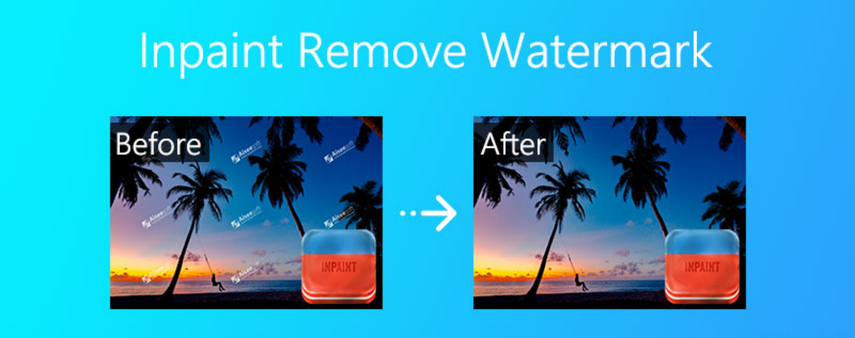
Pros:
- Available over the Internet for Windows and Mac systems.
- Remove other unwanted objects from images easily and quickly as well.
- Ease of use for literally everybody because of its user-friendly interface.
- Modify the size, hardness, and the opacity of the area to be applied in getting and setting the watermark away.
Cons:
- Not for free and would need a subscription or license for its utilization.
- It would not be able to remove some of the watermarks that are too large, too complex, or too being flagged with the background.
- There may be a certain incompatibility with a few image formats or devices in some way.
Online Watermark Remover
This is a free online application you use to remove your images' and videos' watermarks without downloading or installing software; it can work directly. It helps delete watermarks from the images converted from files. Online Watermark Remove possesses an AI algorithm for the auto-detection and removal of watermarks during the proceedings ahead of you, fast and easy. You can also adjust the watermark removal area manually.

Pros:
- Free and takes through quick steps during process fans' video watermark.
- The results in most cases are of high quality and speed.
- This watermark removal software requires no downloads and installations at all occasions.
- Remarkable file size and formats support
Cons:
- The software be unable to remove some due to their size, complexity or transparency.
- Has limitations when it comes to handling many files, its process time or output quality.
- It might not be safe or secure because it will ask you to upload the files to a third-party server.
Part 3: FAQs
Some of you may have some questions in your mind about how to make a gif from a video or an image without a watermark. Here we have got some frequently asked questions and answers about how to remove a watermark from word.
Q1. How does one convert a video to a GIF without a watermark?
A1. You can almost have a Gif maker software, or an online tool that won't embed their watermark to your Gif. For example, to make a Gif with no watermark from a video's context, one may utilize the powerful and simple, HitPaw Toolkit. This article will show you how to use *Ezgif*, a free online application that can be used to make a Gif from a video without adding a watermark.
Q2. How can I make a gif from an image without a watermark?
A2. Use a gif maker software or an online tool that does not add its watermark to your gif. You may also want to have a go at doing this online using Imgflip, a free online tool, to help in making a .GIF from an image without a watermark. You can avail GIMP, free and open-source image editing software for help in making .GIF from an image that does not carry a watermark.
Part 4: Conclusion
In this article, we highlighted abundant ways, accompanied by tools, on how do you remove watermark from word document in 2024. We further even listed some of the best artificial intelligence tools that can help you easily and professionally erase any watermark from images and videos. Of course we also highly recommend HitPaw Watermark Remover or HitPaw Online Video Watermark Remover, since it is powerful, user-friendly tools, very useful tools that could remove any types of watermark really hyper-accurately and at very high speed. Download HitPaw Watermark Remover from [here]. We hope you have found this article helpful and informative.






 HitPaw Video Object Remover
HitPaw Video Object Remover HitPaw VoicePea
HitPaw VoicePea  HitPaw Watermark Remover
HitPaw Watermark Remover 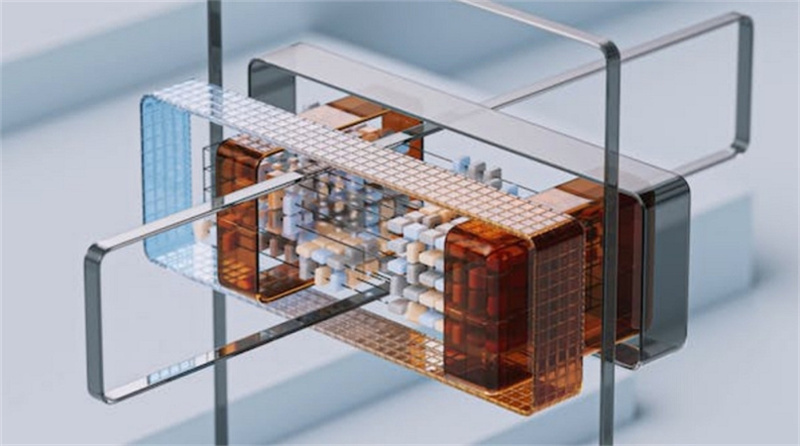



Share this article:
Select the product rating:
Daniel Walker
Editor-in-Chief
My passion lies in bridging the gap between cutting-edge technology and everyday creativity. With years of hands-on experience, I create content that not only informs but inspires our audience to embrace digital tools confidently.
View all ArticlesLeave a Comment
Create your review for HitPaw articles