Know How to Remove Captions from Snapchat in 5 Ways
Snapchat is a well-known social networking service where users can exchange photographs and simple videos with captions.
Despite this, there could be moments when you would like to remove captions from Snapchat since this could divert the audience's attention to the picture or the video.
Captions can be somewhat invasive and may only be needed sometimes, so it is always good to learn how to clear them.
This blog will outline five best practices regarding how to remove Snapchat captions, focused on app-based solutions and online tools.
Part 1: Best Watermark Remover to Remove Captions from Snapchat
When searching for the best Snapchat caption remover, HitPaw Watermark Remover undoubtedly deserves to be considered the best. This powerful tool is specially created to assist users in stripping snapchat's caption's font off of snapshots and snap videos.
Main Features of HitPaw Watermark Remover
- User-Friendly Interface: Regarding the organisation of the interface design and the navigation throughout HitPaw Watermark Remover, users will not have difficulty navigating it.
- Supports Multiple Formats: Regarding handling Snapchat captions of images or videos, one more feature must be highlighted: HitPaw works with more than one file format.
- Batch Processing: Enabling the processing of files in batches minimises the burden and time the organisation takes to process them. This feature is particularly advantageous for users who often need to delete Snapchat captions for several pictures or videos.
- High-Quality Output: It ensures that the captioning process will not change or overlay the images or videos when using HitPaw Watermark Remover.
- Advanced Editing Tools: In addition to removing captions, HitPaw provides other tools for perfecting images and videos.
How to Use HitPaw Watermark Remover to Remove Captions from Snapchat?
Removing Snapchat captions using HitPaw Watermark Remover is a straightforward process. Follow these simple steps to get started:
1. Download and Install:First, download HitPaw Watermark Remover on your respective device and run the installation. It is available for both Windows and Mac.
2. Launch the Application:After installation, Run the application on your computer. You will see an initial screen.

3. Import Your File:In the centre of the screen, click on the "Choose File" button to import the image or video from which you want to remove the caption. Or you can simply drag it from File Explorer and drop it in the designated area.

4. Select the Caption Area:Highlight the area of the image or video where the Snapchat caption is located using the ‘Selection Tool'. Adjust the selection as needed to ensure accuracy.

5. Remove the Caption:Once the caption area is selected, click on the "Remove Now" button. HitPaw will process the file and remove the Snapchat caption.

6. Save Your File:Preview the result to ensure the caption has been successfully removed. When you feel satisfied with the final resulting picture, click on the "Export" button to save the edited file to your device. This picture will be saved in your ‘Downloads' folder.

Using HitPaw Watermark Remover, you can efficiently remove captions from Snapchat, whether you are dealing with images or videos. This tool is a perfect choice for those looking to achieve quality results in no time.
Part 2: 2 Watermark Removers for APP
1. Apowersoft Watermark Remover
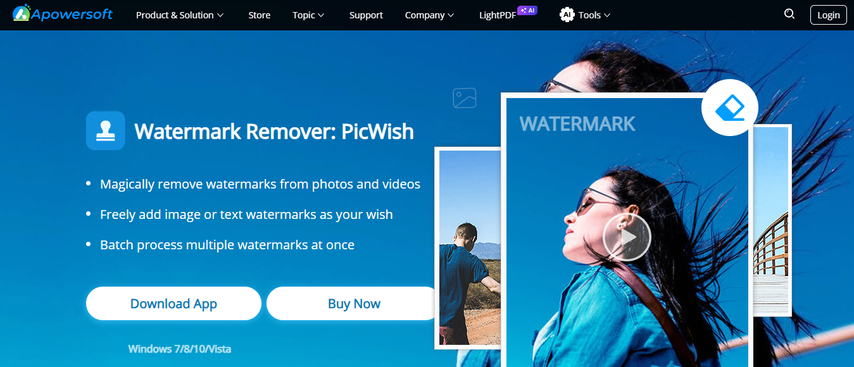
Apowersoft Watermark Remover is known to be a useful software widely used as Snapchat caption remover. The app is easy to navigate and accepts different file formats; it is the solution for many due to these reasons.
Pros
- Supports multiple file formats
- Easy-to-use interface
- Batch processing available
Cons
- The constraint on the free version is the major factor that limits the functions of the software.
- It recognises that watermark removal cannot be done to the fullest because of complex backgrounds.
2. WorkinTool Watermark Eraser
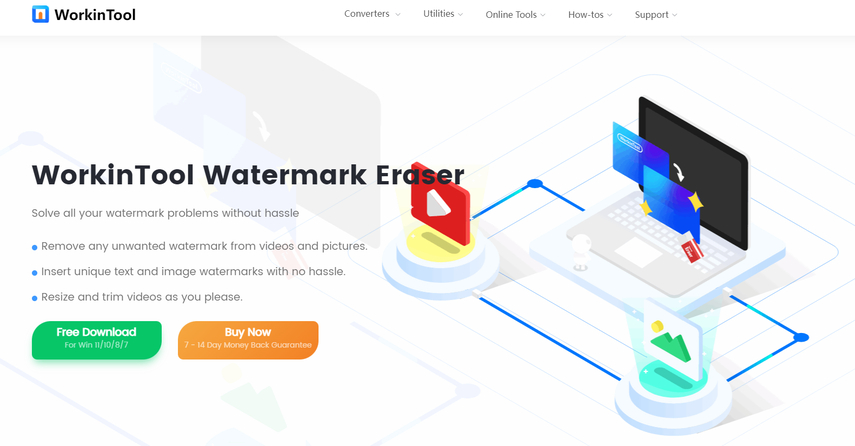
Another useful app is WorkinTool Watermark Eraser which is also effective in eradicating Snapchat captions. The application gives a clear one-stop interface, thus making the procedure easier and less time-consuming.
Pros
- User-friendly interface
- Effective in removing captions
- Supports both images and videos
Cons
- Limited free version
- Occasional quality loss in images
Part 3: 2 Online Watermark Removers
1. Pixlr

Pixlr is a popular online photo editor that can be used as a Snapchat caption remover. It offers a variety of editing tools that can help you remove captions from Snapchat images with ease.
Pros
- No need to download any software. You can use it on any browser
- Comprehensive editing tools with a variety of features
- Free to use
Cons
- Requires an internet connection
- Can be overwhelming for beginners
2. Watermark Remover Online

Watermark Remover Online is a straightforward tool for those looking to remove Snapchat captions without downloading any software. It's a convenient option for quick edits.
Pros
- Easy to use even for beginners
- No software installation required
- Fast processing
Cons
- Limited advanced features
- Might not work well with complex backgrounds
Therefore, with the help of these apps and online tools, you can easily remove captions from Snapchat images and videos, whether you are using Snapchat caption remover for android apps or online tools.
FAQs
Q1. Can I remove captions from someone else's Snapchat picture or video?
A1. Snapchat does not allow a third party to take captions from another person's picture or video. The application's privacy policy and terms of service state that individuals cannot edit or modify content created by others.
Q2. Is there a way to remove captions from saved Snapchat pictures?
A2. No, you do not have to keep captions saved along with the pictures on Snapchat. There is a way to remove captions from saved Snapchat pictures. It is, however, noteworthy that one of the most effective ways for that purpose is to employ a caption remover—HitPaw Watermark Remover.
Wrapping Up
Captions are often unnecessary additional information. Eradicating them from images and videos on Snapchat will make the content even more appealing to the eye.
How to remove Snapchat captions from screenshots or downloaded snaps is no longer an issue. HitPaw Watermark Remover provides you with the best service. Delete Snapchat captions for your own use or for posting on other social media platforms, watermark remover applications are very helpful.
Why wait? You should give HitPaw Watermark Remover a shot and explore the possibilities of having your captionless visuals.









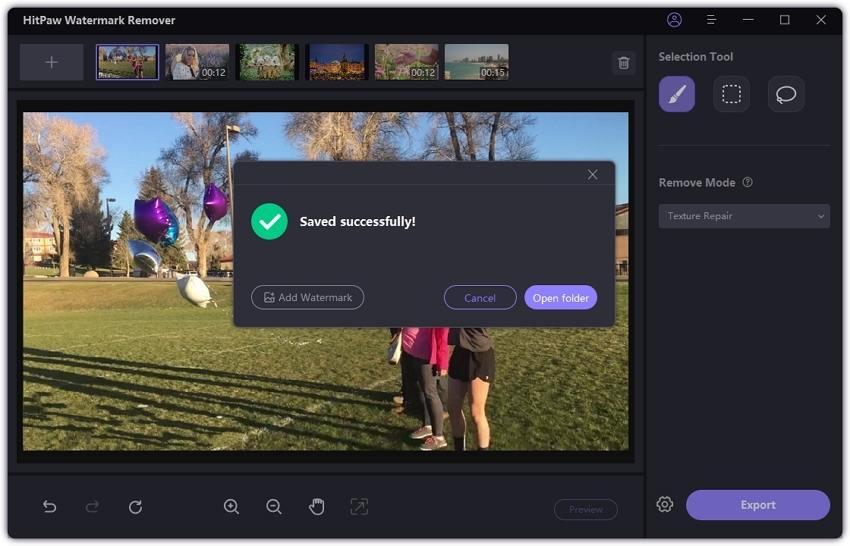

 HitPaw Univd (Video Converter)
HitPaw Univd (Video Converter) HitPaw VoicePea
HitPaw VoicePea  HitPaw FotorPea
HitPaw FotorPea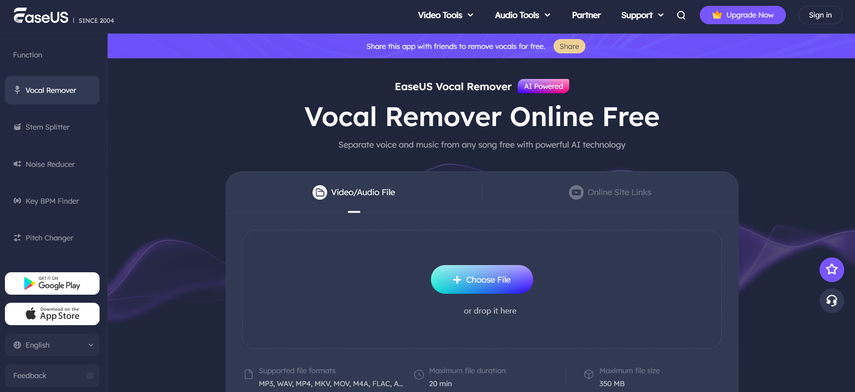

Share this article:
Select the product rating:
Daniel Walker
Editor-in-Chief
My passion lies in bridging the gap between cutting-edge technology and everyday creativity. With years of hands-on experience, I create content that not only informs but inspires our audience to embrace digital tools confidently.
View all ArticlesLeave a Comment
Create your review for HitPaw articles