5 Ways to Dispatch How to Remove CanStock Photo Watermark
Designers, content creators, and marketers often deal with visual material; hence, removing watermarks from stock photographs is a worry for them. Popular stock photo source CanStock Photo uses watermarks on their images to safeguard their intellectual property until a license is bought. After you've get the image legitimately, though, there are times when you'll need to remove the watermark. In this article, we will explore five ways to eliminate the CanStock Photo watermark to ensure your images stay polished and professional for your project.
Best Way to Remove CanStock Photo Watermark
HitPaw Watermark Remover is the ultimate tool for removing watermarks from CanStock photos. For anyone seeking an easy and effective way to remove watermarks from photographs, HitPaw Watermark Remover is a great choice. It works particularly well with CanStock Photo files. This multipurpose tool lets you easily remove undesired parts from your images, giving you a polished final product. If you want to remove watermarks from CanStock Photo photographs, HitPaw Watermark Remover is an excellent option because it has a simple interface and powerful functionality. It's perfect for both beginners and professionals.
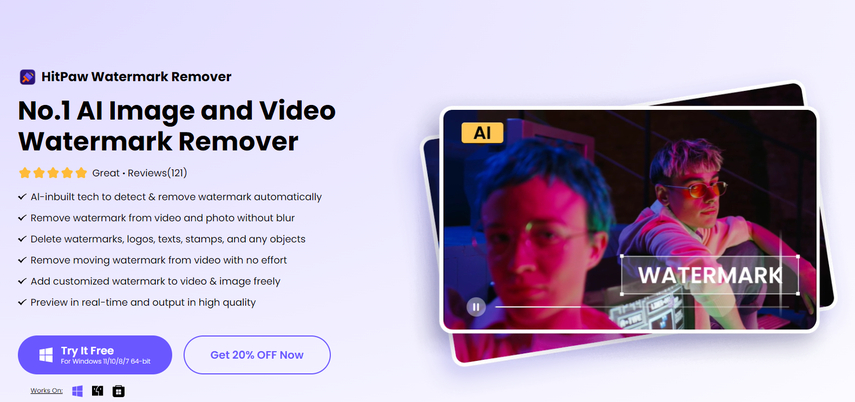
Features:
- User-Friendly Interface: Thanks to its user-friendly UI, anyone, regardless of their degree of technical knowledge, can use HitPaw Watermark Remover. There is no learning curve; you can just load your photos and begin editing.
- Multiple Removal Modes: This tool allows you to choose from several modes for removing watermarks, including texture correction, edge filling, and smooth filling. Regardless of the complexity of your background, these alternatives allow you to select the optimal approach for eliminating watermarks.
- High-Quality Output: HitPaw uses sophisticated algorithms to preserve the quality of your photographs. After removing a watermark, the image will seem clean and professional thanks to this program, which reduces pixel loss while keeping clarity.
- Supports Batch Processing: Backs up. You can save time and effort by using HitPaw Watermark Remover's batch processing feature to simultaneously remove watermarks from numerous CanStock Photo images.
- Cross-Platform Compatibility: HitPaw Watermark Remover offers strong capabilities regardless of your operating system. It's available for Mac and Windows, so it's compatible with a wide range of devices.
- Affordable Pricing: HitPaw Watermark Remover is a great alternative to other professional picture editing programs. It is priced affordably and offers multiple options to meet the demands of different users.
How to Use HitPaw Watermark Remover to Remove CanStock Photo Watermark?
Step 1. Launch HitPaw Watermark Remover
Upon completion of the installation process, launch HitPaw Watermark Remover.

Step 2. Import the Image to Remove the Watermark
You can either click on the image to import it or drag and drop it into the application; either way, you can remove the watermark. It is possible to upload many files simultaneously.

Step 3. Select Watermark and Remove Mode
To choose a watermark, use the Marquee Tool, the Polygonal Lasso Tool, or the Brush Tool. Choose the one that best suits your needs. After you've decided which watermark to remove from the picture, go to delete mode. If your image only has one color, you can use the AI model, smooth filling, and edge filling; if it has a combination of colors, texture repair will work better.
- AI Model: Implement state-of-the-art AI technology to automatically eliminate watermarks, logos, stamps, and texts from photographs, achieving top-notch results every time.
- Smooth Filling: To erase the watermark from the photo, use the pixels at the edge of the selection to create a smooth transition in the x and y directions. Time is of the essence. This works well for monochrome images.
- Edge Filling: Use the selection's edge pixels (edge filling) to fill the watermark from outside to inside. This works in a flash and is suitable for monochrome images.
- Texture repair: To fix the texture and remove the watermark, locate the small piece that can be used for repair within a particular range and then snip it into the chosen region. This technique suits photographs with various colors but operates at a snail's pace.

Simply click the "undo" or "redo" button to undo your changes. The Zoom and Hand tools allow you to magnify and reposition the image, allowing you to select a small section.
Step 4. Remove the Watermark and Export the Image
To see how well the watermark gets removed, click Preview if the picture meets your expectations. Tap on "Export" to make a copy.

Step 5. (Optional)Add Watermark to Image
Click the Add Watermark button to add a personalized watermark to the exported image. To add text as a watermark, click the Text button. To add an image as a watermark, click the Image button.

Other Ways to Remove CanStock Photo Watermark
1. PhotoWorks
PC users will find PhotoWorks, an intuitive and powerful picture editor, to be an ideal balance of features. It makes it easy to generate professional-quality photographs with little effort. Fans of Photoshop Elements may want to try PhotoWorks, but those who are already familiar with Photoshop or comparable software may find it a bit too simplistic.
Pros
- Very user-friendly
- Simple method
- A plethora of Instagram filters
- Beginners' guide to auto choices
- ResonablePrice
- Perfect for newcomers
Cons
- The clone stamp tool needs some fine-tuning.
- Results from healing brushes aren't always satisfactory.
- Excessive use of autocorrect
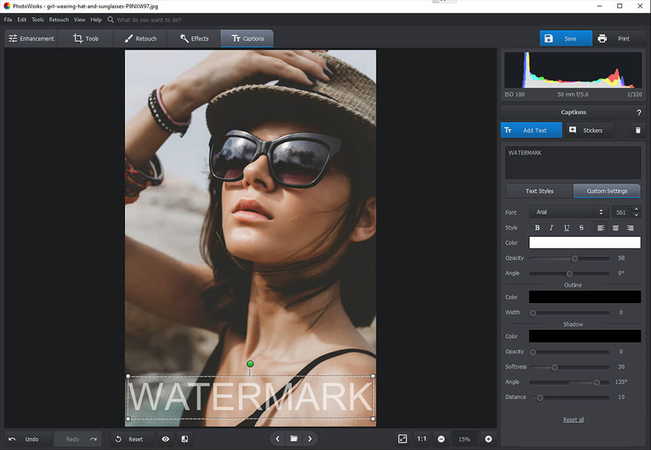
2. Teorex Photo Stamp Remover
If you're looking for an easy-to-use program that can effectively remove unwanted objects from images, such as stamps, text, logos, and more, try Teorex Photo Stamp Remover. Using this graphics editor, more complicated items, such as trees, people, animals, or even portions of buildings, can also be removed from your image. You may also use this stamp remover to edit photos. The built-in "Multi recovery" tool allows you to fix damaged images and eliminate imperfections from your skin.
Pros
- Image retouching
- Vintage image repair
- Can work with TIFF files.
- Merges two images into one.
Cons
- Object removal from a complicated background is a challenging task.
- Cannot handle TIFF files with several layers

3. SoftOrbits Watermark Remover
To help users remove watermarks, logos, stamps, and other undesirable things from photographs and images, SoftOrbits Watermark Remover is a specialized software utility. With its intuitive design and powerful editing tools, SoftOrbits caters to users of all skill levels, allowing them to create polished, expert-quality content effortlessly.
Pros
- A user-friendly interface
- Several algorithms and techniques for deleting objects
- Useful for erasing watermarks, emojis, objects, and people.
- Feature for batch editing
- Ideal for restoring vintage photographs
Cons
- Not very effective when it comes to removing items
- Works poorly on complex backgrounds
- Incompatible with layer processing
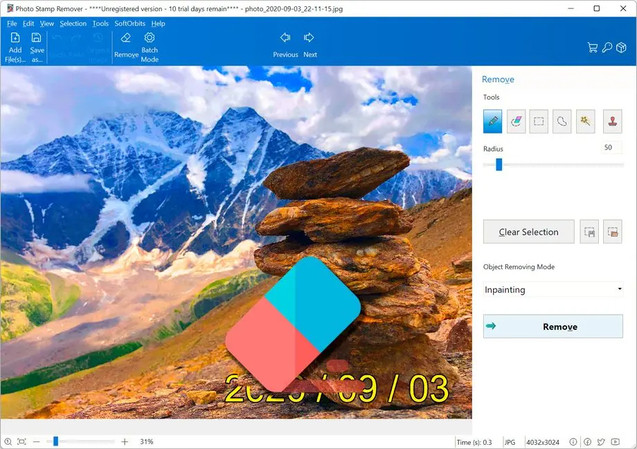
4. PicsArt
One popular app for altering photos and videos, PicsArt, also has features to help you eliminate watermarks. With its intuitive design and extensive creative tools, PicsArt is perfect for novice and experienced editors. It's available on the web, iOS, and Android. You may use its many functions to successfully remove watermarks from photographs, even though it isn't a watermark remover in and of itself.
Pros
- Easy-to-Navigate Design
- Flexible Editing Instruments
- Platform Independence
- Extra Innovative Elements
Cons
- Not a Dedicated Watermark Remover
- Possible Deterioration in Image Quality
- Ads and In-App Purchases
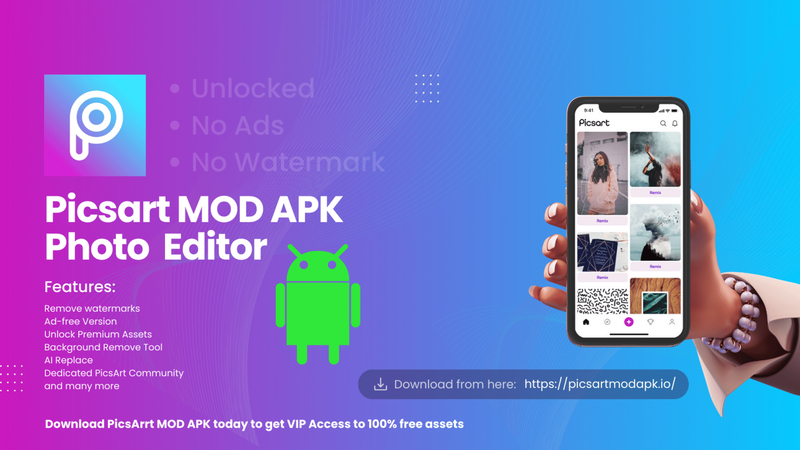
FAQs
Q1. Are there any risks associated with using online watermark removal tools?
A1. The use of online watermark removal programs raises concerns about privacy and security because they upload your photographs to a server that is not affiliated with you. To keep your data secure, only utilize trusted services and familiarise yourself with their privacy policies.
Q2. What is the best method for beginners to remove a CanStock Photo watermark?
A2. If you're just starting, one option is to use an online application like Inpaint or HitPaw Watermark Remover. These programs typically have simple interfaces and don't require any technical understanding.
Conclusion
While watermarks are necessary for the security of digital assets, removing them can give your visual content a more polished and professional look after you have the rights to the image. The five ways described in this article provide dependable alternatives to the CanStock Photo watermark, whether you use online resources, software, or editing approaches. HtiPaw Watermark Remover is the best among them.






 HitPaw Univd (Video Converter)
HitPaw Univd (Video Converter) HitPaw VoicePea
HitPaw VoicePea  HitPaw VikPea (Video Enhancer)
HitPaw VikPea (Video Enhancer)
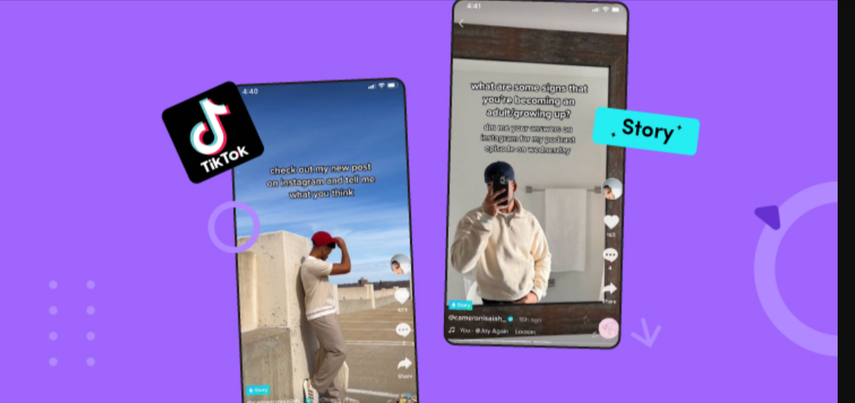
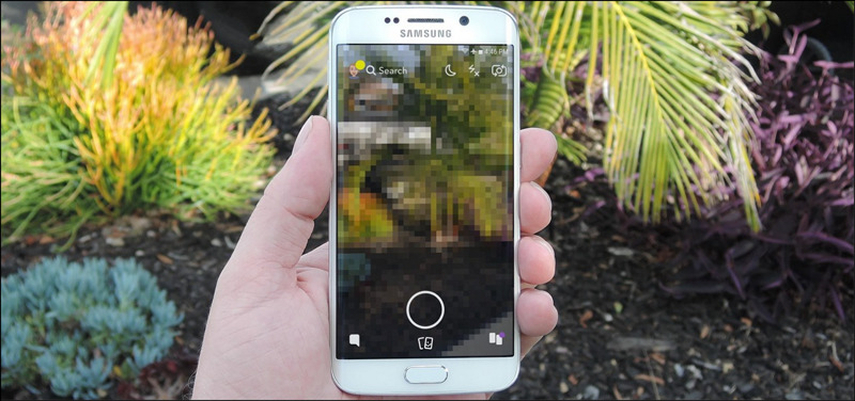

Share this article:
Select the product rating:
Daniel Walker
Editor-in-Chief
My passion lies in bridging the gap between cutting-edge technology and everyday creativity. With years of hands-on experience, I create content that not only informs but inspires our audience to embrace digital tools confidently.
View all ArticlesLeave a Comment
Create your review for HitPaw articles