How to Remove Watermark from Prestige Portraits in 2025
Portraits, solo pictures, or close-up images of a person are common nowadays. People value taking them for their events, and photographers also use them to promote their work by putting on watermarks. Prestige Portraits, a famous photography company for high school senior portraits, also employs this technique to market its brand.
However, the watermark can be a problem for people who want to enjoy or share their favorite photographs. No worries. Let’s learn how to remove the watermark from Prestige Portraits offline and online.
Part 1: What Is Prestige Portraits

Prestige Portraits is a renowned photography service specializing in capturing high-quality portraits, often used for graduation photos and other significant events. These portraits are a way to commemorate important milestones, making them invaluable to many. However, there will be a small watermark on the output images.
A watermark is a logo, text, or pattern placed on a digital image to protect copyright and identify the creator or distributor. However, you may need to remove watermark from Prestige Portraits to achieve clear, high-quality, and professional-looking output.
Part 2: The Most Popular Choice to Remove Watermark from Prestige Portraits
Regarding how to get watermark off from Prestige Portrait photos, HitPaw Watermark Remover is the leading solution. This tool incorporates AI algorithms to automatically detect and remove watermarks from your pictures and video files, restoring them to their original beauty without requiring professional editing skills. Besides watermarks, you can erase logos, text, stamps, or any other object from your Prestige Portraits. You can even preview the output before exporting to make changes on the go.
Key Features
- Provide users with an easy user interface
- Remove watermarks from videos and images with no effort
- Erase static and dynamic watermarks with five AI modes
- Provide the best quality output depending on the source
- Add a customized watermark on your photos or video files
How to use HitPaw Watermark Remover
Step 1. Launch the Software

Firstly, download, install, and launch the HitPaw Watermark Remover on your computer.
Step 2. Import the Image

Now, click to browse or drag and drop the images with the Prestige Portraits watermark into this program.
Step 3. Choose Watermark and Remove Mode

It’s time to pick a selection tool to select the watermark area. Now, choose the “Remove Mode” menu depending on your situation: “AI Model,” “Smooth Filling,” “Texture Repair,” or “Edge Filling.”
Step 4. Erase Watermark and Export

Press the “Preview” button to check the watermark removal effect. If satisfied, hit the “Export” button to save the output. All done!
Part 3: Remove Watermark from Prestige Portraits with Online Tools
For those interested in using the online ways to take out watermark from Prestige Portraits, below are the three recommended tools to consider. Let’s explore to select the most suitable one:
1. HitPaw Online Photo Watermark Remover
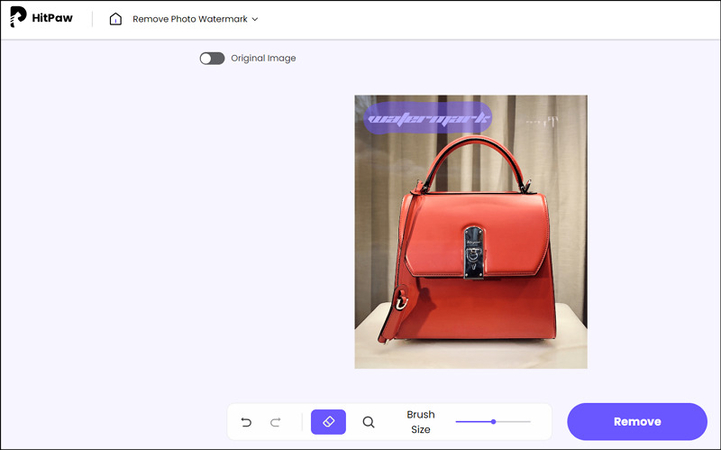
HitPaw Online Photo Watermark Remover is a versatile choice for those who want to gain non-watermark Prestige Portraits without the hassle of installation. You can use this tool on any device with an internet connection. It can easily remove anything from the images in a snap without any photo editing skills, so you won’t have to face blurry output issues.
Pros
- Offer fast processing speed
- Remove text, object, emoji, person, etc.
- Fill the watermark area automatically
Cons
- Limited features compared to desktop software
- It may not support some codecs and formats
- Limitation of 50MB per video to process
2. WatermarkRemover.io
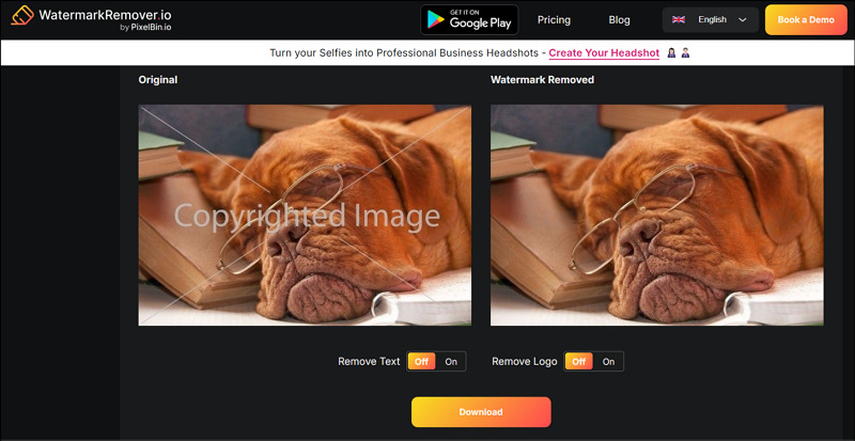
WatermarkRemover.io is a remarkable online tool for high-precision watermark removal from Prestige Portraits using AI technology. It helps you quickly and accurately erase watermarks, logos, texts, and other unwanted elements. You can select the remove text or remove logo option according to your watermark. Since it ensures the best quality, you won’t have to worry about the results.
Pros
- Allow you to paste the URL of the image to process
- Support various formats, i.e., JPG, PNG, JEPG, HEIC, and WEBP
- Provide you with resolution up to 5000 x 5000px
Cons
- Offer only three credits for free, then you have to purchase
- It does not work for videos; it is only available for images
- Sometimes, it cannot remove complex watermarks
3. PicWish
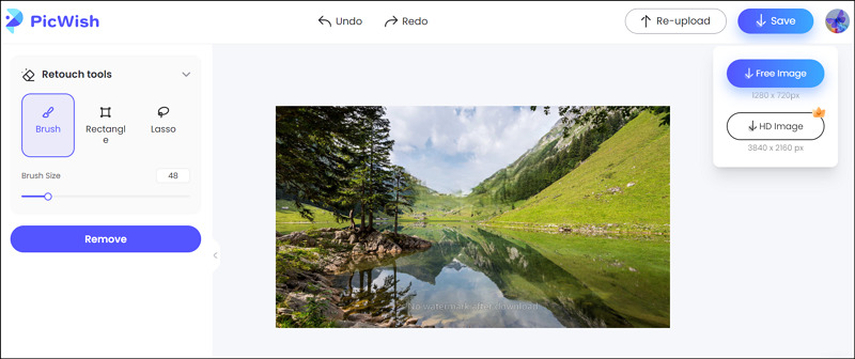
PicWish is another excellent option for removing watermarks from Prestige Portraits. It offers an intuitive interface suitable for users of all experience levels. You can select a brush, rectangle, or lasso tool to remove the watermark from your photos efficiently. It also lets you remove multiple watermarks at a time.
Pros
- Free to use for basic features
- Remove watermarks without degrading the quality
- Delete files from servers for secure processing
Cons
- Require you to sign up for watermark removal
- HD quality isn’t available in the free version
- Processing speed is slow in large files
Part 4: FAQs of Prestige Portraits Watermark Remover
Q1. How to take off the watermark from senior portraits?
A1. To remove a watermark from senior portraits, use software like HitPaw Watermark Remover. It is a reliable tool that you can always count on. Download its trial version now and give it a go.
Q2. Is it legal to remove watermarks from portraits?
A2. Removing watermarks from portraits without permission may violate copyright laws, especially if you use them for commercial purposes. Plus, it's important to ensure you have the right to edit the image before removing watermarks.
Q3. Is there a way to remove a watermark from Prestige Portraits for free?
A3. You can use websites like WatermarkRemover.io to remove watermark from Prestige Portraits for free; however, you may not get the best output quality as with premium tools.
Part 5: Final thought
To enrich the visuals of your portraits and make them more appropriate for sharing, you should remove the Prestige Portraits watermark. For this purpose, HitPaw Watermark Remover is the most recommended desktop tool for obtaining the best quality non-watermark Prestige Portraits.
But if you prefer an online tool for convenience and ease of use, you can use HitPaw Online Photo Watermark Remover to enjoy easy and quick processing. However, always respect copyright laws and get the necessary permissions when editing photos.


 HitPaw Edimakor
HitPaw Edimakor HitPaw FotorPea
HitPaw FotorPea HitPaw VoicePea
HitPaw VoicePea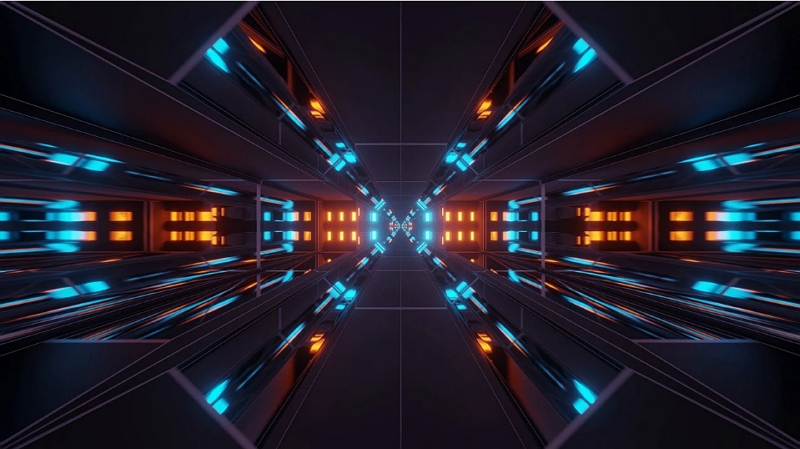



Share this article:
Select the product rating:
Daniel Walker
Editor-in-Chief
My passion lies in bridging the gap between cutting-edge technology and everyday creativity. With years of hands-on experience, I create content that not only informs but inspires our audience to embrace digital tools confidently.
View all ArticlesLeave a Comment
Create your review for HitPaw articles