Best 5 Pond5 AI Watermark Remover For Desktop & Online
Pond5 is an amazing website where you can find high-quality pictures, music, videos, PSDs, After Effects, and 3D models. Unfortunately, all the images and videos available on this platform come with a Pond5 watermark.
Today, we will discuss how to download Pond5 videos without watermarks. This guide will also include the top 5 Pond5 AI Watermark Remover for Desktop and online use.
What is Pond 5 and What is AI Watermark Remover

Pond5 is an online marketplace that licenses royalty-free media, including stock footage, music, photography, sound effects, 3D models, and more. This platform claims to have the largest collection of stock footage, and as of September 2023, it hosted more than 38 million clips. The New York-based company aims to provide a platform for artists to make a living by licensing their work to customers worldwide.
However, the content available on this platform comes with a price. Users can download images or video clips for free, but they have a Pond5 watermark. A watermark is a logo, text, or signature that is added to a video or image to identify the owner. The main purpose of a watermark is to prevent others from using or altering your work without permission.
An AI Watermark Remover is a tool that utilizes artificial intelligence to automatically remove the watermark from an image or video without blurring it. In this guide, we have mentioned the top 5 AI Watermark Removers that help you download Pond5 without a watermark.
Best Pond5 AI Watermark Remover - HitPaw Watermark Remover
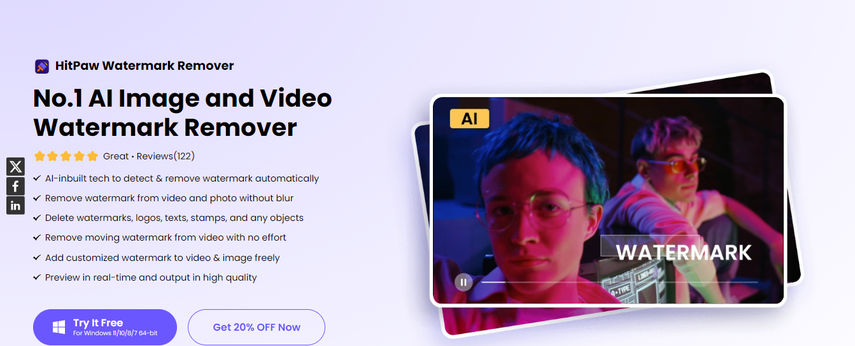
Pond5 has millions of images and footage that you can use in your projects, video content and more. But the worst part is that all these images and videos come with a Pond5 Watermark. Fortunately, there is a way through which you can remove the Pond5 watermark. HitPaw Watermark Remover is the world's leading AI watermark remover, allowing users to remove watermarks from images and videos automatically. With the help of this tool, you can easily delete any type of logos, text, and stamps ruining your image.
Key Features
- Detects and removes Pond5 watermark automatically
- Allows you to download Pond5 videos without watermark
- Users can easily remove the moving watermark from videos with no effort
- Add your customized watermark with HitPaw Watermark Remover
- Doesn’t blur the watermark or the video background
- Offers an intuitive and easy-to-use interface
Follow the instructions given below to download Pond5 videos without watermark with HitPaw Watermark Remover:
- Download, install and launch HitPaw Watermark Remover on your Computer.
Step 1. Launch HitPaw Watermark Remover

- Click on the import option or use the drag-and-drop features to upload Pond5 Images or videos. This tool also allows you to remove watermarks from multiple files simultaneously.
Step 2. Import the Image/Video to Remove Watermark

- Now, choose the Pond5 watermark you want to remove and navigate to remove mode. For an image with a single colour, you can choose the AI model, edge filling and smooth filling, and for mixed colour, you can use the texture repair model.
Step 3. Choose Watermark and Remove Mode

- Lastly, click the "Preview" button to check the Pond5 watermark removal effect. If you are satisfied with the results, click on the "Export" option to download the watermark-free image on your PC.
Step 4. Remove Watermark and Export Image/Video
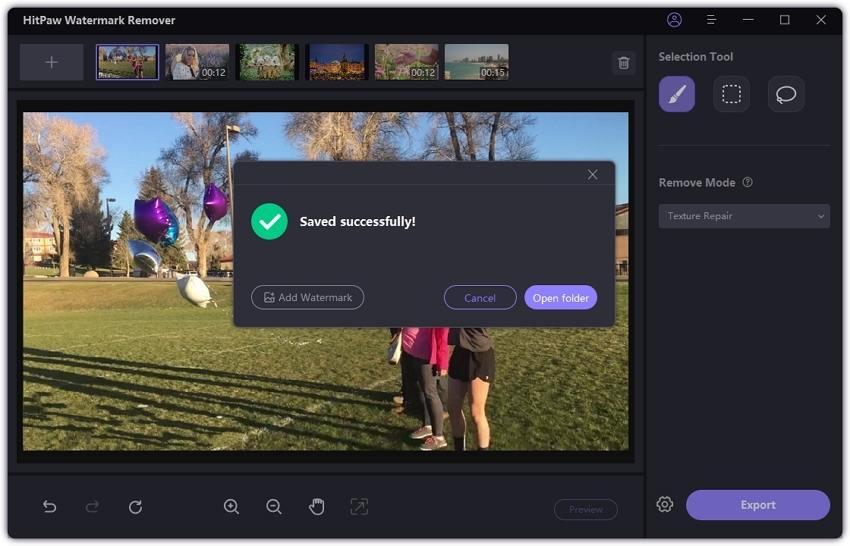
4 Online Pond5 AI Watermark Remover
In this section, we will discuss how to download Pond5 videos without a watermark using an online Pond5 AI Watermark Remover. Keep reading to learn about the top AI watermark remover websites available on the internet.
1. HitPaw Online Video Watermark Remover
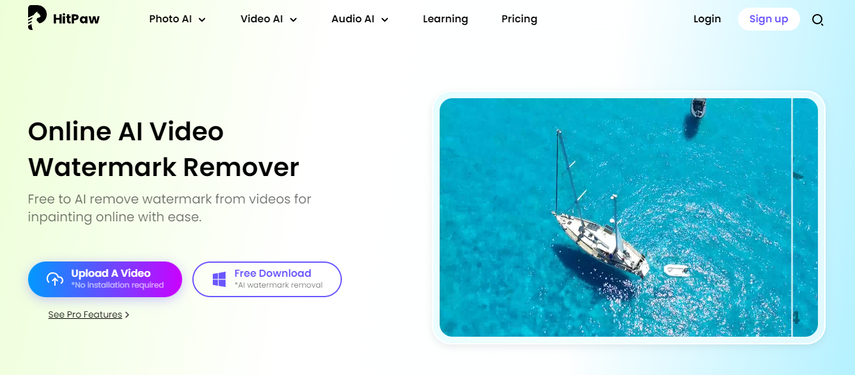
How to download Pond5 video with no watermark? You can remove the Pond5 watermark with HitPaw Online Video Watermark Remover. It is one of the best and most effective online tools, allowing users to remove watermarks from videos for free. This tool is very simple and does not need any technical knowledge. The best part of using this tool is that you don't have to worry about security issues. HitPaw Online doesn’t collect user data; the files uploaded on this platform are only visible to you.
Pros
- Swiftly and seamlessly removes the Pond5 watermark from videos within a blink
- The program regularly adds new features weekly and monthly to enhance your experience
- Removes Pond5 watermark without any viruses or ads
- Supports all devices, including Android, iOS, Windows and MacOS
- High-level security: Uploaded files are only visible to you
Cons
- With the free plan, you will get limited features
- The maximum upload file size is 500MB
2. Aiseesoft
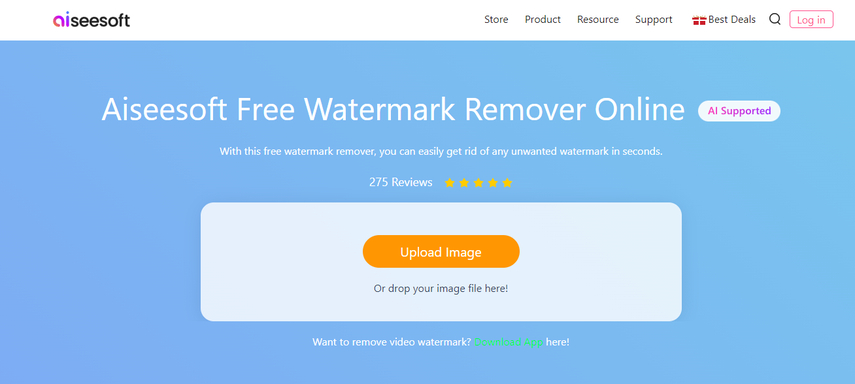
Aiseesoft is a web-based Pond5 watermark remover that allows you to remove any type of watermark from images and videos, including text, camera date stamps, graphic logos, and more. Unlike other tools, this program doesn't require users to master technical skills to complete the watermark-removing task. It doesn't matter how many watermarks are placed on your photo; this program can delete all of them with its intelligent mode.
Pros
- This Pond5 watermark removal is free to use
- Remove watermarks from your images within a few seconds
- Aiseesoft will keep the original quality of your photo
- No software downloading and installation is required
Cons
- Sometimes, it blurs the watermark instead of removing it
- Depend on a stable internet connection
3. Fotor
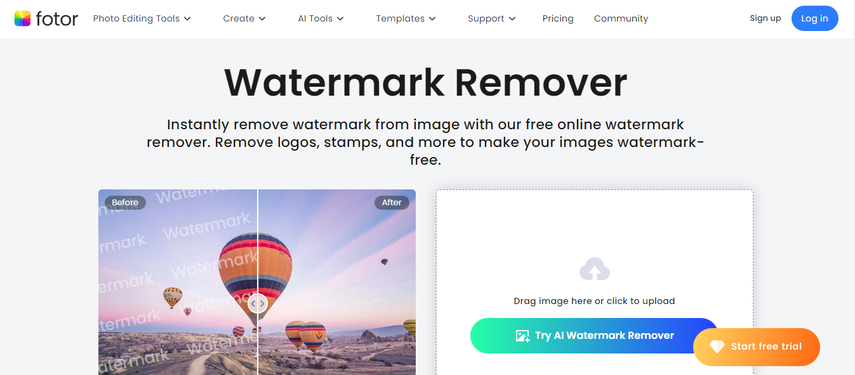
Fotor is another free online program that can remove watermarks from images and videos. Gone are the days of manually removing your watermarks from images. With the help of this tool, you can now remove watermarks within seconds. Just upload the Pond5 Image, and our free watermark remover online will detect the watermark area and remove it automatically.
Pros
- Erase watermarks from JPG, JPEG, and PNG file
- This watermark remover can easily remove camera date stamps
- Automatically remove watermark from photos online without technical skill
- Available for both Android and iOS devices
Cons
- The export quality of this program isn't high
- Doesn’t support bulk processing
4. DeWatermark
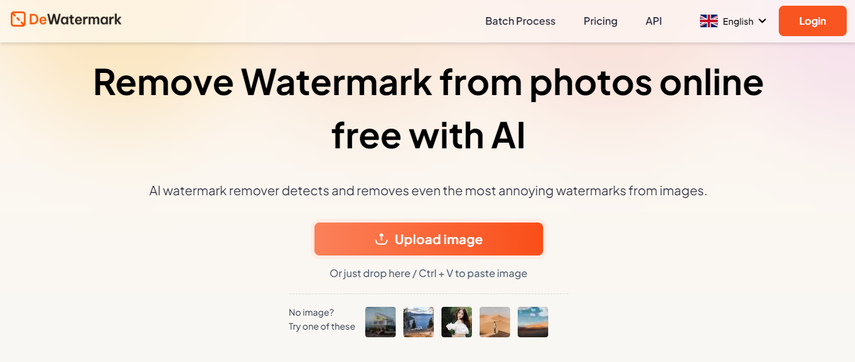
DeWatermark is the last one on our list. If you are having trouble with Pond5 watermarks and want to get rid of them, we recommend using this tool. This tool allows you to remove watermarks from images downloaded from platforms like Pond5, DeviantArt, TikTok, and more.
Pros
- Automatically detects and removes watermarks from the photo
- Allows you to download the HD version of the photo
- Offers an editing tool to add custom touches
- Remove watermarks from photos in lightning-speed
Cons
- Requires internet connection to work properly
FAQs of Watermark Remover
Q1. Which is the Pond5 Free Downloader without Watermark?
A1. HitPaw Online Video Watermark Remover allows you to download Pond5 videos and images without watermarks for free. Simply select any Pond5 image and upload it on HitPaw, use the tool to remove the watermark, and download the watermark-free image on your PC in HD quality.
Q2. Is HitPaw Watermark Remover Safe?
A2. HitPaw Watermark Remover is completely safe. This program doesn’t collect the user’s data, and once the process is finished, it deletes the images from the server, leaving no traces in the background.
Final thought
Millions of images and footage are available on Pond5 that you can use in your video project and more. However, this program adds a Pond5 watermark for free downloaders. In this guide, we have explored the top 5 Pond5 Watermark Removers that will help you remove annoying watermarks from Pond5 images. The best one on our list is HitPaw Watermark Remover because it automates the whole process and has an easy-to-use interface.






 HitPaw Edimakor
HitPaw Edimakor HitPaw FotorPea
HitPaw FotorPea HitPaw VoicePea
HitPaw VoicePea



Share this article:
Select the product rating:
Daniel Walker
Editor-in-Chief
My passion lies in bridging the gap between cutting-edge technology and everyday creativity. With years of hands-on experience, I create content that not only informs but inspires our audience to embrace digital tools confidently.
View all ArticlesLeave a Comment
Create your review for HitPaw articles