Top 5 Megapixl Watermark Removers You Need to Know in 2025
Especially in professional photography and design, watermarks may take away from the visual attractiveness of photos. Eliminating these watermarks is quite important for individuals who use Megapixl photos to preserve the integrity and quality of the images. Several tools stand out in 2024 for their capacity to effectively and with minimum effect on image quality eliminate watermarks. The top five Megapixl watermark removers are investigated in this article together with their advantages and drawbacks to assist you decide which best fit your requirements.
Top 5 Megapixl Watermark Removers
1. HitPaw Watermark Remover
Made to simply remove watermarks from pictures and videos, HitPaw Watermark Remover is a fantastic tool. Among consumers seeking quick and easy solutions, its straightforward interface and advanced artificial intelligence technology have become rather popular.
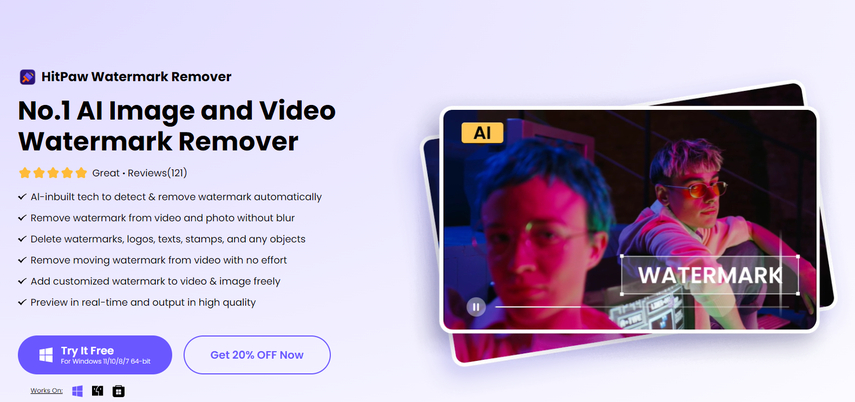
Pros
- AI-Powered Technology: Automatically detects and removes watermarks without manual intervention.
- Multiple Removal Modes: Offers various modes such as Smooth Filling, Edge Filling, and Texture Repair for different types of images.
- Batch Processing: Allows users to remove watermarks from multiple images simultaneously.
Cons
- Requires Registration: Users need to register to export images after processing.
- Paid Software: While it offers a free trial, full functionality requires a purchase.
2. iMyFone MarkGo
An easy watermark removal program called iMyFone MarkGo streamlines the process of removing unwelcome components from photos. Those who require fast outcomes without advanced editing knowledge will find it especially suitable.
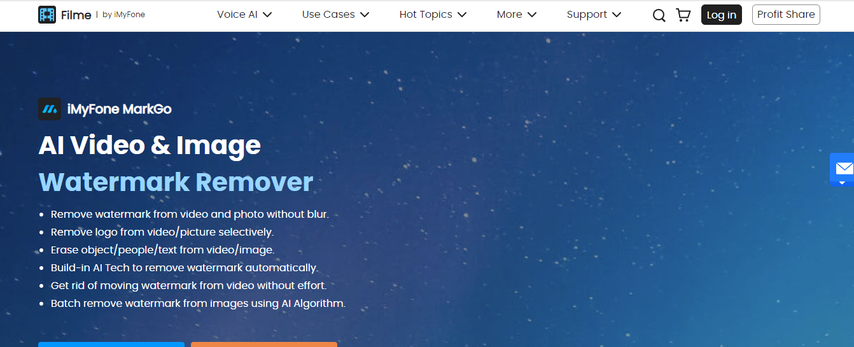
Pros
- User-Friendly Interface: Designed for ease of use, making it accessible for beginners.
- Quick Processing: Efficiently removes watermarks in just a few clicks.
- Supports Various Formats: Compatible with multiple image formats.
Cons
- Limited Advanced Features: May not be suitable for users seeking more professional-grade editing tools.
- Free Version Limitations: The free edition limits the picture count handled.
3. Apowersoft Watermark Remover
A flexible tool appropriate for picture and video editing needs is Apowersoft Watermark Remover. It offers an easy approach to eliminate watermarks without sacrificing the original media's quality.
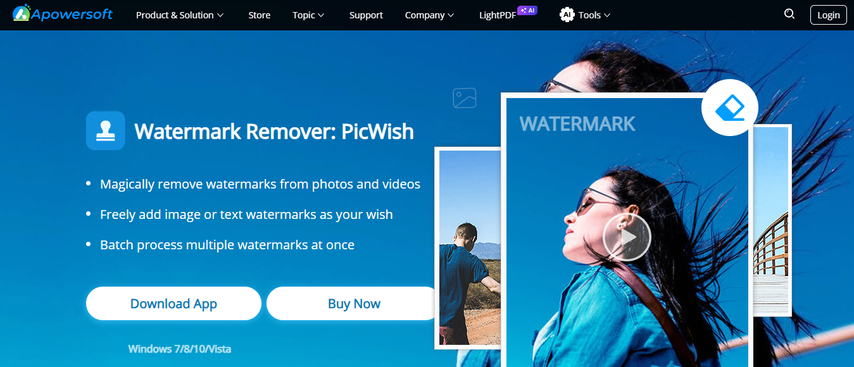
Pros
- Multi-Functional: Supports both image and video watermark removal.
- Intuitive Design: Easy to navigate, making it suitable for all skill levels.
- Preview Feature: Allows users to see the results before finalizing changes.
Cons
- Performance Issues: Some users report slower processing times with larger files.
- Paid Version: The full suite of features requires a subscription.
4. Bitwar Watermark Expert
Designed specifically for consumers wishing to properly clean their photographs, Bitwar Watermark Expert is a dedicated watermark removal program with strong capabilities. It is renowned for simplicity of use and efficiency.

Pros
- Fast Processing: Quickly removes watermarks from images, saving time for users.
- Batch Processing: Can handle multiple images at once.
- Simple Interface: Designed for ease of use, making it accessible for beginners.
Cons
- Limited Free Version: The free version has restrictions on features and processing capabilities.
- Basic Editing Features: Primarily focused on watermark removal, lacking advanced editing tools.
5. EasePaint Watermark Remover
A simple tool offering good watermark removal solutions is EasePaint Watermark Remover. Those who wish a no-fuss method of altering their photographs will especially benefit from it.
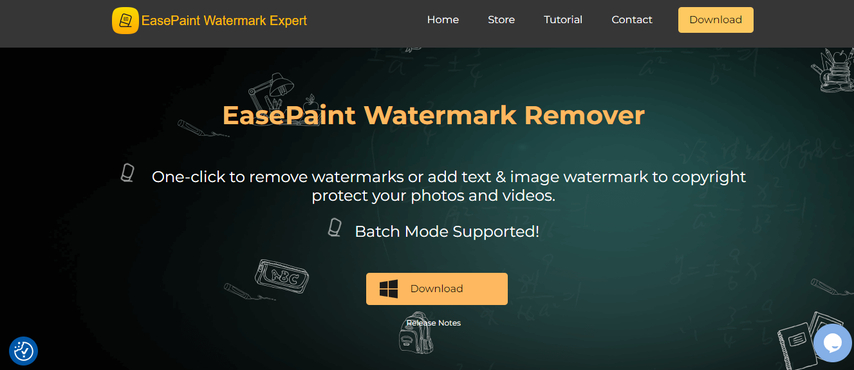
Pros
- User-Friendly: Simple interface that is easy to navigate.
- Effective Results: Delivers high-quality results with minimal effort.
- Affordable Pricing: Offers competitive pricing for the features provided.
Cons
- Limited Features: May not offer as many advanced options as other tools.
- Performance Variability: Some users may experience inconsistent results depending on the image complexity.
Ultra-tips: How to Use HitPaw Watermark Remover
Among the greatest programs for eliminating watermarks from pictures is HitPaw Watermark Remover. Its primary characteristics are briefly summarized here together with pointers on how to make best use of them.
Main Features of HitPaw Watermark Remover- AI-Powered Detection: Precisely searches for and eliminates watermarks automatically.
- Multiple Removal Modes: Depending on your image requirements, pick from Smooth Filling, Edge Filling, and Texture Repair.
- User-Friendly Interface: Designed both for professionals and beginners, it's easy to operate.
- Batch Processing: Eliminating watermarks from many images simultaneously saves time.
- Preview Functionality: Let folks see the results before choosing the deletion.
How to Use HitPaw Watermark Remover
1. Launch HitPaw Watermark Remover
Visit the official website to download and run HitPaw Watermark Remover on your computer. Finish the setup using the installation cues. To activate the program and get going once installed, double-click the HitPaw icon on your desktop or start menu.

2. Import the Image
To add the image from which you wish to eliminate the watermark, click the "Import" button found in the main interface. For a faster upload, you can alternatively quickly drag and drop your photographs straight into the application window.

3. Select Watermark and Remove Mode
Utilize the selection tools provided, including the Pen, Square, and Triangle options, to precisely highlight the watermark on your image. Once highlighted, carefully choose the most suitable removal mode depending on the image's characteristics and the type of watermark for optimal results.

4. Remove Watermark and Export Image
Click on the “Preview” button to review how the image looks after the watermark has been removed. This step allows you to assess the quality of the removal effect. If you're satisfied with the results, proceed by clicking the “Export” button to save the edited image to your preferred location on your computer.

5. Add Watermark to Image
Clicking on the "Add Watermark" choice can quickly add a custom watermark to your exported image if you wish to personalize it. Before finishing and storing the image, this function lets you adjust the text, font, size, and watermark location to fit your particular branding or design taste.
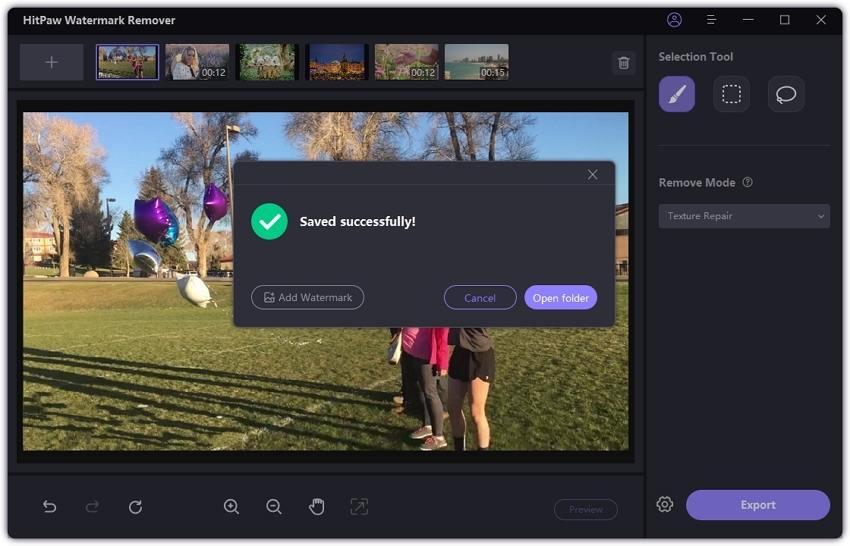
FAQs
Q1. Can I remove watermarks from images for free?
A1. Although many watermark removal applications have free versions, their limitations usually abound. Free trials of tools like HitPaw Watermark Remover let customers test the program before making a purchase.
Q2. Will removing a watermark affect the image quality?
A2. Excellent watermark removers such as HitPaw are made to eliminate undesired features while maintaining the original image quality. Still, the intricacy of the watermark and the instrument utilized will affect the outcomes.
Q3. Is it legal to remove watermarks from images?
A3. Eliminating watermarks from photographs you do not own or have permission to modify could violate copyright rules. Before starting watermark removal, always be sure you have the right to alter the picture.
Conclusion
Improving the visual attractiveness of Megapixl photographs depends on removing watermarks, hence the correct instruments will help to make this procedure flawless. Every one of the top five Megapixl watermark removers for 2024—HitPaw Watermark Remover, iMyFone MarkGo, Apowersoft Watermark Remover, Bitwar Watermark Expert, and EasePaint Watermark Remover—offers unique traits suited to different user needs. Among these, HitPaw Watermark Remover is famous for its simple UI and advanced artificial intelligence. We suggest HitPaw Watermark Remover to users looking for a quick and decent watermark removal tool.






 HitPaw Univd (Video Converter)
HitPaw Univd (Video Converter) HitPaw VoicePea
HitPaw VoicePea  HitPaw FotorPea
HitPaw FotorPea


Share this article:
Select the product rating:
Daniel Walker
Editor-in-Chief
My passion lies in bridging the gap between cutting-edge technology and everyday creativity. With years of hands-on experience, I create content that not only informs but inspires our audience to embrace digital tools confidently.
View all ArticlesLeave a Comment
Create your review for HitPaw articles