Is It Illegal To Remove Watermarks in 2025?
Watermarks in the world of digital are a common thing; in most cases, they are used in images, videos, and documents. They are typically in the form of logos, text, or symbols that mark content with proof of ownership or authenticity. In other cases, you may need to open a file that is watermarked for personal use, such as editing, printing, or sharing. Is it illegal to remove watermarks from a file found in a number of places like online or in person? What are the consequences and alternatives of doing so? We'll address these questions and more in this article.

Part 1: What Is Watermark, Why is It Needed
Is removing watermark illegal? A watermark is a visible or invisible mark or pattern placed inside a document, image, or elsewhere that describes possession or originality. It is typically used in digital files to prevent unauthorized access or sharing. Watermarks can be a text, logo, or pattern that is placed over the content without obstructing the view.
The purposes of using watermarks are:
- Copyright protection of the original creator/owner
- Prevention of Plagiarism/counterfeiting
- Brand awareness/recognition
- Document status/validation, like "VOID", "COPY", or "SAMPLE"
- Added details, like date, time, location, or contact information
They may help creators or owners to enforce their rights and manage items. Alternatively, they may help users to locate the origin of the material they wish to use along with the quality of the information.
Part 2: Is It Illegal To Remove Watermarks?
Is removing a watermark illegal? Removing a watermark without the owner's permission is illegal as well as unethical. It is considered a violation under section 1202 of the US Copyright Act to intentionally remove or alter some or all of the watermark from a file.
Many jurisdictions treat the removal or circumvention of watermarks as serious and impose penalties, such as:
- Criminal charges or civil suits from the owner or the government
- Hefty fines or damages, up to $250,000 per violation
- Imprisonment of up to 5 years
- Reputation or credit can be lost
Image degradation is another way that the removal of watermark can be harmful to the quality and integrity of the file .It may cause traces, distortions, or even artifacts. It can compromise creator and user trust or respect underscore appreciation or valuation of the effort or work.
Part 3: The Safest Way to Remove Watermark - HitPaw Watermark Remover
Maybe you have the file that has some kind of watermark on it, either because the owner has given you the file or there is a certain legal usage, and you expressly need to remove the watermark because it is going to be printed or it just impairs it. To remove the watermark in actual life, it is really a tough and time-eating thing, especially for complex or large watermarks. That will be achieved if you have the right and easy-to-use tool to do it. One of the perfect tools of watermark removal is HitPaw Watermark Remover (https://www.hitpaw.com/remove-watermark.html). It is a professional program that can very quickly remove watermarks from pictures and videos. The software comes with features such as the removal of watermarks from several file formats, including JPG, PNG, MP4, MOV, etc.
Features of HitPaw Watermark Remover
- Automatic or manual watermark removal
- No sacrifice of the quality and resolution of the file while doing so
- One can operate upon multiple files simultaneously and view the results
- Extremely simplified and self-explanatory user interface
- You can easily erase watermarks or draft labels without any difficulty and risk with
- HitPaw Watermark Remover. Download it freely and have a try for yourself.
How to use HitPaw Video Convert?
Step 1: Open HitPaw Watermark Remover on your computer after downloading and installing it.

Step 2: Click to import or drag and drop your images into the program. You can add multiple files simultaneously.

Step 3: Use the Marquee Tool, Polygonal Lasso Tool, or Brush Tool to select the watermark.
Choose a removal mode based on the image type:
- AI Model
- Smooth Filling
- Edge Filling

Step 4: Click “Preview” to check the result. If satisfied, click “Export” to save the image.

Step 5: Click "Add Watermark" to customize and add a new watermark. Use the Text button for text or the Image button for an image watermark.

Part 4: Other 3 Ways to Remove Draft Watermark from Word You Can Try
In addition to HitPaw Watermark Remover, there are other online tools to remove draft watermarks on a Word document. All these are web-based tools and hence would not require you to download or install anything on your computer. Most of the time though they will have some limitation or disadvantage that you has to consider. Here are a few online tools you could try:
HitPaw Online Video Watermark Remover
This is an online application is removing watermarks illegal from videos only. It's simple: upload a file, mark the area of the watermark you want to remove, and press the Erase icon. One may also adjust the smoothness and precision of the removal.
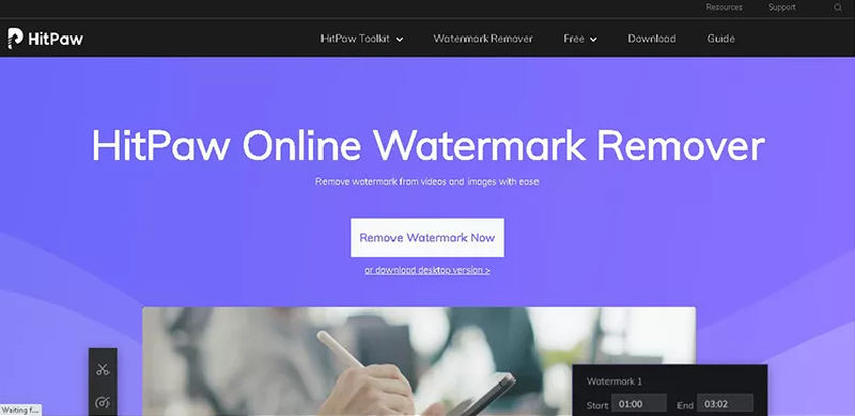
Pros:
- FREE and user-friendly
- Supports various formats such as JPG, PNG, MP4, MOV, etc.
- The quality and resolution of the original file are kept
Cons:
- Needs an internet connection
- It could compromise your privacy or security
- Permits only five files a day
ScanWritr
ScanWritr is an online editor and converter used to erase watermarks from Word and such files. Upload your file and then use the Contrast tool. It should increase contrast in your document and in most cases get rid of watermarks and then save the result in PDF format. It also can edit, fill, and sign your document.

Pros:
- Versatile, accurate
- Supports multiple formats like Word, Excel, PowerPoint, PDF, etc.
- Batch processing and preview is available
Cons:
- Not free
- It is commercial, and requires a subscription or credits
Watermarkremover.io
This online tool is very powerful and removes watermarks from a PDF or any other document very effectively. You will be able to upload your file, select the Remove Watermark option, and download it. You can also crop, rotate, merge, or split your file.

Pros:
- Fast and effective
- Supports various formats, like PDF, Word, Excel, PowerPoint, etc.
- Many functions and features
Cons:
- Not totally free; you might have to register or pay for it.
- Down-quality or treat the file to another size
- Bear some ads or pop-up
Part 5: FAQs of Watermark Remover
The following are some of the frequently asked questions and answers concerning is it illegal to remove a watermark:
Q1. Can I remove watermarks from any file I find online?
A1. You shall remove watermark from files where you have obtained the necessary permission or right to use. Otherwise you might be subjuct to legal proceedings because you have stolen the copyright from its owner and indeed breached his or her rights.
Q2. How do I obtain the necessary right or permission to use a watermarked file?
A2. Find the owner and ask nicely; pay for a license or usage right. You might also try to find a file that is royalty-free or in the public domain without watermarks and restrictive conditions.
Q3. What about using watermarks on my own files?
A3. Use clear, visible, and consistent watermarks. It is through this that relevant, appropriate, and respectful watermarks are recommended. Avoid very bright watermarks that are so large and very irritating. Avoid offensive, misguiding or infringing watermarks at all times.
Part 6: Final Thought
The value of watermarks in the safety and identification of digital content is relevant. However, these can also be taken off with any valid legal reasons. In this article, we introduced some good watermark removers to you, including HitPaw Watermark Remover, which is very easy and safe to remove watermarks from both photos and videos. We have also tried to answer some questions people often ask or have concerns about Is It Illegal To Remove Watermarks. We hope this article helped and informed you. Download it from the official website of HitPaw Watermark Remover or HitPaw Online Video Watermark Remover if you will like to test it.






 HitPaw Edimakor
HitPaw Edimakor HitPaw FotorPea
HitPaw FotorPea HitPaw VoicePea
HitPaw VoicePea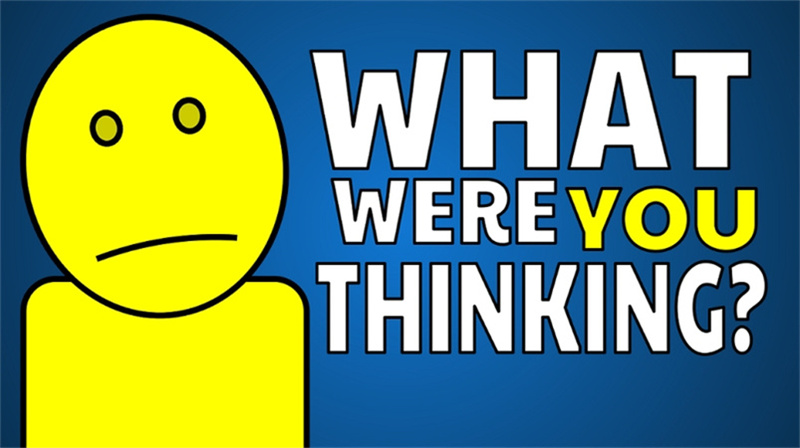



Share this article:
Select the product rating:
Daniel Walker
Editor-in-Chief
My passion lies in bridging the gap between cutting-edge technology and everyday creativity. With years of hands-on experience, I create content that not only informs but inspires our audience to embrace digital tools confidently.
View all ArticlesLeave a Comment
Create your review for HitPaw articles