Best 6 Inpaint Video Watermark Remover Alternatives in 2025
When it comes to redacting watermarks from videos, it can be time-consuming, especially if the watermark, is a complex interaction pattern even though inpaint videos watermark remover has been famous to this purpose, several other options for 2024 have advanced features, better usability, and improved results. There are better options that you should consider when searching for a watermark remover software and in this article, we will be looking at 6 of the best Inpaint video watermark remover alternatives.
What is Inpaint Video Watermark Remover?
Inpaint Video Wateermark Remover is a builder that was created especially to assist users in removing unwanted watermarks, and logos in addition to text from videos. It is equipped with sophisticated algorithms that replace the removed area with surrounding pixels and the watermark disappears as if it was never there.
While Inpaint is widely used, some users may need help finding its features or seek alternative tools with additional functionalities. This leads us to explore other options available in 2024.
For those who prefer Photoshop, a popular alternative method is to use the batch processing feature. Here's a quick of how to remove watermarks in bulk using Photoshop:
- 1.Open Photoshop and load the video frames as a sequence.
- 2.Create a new action that includes removing the watermark.
- 3.Apply the action to all frames using the batch processing tool.
- 4.Save the edited frames and compile them back into a video.
Top 6 Inpaint Video Watermark Remover Alternatives
1. HitPaw Watermark Remover
HitPaw Watermark Remover is a top-notch replacement for Inpaint. With its intuitive interface and exceptional accuracy, it effectively removes watermarks from videos and images, making it a reliable choice for those seeking a seamless editing experience. It is more beneficial for those wishing to obtain results fast without deepening the editing processes.
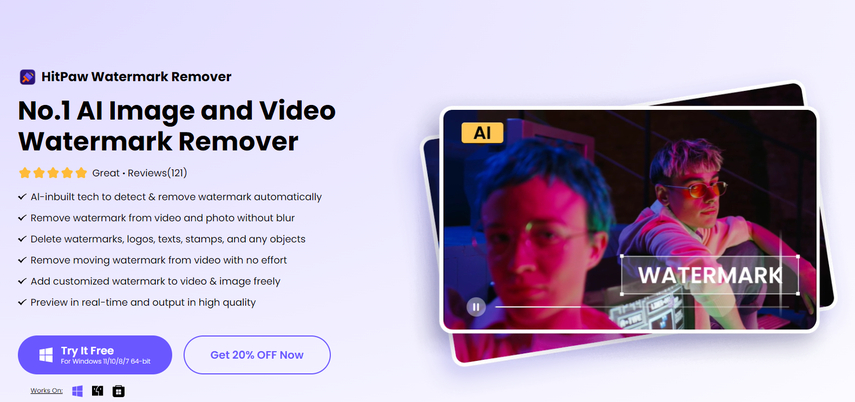
Key Features:
- Simple drag-and-drop funCtionality.
- Support for image and video watermark removal is also present here.
- Other elaborate features assist in controlling the quality of the videos produced.
- Both Windows and macOS compatible.
2. Wondershare Filmora
Wondershare Filmora is more than just a watermark remover; it's a full-flat video editing software. It allows users to edit videos, apply filters, and remove watermarks easily. Filmora is perfect for users needing an all-in-one video project tool.

Key Features:
- Intuitive video editing tools.
- Easy watermark removal.
- Multiple video effects and transitions.
- Cross-platform compatibility.
3. Video Eraser
Video Eraser is a mobile app that provides a simple way to remove watermarks from videos. It's ideal for those who prefer editing on the go. The app is available on iOS and Android, making it accessible to a wide audience.

Key Features:
- Mobile-friendly interface.
- Easy watermark removal with a few taps.
- Supports multiple video formats.
- Available on both iOS and Android.
4. Apowersoft Watermark Remover
Apowersoft watermark Remover is another powerful tool for image and video watermark removal. It's known for its batch processing capabilities, which allow users to remove watermarks from multiple files simultaneously.

Key Features:
- Batch watermark removal.
- Support for both video and image files.
- User-friendly interface with drag-and-drop functionality.
- Compatible with Windows.
5. Video watermark Remover Online
Video watermark Remover Online is a great choice for those who prefer online tools. This web-based tool allows users to upload videos and remove watermarks directly from their browser, eliminating the need for software installation.
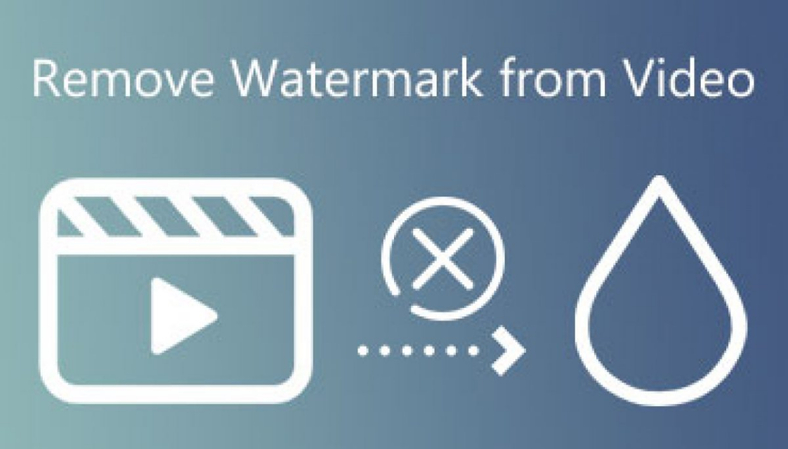
Key Features:
- No software installation required.
- Quick and easy watermark removal.
- Supports various video formats.
- Accessible from any device with an internet connection.
6. Easy Video Logo Remover
Easy Video Logo Remover is a straightforward tool for removing logos and watermarks from videos. It's a useful software that does the job without overwhelming users with unnecessary features.

Key Features:
- Simple and easy-to-use interface.
- Dedicated tool for removing logos and watermarks.
- Lightweight and fast performance.
- Compatible with windows.
Ultra-tips: The best Watermark Remover - HitPaw Watermark Remover
Let's take a look at what makes HitPaw the best option.
Main Features of HitPaw Watermark Remover:
- User-Friendly interface: Even beginners can remove watermarks easily with HitPaw's sign.
- High-Quality Output: the software ensures that the edited videos maintain their original quality.
- Support for Multiple Formats: HitPaw supports a wide range of video and image formats, making it versatile.
- Batch Processing: Remove watermarks from multiple videos simultaneously, saving time.
- Cross-Platform Availability: Available on both windows and macOS.
How to Use HitPaw Watermark Remover:
Using HitPaw Watermark Remover is simple. Here's a step-by-step guide:
1.Download and Install HitPaw Watermark Remover from the official website.

2.Launch the software and select the video you want to edit.

3.Choose the watermark Removal option and highlight the area with the watermark.

4.Click "Remove" to process the video.

FAQs
Q1. Is it permitted to delete watermarks from videos?
A1. Removing watermarks from videos which you are not allowed to do is unlawful and is deemed as piracy. This is so because the watermark may have a legal effect of preventing piracy and tell who the owner or creator of the content is.
Q2. Can a watermark be removed from a video while retaining the quality of the video?
A2. There is always the issue of erasing a watermark from a video while not losing the quality of the video in the process. That is why using tools such as HitPaw Watermark Remover is effective. Suing that tool, the video quality does not degrade during the watermark removal process.
Q3. Is it possible to remove the watermark from several videos simultaneously?
A3. In batch processing, you can upload many videos in one instance and apply the same watermark removal setting to all the videos. This feature is very helpful for content creators, marketers, or anyone with numerous videos to remove watermarks quickly and not have to go through each video separately.
Conclusion
All in all, although Inpaint Video Watermark Remover has always been a popular tool, using alternatives such as HitPaw Watermark Remover, Won Every tool has something in itself that makes them deserving contestants in video editing. Should you be out for the best overall Result, we suggest that you use HitPaw Watermark Remover. Its intuitive interface, high-quality output, and versatility make it the top choice for watermark removal in 2024.











 HitPaw Univd (Video Converter)
HitPaw Univd (Video Converter) HitPaw VoicePea
HitPaw VoicePea  HitPaw VikPea (Video Enhancer)
HitPaw VikPea (Video Enhancer)
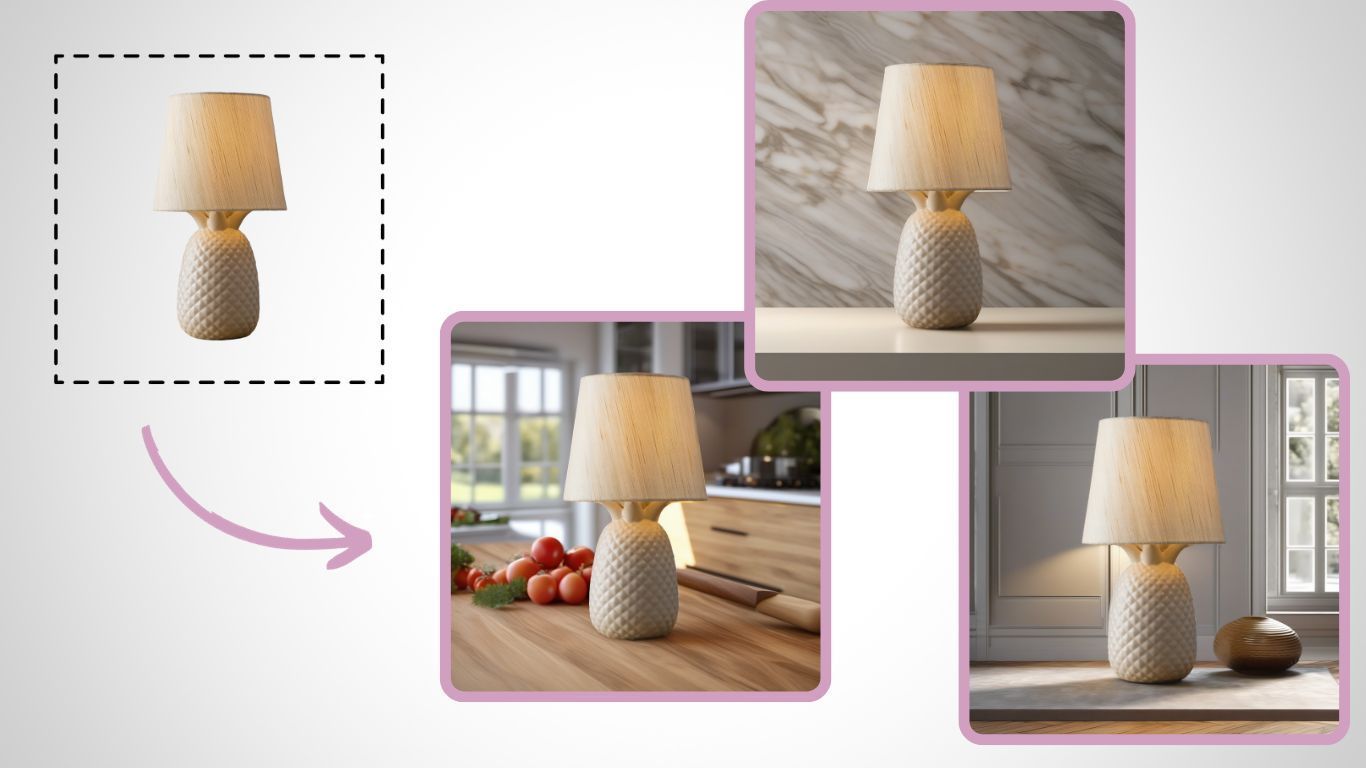


Share this article:
Select the product rating:
Daniel Walker
Editor-in-Chief
My passion lies in bridging the gap between cutting-edge technology and everyday creativity. With years of hands-on experience, I create content that not only informs but inspires our audience to embrace digital tools confidently.
View all ArticlesLeave a Comment
Create your review for HitPaw articles