Does VivaVideo Have a Watermark? How to Remove It
VivaVideo is a top-notch video editing app that enables users to edit videos on the go. This app allows users to shoot, edit, and share videos in minutes, making it ideal for quick content creation. It has features for amateur and professional creators, making it a versatile tool for all video projects.
However, one common frustration among users is the watermark that appears on videos edited with VivaVideo. Many users look for ways to remove the VivaVideo watermark but often struggle. If you're one of them, you're in the right place! This guide covers methods on how to remove VivaVideo Watermark and explain VivaVideo's watermark policy. Be sure to read through to the end for complete details.
Part 1: Does VivaVideo Have a Watermark?

Does VivaVideo have a watermark? Yes, VivaVideo does include a watermark. If you're using the free version, a VivaVideo watermark will appear on your videos after editing when you download them. With over 800 million downloads, VivaVide is a popular and powerful video editing tool. However, the free version has limitations, including the watermark, limited resolution options, and more. Below, we have mentioned the main limitations of the free version:
- Watermark: One of the most frustrating aspects of the free version of VivaVideo is the watermark on exported videos. A watermark can distract from a video's visual appeal, impacting its overall quality.
- Limited Resolution: The free version of VivaVideo allows users to export lower-resolution videos, which can affect their videos' clarity and overall quality. Higher resolutions, such as 1080p or 4K, are only available for premium users.
- Export Options: The free version of VivaVideo always includes a watermark when exporting videos, and there is no option to share videos directly on a social media platform. Additionally, the export format options are limited.
- Lacks Advanced Features: The free version of this program lacks many of the advanced features available in the premium version. These include tools like multi-layer editing, advanced filters, special effects, a video enhancer, and more.
Part 2: VivaVideo Pro APK Download Without Watermark
VivaVideo Pro APK Download Without Watermark is a modified version of the official app that allows users to access all the premium features of VivaVideo for free. The highlight of this APK version is that no watermark appears on exported videos, and users can download videos in full HD quality. Additionally, it includes features such as a video-to-audio converter, fast editing tools, an easy-to-use interface, and more.
Key Features of VivaVideo Pro APK
- No Watermark: If you're frustrated by the unwanted watermarks in your videos, upgrading to the Pro version will remove them, giving them a cleaner, more professional appearance.
- Video to Audio Converter: This version allows users to easily extract audio from videos to create soundtracks or clips.
- No Ads: If you have used the free version of the VivaVideo application to edit videos, then you'll know about its ad interruption. The free version is filled with virtual and banner ads. But if you use the APK version, you don't have to worry about them.
- Export Full HD Videos: The pro APK can provide you with full HD 1080p and the top 4K resolution videos. This version is best for you if you are a YouTube content creator.
How to Download VivaVideo Pro APK Without Watermark
Want to learn how to remove VivaVideo watermark? Here is how you can do it in just a few easy steps:
- Unlock your Android device and head to the Google Play Store.
- Search for VivaVideo and hit the install button to get the app on your Android device.

- Once installed, open the app and start editing your videos.
- When you are done, just tap the export button. However, keep in mind that the free version downloads the video with a watermark. To remove the watermark, get the pro version.
With the pro version of VivaVideo, you gain access to all the app's advanced features, unlocking a whole new level of creativity. Not only can you remove the watermark from your videos, but you can also download an unlimited number of high-definition quality videos.
Part 3: How to Remove VivaVideo Watermark From Your Videos
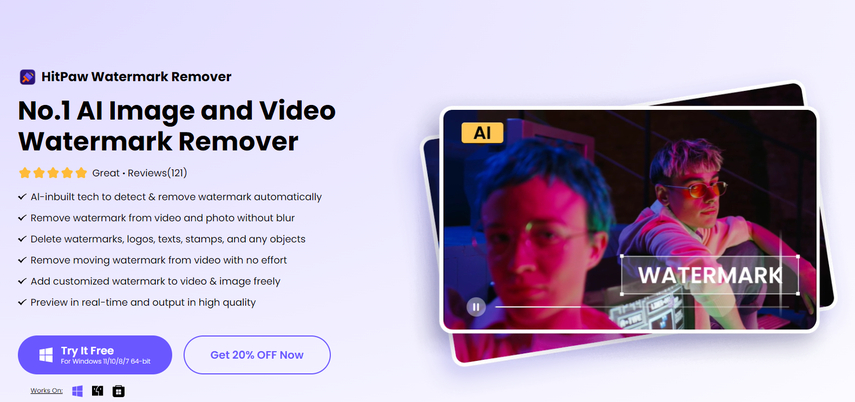
As we all know, the free version of VivaVideo includes a watermark on videos, but what if we told you there's an easy way to remove it? Introducing HitPaw Watermark Remover – an all-in-one tool that uses AI to automatically detect and remove watermarks from your videos without blurring. Not only can it eliminate watermarks, but it also lets you remove distractions such as logos, text, stamps, or any unwanted objects in the video. Once you've removed the watermark, you can even use HitPaw Watermark Remover to add your customized logo to promote your brand, giving your videos a polished, professional look.
Features of HitPaw Watermark Remover to Remove Watermark
- 1. Automatic Watermark Remover:HitPaw Watermark Remover uses advanced technology to detect and remove watermarks from videos automatically. It also deletes logos, texts, stamps, and any other objects.
- 2. Remove Moving Watermark:Platforms like TikTok use moving watermarks, which are difficult to remove. However, this program effortlessly removes even moving watermarks.
- 3. Add Customized Watermark:This feature allows you to add your personalized watermark to your videos. You can insert logos, text, or images to protect your content or promote your brand.
- 4. Preview and Export Option:This option allows you to preview the result in real time. If you're satisfied with the edits, you can download the videos in high-quality 1080p or 4K resolution.
- 5. User-Friendly:HitPaw Watermark Remover offers an easy-to-use interface that allows beginners and professionals to remove watermarks from their videos easily.
Steps to Remove Watermark in HitPaw Watermark Remover
How to remove VivaVideo Watermark? To remove VivaVideo watermark you have to download and install the HitPaw Watermark Remover from its official site and then follow the below instructions.
- After successfully installing the program, launch it. Make sure to download the latest version, as it includes advanced features.

- Click in the center of the window to upload the video from which you want to remove the VivaVideo Watermark. Alternatively, users can simply drag and drop the video into the program.

- Now, choose the Watermark Remover mode, each mode is designed for different types of videos. We recommend using the AI Model for the best results, as it automatically detects and removes various types of watermarks.

- Once the watermark is removed from the video, click the "Play" button to preview the removal effect. If you are satisfied with the result, click the "Export" button to download the video in HD.

Part 4: Removing Watermark Using VivaVideo Pro Subscription
Upgrading to VivaVideo Pro removes the watermark by default, giving your videos a clean, professional look without distractions. Once you purchase the pro version, the VivaVideo watermark is automatically removed from all exported videos.
Moreover, this tool offers various subscription plans, ranging from monthly to yearly options. The monthly plan costs $6.99 per month, while the yearly plan is priced at $35.99 per year. Subscribing to any of these plans unlocks various premium features beyond watermark removal, such as advanced filters, more resolution options, no ads, and more.
Conclusion
VivaVideo is undoubtedly an amazing app, but the watermark can be a major drawback for many users, which is why some choose to avoid it. However, after reading this guide, you'll know exactly how to remove VivaVideo Watermark. HitPaw Watermark Remover effortlessly eliminates the watermark, giving your videos a sleek, professional appearance. This guide covers everything you need to know about HitPaw Watermark Remover and how it can help you easily achieve watermark-free videos.

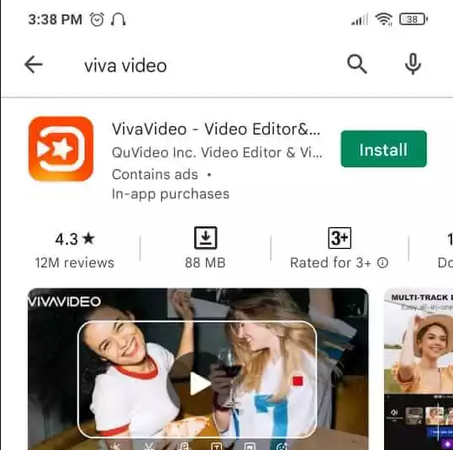









 HitPaw Univd (Video Converter)
HitPaw Univd (Video Converter) HitPaw VoicePea
HitPaw VoicePea  HitPaw FotorPea
HitPaw FotorPea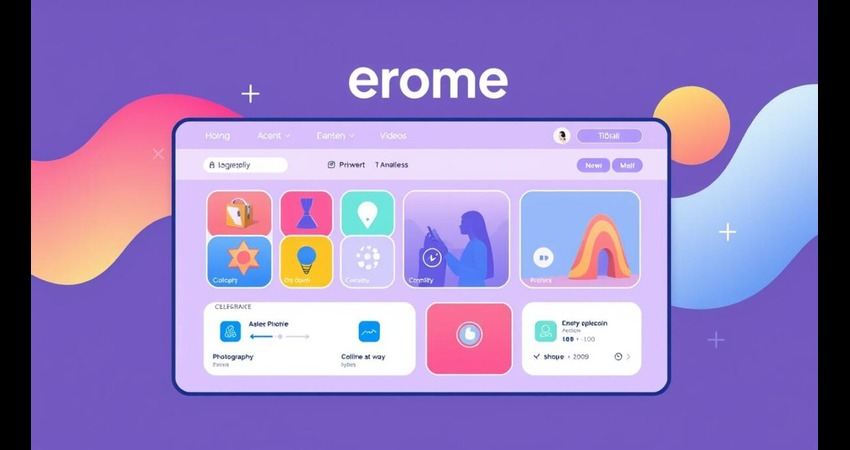


Share this article:
Select the product rating:
Daniel Walker
Editor-in-Chief
My passion lies in bridging the gap between cutting-edge technology and everyday creativity. With years of hands-on experience, I create content that not only informs but inspires our audience to embrace digital tools confidently.
View all ArticlesLeave a Comment
Create your review for HitPaw articles