4 Easy Ways to Remove Picsart Filter Watermark
Picsart is a well-known application used to enhance your images and videos. The app provides different features such as editing and ability to add stickers and layers. This does nothing but adds more impact to your image, thereby increasing its quality. On the other hand, these filter provided by the app are not for free and comes with a price. If you opt for a free version, the app leaves a watermark on the end result. Hence, how to remove Picsart watermark. If you are one of the users looking for the same solution, the continue reading this article.
Part 1. How to Remove Picsart Filter Watermark without Affecting Background
The best method to get rid of Picsart watermark is to a professional watermark removal tool. And the best candidate for this is none other than HitPaw Watermark Remover. Why? To begin with, the tool easily removes the watermark that users are annoyed of. And it does this with the help of inbuilt AI that automatically detects and deletes the watermark efficiently.
- Get rid of Picsart watermark with no traces at all
- Remove Picsart watermark on videos and images as well
- Preview the final watermark remover result in dynamically
- Get the highest possible output quality with ease
- User-friendly, without any technical knowedge required
Follow the below steps to know how to erase on Picsart watermark with this tool.
Step 1.Download, install, and launch HitPaw Watermark Remover on your PC. Import the image you wish to remove watermark.

Step 2.Select the watermark with suitable tool and select remove mode based on your needs. AI model is selected by default.

Step 3.Once done, click Preview to get rid of watermark on Picsart automatically.

Step 4.Once all the changes are in place, click Export to save it.

Part 2. How to Remove Picsart Filter Watermark from Photos Free Online
If you do not want a dedicated software installed on your PC to remove Picsart filter watermark, then there is a similar online solution for your rescue. HitPaw Image Watermark Remover Online is an online version of the above-mentioned tool. The tools does the same job of removing watermark from images easily. All you have to do is follow the below steps to know how to use this online platform to get rid of Picsart filters watermark.
Step 1.Begin by visiting the official platform of the tool.
Step 2.Upload the image that you wish to remove Picsart watermark from.

Step 3.Use brush to choose the watermark region to exactly remove the watermark. Once done, click the Download option to save the image.
Part 3. How to Get Rid of Picsart Filter Watermark Using Picsart Premium
Picsart provides a gold subscription which is a paid version for downloading your output with no watermark. You can select the paid plan for either yearly or monthly. All you have to do follow the below steps to know how.
Step 1.To begin with, go to the official website to begin editing the image. Click on Start Editing option and choose Sign Up to create an account.
Step 2.Once the is created, click New Project. Next, select the aspect ratio of your pic.
Step 3.Now, select the template you like. Here, you will get a notification named Upgrade to Gold. Click on Click Here from the notification bar.
Step 4.Choose the payment plan, that is yearly or monthly. Next, choose the payment method and you are done.

Step 5.Once the payment is done, the watermark from the image will be gone. Lastly, tap on Export option to save the image without watermark.
Part 4. How to Delete Picsart Filter Watermark Using Free Hack (Not Recommend)
If you are among those users who wish to know how to use Picsart for free and do not want to shell out a single dime and still do not want watermark, then here is a hack for you. Before beginning, we recommend not to use this. This is simple and there is nothing difficult to understand it. All you need to do is follow the below steps to know how to get Picsart for free without shelling any money.
Step 1.In Picsart, import your pic and add the required filter that you want. Here, since you are using the free version, the app will add a watermark.
Step 2. After the filter is added, take a screenshot of the pic with watermark. Next, add the same new clear image again to Picsart and use the same filter on your image.
Step 3.Now, hold and move the image a little bit above. By doing this, the watermark will also be shifted a bit down. Take a screenshot of this image as well.
Step 4.Now, extract the part of this pic at which Picsart added its watermark in the first pic. Add the extracted region of the second pic and place it over the watermark.
Step 5.Lastly, click on the Tick mark and save the pic on your device.

Conclusion
Having said that, we just had a look different ways to remove Picsart watermark. And using HitPaw Watermark Remover is the best method since the tool uses its built-in AI that automatically detects and deletes the Picsart watermark efficiently.







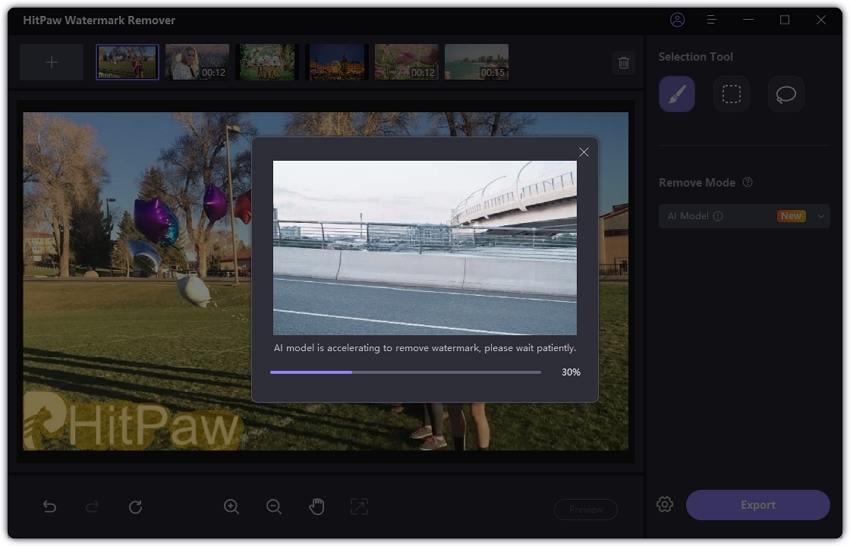
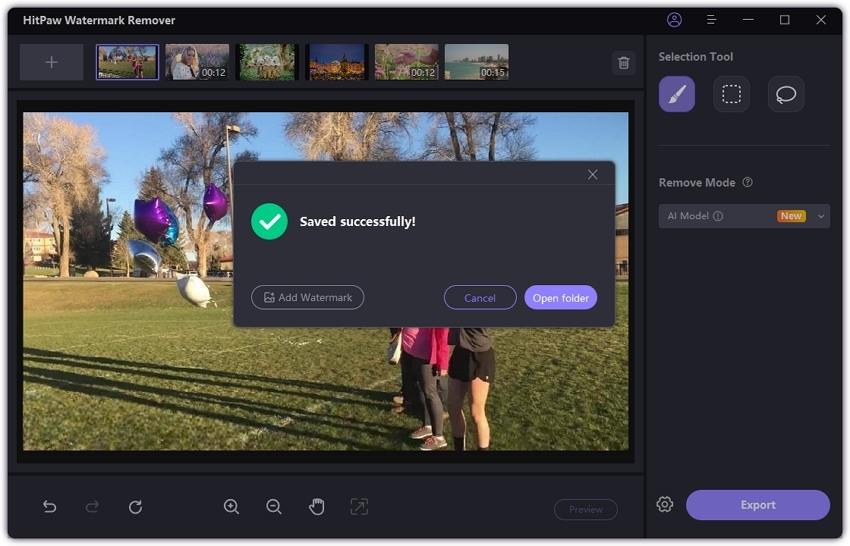
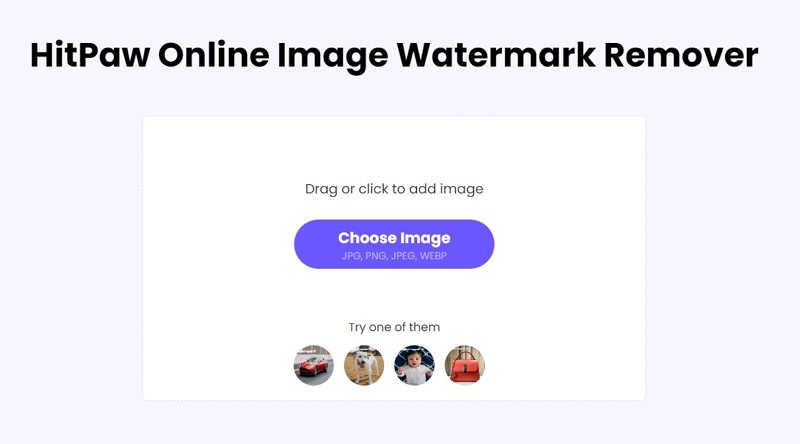
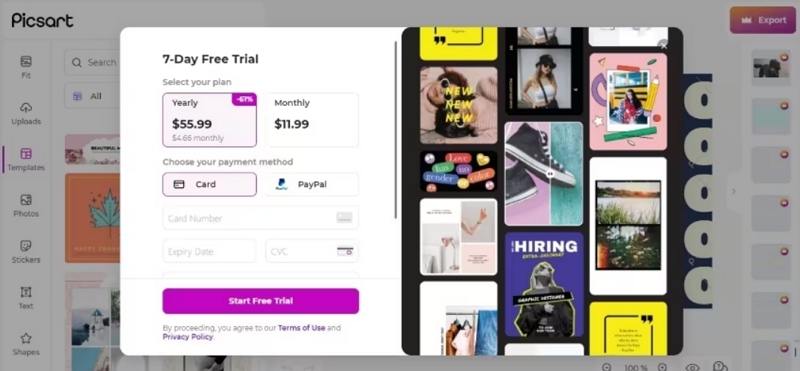


 HitPaw Univd (Video Converter)
HitPaw Univd (Video Converter)  HitPaw VikPea (Video Enhancer)
HitPaw VikPea (Video Enhancer)



Share this article:
Select the product rating:
Daniel Walker
Editor-in-Chief
My passion lies in bridging the gap between cutting-edge technology and everyday creativity. With years of hands-on experience, I create content that not only informs but inspires our audience to embrace digital tools confidently.
View all ArticlesLeave a Comment
Create your review for HitPaw articles