Best AI Tool to Remove Photobucket Watermark
Earlier, before 2017, Photobucket was a free image hosting platform. However, post that, the platform got rid of its free tier and started charging fees to host images without watermark. Nevertheless, if you do not wish to shell out money, you can use different ways methods to get rid of Photobucket watermark. This article talks about different ways to remove the watermark so that you can avoid subscribing to the platform just to get watermark free images. Keep reading to know the best method to remove the watermark easily and efficiently.
Part 1. Automatically Remove Photobucket Watermark with AI?
How to remove Photobucket watermark without spending money on subscription, then this method is for you. It makes sense to not pay for subscription if you will be using it for a couple of times. In such cases, an ideal watermark remover tool comes in handy and saves your time and money. HitPaw Watermark Remover is one such tool can be used to remove the watermark easily and efficiently. The tool is smart in its own ways since it comes with built-in embedded AI. The below list of features will give you a brief idea of the tool.
- Come with enhanced and advanced state-of-the-art AI that automatically detects and deletes watermark
- Removes watermark as well as other unwanted elements such as logos, stamps, and texts
- Provide different watermark removing tools such as Marquee Tool and the Polygonal Lasso Tool to suffice your needs
- Work for both videos and images as well as is compatible on Windows and Mac devices
- Preview watermark removing effect in real time before exporting
Follow the below steps to know the Photobucket watermark removal process with this tool.
Step 1:Download, install, and launch HitPaw on your device. Import your image by clicking on the interface or by using the drag-and-drop method. Select multiple images if you want to.

Step 2:Select the watermark with the preferrable selection tool (the Polygonal Lasso Tool and Marquee Tool).

Step 3:HitPaw selects the AI Model by default. Next, click Preview and the Photobucket watermark remover will begin deleting the watermark automatically from image with the help of AI.

Step 4:Once done, click Export to save the image without watermark. Click the Settings option to set path for your end results.

Part 2. Remove Photobucket Watermark with Premium Plan?
Another method to remove Photobucket watermark is to subscribe to their subscription model. We already know that free users have limitations, which is watermark on the images. In addition to this, you can only enjoy its benefits for 21 days. After the free trial period ends, you have to opt for a paid plan to use the program. In case you wish to use this platform on a regular basis, then you can opt for this method. Purchasing a plan or subscribing to one of the plans is the one of the quickest and easiest methods to remove the watermark. Follow the below steps to know more.
- Step 1:Begin by visiting the official website of the platform.
Step 2:Users will see the billing cycle displayed on the main page. Scroll down to see YEARLY or MONTHLY.

- Step 3:Each plan comes with different storage that users can select from. Select from the plans and tap the PURCHASE option on your selected plan.
Step 4:Next, log in to your account. Users will see their order details here.

Step 5:Once logged in, add your payment info. Fill out the essential details and click SUBMIT PAYMENT option.

- Step 6:Once done, users can Photobucket images without a watermark.
Part 3. FAQs about How to Remove the Photobucket Watermark
Q1. Photos Are Still Watermarked after Upgrading?
A1.
If users getting blurred pics or images with watermark even after upgrading to premium plan, then this might be the cache issue. The browser caches sometimes saves the data stored, which is retrieved when you access the site. Hence, users need to clear their cache from the browser and check the images again. Follow the below steps to know how to clear the cache.
Q2. Can you remove Photobucket watermark?
A2. Well, of course you can remove Photobucket watermark. If you are a regular user, we suggest for the premium plan. However, if you do not wish to spend money, then HitPaw Watermark Remover is the best option for you.
Q3. How do I remove a watermark without paying?
A3. HitPaw Watermark Remover can be used to remove Photobucket watermark easily and efficiently from any photo.
Q4. When did Photobucket start charging?
A4. Photobucket started charging for its service from 2017 onwards.
Q5. How can I get my photos off Photobucket without paying?
A5. Users can sign up for a free trial to get photos off the platform without shelling a penny. of your photos.
Conclusion
With that being said, we just had a look at the best method to remove Photobucket watermark. Users can use HitPaw Watermark Remover for free to remove the watermark easily and efficiently. The tool comes with built-in AI that automatically detects and deletes watermark.









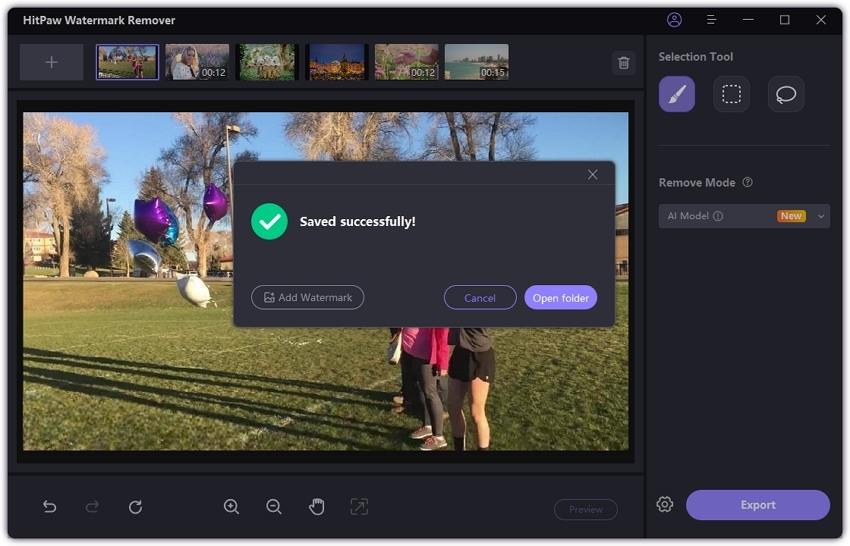
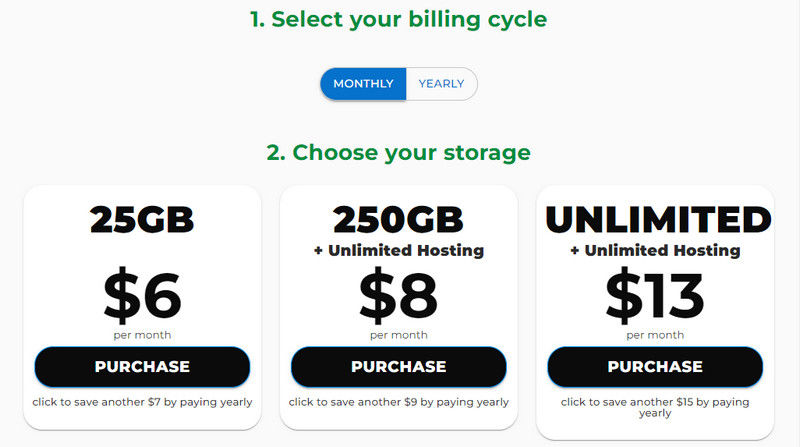
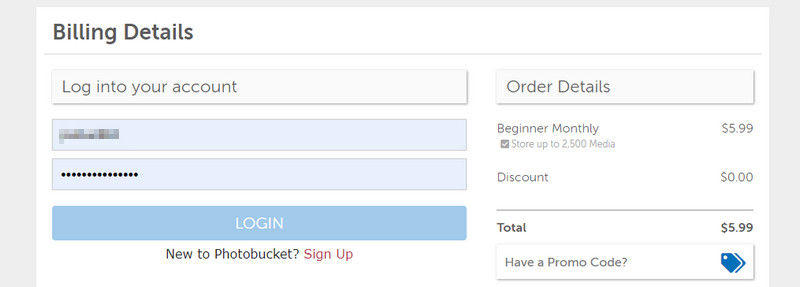
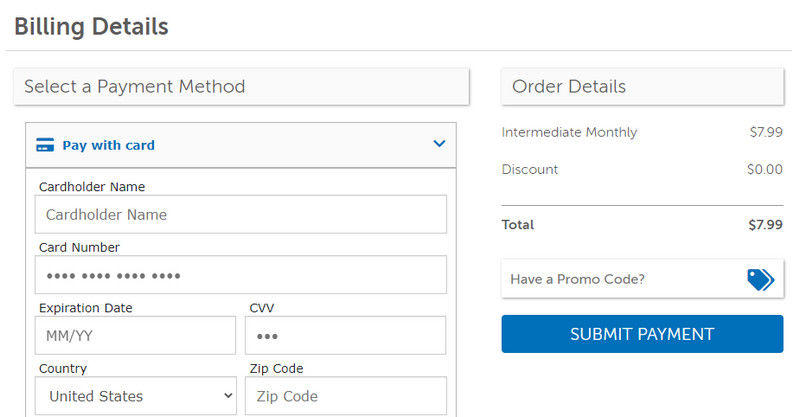

 HitPaw Univd (Video Converter)
HitPaw Univd (Video Converter)  HitPaw VikPea (Video Enhancer)
HitPaw VikPea (Video Enhancer)



Share this article:
Select the product rating:
Daniel Walker
Editor-in-Chief
My passion lies in bridging the gap between cutting-edge technology and everyday creativity. With years of hands-on experience, I create content that not only informs but inspires our audience to embrace digital tools confidently.
View all ArticlesLeave a Comment
Create your review for HitPaw articles