How to Remove ManyCam Watermark and Use It Without Limits
In today's digital world, video communication is crucial in our personal and professional lives. ManyCam is a widely popular platform for video conferencing and live streaming, known for its impressive features that let users elevate their streaming experience with effects, filters, and overlays. However, like any application, ManyCam has its drawbacks, one of the most frustrating being the watermark that appears in the free version. So how to download ManyCam without a watermark?
To remove the ManyCam Watermark, HitPaw Watermark Remover is an effective solution. This guide will cover the methods to download ManyCam without watermark and show you how HitPaw Watermark Remover can help.
Part 1: Understanding ManyCam Watermark

Before understanding the ManyCam watermark, knowing about the program is essential. ManyCam is highly popular for live streaming, video calling, and screen recording, allowing users to capture live streams and video conferences. The program enhances the video experience with various features like virtual background, effects, filters, and screen sharing. With ManyCam, users can connect multiple video sources, such as webcams, desktop screens, mobile devices and more, making it an ideal tool for content creators, educators, and professionals who want to add a creative and professional touch to their live streaming. The program offers a free and paid version, with the free version including a watermark.
Why does the ManyCam free version have a watermark? The watermark in ManyCam's free version is a promotional tool, encouraging users to consider upgrading to the paid version. It reminds users that the paid version offers additional features, while the free version includes some limitations. Below, we have mentioned some of the restrictions that come with the free version.
- Watermark: As we all know, the ManyCam free version includes a watermark on the live streams and recorded videos, which can disturb the professional appearance of the content. That's why many users look for solutions on how to get rid on Manycam watermark.
- Limited Effects and Filters: The program's free version offers limited effects, filters, and background. On the other hand, the paid version offers a wider range of customization options.
- Fewer Video Sources: With the free version of ManyCam, you'll get two "video sources."
- Lower Resolution: The free version of this program compromises video quality, providing lower resolution options compared to the high-definition streaming available in the paid version.
Part 2: How to Remove ManyCam Watermark with HitPaw Watermark Remover
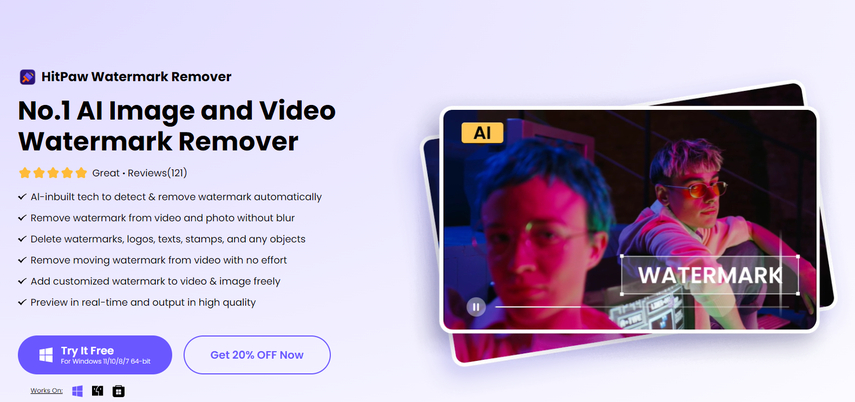
How to remove ManyCam Watermark? Not many tools can remove watermarks from videos without affecting their quality, but one does it effortlessly. HitPaw Watermark Remover is an impressive AI tool that automatically detects and removes watermarks from ManyCam videos without compromising quality. This tool removes the watermark from videos completely without causing any blurring—quite impressive, isn't it?
Additionally, HitPaw Watermark Remover features five AI models, each designed to handle different types of watermarks. Each model has unique capabilities, making the removal process much more efficient.
Benefit of Using HitPaw Watermark Remover
HitPaw Watermark Remover offers several benefits, making the process of how to remove watermark from ManyCam much easier. Below are the top benefits of using this program.
- 1. Automatic Watermark Removal: HitPaw Watermark Remover uses advanced AI technology to detect and remove watermarks from videos and images with minimal effort, enabling ManyCan no watermark downloads.
- 2. 5 AI-Modes: Removes Watermarks from ManyCam videos with five AI-powered modes: AI model, Matte Filling, Color Filling, Smooth Filling, and Gaussian Blur. Each mode has unique capabilities and is designed to target different types of watermarks.
- 3. Supported Formats: The program supports various video and image formats, making it versatile and compatible with various media files. HitPaw supports popular video formats like MP4, MOV, AVI, or MKV and image formats like JPEG, PNG, or BMP.
- 4. Erase Unwanted Elements with Ease: In addition to removing watermarks, HitPaw Watermark Remover can also remove a wide range of unwanted objects, logos, text, and stamps, ensuring your ManyCam videos and images maintain a clean and professional appearance.
- 5. User-Friendly: HitPaw offers an intuitive interface that is perfect for non-tech and beginner users, unlike other watermark removers. With its user-friendly design, anyone can remove watermarks from their ManyCam videos without any editing experience.
A Step-by-Step Guide to Remove ManyCam Watermark Using HitPaw Watermark Remover
If you're frustrated with ManyCam watermarks, it's time to remove them. Follow this step-by-step guide to learn how to remove Watermark on ManyCam videos using HitPaw Watermark Remover:
Step 1: Launch HitPaw Watermark Remover
Visit the official HitPaw Watermark Remover website to download the program. Once downloaded, install and launch the application. The main interface will appear on your screen.

Step 2: Upload ManyCam Video to Remove Watermark
Next, upload your video to begin the process. Click the centre of the window to add your video file, or simply drag and drop the video into the software interface. Remember that HitPaw supports all major video formats, including MP4, AVI and more.

Step 3: Choose Watermark Remover Mode
As mentioned above, there are five watermark remover modes to select a watermark: Smooth Filling, AI Model, Gaussian Blur, Color Filling, and Matte Filling. Each mode has unique capabilities, allowing you to choose the one that best suits your requirements.

Step 4: Remove ManyCam Watermark and Export Video
The program will automatically start the removal process, and within seconds, the watermark will be removed from the video. Click on the Play icon to preview the video. If satisfied, click the "Export" option to download the ManyCam version without watermark.

Step 5: (Optional) Add Watermark
With HitPaw Watermark Remover, users can add customized watermarks to videos. Simply click on the Add Watermark option and add text or an image as your watermark.
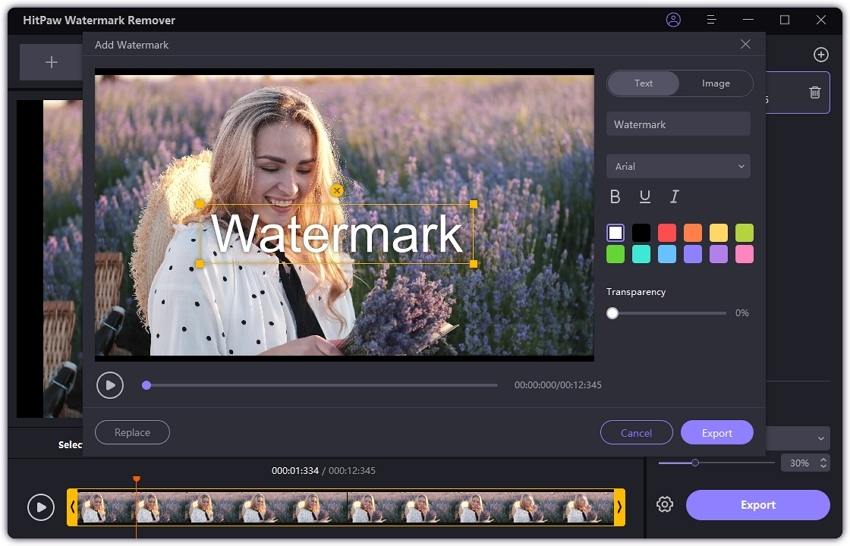
Part 3: Using ManyCam Without Watermark
If you're looking for apps like ManyCam without watermark, unfortunately there aren't any available online for free. However, few methods allow you to access videos without ManyCam Watermark:
1. ManyCam Version without Watermark
Previously, ManyCam offered versions that didn't include watermark in their free plan. These versions are still available online; you can download them and use the ManyCam videos without a watermark. However, these older versions may not provide the same features as the current version. Further, using outdated versions to avoid watermarks can expose your system to security vulnerabilities, bugs, and compatibility issues, which is why we always recommend users use the latest version.
If using an older ManyCam version isn't an option then how to use ManyCam without watermark? Users can still use ManyCam without a watermark by purchasing a subscription to the paid version. The paid version of this program offers many advanced features, including watermark-free videos.
2. Download ManyCam Without Watermark
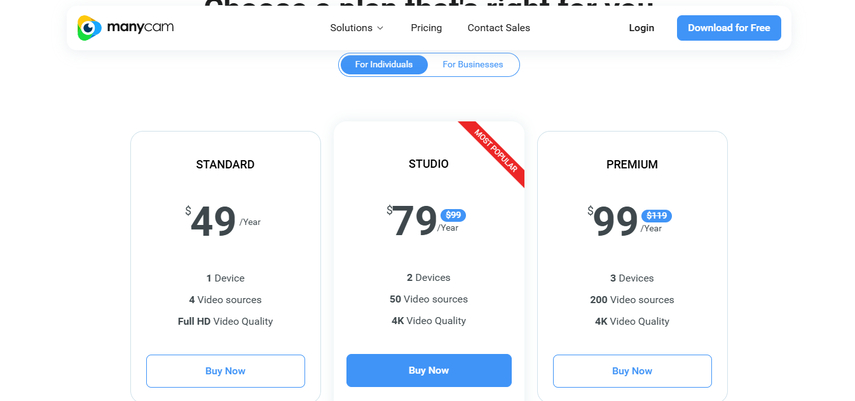
When users purchase a ManyCam subscription, the program automatically removes the watermark from all of their videos. This is the safest and most reliable way to eliminate the watermark, though it does come with a cost. ManyCam offers three types of plans: Standard, Studio, and Premium. Each plan has a different price point, with the most affordable option, the Standard plan, costing $49 per year.
Purchasing a ManyCam subscription is easy. Simply visit the official site and register an account using a valid email address. Choose your preferred plan and proceed to checkout. Enter your debit or credit card details to complete the purchase. Once the process is complete, download the program and enjoy watermark-free videos. Alternatively, if you already have ManyCam videos with a watermark, you can use HitPaw Watermark Remover to remove the watermark from videos easily.
Conclusion
ManyCam is an excellent app for live streaming and video conferencing, but the watermark in the free version and the high price of its plans can be a downside. As a result, many users seek the ManyCam alternative without watermark. However, after reading this guide, you won't need to search for alternatives. We've introduced one of the best watermark removers, HitPaw Watermark Remover, which allows users to remove any type of watermark from videos effortlessly. This program uses AI technology to detect and eliminate watermarks from videos without compromising the video quality. Additionally, it offers an intuitive interface, allowing non-tech and beginner users to remove watermarks without any editing experience.






 HitPaw Univd (Video Converter)
HitPaw Univd (Video Converter) HitPaw VikPea (Video Enhancer)
HitPaw VikPea (Video Enhancer) HitPaw VoicePea
HitPaw VoicePea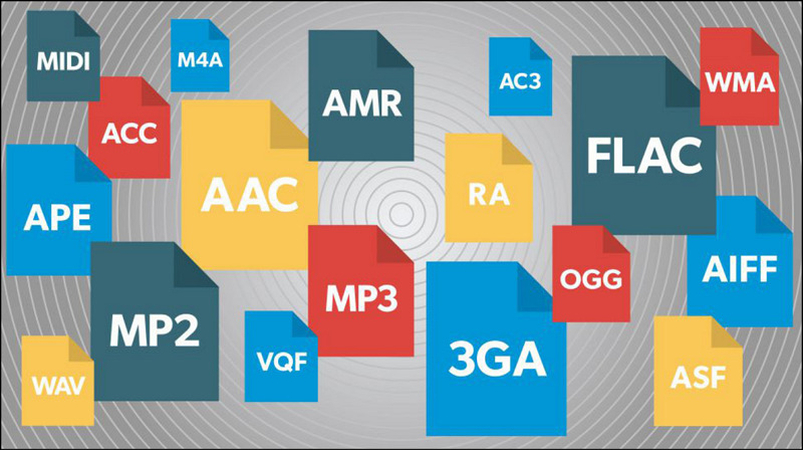


Share this article:
Select the product rating:
Daniel Walker
Editor-in-Chief
My passion lies in bridging the gap between cutting-edge technology and everyday creativity. With years of hands-on experience, I create content that not only informs but inspires our audience to embrace digital tools confidently.
View all ArticlesLeave a Comment
Create your review for HitPaw articles