5 Ways to Guide How to Remove Copyright from Photo
Alternative deletion of Copyright from photos can be rather complex, particularly when unsure about the tools and techniques available. Understanding which procedures are suitable can go a long way if you require removing copyright from pictures for business or personal purposes.
There are numerous reasons why you might need to learn how to remove copyright from photo, whether you're making presentations, promoting particular goods and services, or developing a social media account.
Best Way to Remove Copyright from Photo
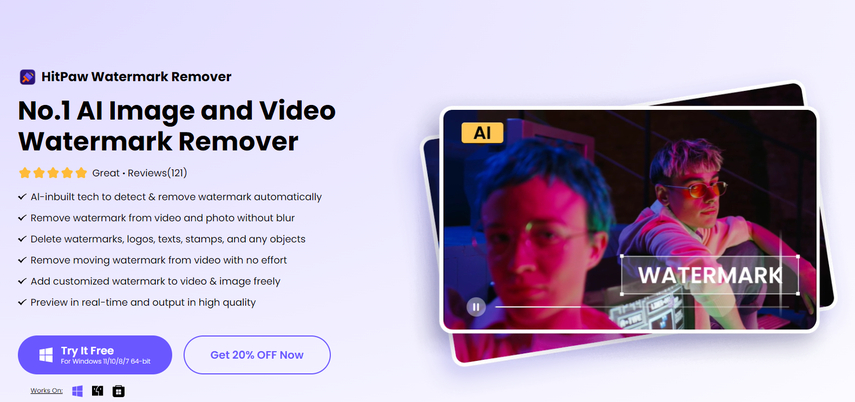
When it comes to removing Copyright from photos, HitPaw Watermark Remover is one of the ideal applications. This software was specifically developed to make learning how to remove Copyright from photos smooth and swift.
Whether you're using HitPaw for the first time or have experience using this tool, you'll find a simple interface solution handy. This is especially beneficial for users who must delete Copyright on pictures that belong to an online or offline collection.
Main Features
HitPaw Watermark Remover offers several outstanding features that make it ideal for the right to remove images:
- User-friendly interface: Perfect for anyone, whether you're just starting out or already a pro, making removing Copyright from pictures online easy.
- High-quality output: The flaw must be eliminated while retaining a clear, unblemished picture that has not been tampered with.
- Multiple removal methods: This section outlines several approaches to helping users remove the picture of Copyright, expanding their choices.
- Supports various formats: It is supported by many file formats, which can be customized depending on the user's need to clone a logo from an image.
How To Use HitPaw Watermark Remover to Remove Copyright from Photo?
To help you understand how to remove copyright from pictures online using HitPaw Watermark Remover, follow these detailed steps:
1. Download and Install
Go to HitPaw's official website to download the HitPaw Watermark Remover software. After downloading, launch the application on your device as follows. This step is important when preparing the software for removing copyright logos from photographs.

2. Import Photo
Load the picture of your choice in the software you downloaded and installed. This can be done by going to File and then on Import and choosing the image from the computer. This is where you are going to begin the process of how to take Copyright off pictures.

3. Select Removal Method
HitPaw Watermark Remover offers multiple methods for you if you are looking to solve the query how to remove Copyright from photos. Choose the most suitable method from the options provided depending on your needs and the watermark's complexity. Some methods work better for certain types of watermarks.

4. Apply and Save
After selecting the appropriate removal method, apply the changes to the photo. HitPaw ensures that the photo remains clear and unblemished while removing copyrights from photos. Once satisfied with the results, save the edited photo to your device.

5. Add Watermark to Image
HitPaw also allows you to add a watermark to an image. Add text or an image as your watermark to the edited photo. This feature protects your work and gives you control over the final output.

Other Ways to Remove Copyright from Photo
Apart from the HitPaw Watermark Remover, other tools can also assist you in removing Copyright from photos.
All these methods provide different features and techniques. Whether you are a novice or an experienced user, it is useful to know about other tools that can help you delete Copyright from photos.
Now, let's explore some of these tools to understand how they can help you remove copyrights from pictures.
1. Inpaint Watermark Remover
Another useful tool that can be used to remove Copyright from photos is Inpaint. These user-friendly features make this software very effective in demystifying how to remove Copyright from pictures.

Pros
- Easy to use: Inpaint is easy to use, meaning that users with different technical knowledge can use it. If this is your first time trying out photo editing, you will easily understand how to remove Copyright from photographs.
- Quick processing: The program works fast, and you can strip the pictures of their Copyright without spending much time on each.
Cons
- Limited advanced features: While Inpaint is excellent for basic tasks, it may not offer the advanced features required for more complex editing needs.
- It may not work well on complex backgrounds: The tool might need help removing Copyright from photos with intricate or busy backgrounds, potentially leaving noticeable traces.
2. EasePaint Watermark Remover
EasePaint Watermark Remover offers a straightforward solution for those wondering how to remove Copyright from photos. This tool is designed to make this process easy and efficient, especially for beginners.

Pros
- Simple interface: The application is very user-friendly, and even users with no experience in photo retouching can work with it without difficulties. As you'll learn, it's easy to remove Copyright from pictures.
- Effective on various image types: This is because EasePaint Watermark Remover is effective for all categories of images, including JPEGs and PNGs, as well as other related formats, enabling you to remove Copyright from photos effectively.
Cons
- It can be slow with large files: One disadvantage you may experience when working with the application is that it works slower when opening and processing large image files, such as those with high resolutions.
- Limited customization options: Advanced options and settings may be lacking, which can be essential for some individuals. It offers core features but needs the level of customization some workers may need to strip out Copyright from images.
3. Fotophire Toolkit
Fotophire Toolkit is a robust option for removing Copyright from pictures. This all-in-one photo editing software provides comprehensive tools that make it easier to understand how to remove Copyright from photo. It offers high-quality results, ensuring the edited photos remain clear and professional.

Pros
- Comprehensive editing tools: The Fotophire Toolkit includes a wide range of features for editing needs, allowing users to remove Copyright from photos effectively.
- High-quality results: The software maintains the image's quality, ensuring that removing Copyright from photos does not affect the overall appearance.
Cons
- More expensive: Compared to other tools, the Fotophire Toolkit is pricier, which might concern some users.
- Requires a learning curve: The extensive features mean It can take some time to learn, especially for those who are new to it and trying to figure out how to remove Copyright on pictures.
4. UkeySoft Photo Watermark Remover
UkeySoft Photo Watermark Remover is another viable method for those looking to understand how to remove Copyright from pictures. This tool is designed to make removing Copyright from photos straightforward and efficient.
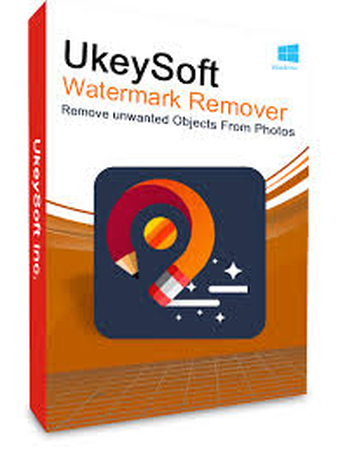
Pros
- Affordable: UkeySoft offers a cost-effective solution for users who must remove Copyright from images without breaking the bank.
- Easy to use: Its user-friendly design ensures that even beginners can easily learn to remove Copyright from images.
Cons
- Basic features: The software provides essential functionalities but lacks advanced editing options.
- It is less effective on complex watermarks. It may need help removing Copyright from photos with intricate or detailed watermarks.
FAQs
Q1. Is it legal to remove the Copyright from the images?
A1. All the tools mentioned above will assist you in removing Copyright from the photo; however, it is essential to understand that using copyrighted photos is unlawful. You should always have the right to edit and use the images that you are using.
Q2. Which of the programs is best suited for debiting pictures of their copyright protection?
A2. Among all the tools reviewed, HitPaw Watermark Remover is the best since it is easy to operate, retains good image quality, and provides multiple ways to remove watermarks.
Conclusion
Removing the Copyright on an image is possible by employing several effective strategies but with certain pros and cons. Of these apps, the best is the HitPaw Watermark Remover.
Finally, it is crucial to remember that copyright guidelines must be followed regardless of the application used, including HitPaw and other software.
Instead of thinking twice, grab an opportunity and try HitPaw Watermark Remover now and explore how to remove Copyright in photos.






 HitPaw Univd (Video Converter)
HitPaw Univd (Video Converter) HitPaw VoicePea
HitPaw VoicePea  HitPaw FotorPea
HitPaw FotorPea

Share this article:
Select the product rating:
Daniel Walker
Editor-in-Chief
My passion lies in bridging the gap between cutting-edge technology and everyday creativity. With years of hands-on experience, I create content that not only informs but inspires our audience to embrace digital tools confidently.
View all ArticlesLeave a Comment
Create your review for HitPaw articles