5 Ways to Address How to Remove Bandicam Watermark
If you've ever recorded videos using Bandicam, you may have noticed the watermark that appears on your footage. This can be a hindrance, particularly if you're striving for a professional appearance in your content. In this guide, we will explore how to remove the Bandicam watermark effectively.
Whether you're looking for simple tweaks in settings or alternative solutions, we've got you covered with five different methods to achieve a watermark-free video. Discover different approaches that suit your needs and keep your recordings looking sharp and polished.
Best Way to Remove Bandicam Watermark
HitPaw Watermark Remover is a powerful and user-friendly tool designed to help users effortlessly eliminate unwanted watermarks from their videos and images. This software stands out for its ability to retain the original quality of the media while seamlessly blending the surrounding area where the watermark was removed.
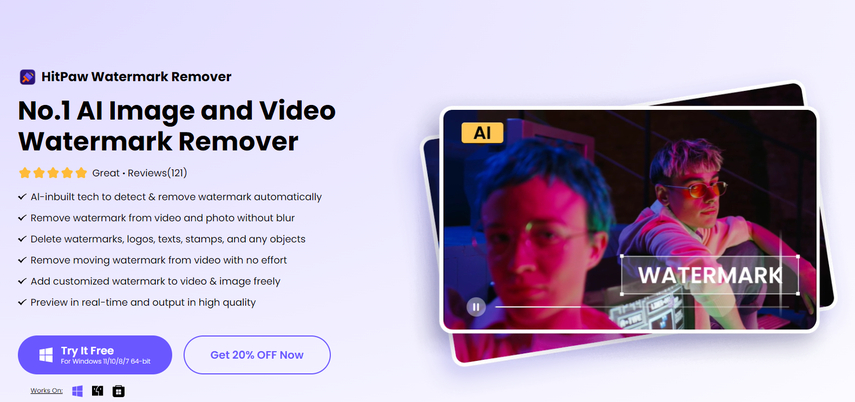
Whether you're looking to enhance your projects or create polished content for professional use, HitPaw simplifies the editing process. One popular application of this tool is how to remove Bandicam watermark for free. This enables creators to enjoy their recordings without the distraction of overlays, thus delivering a cleaner and more refined viewing experience. Main features of HitPaw Watermark Remover are:
- Easy-to-Use Interface: HitPaw Watermark Remover is designed with simplicity in mind, making it easy for users of all skill levels to navigate through the process of how to remove Bandicam watermark-free.
- Powerful Watermark Erasure: The software leverages advanced algorithms to erase watermarks from videos effectively, enabling you to enjoy your footage without interruptions.
- Multiple Format Support: With compatibility for multiple video formats, users can effortlessly remove Bandicam watermarks from their videos without worrying about format limitations.
- Review Functionality: Users can preview their videos before and after watermark removal, ensuring satisfaction with the results achieved in the process of how to remove Bandicam watermark free.
- Bulk Editing: For those with multiple videos to edit, the batch processing feature allows users to remove watermarks on several files simultaneously, saving time and effort.
These features make HitPaw Watermark Remover a reliable choice for enhancing video content by quickly and effectively removing distracting watermarks.
How to Use HitPaw Watermark Remover to Remove Bandicam Watermark?
Removing a Bandicam watermark from your videos can be efficiently accomplished using HitPaw Watermark Remover. Follow these steps to achieve a clean output:
Step 1: Launch HitPaw Watermark Remover
Start by opening HitPaw Watermark Remover on your device. This easy-to-use tool is designed to help you quickly remove unwanted watermarks from your videos. Upon launching, you'll find a user-friendly interface to guide you through the steps.

Step 2: Import Your Video
Next, bring in the video file you want to edit. You can simply drag and drop your Camtasia video into the allocated area or use the 'Import' button for a swift selection. Make sure to pick the right video for hassle-free editing and the best results.

Step 3: Choose a Watermark Removal Method
Once the video is loaded, select the watermark removal mode that suits your purpose. HitPaw provides several options, such as area selection and intelligent removal. Choosing the correct mode ensures a smooth and effective watermark removal process tailored to your video.

Step 4: Remove the Watermark and Save Your Video
After selecting the method, press the 'Remove' button to start taking out the watermark. The software will handle the process, and once it's done, you can export the video in your chosen format. Check the final version to make sure the watermark is completely gone.

Step 5: Add Your Watermark
If you want to add a watermark to protect your content, HitPaw makes it easy. Use the 'Add Watermark' option to upload your logo or text, ensuring your video looks professional and protects your creative work.
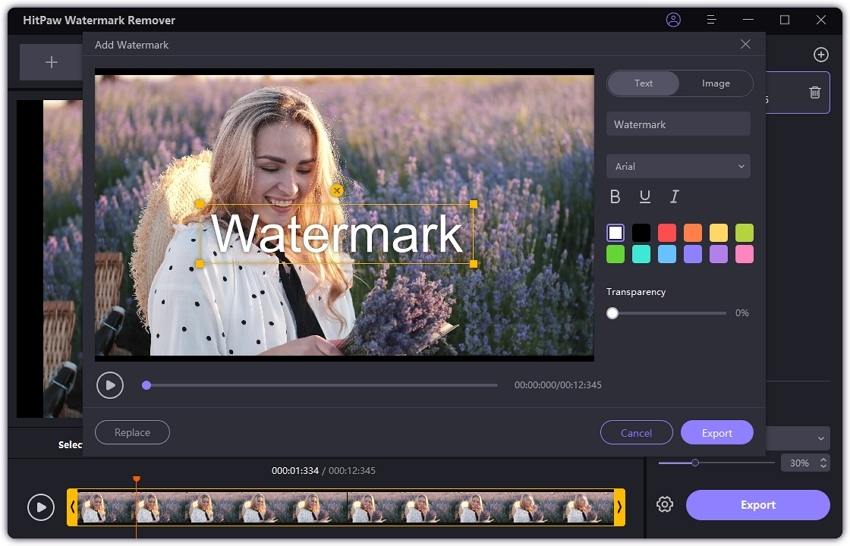
By following these straightforward steps, you can effortlessly remove unwanted Bandicam watermarks from your videos using HitPaw Watermark Remover.
Other Ways to Remove Bandicam Watermark
1. FlexClip
FlexClip is a versatile online video maker that enables users to create professional-quality videos easily without the need for advanced editing skills. With its user-friendly interface and vast library of templates, FlexClip caters to both individuals and businesses looking to produce engaging visual content quickly.
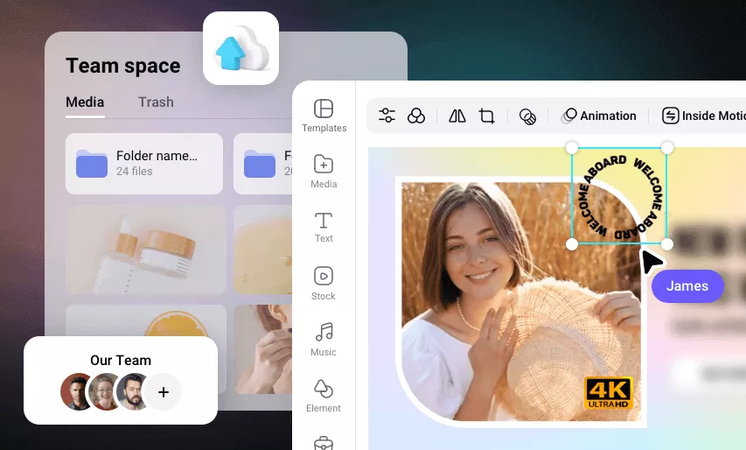
Pros
- Ease of Use: The intuitive drag-and-drop interface allows users to create videos effortlessly, making it accessible for beginners.
- Rich Template Library: FlexClip offers a wide variety of customizable templates and stock media, helping users to kickstart their projects with creative inspiration.
Cons
- Limited Free Features: While the free version provides basic functionality, certain advanced features and high-resolution exports are only available through a paid subscription.
- Internet Dependency: As a cloud-based tool, it requires a stable internet connection to access and edit projects, which might be inconvenient in areas with poor connectivity.
2. Video Watermark Remover Online
Video Watermark Remover Online is a user-friendly tool that allows users to remove watermarks from videos directly in their web browser without needing to download software. This convenient service is ideal for those who may need more advanced editing skills or require a quick solution.

Pros
- No software installation is needed.
- Accessible from any device with an internet connection.
Cons
- More minor features compared to desktop applications.
- You may experience slower processing speeds depending on internet connectivity.
3. SoftOrbits Watermark Remover
SoftOrbits Watermark Remover is a desktop application specifically designed to remove watermarks and other unwanted elements from photos and videos. It provides powerful tools and features that allow for more intricate editing, catering to both novices and professionals.
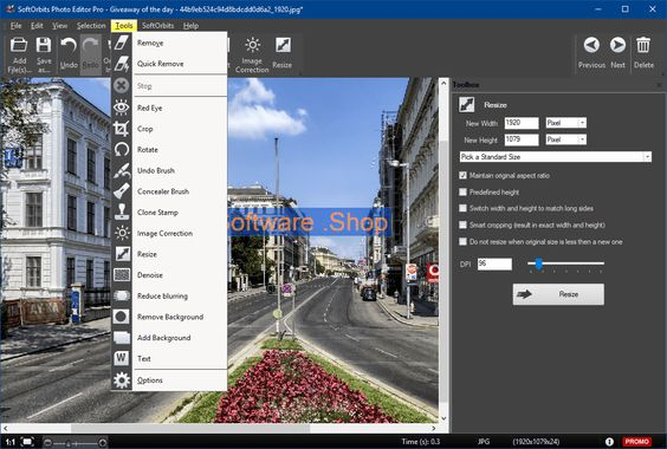
Pros
- We have advanced editing capabilities with precise control.
- Batch processing for multiple files at once.
Cons
- It requires installation and may take up system resources.
- It may have a steeper learning curve for new users.
4. VideoProc
VideoProc is a comprehensive video processing software that not only allows for watermark removal but also offers a variety of editing tools, including video cutting, merging, and conversion. It's geared towards both casual users and video editing professionals.

Pros
- Multi-functional with a wide range of editing tools.
- Fast processing speed and high-quality output.
Cons
- It can be overwhelming for beginners due to the number of tools available.
- Requires purchase for full access to all features.
FAQs
Q1. How can I remove the Bandicam watermark without purchasing the full version?
A1. While the most effective way to remove the Bandicam watermark is to upgrade to the full version, you can use video editing software to crop the video or overlay the watermark with another image during post-production. However, these methods may reduce the overall quality of the final video.
Q2. Is there a free alternative to Bandicam that does not add watermarks?
A2. Yes, several free screen recording software alternatives do not impose watermarks, such as OBS Studio, ShareX, and FlashBack Express. These programs offer robust features for screen recording without additional branding on your videos.
Summing Up
Removing the Bandicam watermark can be achieved through various methods, including adjusting settings prior to recording, employing video editing software, or using dedicated tools designed explicitly for watermark removal. Each approach has its pros and cons, and the best choice will depend on your specific needs and technical comfort level.
However, if you're looking for a hassle-free and efficient solution, we highly recommend trying out HitPaw Watermark Remover. This user-friendly software allows you to eliminate watermarks with ease, ensuring your videos look professional without the distraction of unwanted logos. Give it a try and enhance your video content today!






 HitPaw Univd (Video Converter)
HitPaw Univd (Video Converter) HitPaw VoicePea
HitPaw VoicePea  HitPaw VikPea (Video Enhancer)
HitPaw VikPea (Video Enhancer)

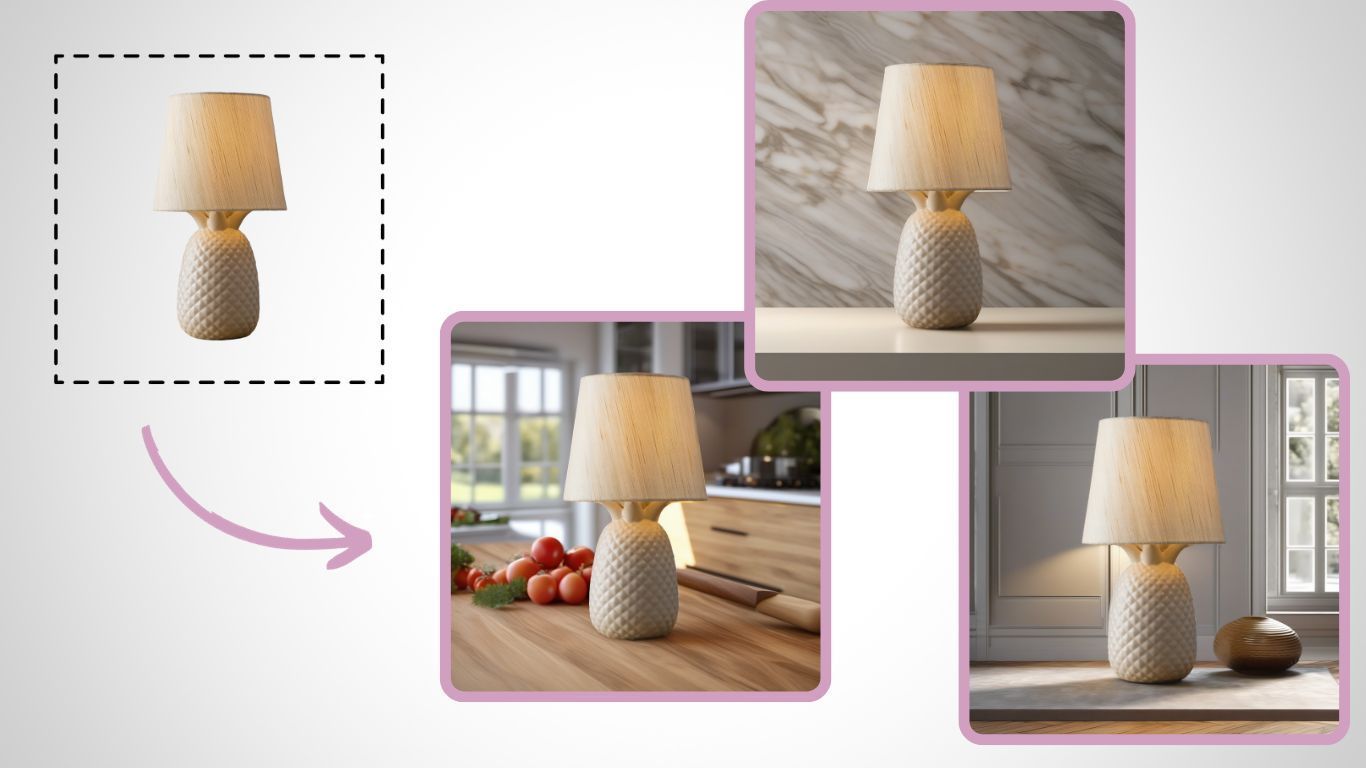

Share this article:
Select the product rating:
Daniel Walker
Editor-in-Chief
My passion lies in bridging the gap between cutting-edge technology and everyday creativity. With years of hands-on experience, I create content that not only informs but inspires our audience to embrace digital tools confidently.
View all ArticlesLeave a Comment
Create your review for HitPaw articles