[2025 Updated] Top 6 Gimp Watermark Remover Alternatives
Photographers, designers, and content creators all frequently use watermarks as a technique for protection of their works. Sometimes, though, you might have to remove a watermark even to alter a picture you are allowed to use. Although GIMP watermark remover is a well-known free image editing application with great ability to remove watermarks, its steep learning curve or limited features could make it less always the best choice. Many people search for the alternative of GIMp. In this article, we have listed the top six GIMP watermark remover alternatives for 2024. You will also know how to remove watermark from photo in gimp. Lets dive into GIMP watermark removal.
What is Gimp Watermark Remover?
GIMP is am open-source image editor. We can edit, draw, create visuals using it. Editing photos with this amazing program is interesting. Eliminating the watermark from an image is one of photo editing's main choreographies. GIMP allows one to erase the watermark in several methods. We will, however, go over some simplest and most efficient methods of eliminating the watermark. Now you may ask how to remove a watermark in gimp? Here is how to remove a watermark with gimp.
Step 1: Open an Image
Opening the image initially requires either hitting Ctrl+O keys or using the Open option on the File menu. It creates a dialogue window:
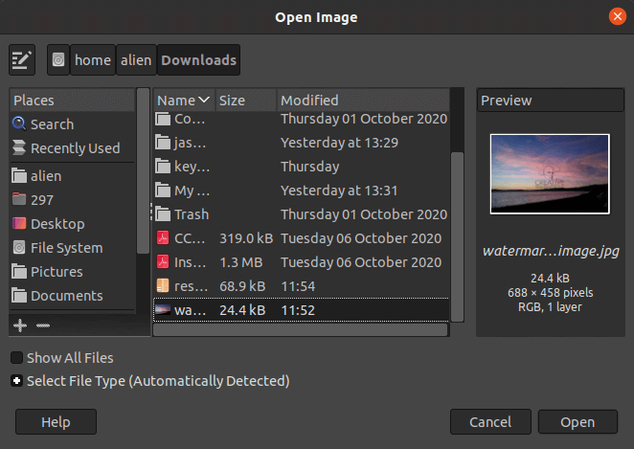
Click Open after choosing the image from the file system you want to open. It will launch the GIMP image. You can simply drag the picture straight from the file system.

Step 2: Select the Clone Tool
Now tap the C key or choose a clone tool from the Tools-> Paint Tools -> Clone menu. Clicking the icon below will also allow us to get this:

Step 3: Select a Similar Region
Choose now a clear portion from the image or another image that corresponds with the watermarked section of the image. Hold the Ctrl-key and choose a region by clicking on a designated area. It will paint that specific area exactly copying it.

Step4: Start Painting
Start now painting over the watermark picture. Leave the Ctrl key unlocked and begin sliding the pointer across the designated portion. It performs like a brush. It will paint the replicated area.

Top 6 Gimp Watermark Remover Alternatives
1. HitPaw Watermark Remover
HitPaw Watermark Remover can easily remove watermarks, logos, text, and other undesired components from pictures and videos. This Watermark Remover is It's meant for both novices and experts looking for a quick and simple way to cut away undesired media bits. Users of various skill levels can utilise the tool because it has simple and understandable interface.
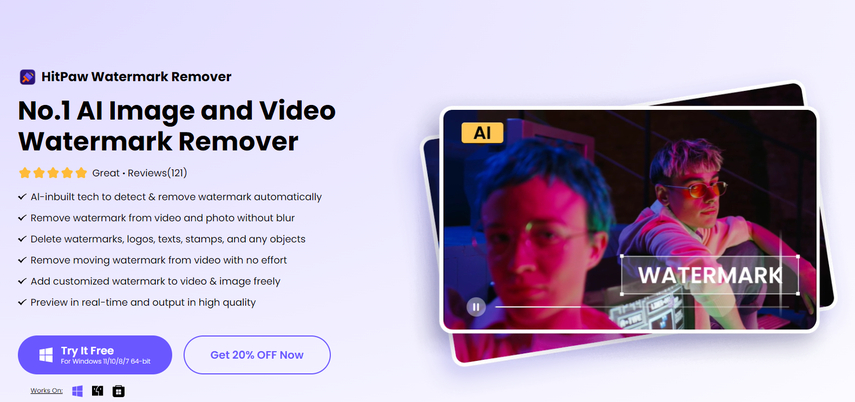
2. Fotor
For those who might find GIMP's sophisticated features overwhelming or pointless, Fotor is a simpler, more accessible substitute even although GIMP is a potent, open-source tool with great capabilities.With one click, Fotor offers a basic watermark removal utility. Users just choose the watermark region; the program uses neighbouring pixels to try to fill in the chosen area properly.

3. Inpaint
Inpaint can help you eliminate any watermarks possibly existing on the uploaded image. It also helps you to eliminate unpleasant elements from your images, including objects, logos, and words. It also offers removal options allowing you select the area of the watermark you wish to remove.The application also seems user-friendly. There are no sophisticated tools; objects are picked using a basic brush.
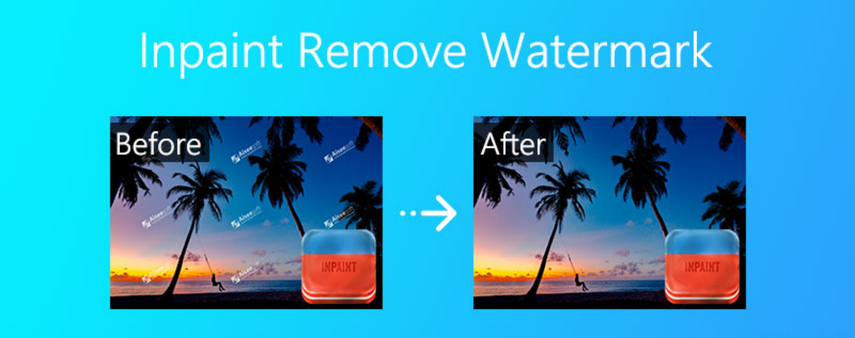
4. WorkinTool Watermark Eraser
It is one of the main products in the WorkinTool family, a professional office software company. You will find an easy interface free of registration once you download and install. With its developed technique, customers may eliminate watermarks from photographs and videos in a few seconds without any fuzz. Furthermore functioning as video editing tool, it can trim videos, resize images, edit images, and rotate images.
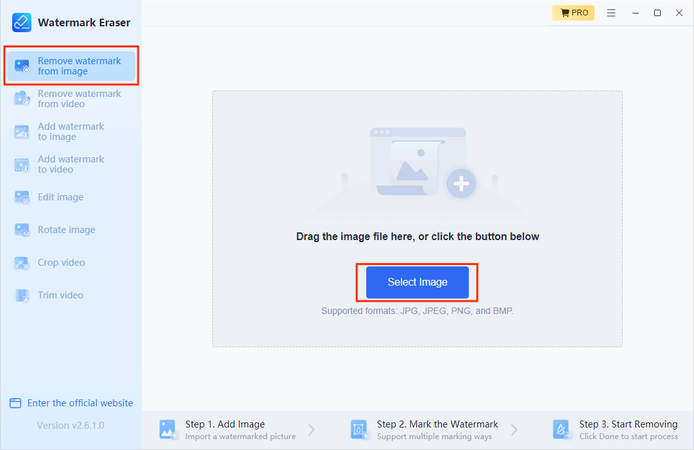
5. Apowersoft Watermark Remover
Simple but elegant, Apowersoft Watermark Remover allows one to remove watermarks from images and videos professionally. Actually, it may delete logos, text, time stamps, and any unwanted things from your file in addition to watermarks. Removing watermarks is a quite quick and simple operation overall. Those without any computer knowledge also find it really quickly accessible.

6. Adobe Photoshop
Renowned for its potent capabilities and adaptability, Adobe Photoshop is the industry-leading program for image editing and alteration. Regarding watermark removal, Photoshop provides various sophisticated techniques that let users produce professional results unlike those of other simpler applications.
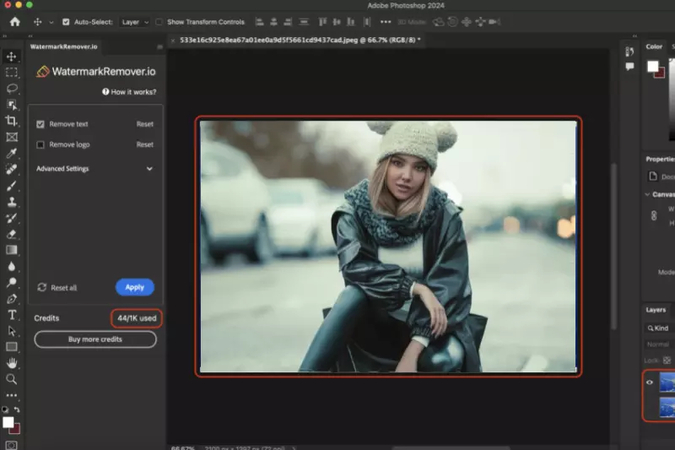
The Best Watermark Remover-HitPaw Watermark Remover
HitPaw Watermark is easy to use, so even people who have never used it before can get rid of watermarks with little work. Users can quickly add videos and pictures by dragging them into the program.
- Available for Windows and macOS, giving people using different operating systems more options.
- Users can remove watermarks from multiple photos at once, which saves time and effort when working with a large number of pictures.
- Uses complex algorithms to ensure that the area where the watermark was removed blends in with the rest of the material.
- It can remove watermarks from photos and movies and be used for many different types of media.
- It has different ways of dealing with watermarks, such as Smooth Filling, Edge Filling, and Texture Repair.
How to use HitPaw Watermark Remover.
Step 1. Launch HitPaw Watermark Remover
After downloading and setting up HitPaw Watermark Remover, run it on your computer.

Step 2. Import the Image to Remove the Watermark
You can either click on a picture to add it to the program or drag and drop photos or images into it. You can add more than one file at the same time.

Step 3. Select Watermark and Remove Mode
The Marquee Tool, the Polygonal Lasso Tool, and the Brush Tool are the three tools you can use to choose a marking. Pick the one that fits your needs. Once you've picked out the stamp you want to get rid of, go to remove mode. If the picture only has one color, you can pick the AI model, smooth filling, or edge filling. If the colors differ, you can use a texture fix to get a better result.
- AI Model: Use cutting-edge AI technology to automatically remove watermarks, logos, stamps, and texts from photos. This method produces the best results for eliminating watermarks.
- Smooth Filling: To remove the watermark, use the pixels around the edges of the pick to make a smooth change in the x and y directions. This works quickly and is suitable for pictures with only one color.
- Edge Filling: Use the pixels around the edges of the pick to fill the watermark from the outside to the inside. This method does its job quickly for pictures with only one color.
- Texture repair: To remove the marking, find the small piece used for repair in a particular range and splice it into your chosen area. This process takes a long time but can be used in pictures with many different colors.
To remove your changes, click "undo" or "redo." To pick out a small area, you can use the Zoom and Hand tool to make the picture bigger and move it around.

Step 4. Remove the Watermark and Export the Image
Click "Preview" to see how the marking removal works if you're happy with the picture. There is a "Save" button.

Step 5. (Optional)Add Watermark to Image
If you click "Add Watermark," you can change the watermark added to the exported picture. You can add words as a watermark if you click the words button. You can add an image as a watermark if you click the Image button.

FAQs
Q1. Are these watermark removers free to use?
A1. While some of the substitutes on our list provide free versions with rudimentary capabilities, others can need for a subscription or one-time purchase to access premium resources. Review every alternative to find which fits your demands and budget.
Q2. Can these tools remove watermarks without damaging image quality?
A2. Indeed, most of these substitutes are meant to efficiently remove watermarks and maintain the original quality of your photographs. But the tool and watermark complexity will affect the outcomes as well.
Conclusion
You should consider for speed, advanced capabilities, or simplicity of use before chhsoing your watermark remover. Although GIMP is still a great option for many, these six alternatives have different features that can be more fit for your 2024 need. From basic web editors to AI-powered applications, these choices offer a spectrum of solutions for both business and personal consumers. Whatever instrument you decide upon, be sure it fits your workflow and produces the expected quality. HitPaw Watermark Remover can be the most suitable for your regular use as it meets all the requirements.






 HitPaw Univd (Video Converter)
HitPaw Univd (Video Converter) HitPaw VoicePea
HitPaw VoicePea  HitPaw VikPea (Video Enhancer)
HitPaw VikPea (Video Enhancer)



Share this article:
Select the product rating:
Daniel Walker
Editor-in-Chief
My passion lies in bridging the gap between cutting-edge technology and everyday creativity. With years of hands-on experience, I create content that not only informs but inspires our audience to embrace digital tools confidently.
View all ArticlesLeave a Comment
Create your review for HitPaw articles