6 Best Emoji Remover For PC & Online
Emojis can be funny and expressive, but sometimes they really just ruin a photo or video. You may want to remove an emoji that somebody else put on your image, or maybe you are even sorry for having added one. In either case, you need something to help you remove the emojis from your picture or video with no traces. In the article, we will introduce you to six of the best emoji remover tools for a PC or online. These tools will help in removing any unwanted emojis from your images, stickers, memes, watermarks, etc., and other objects that one finds annoying in their images or videos. This ranges from desktop software to web services—find the best solution for your needs.

Part 1: What is Emoji Remover and Why You Need it?
An emoji remover will be a very helpful tool in deleting the emojis from your photos or videos. Emojis are small pictures for different emotions, objects, or animals that can also stand for other symbols. They are used on social media, messaging apps, and internet websites just to add a little to your texts in order not to make them so standard, boring, and monotonous. Sometimes, these same emojis might turn into a pain in the neck or just become inappropriate. Whatever be the purpose, an ai emoji remover can bring you the result that you want. This will help you identify and remove the emojis from your images or videos without any trace. It can also help you remove other unwanted objects like stickers, memes, watermarks, logos, texts, or blemishes.
Part 2: Best Emoji Remover for PC - HitPaw Watermark Remover
Looking for a strong and easy-to-use emoji remover on a PC, you should not miss HitPaw Watermark Remover. HitPaw Online Video Watermark Remover is an online tool designed to help users remove watermarks, logos, emojis, stickers, or any other unwanted objects from your videos. It is free and easy to use and supports different formats of videos, such as MP4, MOV, AVI, etc. This is a desktop device that will help you remove unwanted objects from your photos or videos with just a few clicks.
Features of HitPaw Watermark Remover
- Supports various formats for images and videos like JPG, PNG, MP4, MOV, AVI, etc.
- Three modes of removal: smooth filling, edge filling, and texture repair. You can select one depending on your needs.
- Simple and intuitive interface through which you are able to select and remove unwanted objects.
- Fast and high-quality processing to ensure a smooth and natural result.
How to use HitPaw Watermark Remover?
Step 1: Download and install HitPaw Watermark Remover on your PC.

Step 2: Click to import the image from which you want to remove the watermark, or drag and drop your images or photos into this program.

Step 3: Apply advanced AI technology in removing watermarks, logos, stamps, or texts from photos with the best watermark removing effect.

Step 4: Click "Preview" to check the watermark removing effect. If you're satisfied, click "Export" to save it.

Step 5: Click Add Watermark and add a custom watermark to the exported image. Click the Text button, then you'll be able to add text as a Watermark, or click the Image button to add an image as your Watermark.

Part 3: Other 5 Emoji Remover Online
If you want to remove an emoji using a web-based service for photos or videos, you can try one of the five online emoji remover tools. Of course, since these are web-based, you do not need to download and install anything on your PC. What you have to do is upload your file, choose and remove the unwanted object, and download the edited file.
Here are the five emoji app remover online we would recommend:
1. HitPaw Online Watermark Remover
HitPaw Online Video Watermark Remover is an online tool designed to help users remove watermarks, logos, emojis, stickers, or any other unwanted objects from your videos. It is free and easy to use and supports different formats of videos, such as MP4, MOV, AVI, etc.
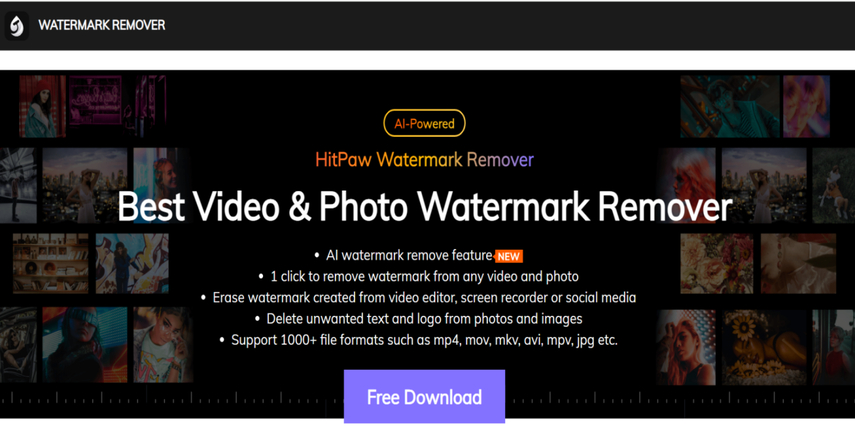
Pros and cons of HitPaw Online Video Watermark Remover:
Pros:
- This is free and fast.
- High-quality processing that will assure you a smooth and natural result.
- User-friendly interface through which you can easily select and erase the unwanted object.
Cons:
- It doesn't work for images but only on videos.
- It has a limit on file size, which is 50MB.
- Neobility to remove the watermark from the edited video result if one shares this tool on social media.
2. Simplified Emoji Photo Eraser
Simplified Emoji Photo Eraser is an online tool for erasing stickers, emojis, and even memes from your photo. The tool applies advanced AI to smartly see through what's inside your pictures and detect areas that need removal. It is free of cost and easy to operate, plus supports a variety of formats: JPG, PNG, JPEG, etc.
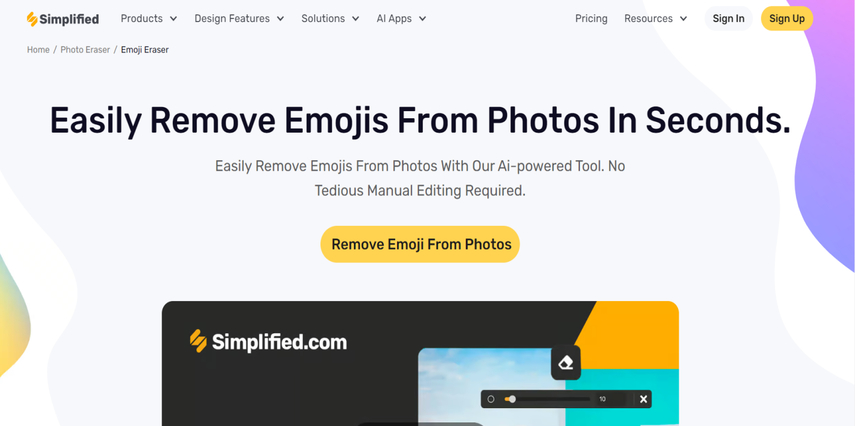
Here are the pros and cons of the Simplified Emoji Photo Eraser:
Pros:
- It is free to use and fast in operation.
- The interface of this software is user-friendly. You can select the unwanted object and remove it easily.
- Smooth results are obtained due to its high quality in processing.
Cons:
- This software works well with images only and not with videos.
- The size of the file has to be at most 10 MB.
- A watermark will appear in the edited image, which you can avoid after signing up.
3. Fotor Image Remover
Fotor Image Remover is an online tool designed to remove photo emojis, stickers, watermarks, texts, and all other unwanted objects. It comes equipped with a smart algorithm that fills the cleared area with surrounding pixels, making it look natural and real. It is free to use, easy to handle, and supports all formats of images like JPG, PNG, JPEG, etc.
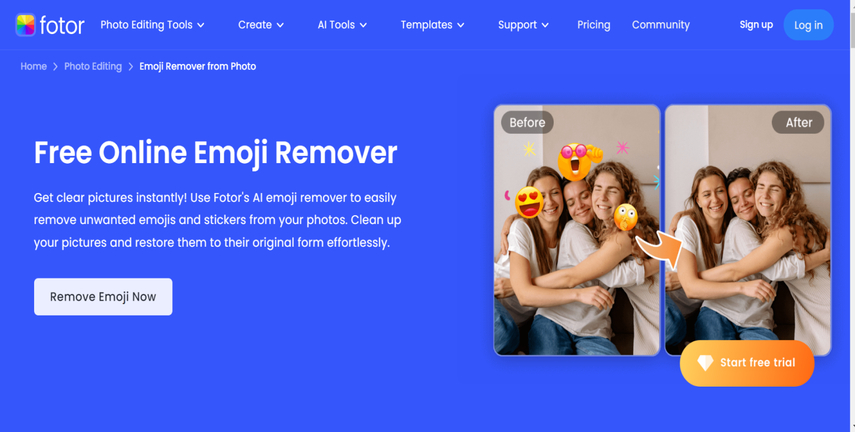
Here are the pros and cons of the Fotor Image Remover:
Pros:
- It is free and fast.
- This tool features a user-friendly interface in which you can select and eradicate an unwanted object with great ease.
- It has quality processing for results that are realistic.
Cons:
- The tool is only meant for images; it does not work on videos.
- It supports a maximum file size of 8 MB.
- It has a watermark on the edited image, this can be removed by using the paid version.
4. Inpaint Online
Inpaint Online is a browser-based tool designed to remove unwanted objects such as emojis, watermarks, text, and more from photos. It applies advanced inpainting techniques that make the removed areas blend seamlessly with the surrounding background, thus appearing natural. It's easy to use and supports image files in formats such as JPG, PNG, JPEG, and many others.
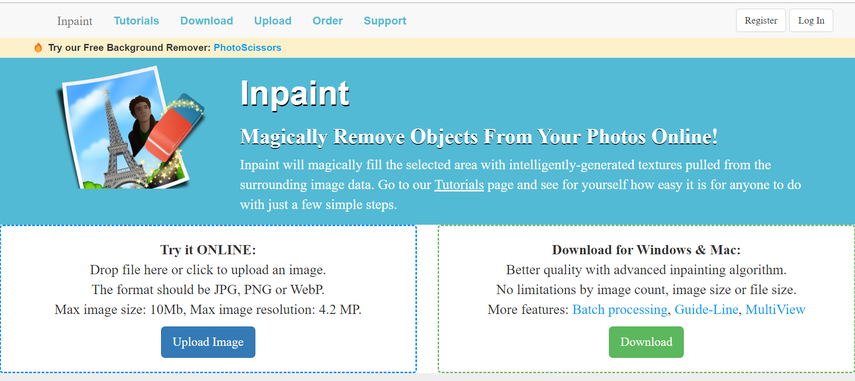
Pros:
- Free to use for basic editing.
- Easy-to-use interface.
- High-quality processing for smooth results.
Cons:
- Only works with images, not videos.
- Limited free usage, with a premium version available for more features.
- Watermark on the edited image in the free version.
5. Cleanup.Pictures
Cleanup.Pictures is an online tool that allows users to quickly remove unwanted elements such as emojis, stickers, watermarks, and text from photos. It uses AI-powered algorithms to ensure the removed parts blend seamlessly with the rest of the image. It supports multiple image formats like JPG, PNG, and JPEG and is known for its intuitive interface.
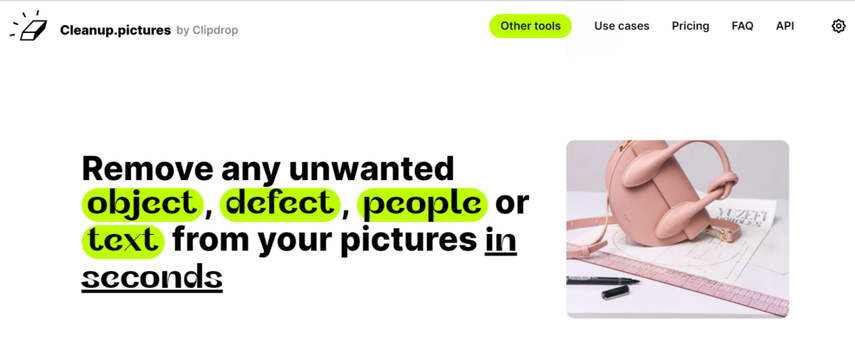
Pros:
- Free for basic usage.
- User-friendly interface.
- Accurate and high-quality processing.
Cons:
- Limited to images only; does not support video editing.
- Free version has some limitations, with a premium version available.
- May leave a watermark on the edited image in the free version.
Part 4: FAQs of Emoji Remover
Here are some frequently asked questions and answers about emoji remover:
Q1. How to remove emoji from pictures on iPhone or Android?
A1. Simple. Just use one of the above-mentioned online tools. Open it in your browser, upload your photo, select and erase the emoji, and download on your mobile device the edited photo.
Q2. Remove emoji from video on iPhone or Android?
A2. You can remove emoji from video on your mobile devices using HitPaw Online Video Watermark Remover. Simply open this tool on your browser, upload your video, select and erase the emoji, and download the edited video.
Q3. How to remove emoji from Snapchat or Instagram stories?
A3. You can do so by yourself online tool available above to get rid of emoji on Snapchat or even Instagram stories. Do so by saving the story to your camera roll, upload the picture in to the tool, select and remove the emoji, download the edited story.
Part 5: Final Thought
Emojis are funny and expressive, but sometimes they can ruin a photo or a video. If you would like to remove emojis from your images or videos, then you can use one of the six best emoji remover tools for PC and online that we have introduced in this article. Among them, we will recommend HitPaw Watermark Remover for PC and HitPaw Online Video Watermark Remover for online use. All of them are powerful, easy to use, and fast, so they will be very helpful for you in deleting, easily, any unwanted object like emojis, stickers, memes, and watermarks from your photos or videos.






 HitPaw Edimakor
HitPaw Edimakor HitPaw FotorPea
HitPaw FotorPea HitPaw VoicePea
HitPaw VoicePea



Share this article:
Select the product rating:
Daniel Walker
Editor-in-Chief
My passion lies in bridging the gap between cutting-edge technology and everyday creativity. With years of hands-on experience, I create content that not only informs but inspires our audience to embrace digital tools confidently.
View all ArticlesLeave a Comment
Create your review for HitPaw articles