Best 5 Dxtory Watermark Remover for Desktop & Online
Dxtory is one of the most famous screen-recording software tools available for recording gameplay and other applications. This tool allows users to record their gameplay up to 120fps. In addition, it can capture OpenGL and DirectX footage quickly.
However, when you record using the Dxtory Screen Recorder, it leaves a watermark on your video, making it less appealing. Don't worry—after reading this guide, we will learn how to remove the Dxtory Watermark. This guide will explore the top 5 Dxtory Watermark Removers available on the internet.
Best Dxtory Watermark Remover for PC
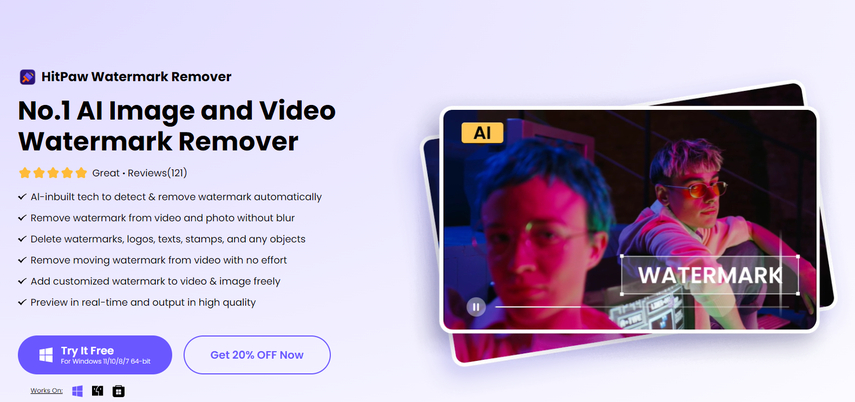
As we all know, watermarks on videos can make them less appealing; for that reason, many gamers or video creators look for a tool that helps them remove watermarks while ensuring that the shots retain their original quality. HitPaw Watermark Remover is an all-in-one tool for PC and Mac that can remove Dxtory watermarks from videos. This tool uses AI technology to automatically detect and remove watermarks from videos and images. With the help of this tool, users can remove any unwanted objects such as logos, text, time stamps and more.
Further, it allows you to add customized watermarks to videos and images after the Dxtory watermark removal process. HitPaw Watermark Remover has an easy-to-use interface, which is best for non-tech and beginner users.
Key Features of HitPaw Watermark Remover:- Easily eliminate Dxtory watermarks, logos, time stamps and more.
- Completely removes the watermarks from images and videos instead of blurring them.
- Provides you with an option to add customized watermarks
- Allows you to download videos up to 4K quality.
- Has a straightforward interface that makes it easy for beginner and professional use.
How to Remove Dxtory Watermark Using HitPaw Watermark Remover?
Below, we have mentioned the step-by-step guide to remove Dxtory watermark using the HitPaw Watermark Remover:
Step 1: Download and Install
Navigate to the HitPaw Watermark Remover official site and download the program on your PC. Once the installation process is complete, launch the program.

Step 2: Import Video to HitPaw Watermark Remover
Click on the Upload button to add the file from which you want to remove the watermark, or you can use the drag-and-drop feature.

Step 3: Choose Watermark Remover Mode
Now select the watermark remover mode. This program provides 5 AI remover modes, including Smooth Filling, AI Model, Color Filling, Gaussian Blur, and Matte Filling. Select the one according to your needs.

Step 4: Remove Watermark and Export Video
Click on the Play icon to start the removal process. After the process is complete, preview the video and click on the "Export" button if you are satisfied with the results.

Other 4 Online Dxtory Watermark Remover You Can Try
Here are the 4 online watermark removers that will help you download Dxtory without a watermark. Ensure to try these tools one-by-one to find the suitable one.
1.HitPaw Online Video Watermark Remover
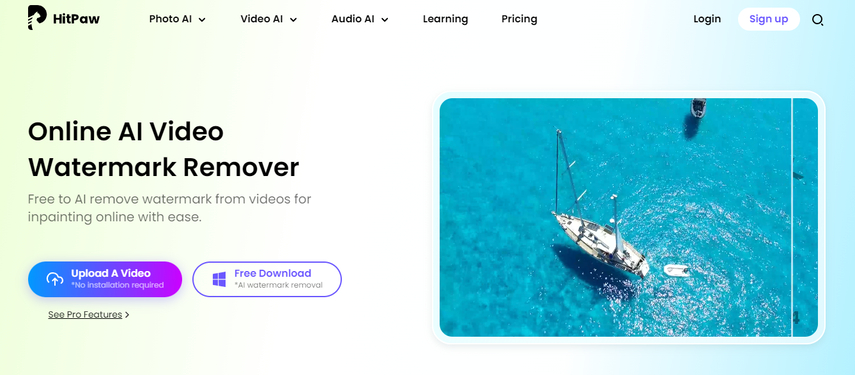
HitPaw Online Video Watermark Remover is a web-based version of HitPaw Watermark Remover that allows you to remove watermarks from videos and images online. To use this program, users don't have to download any software on their PCs or Macs. The best part of this tool is that it removes any type of watermarks and logos from videos with one click. With the help of this tool, users can also remove objects, passersby, and more from videos without compromising the video quality.
Pros
- With the help of this tool users can enjoy Dxtory no watermark videos.
- Smoothly removes the Dxtory watermark or any other object from the video
- Web-based program without any viruses or intrusive ads
- Easy to use interface, requires no professional help
- Frequent updates to enhance performance and introduce new features
Cons
- Depends on internet connection
2.Media.IO

Media.IO is another video watermark remover that allows you to quickly delete watermarks from Dxtory videos for free. This tool erases texts, logos, stamps, and other objects you do not want on your video. Media.IO offers a batch processing feature, allowing users to remove watermarks from multiple videos at once. The program works on any suitable web browser on different platforms, including Windows, Linux, Android, iPad, iPhone, and more.
Pros
- Works on a wide range of devices, including Linux, iPad, iPhone and more
- Removes watermark from Dxtory videos for free
- Free of ads and protect your privacy
- No sign-up or registration is required to use the tool
Cons
- Less advanced features as compared to others
- Supports video quality up to 720p
3.Kapwing Watermark Remover

Kapwing is designed for editing videos, but its crop tool allows you to remove unwanted parts from a video online, such as Dxtory videos. This tool is ideal for videos with watermarks at the corner.
Pros
- User-friendly interface, best for non-tech and beginner video editors
- You can use the crop tool to cut out the watermark from the video
- One of the best video editors with hundreds of features
- Web-based no software downloading is required
Cons
- Only ideal for watermarks at the corner of the video
- No free version of the tool is available
4.Apowersoft Online Watermark Remover

Apowersoft is an online watermark remover that allows users to effortlessly remove video watermarks. This tool supports various video formats and offers a free version. If your video has a Dxtory watermark, you can use this tool to remove it. Apowersoft Online Watermark Remover offers amazing features such as drag and drop, a user-friendly interface, web-based and many more.
Pros
- Offers a free version, allowing users to remove the Dxtory watermark from videos
- Allows you to download videos in MP4 format
- Easily removes watermarks, logos, and subtitles from your videos.
- Also used to add watermarks
Cons
- Doesn't retain its original quality after removing the Dxtory watermark
- The free version has fewer features
FAQs of Watermark Remover
Q1. What is the Easiest Way to Remove Watermarks From Videos?
A1. There are several methods for removing the watermark from videos, but the easiest one is to use the HitPaw Online Video Watermark Remover. This tool allows you to remove the watermark with a single click.
Q2. Is HitPaw Online Video Watermark Remover Free?
A2. Yes, HitPaw Online Video Watermark Remover is free to use. The best part is that it doesn't include viruses or ads.
Conclusion
After reading this guide, you can now download videos without Dxtory watermark. Watermarks on videos can affect the video quality, but with the help of HitPaw Watermark Remover, you can remove those irritating watermarks and enhance their video quality.






 HitPaw Edimakor
HitPaw Edimakor HitPaw FotorPea
HitPaw FotorPea HitPaw VoicePea
HitPaw VoicePea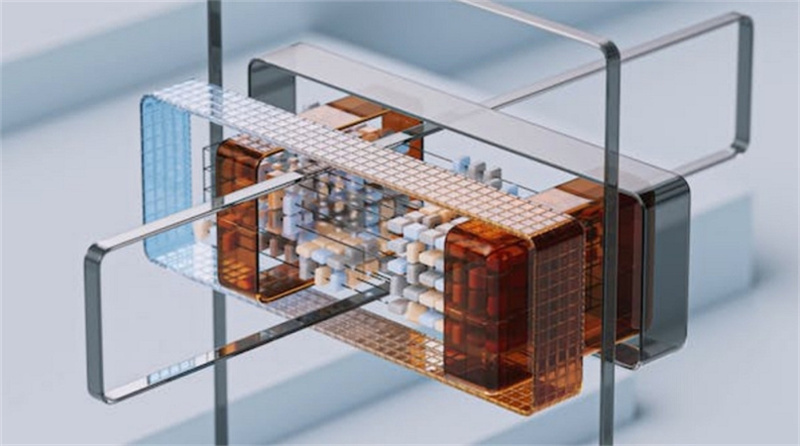



Share this article:
Select the product rating:
Daniel Walker
Editor-in-Chief
My passion lies in bridging the gap between cutting-edge technology and everyday creativity. With years of hands-on experience, I create content that not only informs but inspires our audience to embrace digital tools confidently.
View all ArticlesLeave a Comment
Create your review for HitPaw articles