Remove Annoying Downloadhelper Video Watermarks Quickly and Easily
Do you use Downloadhelper to easily download videos and images from websites but are frustrated by the obtrusive watermark it places on them? Getting rid of the Downloadhelper watermark is possible without too much effort.
As an avid Downloadhelper user, I know firsthand how irritating the large QR code they overlay on downloaded content can be. It distracts from the actual media and frankly looks bad.
Fortunately, with the AI-powered HitPaw Watermark Remover, that frustrating watermark can be removed for good.
Let's discuss the best methods to cleanly and completely remove Downloadhelper watermark from videos.
Part 1. How to Remove Downloadhelper Watermark
If you regularly use the Downloadhelper browser extension to easily download videos and images from websites, you have likely been frustrated by the obtrusive watermark it adds to the saved media files. This large QR code planted in the top left corner ruins the aesthetic and engagement of your downloaded content.
The powerful AI-driven watermark removal software HitPaw Watermark Remover provides an easy way to completely erase the Downloadhelper watermark with just a few clicks. Compared to paying $28.50 for a Downloadhelper Premium account just to avoid getting the watermark in the first place, the affordable HitPaw software is extremely cost-effective.
Video Guide on How to Remove Downloadhelper Watermark:
Features to Remove Downloadhelper Watermark
HitPaw Watermark Remover is specially designed to enable easy and precise removal of watermarks like the frustrating Downloadhelper QR code from media files. Powered by cutting-edge AI technology, HitPaw provides both automated and manual modes to suit beginners and pros alike with a streamlined workflow.
One Click Automated Watermark Removal
The most revolutionary capability of HitPaw is the option to remove watermarks like Downloadhelper's logo in just one click. Simply upload your file, click the Preview button, and HitPaw will instantly analyze the content before making the watermark vanish seamlessly.
Smart AI Fill Methods for Precise Removal
While HitPaw's one-click removal works impressively in many cases, you can choose from 4 advanced AI Remove Mode to seamlessly erase the Downloadhelper watermark based on your specific image type for precision results.
Multiple Selection Tools
HitPaw Watermark Remover provides exceptional manual precision when erasing watermarks like Downloadhelper using its specialized selection tools.
You can view real-time previews of the selection and change tools as needed for pinpoint accuracy on the target watermark area. Advanced users can even specify feather radii.
Batch Watermark Removal
Removing watermarks one file at a time is tedious. HitPaw enables exceptional batch processing capabilities so you can save time by selecting multiple downloaded videos or images with the Downloadhelper watermark to remove in one action.
Steps to Remove Downloadhepler Watermark with HitPaw Watermark Remover
Follow these simple 6 steps to use HitPaw Watermark Remover to remove the Downloadhelper watermark from downloaded image and video files:
Step 1. Download and Launch Tool

First, go to the HitPaw website to download the Watermark Remover software. Install HitPaw on your Windows or Mac computer. Then open the clean interface, which is compatible with both operating systems.
Step 2. Import Downloadhelper Media

Now click the +Video File or +Image File buttons depending on whether you downloaded videos or images with the DownloadHelper browser extension. Select all the files containing the annoying QR code overlay you want to remove. You can import multiple downloads at once.
Step 3. Select & Erase DownloadHelper Watermark

Use the Marquee, Lasso, and Brush tools to precisely outline the rectangular DownloadHelper watermark. Then under the AI Model section, apply smart reconstruction effects like Texture Repair to seamlessly cover over the QR code logo with surrounding pixels for images with mixed colors.
Step 4. Preview and Refine

Click the Preview button to check if the annoying watermark is gone to your liking before exporting. Choose another removal mode and adjust the selection if needed.
Step 5. Export Clean Media
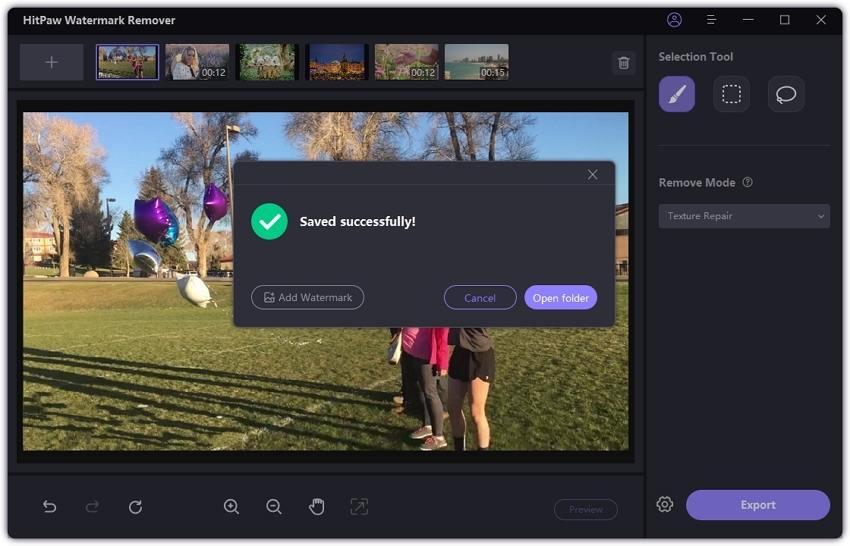
Finally, click the Export button to save your perfectly cleaned video or picture without any more frustrating Downloadhelper watermarks ruining them! Enjoy.
Part 2. How to Remove Watermark in Downloadhelper
While removing existing Downloadhelper watermarks with a tool like HitPaw is effective, stopping the obtrusive QR codes from being added to your downloaded content in the first place is even better.
Additionally, Downloadhelper offers a premium version for $28.50 that provides unlimited downloads without any frustrating watermarks marring your media files.
Perks of Downloadhelper Premium
Here are the key advantages you gain by upgrading to the paid Downloadhelper Premium license compared to the free browser extension version:
No More Watermarks
The most obvious benefit is completely avoiding large QR code overlays being added to your downloaded media files once and for all by cutting them off at the source.
Direct MP3 Conversion
Premium enables converting videos to high-quality MP3 audio directly from the Downloadhelper interface in just one click.
Unlimited Downloads
Remove restrictions on how many videos, songs, or images you can download per day with unlimited batch downloading capabilities.
HD Quality
Access downloaded video in 720p and 1080p HD quality compared to SD resolution files from the free extension.
Ad-Free Experience
Avoid annoying ads displaying on top of your downloads or interrupting the download process.
Clearly, for serious Downloadhelper users frustrated by watermarks, ads, and restrictions, the one-time cost of Premium delivers an exceptionally enhanced experience.
Buying Downloadhelper Premium
Follow these simple steps to purchase a license for video Downloadhelper:
- Step 1. -Visit the Downloadhelper downloads page in your browser at Downloadhelper - Video download browser extension.
- Step 2. -Click the “Premium” tab underneath the big download button for the free extension installer. You can also install the Downloadhelper Firefox extension watermark remover.
- Step 3. -On the Premium account page, click the “Add to Cart” button to buy a license. This will redirect you to complete secure payment.
- Step 4. -Enter your billing details on the payment page and finalize purchasing the $28.50 Downloadhelper Premium license.
Once purchased, you can immediately begin leveraging Premium features like directly downloading videos in HD quality without obstructive watermarks. A single license key enables accessing Premium on all your devices.
Part 3. FAQs about Removing the Watermark of Downloadhelper
Q1. Is the Video Download Helper app safe?
A1. Yes, the Downloadhelper extension and related suite of apps are considered safe to use. Downloadhelper is a legitimate tool developed by a registered company that has been operating for over 10 years. All software downloads are hosted on secure servers and don't contain viruses, malware, or spyware that could harm your device. As with any software, it's a good idea to only download Downloadhelper from official sources.
Q2. How to remove the watermark of Downloadhelper?
A2. The best way to remove the annoying Downloadhelper watermark from your downloaded videos and images is by using the AI-powered HitPaw Watermark Remover software. HitPaw provides smart selection tools to outline the watermark area before you click to erase the logo cleanly using seamless fill techniques powered by AI. This leaves your media files completely watermark-free in their original high quality with zero signs of manipulation.
Conclusion
In closing, the Downloadhelper browser extension provides an incredibly useful tool for easily downloading videos, music, and images from websites with just one click. However, the large obtrusive watermark it adds in the form of a QR code in the top left corner severely impacts the aesthetic of this saved media.
Luckily, the article above outlined two great solutions to resolve this frustrating issue. First, leveraging the advanced AI-powered features of HitPaw Watermark Remover enables precisely erasing Downloadhelper watermarks with just a few clicks. Second, upgrading to Downloadhelper Premium for 28.50 ensures the annoying watermarks never get added in the first place across unlimited high-quality downloads.
So whether you want to save time by automatically removing existing watermarks from your library in batch or prevent frustrating watermarks from ever ruining your downloaded files again, HitPaw and Downloadhelper Premium both provide excellent options fitting various needs and budgets.






 HitPaw Univd (Video Converter)
HitPaw Univd (Video Converter) HitPaw VikPea (Video Enhancer)
HitPaw VikPea (Video Enhancer) HitPaw FotorPea
HitPaw FotorPea
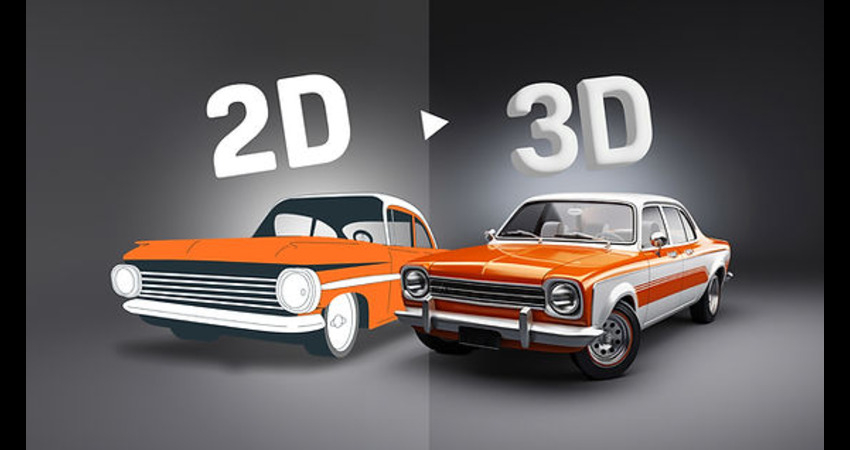
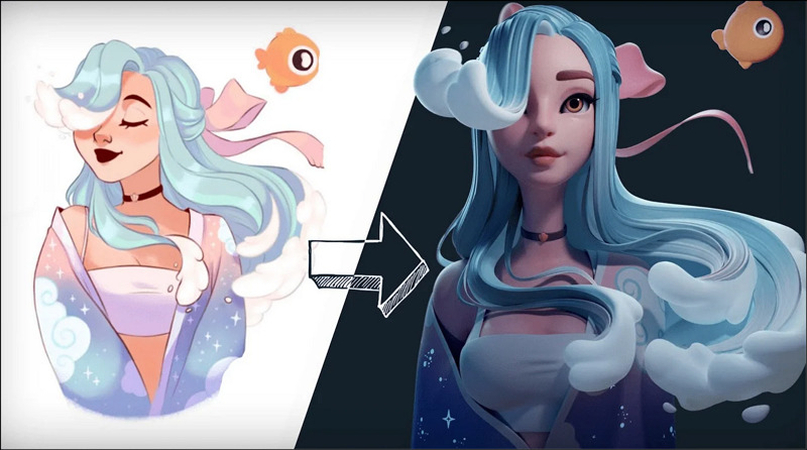

Share this article:
Select the product rating:
Daniel Walker
Editor-in-Chief
My passion lies in bridging the gap between cutting-edge technology and everyday creativity. With years of hands-on experience, I create content that not only informs but inspires our audience to embrace digital tools confidently.
View all ArticlesLeave a Comment
Create your review for HitPaw articles