Does Shotcut have a watermark? Get the Answer Here
When speaking of simple video editing tools, Shotcut is the name that pops up in our mind. This tool is a simple video editor that is able to edit video and give quality output. The easy-to-navigate UI makes this video editing tool popular among the newbies. In addition to this, the tool also comes with some basic features such ability to capture screenshots and basic editing tools. But does Shotcut have a watermark? What if the end results comes with a watermark and all your efforts go to waste. Know all your answers and clear your doubts by reading this article.
Part 1. Does Shotcut have a watermark?
In simple and straight words, no! Users will not get a Shotcut watermark in the final output after editing their videos with this tool. This free editing tool comes with no watermark, which is a huge relief for users when most of the options in the market tend to add imprint their logo. This tool is completely open source and supports a huge variety of file formats. In addition to this, the simple-to-navigate UI makes it a piece of cake for newbies to use this tool. Therefore, if you wish to use the tool for simple and basic video editing without being worried about watermark, you can hop in and start working.
Part 2. How to Use Shotcut Video Editor without Watermark?
With that being said, we now know that users do not get a Shotcut watermark in the final output after editing their videos with this tool. Hence, this section will now enlighten on how to use this tool for video editing. Follow the below steps to know more.
1. Being by downloading the tool from its official website. Once installed, launch the tool on your device.
2. Upload your video that you wish to edit by dragging and dropping on the tool. Alternately, users can also click the Open File option to upload their video.

3. Next, go to the View tab and click the Timeline option to control your video. Users can arrange their clips on timeline here as per their requirements.
4. In order to edit the clips, hover over the play head line of any clip. Click the Split at Playhead option to split your clip.

5. Users can explore different options within Shotcut Properties present on the screen on the top left corner and can make transitions, change video speed, and apply other changes.
6. Drag the effects as per your needs on the clips. You can also add captions by going to Filters >> Video.

7. Once done, you can export your video by clicking the Export option. Here, you get the option to change aspect ratio, video resolution, and frames. Lastly, clicking the Encode File will begin the export process.

Part 3. Can Shotcut Remove Watermark from Video?
We just had a look at how to edit video in Shotcut without any Shotcut watermark. However, one drawback of this tool is that it cannot remove a watermark from the video if it already present in it. And hence, you will an ideal video watermark removal tool such as HitPaw Watermark Remover that gets rid of watermark efficiently. The tool works flawlessly with any kinds of video formats. Not only watermark, but this tool is also capable of removing other elements such as logos, icons, people, buildings, and dates in the video. Follow the below steps to know how to remove watermark using this tool.
Step 1: Download, install, and launch HitPaw Watermark Remover on your PC. Tap on the window at the center to add the video file you wish to get rid of watermark from.

Step 2: There are five different modes that users can select from. The effects of getting rid of watermark differ for different modes. You can select any one as per their needs.

Step 3: Next, select the watermark and move in the timeline to select the duration of this watermark. Tap the Play icon to preview the removing effect during the moving watermark. Lastly, click the Export option to save it.
Step 4: Once done, users can tap Open folder option to see the video without watermark on your PC.

Frequently Asked Questions about Shotcut Watermark
Q1. Is there watermark for Shotcut?
A1. Shotcut does not apply any watermark in the end results and users can use it without any concern.
Q2. Is Shotcut no longer free?
A2. Shotcut is completely free and an open-source tool that can be used to edit audio, video, and image easily.
Q3. Is Shotcut enough for YouTube?
A3. If you are a newbie and wish to have basic editing features for your first YouTube video, then Shotcut is a good option. However, remember that the tool provides only basic editing features. For more advanced features and enhanced output, you need to explore other options.
Conclusion
With that said, we just had our answer to the “does Shotcut have a watermark?” question. We also saw how to use the Shotcut tool for editing videos with basic features. if you wish to remove watermark from any video without any trouble, then HitPaw Watermark Remover is the best choice.



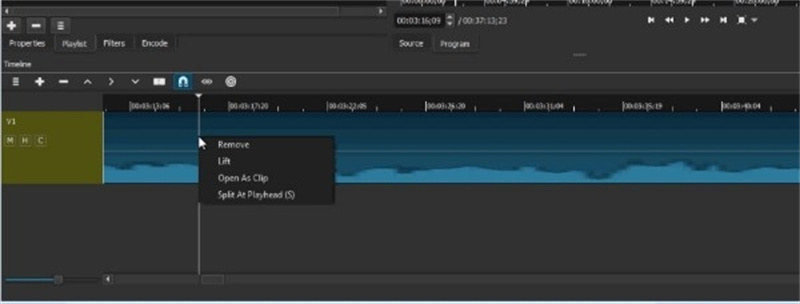

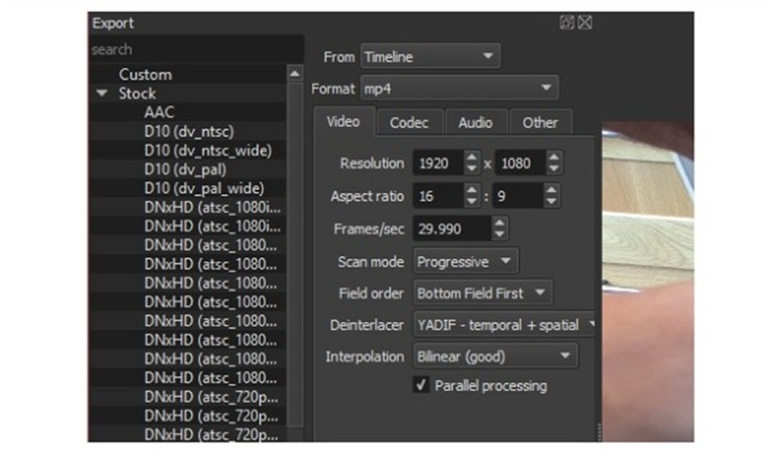








 HitPaw Photo Object Remover
HitPaw Photo Object Remover HitPaw VikPea (Video Enhancer)
HitPaw VikPea (Video Enhancer)
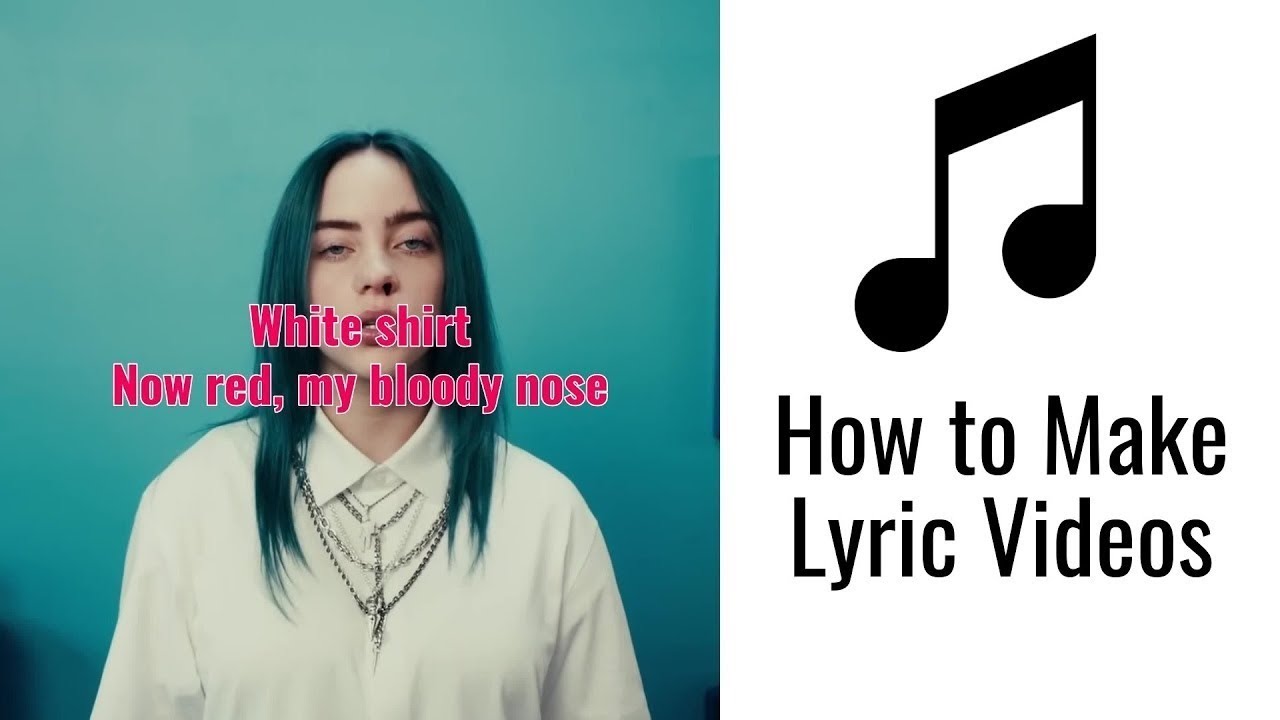


Share this article:
Select the product rating:
Daniel Walker
Editor-in-Chief
My passion lies in bridging the gap between cutting-edge technology and everyday creativity. With years of hands-on experience, I create content that not only informs but inspires our audience to embrace digital tools confidently.
View all ArticlesLeave a Comment
Create your review for HitPaw articles